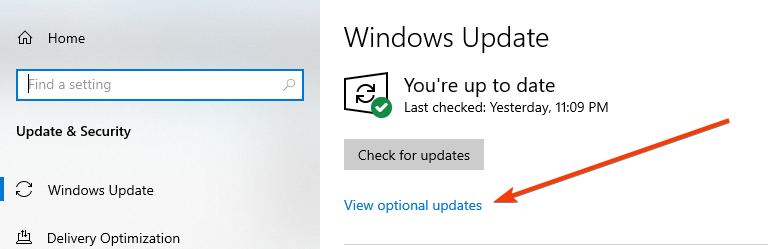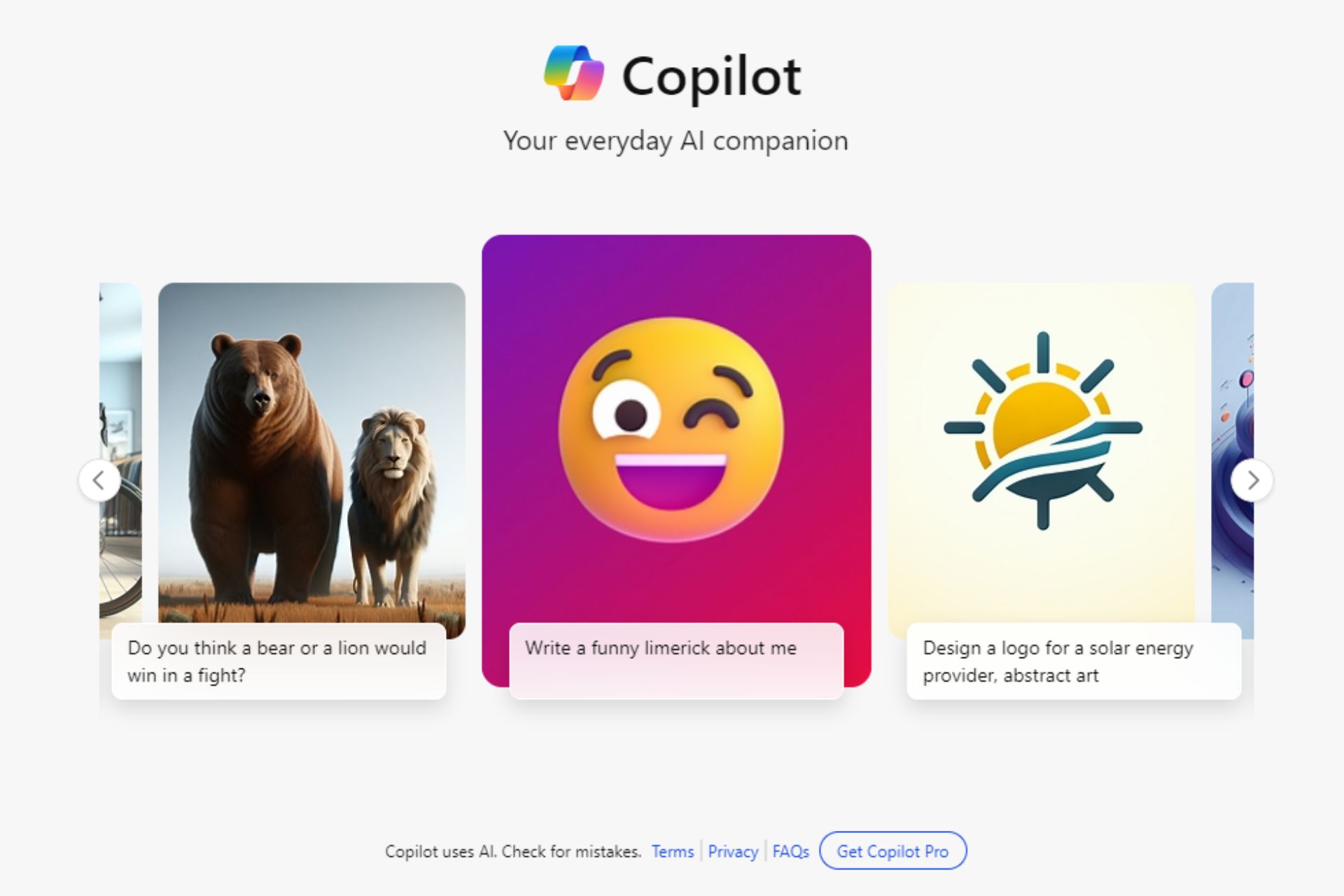You'll soon have more control over system driver updates
2 min. read
Published on
Read our disclosure page to find out how can you help Windows Report sustain the editorial team Read more
Key notes
- Microsoft will change the way users install hardware driver updates.
- Starting November, drivers marked as manual will require the users' permanent attention.
- Stay in touch with the latest Windows 10 changes by visiting our Windows 10 Hub.
- Find the best gadget and apps for your system in our Utilities&Tools section.

Microsoft will introduce a much-awaited change in the way driver updates are being pushed to users via Windows Updates.
Microsoft announced that starting November 5th, 2020, it will be easier for users to install Windows 10 feature updates, monthly non-security quality updates, or driver updates.
The change applies mostly to drivers that needed manual installation, which users now get via the Device Manager.
Yet another change in the driver update process
After deciding to separate non-security updates from essential system updates earlier this year, Microsoft will broaden the selection of hardware driver updates in the optional category.
Presently, upon connecting a peripheral (new keyboard, audio devices, webcams, microphones, etc.) for the first time to your device, its driver (optional driver) is automatically installed on your machine.
Starting November, this will happen only if the manufacturer has published a driver in the Windows updates, Microsoft says.
Automatic driver updates will automatically be installed on your machine either when you plug-in a peripheral device for the first time, or when a device manufacturer publishes a driver to Windows Update.
How will I install optional drivers?
- Open Settings.
- Go to Update&Security.
- In Windows Update, choose View optional updates.
In other words, the plug-and-play scenario won’t be affected if the driver is already included in the automatic updates Whereas driver updates marked as manual or optional will require the users’ permanent attention.
On the other hand, if a specific gadget won’t work upon connection, users will have to be aware that they have to go to the mentioned optional updates and find the appropriate driver, if available.
While this gives more freedom in terms of drivers updates that one installs, choosing to ignore them might lead to certain hardware being unusable.
The change won’t apply to IT admins in charge of enterprise networks.
How do you think the change will affect you? Send us your comments in the dedicated section below.
[wl_navigator]