Windows 10 Photos app gets better at handling mouse actions
2 min. read
Published on
Read our disclosure page to find out how can you help Windows Report sustain the editorial team Read more
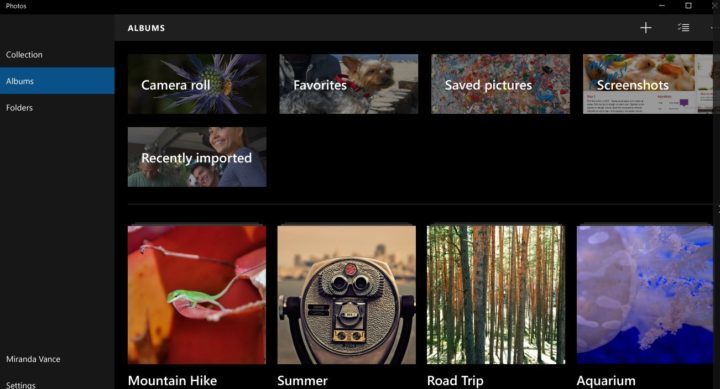
Microsoft’s latest Windows 10 build fixes the issue resulting where users weren’t able to use their mouse in the Photos app to move photos while zoomed or adjust crop region.
Editing photos is always easier when using a mouse. If you tried to use your mouse to move a picture when zoomed, or to adjust the crop region in Microsoft’s Photos app, you probably noticed that was impossible.
I actually re-installed Office Picture Manager because I often need to crop or re-size to exact dimensions (e.g. for wallpapers). If this functionality -the ability to see an image’s resolution both before and while re-sizing the crop selector- was baked into Photos, I’d probably be able to ditch Picture Manager.
I’m also not a huge fan of having the whole image pan around while changing the selection area, but I could live with that if the right tools are there.
The number of users dissatisfied with Microsoft’s Photos app and their feedback written on various forums pushed Microsoft to take a survey in order to see what needs to be improved:
I’m sure your Photos works great with touch screens and such, but on a desktop with mouse and keyboard it sucks. And not due to the app itself, rather for the very poor design choice of what mouse wheel does and control with the zoom.
The Redmond giant took its Windows 10 user’s feedback seriously and rolled out a series of improvements for the Photos app: new OneDrive pictures now appear more quickly in Collection, you can save still photos from videos, print photos directly from the app itself, and you can also polish your stories using the new Sway feature.
Thanks to the latest Windows 10 build, the issues that arose when using your mouse to zoom, move or crop your picture have now been solved:
Here’s what’s fixed for PC […]
We fixed an issue resulting in not being able to use your mouse in the Photos app to either move photo while zoomed or adjust crop region.
RELATED STORIES YOU NEED TO CHECK OUT:








