Download now Windows 10 Redstone 2 ISO files
2 min. read
Published on
Read our disclosure page to find out how can you help Windows Report sustain the editorial team Read more
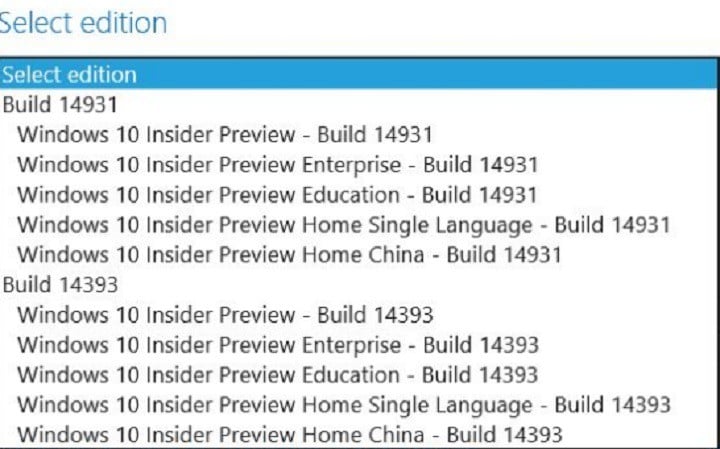
Microsoft finally released the first Windows 10 Redstone 2 ISO files for build 14931 two months after it started rolling out Redstone 2 builds to Fast Ring Insiders. If something goes wrong when installing the latest Redstone 2 builds, Insiders can now clean install previous builds on their PCs.
The ISO files are available for the following versions of Windows: Home Single Language, Enterprise, Education and the Home China SKUs. This is an excellent piece of news because many Insiders had lost patience and began using unsafe methods to create their own ISO files. Of course, such solutions can severely damage the OS.
Fortunately, now you can download the Redstone 2 ISO files to external storage and boot your PC from it when performing a clean install.
Only members of the Insider Program can access and download these files. There is also a key requirement for PCs as well: the machines need to have been activated with Windows 10 or with a Windows 10 product key.
With the build’s ISO files are now available, it means that Slow Ring Insiders can download Windows 10 Redstone 2 build 14931.
UPDATE 10/5: We have released Build 14931 for PC to Windows Insiders in the Slow Ring. We have fixed these two issues with KB3195841 we has also been released to Windows Update:
-
FIXED: While using Narrator and Groove Music, if you navigate to the progress bar while a song is playing then Narrator will continually speak the progress of the song e.g. update with the current time of the progress bar every second. The result is you will be unable to listen to the song or hear any other control you navigate to.
-
FIXED: For keyboard users, using tab to navigate the Settings app will not work in this build. The arrow keys should work as a temporary workaround.
If you’re planning to download build 14931, know that there are three issues that haven’t been fixed yet:
- Oracle VM VirtualBox will crash on launch.
- Optional components may not work after upgrading to this build.
- Tencent apps and games will cause your PC to bugcheck (bluescreen).
You can download the ISO files associated with this build from Microsoft’s Support page.
RELATED STORIES YOU NEED TO CHECK OUT:








