Windows 10 Reviews: Rounding up What Users Think of it
5 min. read
Published on
Read our disclosure page to find out how can you help Windows Report sustain the editorial team Read more
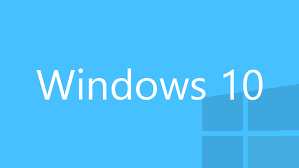
You will find out by reading the lines below what exactly did our users say about the new Windows 10 Technical Preview up to the latest build and also if it shows any promise for the stable Windows 10 version that is yet to come to our markets for our Phones, Tablets, Laptops and Desktop devices.
We will also talk a bit in the lines below about the feature that allows you to run parallel operating systems thus making this uniquely interesting for the Mac users as well by using the nice application of “Parallels 10” that lets our users install Windows 10 on a different partition and use the operating system simultaneously.
Roundup for our Windows 10 Technical Preview system:
So, starting with the application Parallel 10 which allows Windows users to install the operating system Windows 10 to any Mac operating systems without affecting your device in any way.
The Parallel 10 application is suitable for the iOS 8 and Yosemite handoff features so using Windows 10 on a Mac computer will still be enjoyable even for the Mac fans out there.
Windows 10 build 9926:
As the new and improved Windows 10 Technical Preview build 9926 is ready for our usage, Microsoft has also fixed the bugs related to the update from the previous Windows 10 Technical Preview build 9879 to the new 9926 build.
Lucky for us the update that Microsoft made available (KB3025380) will surely fix your upgrading issue you had so far so if you haven’t downloaded on your operating system the above update I would think that now is the time to do it and bring your Windows 10 Technical Preview to the latest build.
Also another way to get your latest Windows 10 build 9926 into your device is by doing a clean installation of the operating system with the ISO file provided by Microsoft, this will install the build 9926 on your device and you can start using it from there on.
What Phones will be able to install Windows 10 Technical Preview?
As the Microsoft corporation will soon release the Windows 10 Technical Preview for our Smartphone’s I am sure we are all wondering on which phones this new operating system will be available.
A spokesman from Microsoft has stated earlier this year that Windows 10 Technical Preview will most definitely be available for phones that have 512 MB of RAM memory but the features in the operating system might differ because of course, they will not be able to match with some high memory needed features integrated in Windows 10.
So basically the phones with the 512 memory RAM that will be able to try the Windows 10 Technical Preview are the Lumia 520, Lumia 630, Lumia 625, and the Lumia 530 but naturally the features and updates will differ from the phones that have 1 GB of RAM memory and higher.
New bug fixes for the Windows 10 Technical Preview build 9926:
- Update KB3038357 for the build 9926:
This update will do some registry tweaks as well as implement some new options that will allow the future build of Windows 10 Technical Preview that is yet to come from Microsoft to smoothly update without encountering the issues we had with the previous builds.
- Update KB3037975 for the build 9926:
This update will fix the many issues and errors we encountered while using the Internet Explorer and Flash Player in our Windows 10 Technical Preview build 9926.
What pluses will the Windows 10 operating system bring us?
So seeing that a new stable Windows 10 version will come into light around September 2015 we can say that it will be a lot more popular then the Windows 8 and Windows 8.1 versions which overall did not had too much success on the market because of the huge amount of glitches in the user interface and it will bring a more familiar look of the Windows 7 interface but of course along side with a lot more upgrades.
The base of the Windows 10 operating system will reside in all devices like Smartphone’s, tablets, laptops and desktops but with a few different features depending on the device you would use the operating system on.
Relating to the prices of the new Windows 10 operating system we only know that this will be available for free if you are upgrading from Windows 8 or Windows 8.1 but as soon as we have some new information available on this topic we will surely keep you in the loop so don’t hesitate read more about Windows 10 on our website.
What important changes have been made from Windows 8, Windows 8.1 to Windows 10?
Windows 8 interfaces came with two possibilities: the Start screen window or the desktop window which brought a more familiar look from the Windows 7 system back. The Windows 10 operating system merged the two user interfaces together which in my opinion is more user friendly and you can also have access to the same Live tiles from the Start screen you had on Windows 8.
You now have the “Snap assist” feature in Windows 10 which allows you to snap the application you wish to the side of the window so a nice feature to have compared to Windows 8 or Windows 8.1 in which you did not had the possibility to arrange them to your liking because of the full screen mode on the app.
One last thing to remember is the command prompt window. You did not had the possibility to copy and paste your lines in the previous versions of Windows but with Windows 10 this will all be possible thus making your operating time in command prompt a lot more pleasant.
That’s it folks, you now have a review roundup of Windows 10 compared to the previous operating systems as well as the new features added only in this version. If you have anything else to add to this article or you have additional questions please write us in the comments section of the page below and we will help you further.
READ ALSO: This Smartphone Runs on Both Windows 10 and Android 5.0 Lollipop








