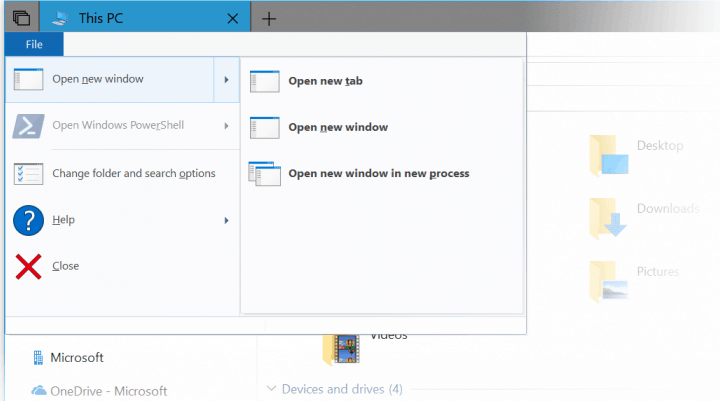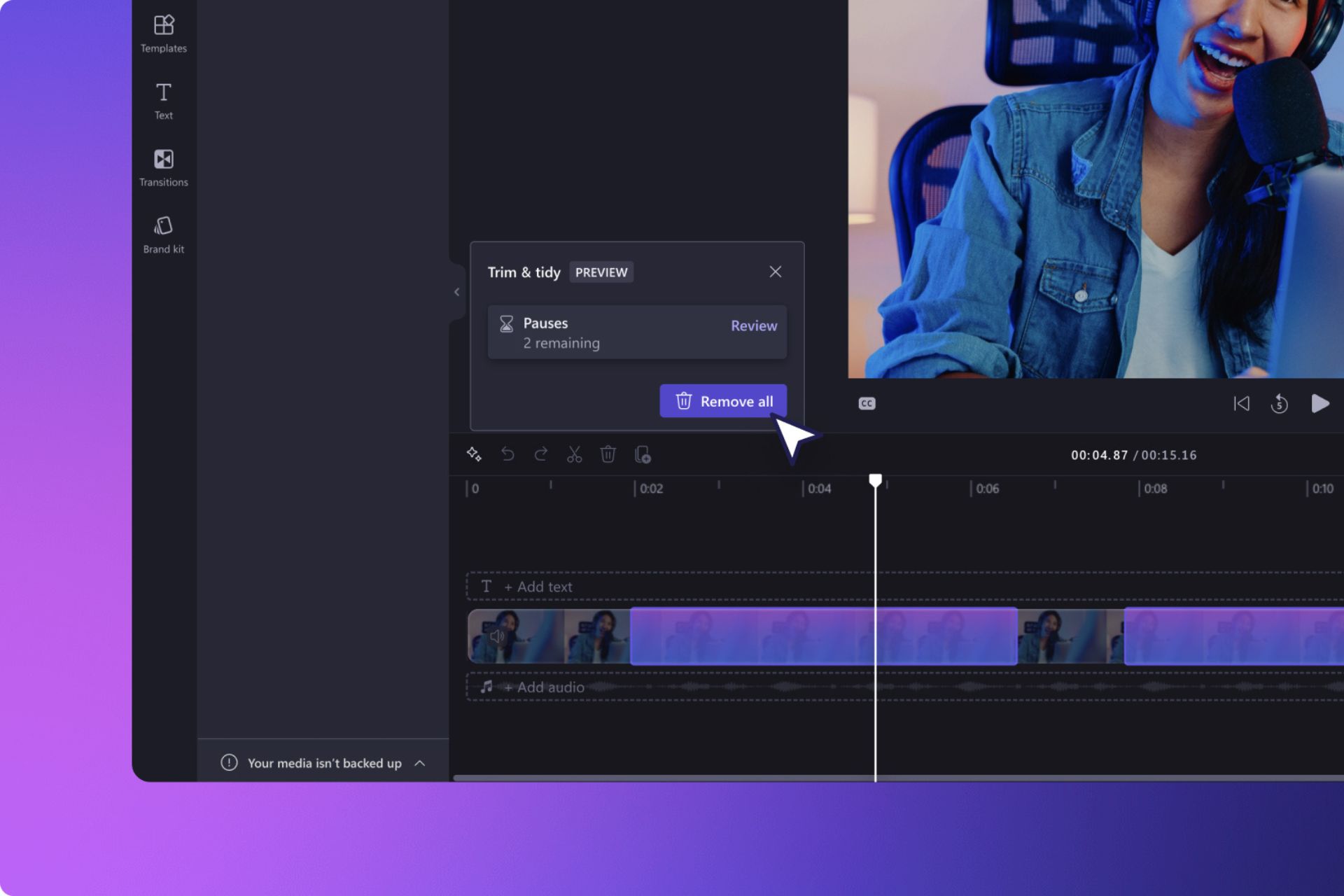Windows 10 Sets now groups File Explorer windows together
2 min. read
Published on
Read our disclosure page to find out how can you help Windows Report sustain the editorial team Read more
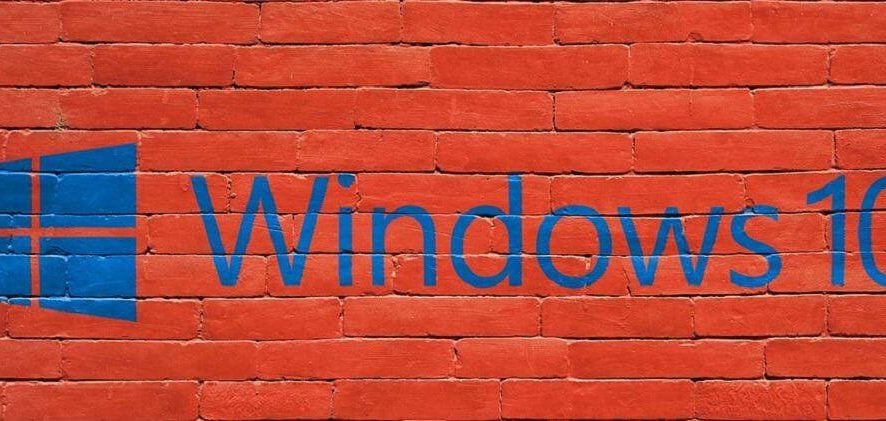
Windows 10 Redstone 5 will bring a very interesting feature to the table to allow users to group together webpages, documents, files and apps. This new feature is called Sets and Insiders can now test a new wave of improvements that will increase user productivity.
Microsoft believes that what belongs together stays together and now allows you to drag app tabs around within the Set. However, you should keep in mind that the drag and drop feature is currently unavailable for Microsoft Edge web tabs. For the time being, it’s best not to use this option with the Edge browser in order to avoid crashes.
You can now switch between tabs using the Alt+Tab function. In this manner, you can quickly bring up a particular tab and let all the others run in the background. Furthermore, Microsoft also introduced a new setting that allows you to control the Alt+Tab behavior.
It is worth mentioning that this feature won’t open all the Edge windows you recently accessed. It will only open the most recently viewed window.
Following user feedback, Microsoft is now working to get two File Explorer windows grouped together. The first options that support this feature are already available for Insiders.
We’ve heard your feedback – you’d like it to be easier to get two File Explorer windows grouped together, and we’re working on it. To start with, you no longer need to hold CTRL on the new tab page to launch a File Explorer window in a tab […] We’ve also added a new keyboard shortcut to open a new tab when a File Explorer window is in focus: Ctrl + T.
The File Menu also received a series of new options and a new UI. The good news doesn’t end here as Microsoft added new content menu options for Set tabs for quick access. For example, you can now close other tabs, move to a new window or close all the tabs to the right.
For more information about other Sets improvements, check out Microsoft’s blog post.
RELATED STORIES TO CHECK OUT: