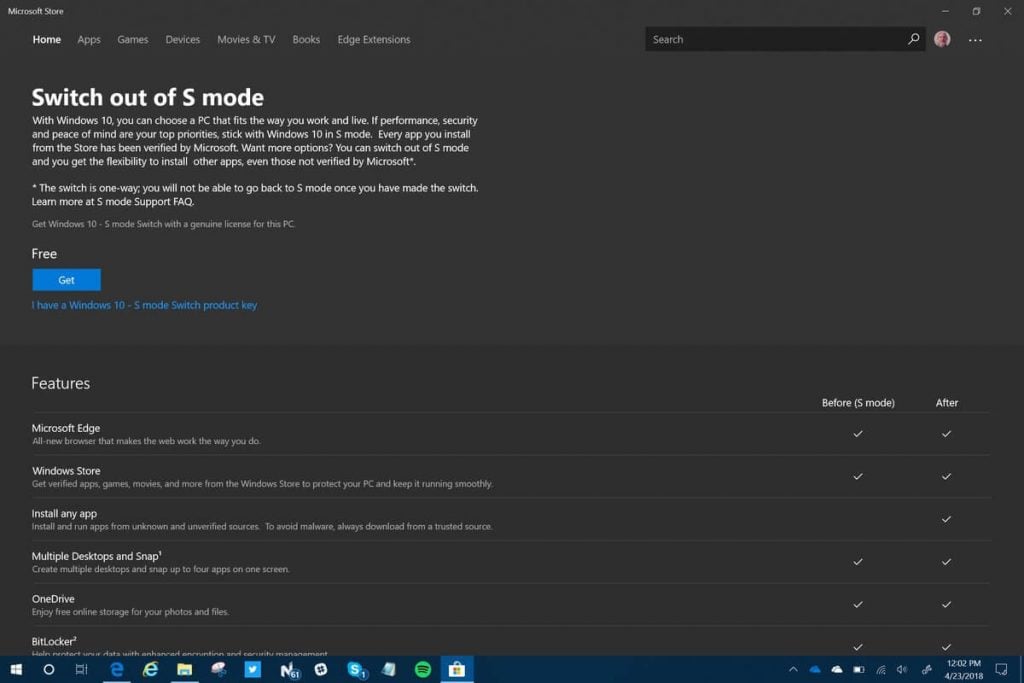Windows 10 Redstone 5 might add a Switch to S Mode option
2 min. read
Published on
Read our disclosure page to find out how can you help Windows Report sustain the editorial team Read more

Windows 10 S was originally a new Windows 10 version included on Surface and ARM laptops. That streamlined Windows version is Microsoft’s alternative to the Chrome OS which restricts users to utilizing UWP apps. However, Microsoft is now turning Windows 10 S into a mode that users can switch out off. A new Windows Insider Preview build highlights that the next Redstone 5 update might include a Switch to S Mode setting.
Microsoft announced earlier this year that it will convert Windows 10 S into an alternative platform mode. Mr. Belfiore, a Microsoft vice president, stated, “Next year 10S will be a ‘mode’ of existing versions, not a distinct version.” That transition to a 10 S mode began with the emergence of a Switch out of S mode setting on the Microsoft Store app in build 17134.
A Windows Insider Preview build for Redstone 5 now highlights that there might also be a Switch to S Mode setting. The build preview does not include a specific Switch to S Mode option. However, a Switch to S Mode search option pops up when users enter ‘s mode’ in the Settings app’s search box. So, Microsoft might include a Switch to S Mode option in Win 10 with the Redstone 5 update.
Windows 10 S has not really taken off as a notable platform version. Aside from its BitLocker encryption and a slightly faster startup, 10 S does not provide enough unique features compared with other Windows editions. As Microsoft has already confirmed that S will become a part of Win 10, it is not a great surprise that new S mode options might be part of future updates.
RELATED STORIES TO CHECK OUT: