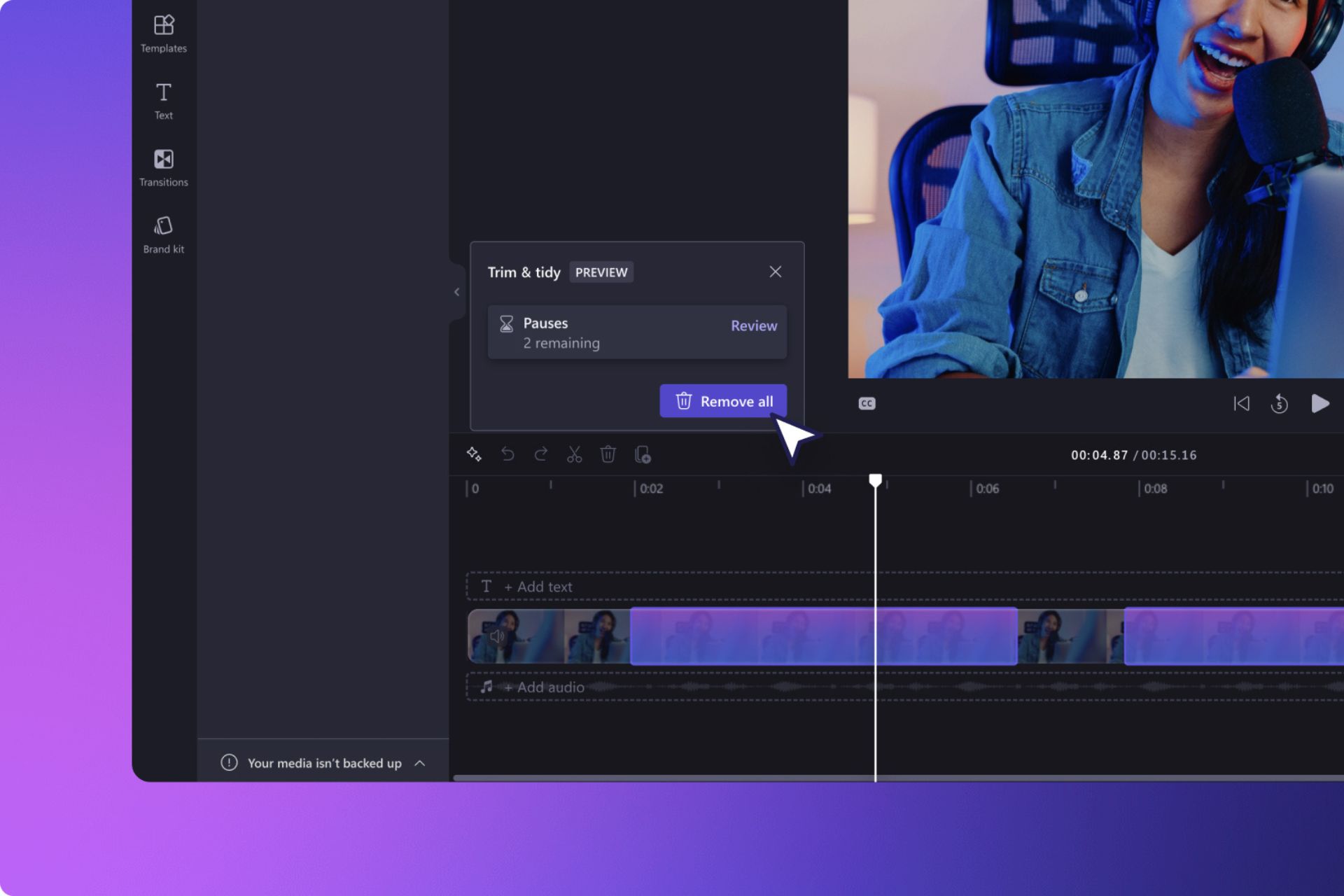KB3206632 update released for Windows 10 version 1607: what's new
2 min. read
Published on
Read our disclosure page to find out how can you help Windows Report sustain the editorial team Read more
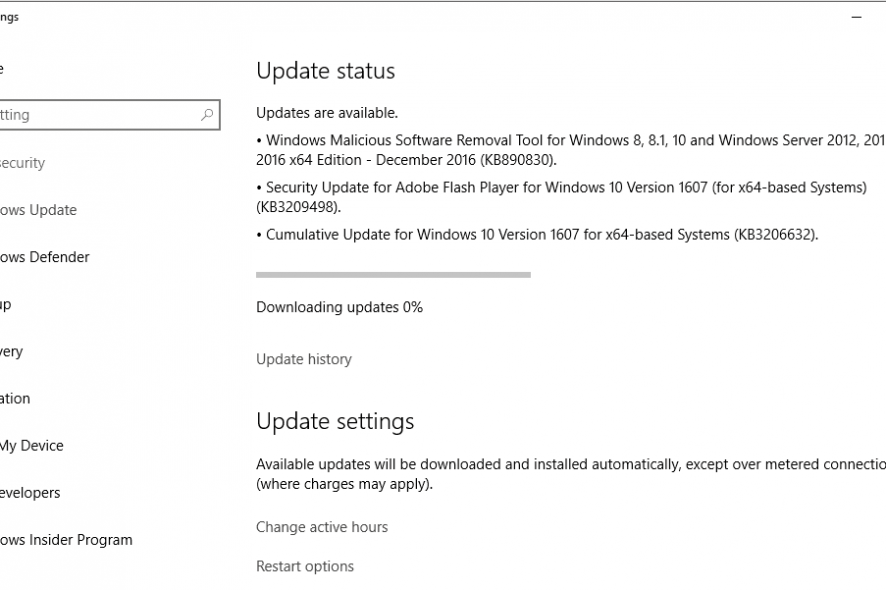
Microsoft has just released cumulative update KB3206632 for the latest version of Windows 10. The update arrived as a part of this month’s Patch Tuesday, and is available to all users running version 1607.
As KB3206632 is a regular cumulative update, it doesn’t bring any new features, but instead bug fixes and some ‘invisible’ system improvements. Here’s the complete list of improvements brought by cumulative update KB3206632 for Windows 10:
-
“Improved reliability of Security Support Provider Interface.
-
Addressed a service crash in CDPSVC that in some situations could lead to the machine not being able to acquire an IP address.
-
Addressed issue where a Catalog-signed module installation does not work on Nano Server.
-
Addressed issue with Devices left with Hello on for an excessive amount of time will not go into power savings mode.
-
Addressed issue with gl_pointSize to not work properly when used with drawElements method in Internet Explorer 11.
-
Addressed issue where Azure Active Directory-joined machines after upgrading to Windows 10 Version 1607 cannot sync with Exchange.
-
Addressed additional issues with app compatibility, updated time zone information, Internet Explorer.
-
Security updates to Microsoft Edge, Internet Explorer, Microsoft Uniscribe, Common Log File System Driver.”
Cumulative update KB3206632 is not the only update Microsoft released during December’s Patch Tuesday. The company also released cumulative updates for other two versions of the system. Windows 10 version 1507 received cumulative update KB3205386, while Windows version 1511 got update KB3205383. You can find more info about every update on Microsoft’s Update History page.
Additionally, cumulative update comes KB3206632 just a few days after the previous one, KB3201845. In case you’re not informed, the previous update caused many problems to users who installed it. So, we hope this week’s release will address at least some of the issues.
To download the update, go to the Settings app > Update & security, and check for updates.
In case you’ve already installed cumulative update KB3206632, let us know in the comments about your experience.
RELATED STORIES YOU NEED TO CHECK OUT: