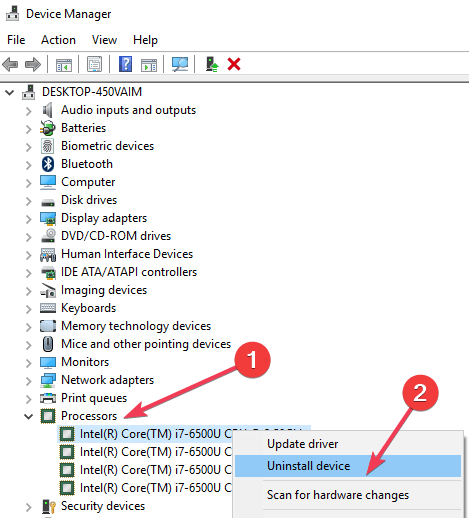Don't try to install Windows 10 May Update on 1 GHz CPU PCs
2 min. read
Published on
Read our disclosure page to find out how can you help Windows Report sustain the editorial team Read more

If you want to upgrade your PC, you can download and install the Windows 10 May 2019 Update.
Like any major feature update, this OS version also includes many bugs that users experienced during the install phase and shortly after.
Users already reported a bunch of issues on Microsoft’s forums. For example, one user reported he could not install this new update because processor “is less than 1Ghz”.
Suddenly my PC can’t pass system check before installing new Windows updates.” He further highlighted, “and I’m getting a report that Windows 10 can’t run on my computer because RAM is OK, Free space is OK, but CPU is NOT OK. For some reason, it’s somehow “less than 1Ghz”. But I have Intel Core i7-4790k 4.00 Ghz.
Fix Windows 10 v1903 install issues on PCs equipped with 1 GHz CPUs
In response to the query, an independent advisor advised users to uninstall and reinstall the CPU driver.
This can be done following these steps:
- Press WINDOWS + X
- Click on “Device Manager“
- Click on “CPU“
- Right click on your CPU
- Click on “Uninstall device”
- Click on “Detects Hardware change” (monitor icon)
- Reboot your system
- Try again to update.
However, many users said his issue is not an officially acknowledged bug. That’s why Microsoft has not yet released any fix for it.
Another possible solution is to upgrade from your PC using the Windows 10 ISO files and then perform an offline upgrade.
Hopefully, this method will work for you.
RELATED POSTS: