Windows 10 RS5 will automatically adjust video brightness
2 min. read
Published on
Read our disclosure page to find out how can you help Windows Report sustain the editorial team Read more
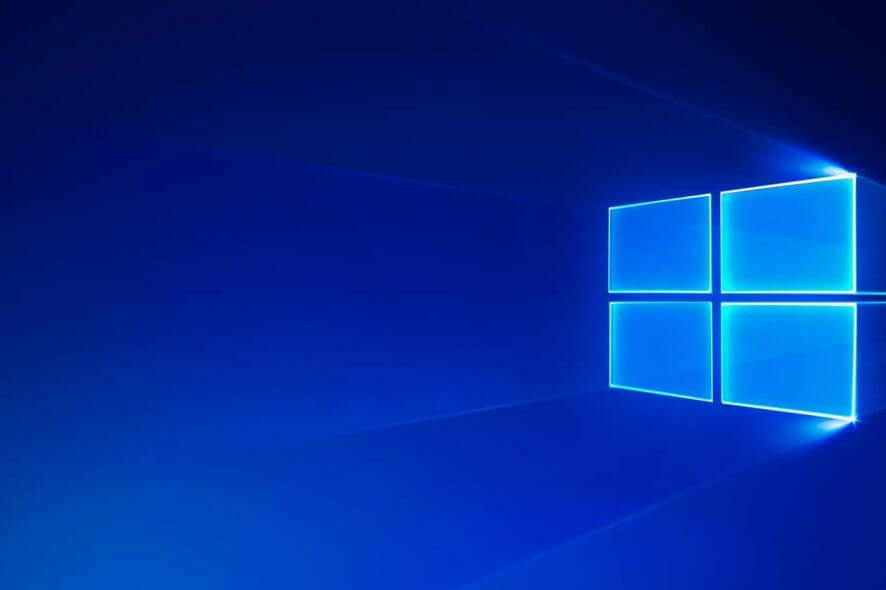
Everyone is waiting for the next major Windows 10 update, called Windows 10 Redstone 5 or Windows 10 RS5. It will probably be available to the public somewhere in September or October. Until then, developers are working on adding, removing, and changing features, or fixing various bugs that appear in the process.
Looking at every insider preview build, we can see a huge list new features, changes and fixes. We’re now interested in a new feature, one which will automatically adjust the brightness of your videos as light in your environment changes.
The new feature is available in Windows 10 build 17704: “New “Adjust video based on lighting” option in “Settings -> Apps -> Video playback” page.”
Adjust video based on lighting: How does it work?
First of all, you must know that this option can be toggled, so you can turn it on or off by going to the path mentioned above. If turned on, the light sensor on your laptop can automatically adjust the brightness and contrast settings on videos to make them easy to view in bright light conditions.
For those that prefer to tweak their own brightness settings, they can easily turn the option off and manually adjust the brightness and contrast as they wish.
The feature is available for testing for all Windows 10 Insiders. To do so, download the new build by going to settings and click on “Checking for Updates.” For more information on the latest changes that came with the 17th Insider Preview build of Windows 10 (build 17704), check out the official Windows Blog, where they have posted the entire changelog.
RELATED STORIES TO CHECK:








