Windows 11 build fails to install even on faster PCs
3 min. read
Updated on
Read our disclosure page to find out how can you help Windows Report sustain the editorial team Read more
Key notes
- If the Windows 11 build fails to install, your PC probably doesn't meet the requirements.
- For the ones who do, Microsoft patched the update so you can get around this problem.
- The Redmond giant also changed the requirements to include 7th gen processors.
- You will also see that the PC Health check app was temporarily removed for a consistent update.
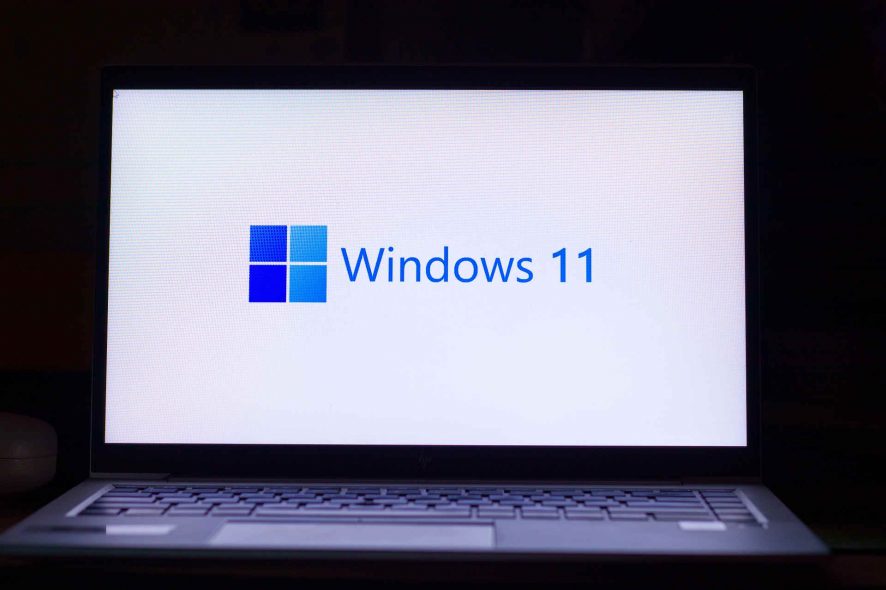
Everybody is excited because we have the first Windows 11 Insider Preview version that is available for the Dev channel insiders.
However, like you would expect, users encountered all sorts of problems but the most important of all is that some of them couldn’t install it.
Apparently, the Windows 11 build fails to install even if the user’s PC meets the minimum requirements.
Microsoft acknowledged this problem on one of their latest Answers post. It seems that the insiders were receiving the following message:
Your PC does not meet the minimum hardware requirements for Windows 11. Your device may continue to receive Insider Preview builds until Windows 11 is generally available, at which time it is recommended to clean install to Windows 10.
What can I do if Windows 11 build fails to install?
According to the post we mentioned earlier, Microsoft fixed the problem by making some changes to the Settings:
We’ve made an update to Settings to resolve some issues. Please reboot your device to ensure you have the latest update.
So, if you run into this problem, you just need to restart your PC and check the Updates section for the modified version to install.
Moreover, Microsoft wrote a blog post with an update for the Windows 11 minimum requirements and ensure that Windows Insiders will be able to install the new OS on 7th generation processors.
They also temporarily removed the PC Health check app that gave so many users headaches and they will update it with more complex features in the future.
Insiders can have a go at Windows 11 with lower configuration PCs
As the minimum requirements have been pretty restrictive, Microsoft also acknowledged that some insiders with hardware that doesn’t meet the minimum requirements will still be able to go further:
All Windows Insiders who have already been installing builds from the Dev Channel on their PCs up through June 24, 2021 will be allowed to continue installing Windows 11 Insider Preview builds even if their PC does not meet the minimum hardware requirements. Insiders with PCs already in the Dev Channel have been installing and giving feedback on builds with Windows 11 features since last year. Our way of saying thanks is to go ahead and give them the opportunity to see everything come together
In the meantime, there are still users who complain that even if they have higher performance PCs they inexplicably still can’t install Windows 11.
Hopefully, Microsoft’s update for the Settings in the Preview Build will solve these issues and you will finally be able to install it.
In the meantime, we have a great guide on what to do if you can’t install Windows 11 on your PC so you can still try that out.
Have you got this problem right now? Tell us all about it in the comments section and we will try to help you to the best of our abilities.








