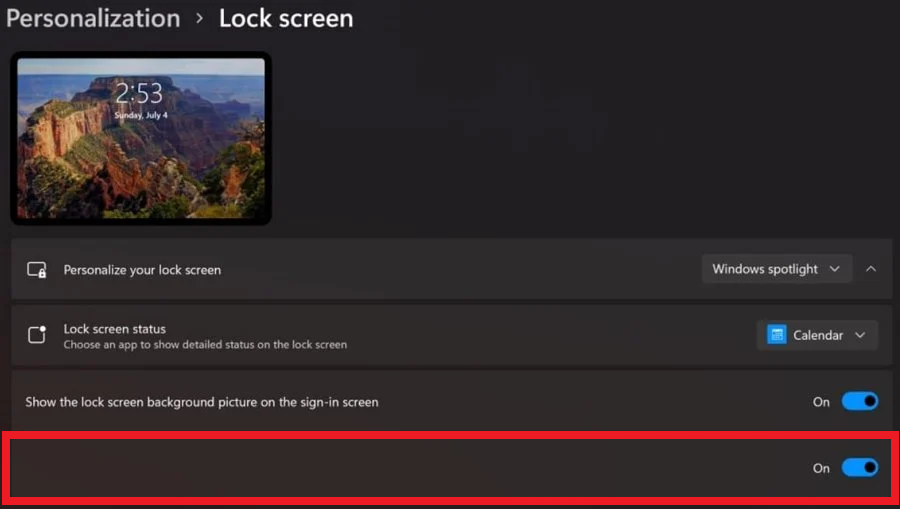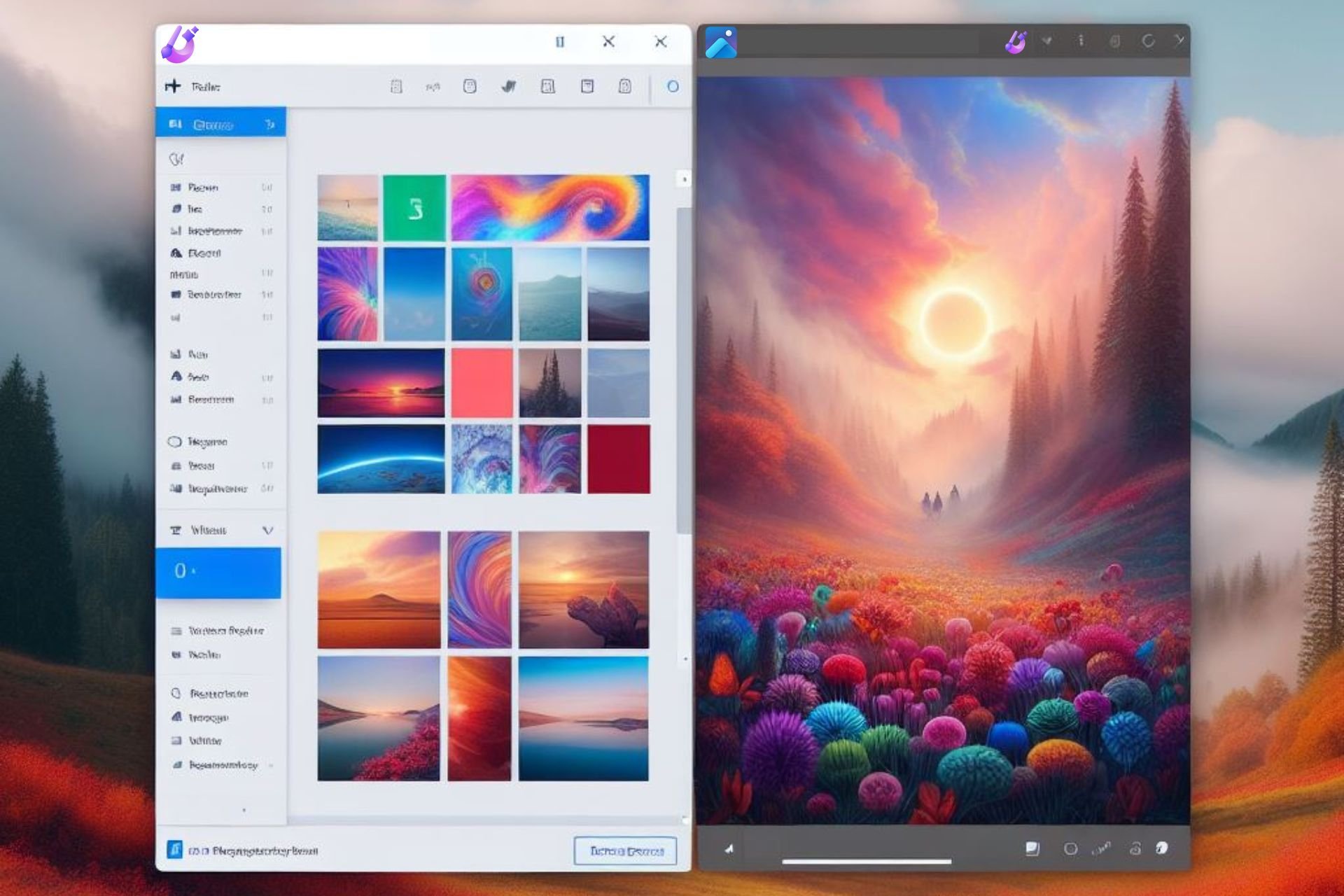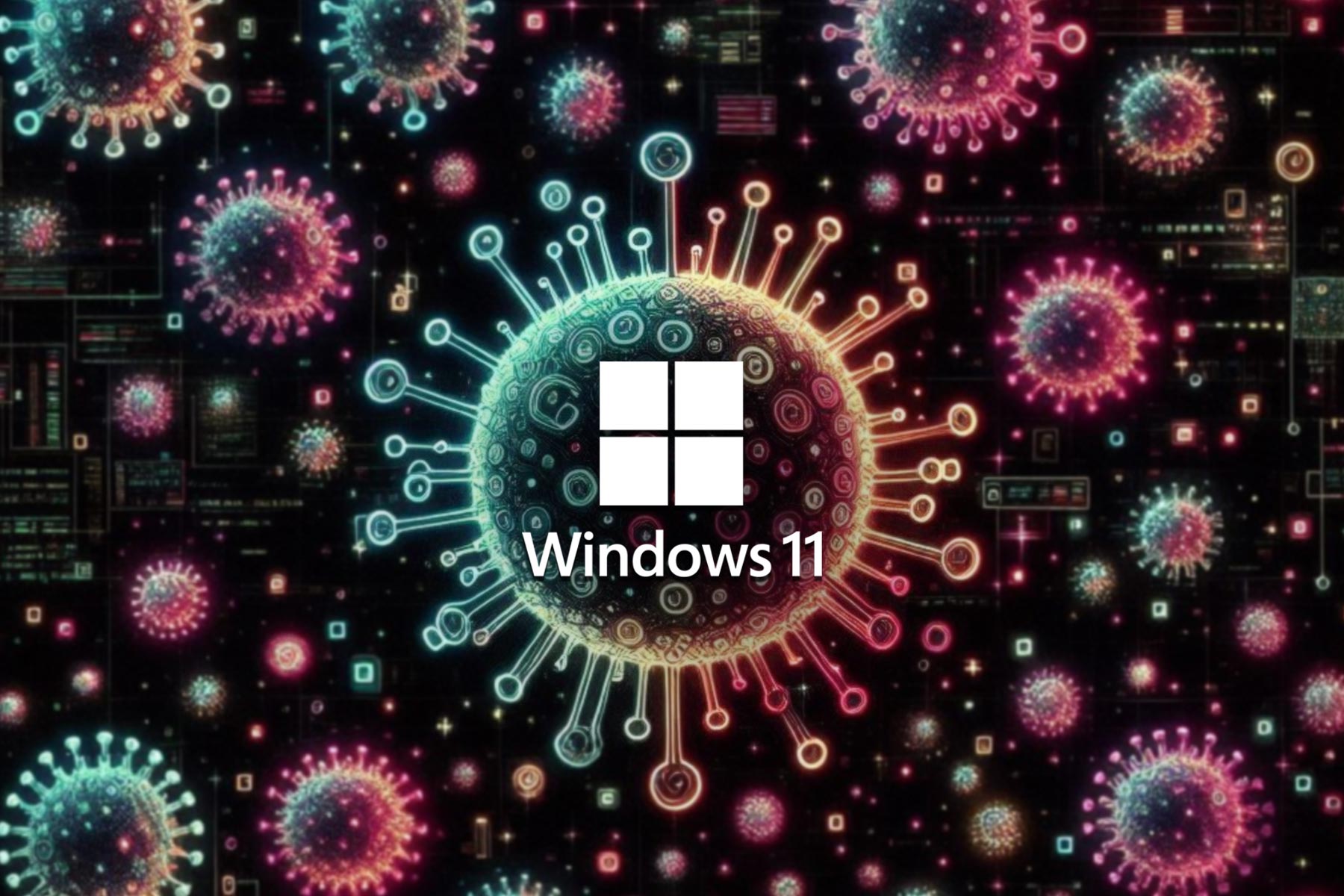Windows 11's lock screen now features 3D parallax effects
2 min. read
Updated on
Read our disclosure page to find out how can you help Windows Report sustain the editorial team Read more
Key notes
- Users keep digging and uncovering new features for Microsoft's new operating system, every day.
- Lately, a Windows hacker stumbled upon a cool new effect for mobile devices that run Windows 11.
- This only shows up as a hidden feature, for the moment, in the lock screen section of the settings.
- Note that in order to enjoy this new feature, your device needs an accelerator, which not common hardware in laptops or PCs.

Even though we’ve all had some time to check out Microsoft’s new operating system, ever since it’s been available on the dev channel, users discover new functions and features every day.
And this is only the beginning of this exciting journey, which will take us to new technological heights. Remember that Windows 11 is miles away from its final form, so we are bound to constantly bump into new stuff.
Windows 11 lockscreen has a neat new 3D Parallax effect
Speaking of new features for Windows 11, know that, recently, Windows hacker ADeltaX made a discovery that pleased a lot of the new OS’s users.
He stumbled upon the fact that the upcoming operating system will have a cool 3D parallax effect on the lock screen, if the device you are running it on has the right hardware, of course.
If you are already thinking about how cool this will look on your laptop or PC, you better slow down a bit.
For this feature to actually work, your device needs to have an accelerometer, which is not at all common hardware in laptops or PCs but does show up in mobile devices, such as Windows’ Surface models.
The feature we are talking about is actually hidden and is only available, for the moment, via an unnamed toggle in the lock screen settings page.
As a matter of fact, this setting doesn’t even appear on laptops or desktops, and you can only see it if you are running the new OS on a tablet or phone.
Pretty cool, right? But is this enough to make users also purchase a mobile device when Windows 11 arrives? This is a question that we will only find out the answer to a bit later.
What device are you going to run Windows 11 on? Let us know in the comments section below.