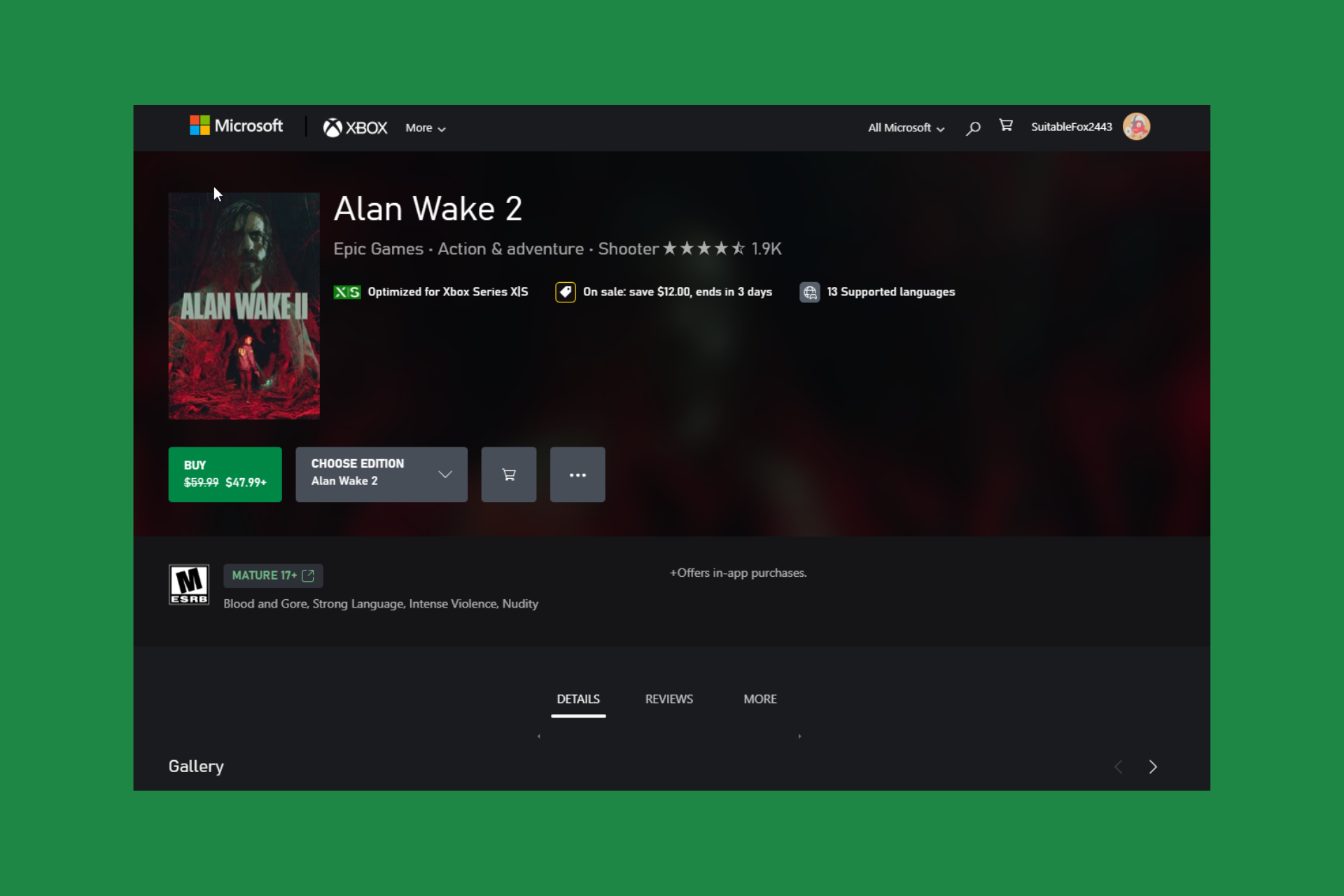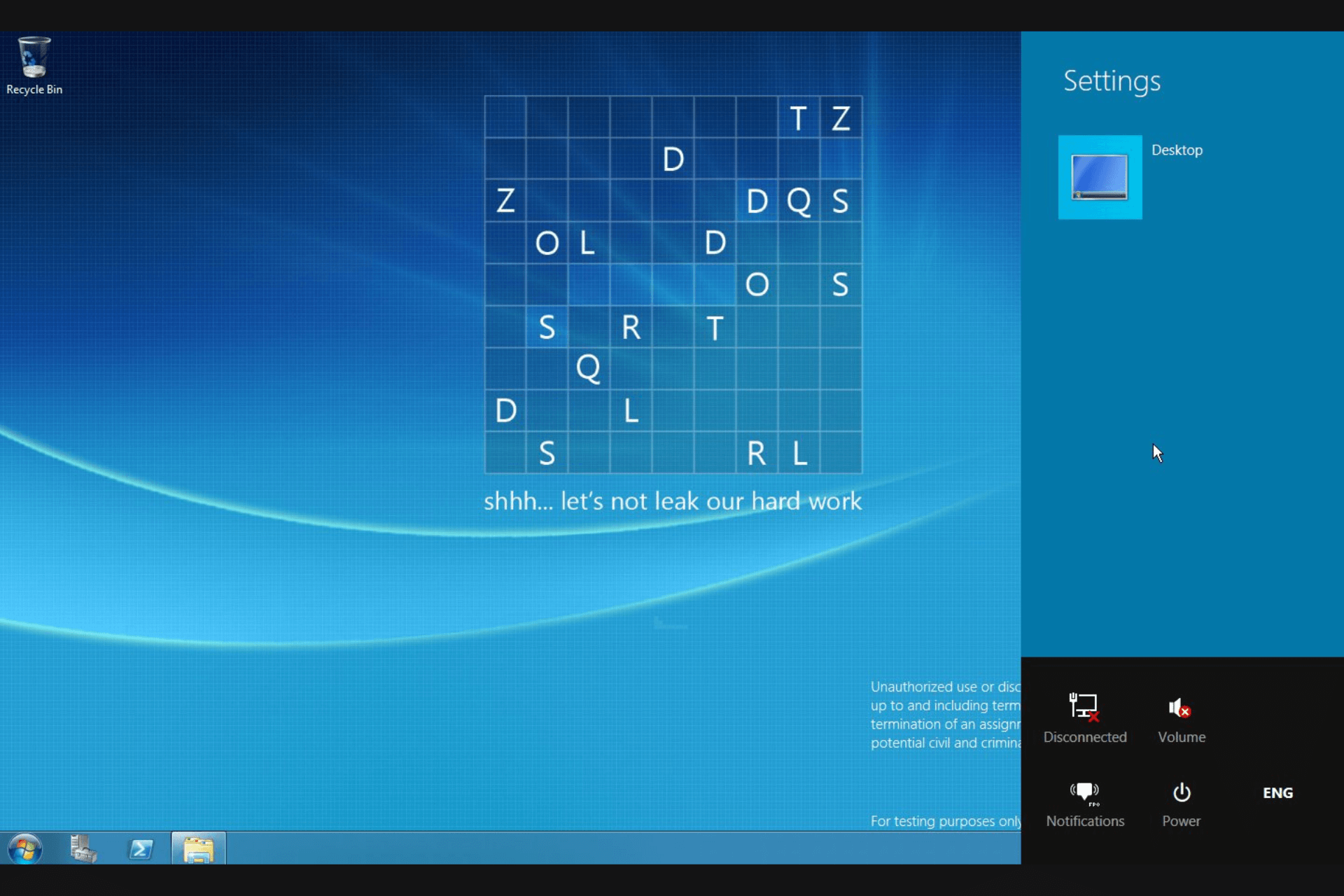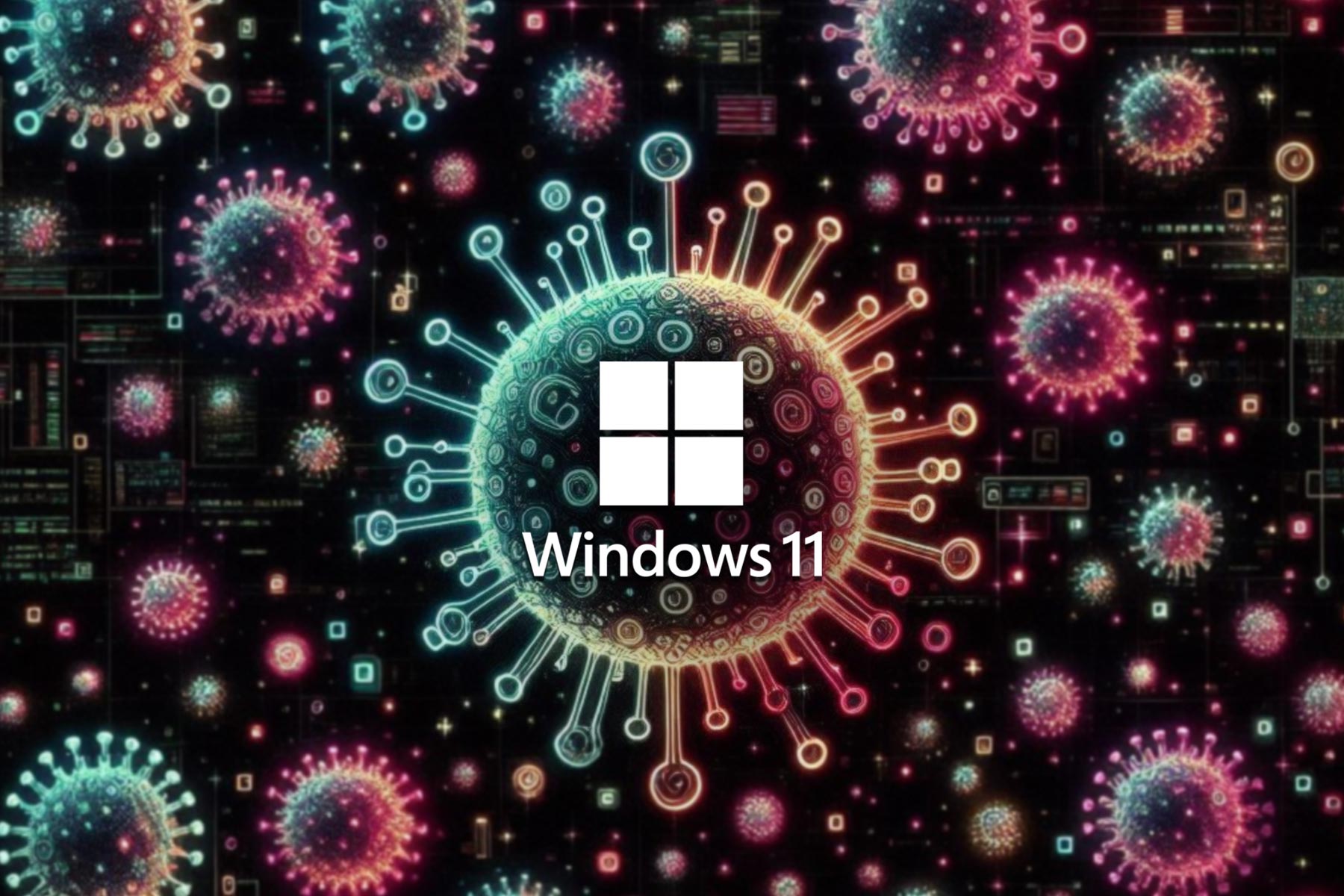Windows 11 doesn't support old devices as we thought
4 min. read
Updated on
Read our disclosure page to find out how can you help Windows Report sustain the editorial team Read more
Key notes
- Although the system requirements seem friendly, Windows 11 will not support old devices.
- You can't run the new OS if you don't have an Ethernet or a Wi-Fi connection.
- Be careful because, in the near future, you will also need a webcam to install it.
- If you don't have a TPM 2.0 processor, get one, or you will be left outside this exclusive circle.

Windows 11’s specifications requirements were music to our ears. 1GHz processors with only 2 cores and 4 GB of RAM for starters is not that bad, right?
In fact, even a 4-year-old middle range PC can have the luxury to run Windows 11 with decent performance, right?
Well, it seems that a lot of users who managed to get their hands on an ISO with the new OS got their hands full with a This PC can’t run Windows 11 error.
And that’s because your device has to have a processor has to have TPM 2.0 and no, your older processor doesn’t have that.
We’ve written an excellent article about how to get around this problem but that’s not the real issue here.
There are plenty of other issues that may stand between your device and Windows 11 and we’re going to go through each of them to help you prepare for all of them.
How can I make sure that my device is ready for Windows 11?
1. Make sure you have Internet access
Guess what, Windows 11 is not working on devices without an Internet connection. Exactly! You won’t be able to run the system if you don’t have Internet access.
The official specifications from Microsoft say that very clear. It is required to have an Ethernet or a Wi-Fi connection.
So, not all devices that are currently running Windows 10 will be able to run the new OS. Moreover, a Bluetooth connection is required for non-desktop PCs.
So, make sure that your device meets these requirements, or you will be left out this time.
2. Don’t rely on a NUC to run Windows 11
It didn’t take long for the news to spread out but some NUCs won’t be able to run Windows 11.
A user wasn’t able to run the OS on a Hades Canyon with a pretty good CPU, the i7-8809G.
We’re not sure if it’s because the processor doesn’t have TPM 2.0 or if the lack of Bluetooth triggered this but the results are unfortunately all the same.
3. Your laptop needs to have Precision Touchpad
Needless to say, not all the older laptops have Precision Touchpad but that is a requirement if you want to run Windows 11.
Hopefully, Microsoft will draw back to some of these requirements, but we do understand that all are justified by certain features in the new OS that dependent on them.
And since we are at the laptop department, we remind you about the Bluetooth requirement as some older laptops lack that.
You can read more about this problem in a comprehensive article where we go into detail about it.
4. Webcam will be required
According to a support document from Microsoft, all non-desktop Windows 11 devices will require a front-facing webcam with high-definition resolution starting from 2023.
Obviously, you will need the webcam for the Microsoft Teams integration and communication but not being able to run the OS if you don’t have a webcam can be pretty ridiculous to some.
Whether or not it’s an absurd requirement, old laptops without webcams will not be included in Windows 11’s exclusive club so make sure you have that.
5. Get a TPM 2.0-ready processor
We saved the best for last because even though you can get away with not having a TPM 2.0-ready processor with a pretty easy workaround, the elephant is not yet out of the room.
TPM 2.0 or Trusted Platform Module 2.0 is actually a platform run on a chip installed in the newest processors that stores your login data and basically ensures extra security of your device.
So, it’s not a bad thing at all that Microsoft requires it for the new OS but the problem is that Windows 11 won’t play nice with your old CPU and your 4-year-old laptop might be incompatible.
So, if you’re only looking at the basic system requirements, Windows 11 looks incredibly permissive but it’s actually not.
However, the low system requirements can mean that the system will run better and faster on newer devices.
Otherwise, you can still consider its new exciting features that enhance its design and make us more productive, right?
What do you think about Windows 11’s compatibility with older devices? Write us your thought in a comment below.