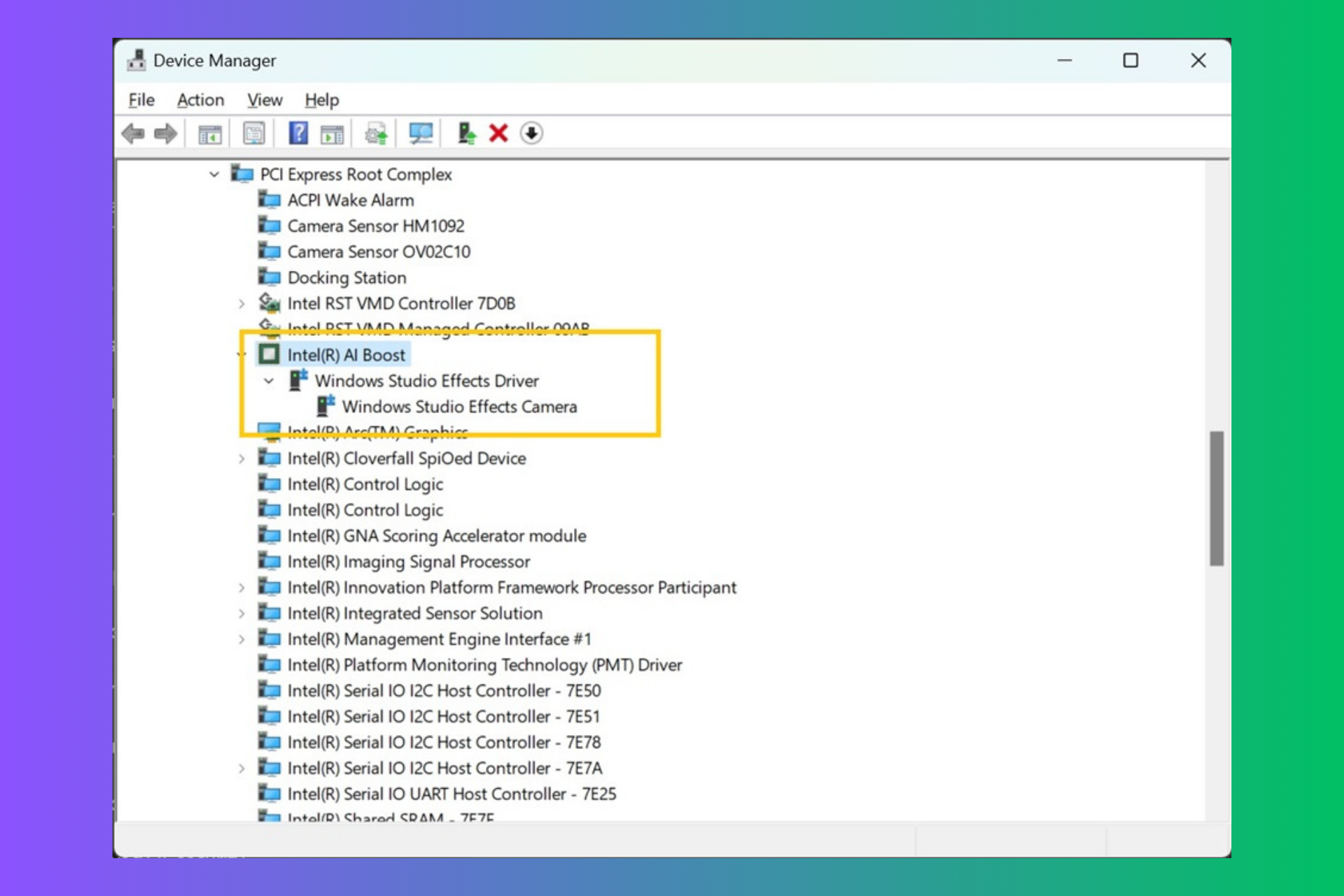Windows 11 bug allows audio to play even if it appears to be muted
2 min. read
Updated on
Read our disclosure page to find out how can you help Windows Report sustain the editorial team Read more
Key notes
- You muted your sound from the taskbar volume icon but you can still hear everything?
- Don't worry, you're definitely not hearing things, and it's not your PC malfunctioning.
- It's a Windows 11 bug that affects the icon on your taskbar, without affecting the sound.
- A lot of users are affected by it and Microsoft released a fix for it within KB5008353.
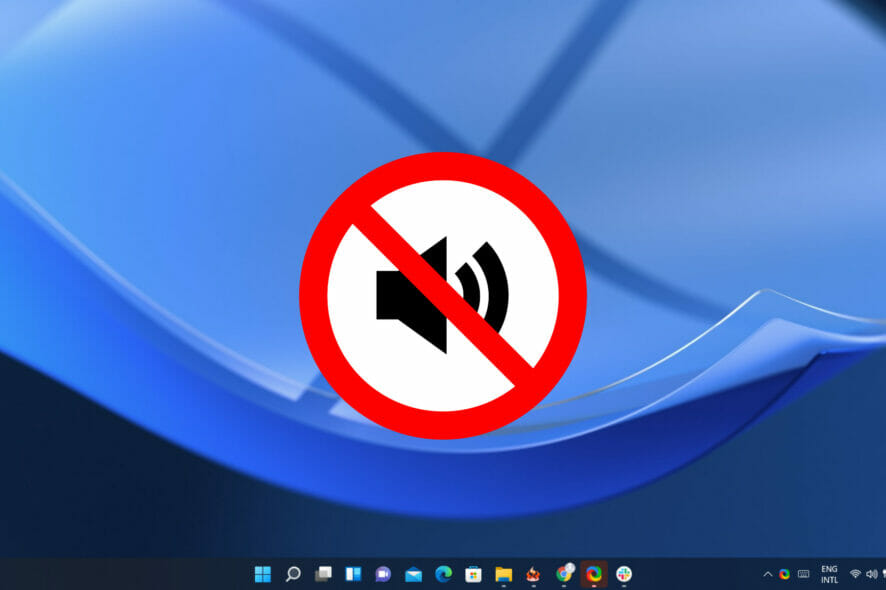
With each passing day, more users start to flag a bug on Microsoft’s latest operating system, that allows audio to come out, even though, technically, the sound appears to be muted.
Even though this is not a critical system failure, it can still be pretty annoying and frustrating trying to mute the audio, only to have your speakers still blasting.
Forums and social media platforms alike are receiving such posts daily, so apparently, it’s affecting more users than initially thought.
Nasty bug tricks users into thinking they muted all sound
Ready for another classic Microsoft/Windows OS blunder? This time we aren’t going to talk about black screens, connections drops, or critical vulnerabilities.
However, Windows 11 users are deeply displeased with the newest bug added to the list. According to Reddit user RenRenIsWeird, muting the sound from the taskbar won’t stop you from hearing it.
And we’re not just talking about you imagining the rest of the song and humming it, we’re talking about actual sound coming out of the speakers, even though the volume icon shows it to be inactive.
Even though at first, it might seem like just a remote glitch, a lot of users that responded to the post actually confirmed to have struggled with the same issue.
A lot of them even went the extra mile and reported this problem on the FeedbackHub, which surely hastened the repair process.
You might think: What is Microsoft doing and why isn’t this fixed already?! Well, the good news is that the Redmond tech giant did release a fix for this problem with KB5008353.
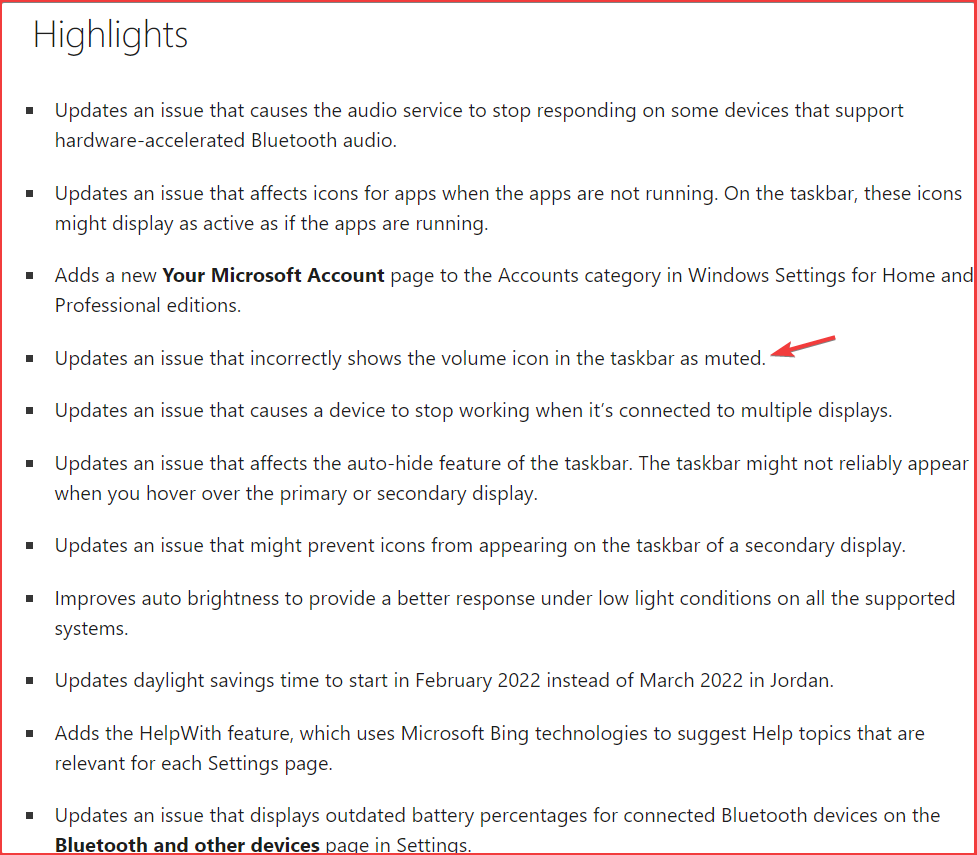
So, if by any chance you are missing this cumulative update from your Windows 11 PC, the problem hasn’t disappeared yet.
The good news is that, in order to fix it, all you have to do is manually download and install the update.
Have you also been dealing with this latest Windows 11 bug? Let us know in the comments section below.