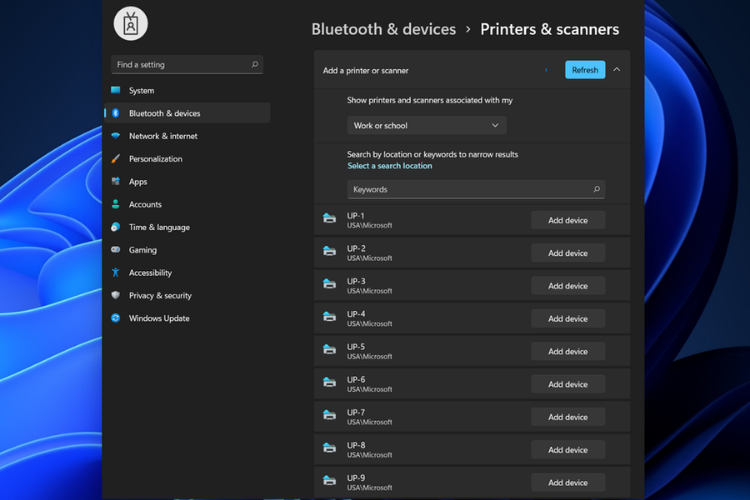Universal Print gets new & improved drivers on Windows 11
3 min. read
Updated on
Read our disclosure page to find out how can you help Windows Report sustain the editorial team Read more
Key notes
- With Windows 11, Microsoft is looking to improve the general print experience for all users.
- The company also tweaked the process of adding new devices, such as scanners or printers.
- Users will be able to boost security for future print jobs, by adding a PIN to the specific task.
- The new OS comes with an inbox printer class driver, molded on standards that are based on the Mopria printing protocol.

We are now witnessing an era of changes and major technological advancement, when everything we know about the technology we use is slowly changing for the better.
Microsoft is also trying to implement all the changes it can to its new OS, making use it considerably improves user experience throughout all the services it provides.
Printing will be more innovative and fast
The Redmond-based tech giant wants to upgrade the user experience in more than one way. Coming in first is the general print experience to go along with the updated user experience with Windows 11.
The process of adding a new printer or scanner on the new OS is supposed to be a lot smoother and less time consuming than on Windows 10.
In addition, Microsoft is also adding some eco-friendly functionality to the already updated Universal Print driver.
This plan is to give users the ability to add a PIN to a print job, so that the job will not be printed until the user enters the same PIN on the printer.
This way, the tech company stresses the importance of upgrading your existing printer to a Universal Print ready firmware, if available.
Also, Microsoft adds that this capability will also come to Windows 10, version 21H2, which will be released later this year.
With the release of Windows 11, Microsoft will also provide support for Print Support Application.
Windows 11 comes with new printing drivers
It’s worth knowing that the OS comes with an inbox printer class driver, molded on standards that are based on the Mopria printing protocol.
This enables a simple and seamless printing experience and eliminates the need for users to install additional software or custom drivers to connect and print to their Mopria-certified printers.
This Universal Print driver for Windows 11 can also be extended by printer manufacturers and Managed Print Software solutions, with additional custom features and workflows by publishing a PSA to Microsoft Store.
After users install it on their Windows 11 device, the PSA may run in the background to process print jobs for the corresponding printer, and can offer an advanced print user interface to address scenarios such as:
- Printer specific custom advanced finishing options.
- Add accounting information and workflows.
- Add a watermark (optional or enforced)
Microsoft also mentioned bringing an enhanced support for the Internet Printing Protocol (IPP) to the Windows ecosystem.
What is your opinion on the changes that Microsoft is preparing for Windows 11? Share your thoughts with us in the comments section below.