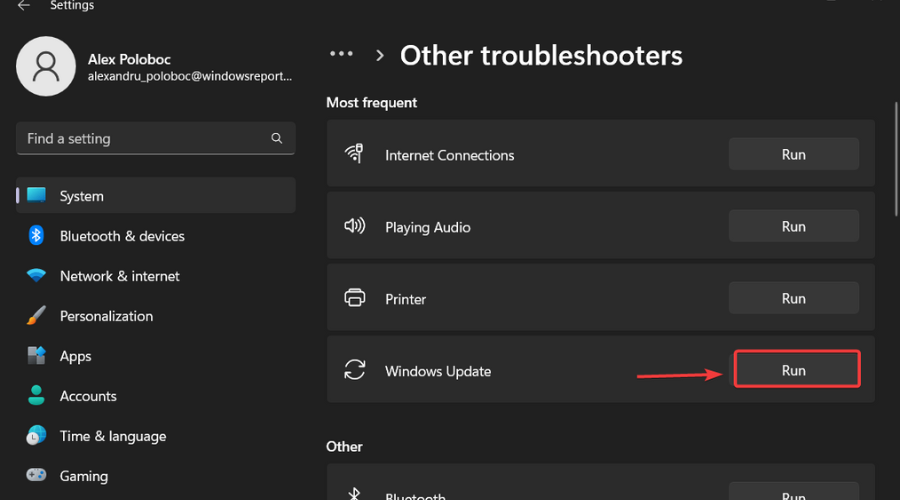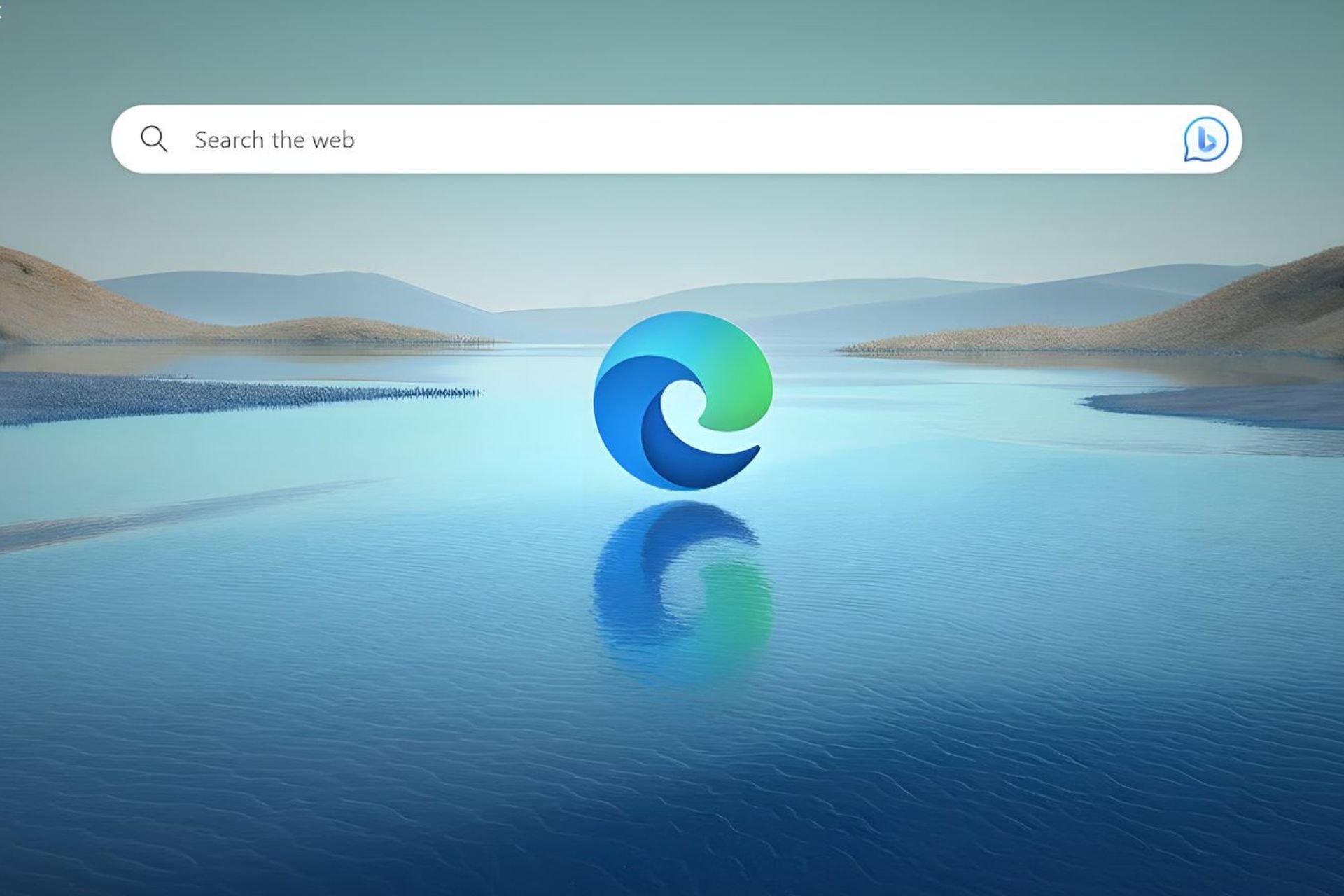Windows 11Build 25217 is now live for Insiders on the Dev Channel
6 min. read
Updated on
Read our disclosure page to find out how can you help Windows Report sustain the editorial team Read more
Key notes
- All Insiders conducting their business on the Dev Channel got a new build.
- Build 25217 introduces a bunch of changes and improvements for the OS.
- CHeck out all the known issues and what to do if you can't install this build.

The weekend is already upon us and Microsoft has decided to provide Insiders on the Dev Channel with new software to test.
So, today, we are going to be looking at Dev Build 25217 and see what all the fuss is about concerning this Insider release.
As you are all aware, Microsoft recently released version 22H2 for Windows 11 but has since blocked all updates to this version due to printing failures.
However, since we are here already, let’s also take a more in-depth look at this most recent Dev build and examine the changelog together.
What improvements does Windows 11 get with Build 25217?
In case you were wondering, know that Microsoft has released a new Windows 11 build 25217 to all Insiders on the Dev Channel.
And yes, this is still version 22H2, since the Sun Valley 3 development, which was known as Windows 11 23H2, has been canceled by Microsoft.
Instead, the tech giant plans to release a brand new OS every three years and is already working on Windows 12 as we speak.
Circling back to this most recent Dev Channel update, you should know that the tech giant announced support for 3rd party widgets as part of the WinAppSDK 1.2 preview 2 release.
Microsoft has therefore expanded the Widgets board that was first introduced in Windows 11 to more developers.
Now, the 3rd party widgets platform included in this release will allow developers to create widgets for their packaged Win32 apps and test them locally on the Windows 11 Widgets board.
New features:
- Developers with packaged Win32 apps will be able to create and test 3rd party widgets locally if their machine is running in Developer Mode. Developers will also need to be on the latest Insider Preview build from the Dev Channel to get the necessary update for the Widgets Board (version 521.20060.1205.0 or higher). For more information on widgets including pre-requisites please see Widget Design Docs and Widget Dev Docs.
Known limitations:
- 3rd party widgets can only be tested locally on the latest Insider Preview builds from the Dev Channel for this preview release. Once WinAppSDK 1.2 GA is out, users on released versions of Windows 11 can begin acquiring 3rd party widgets via the Microsoft Store for shipped versions of their app.
- Support for 3rd party PWA widgets will also be coming as part of a future Microsoft Edge release.
Microsoft is also trying out some changes that will allow users to easily type fresh, hot, and popular words in Simplified Chinese.
These above-mentioned changes actually include an improved cloud suggestion and an integrated search suggestion.
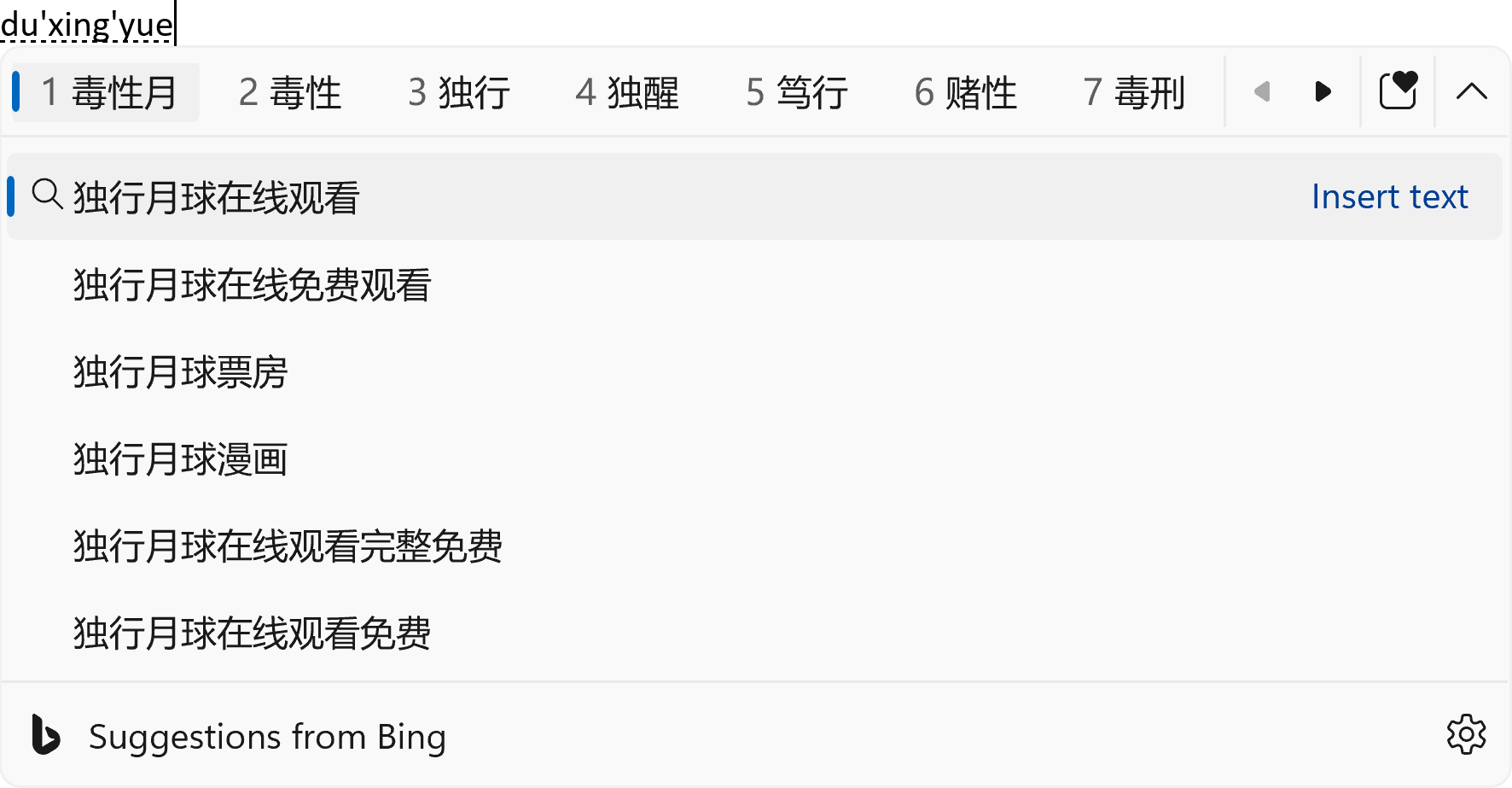
Changes and Improvements
[Input]
- We began rolling out the new Tamil Anjal keyboard for the Tamil language with Build 25179 and starting today, it is now available to all Windows Insiders in the Dev Channel. To add it, make sure Tamil (Singapore), Tamil (Malaysia), Tamil (Sri Lanka), or Tamil (India) is listed under Settings > Time & Language > Language & Region, and then click the “…” next to the language, select Language Options, and add Tamil Anjal (QWERTY) to the list of keyboards.
- We have disabled the new touch keyboard setting that first began rolling out to Windows Insiders in Build 25188 for now. We hope to bring this feature back in the future after further refinement of the design. As we’ve mentioned previously, features we try out in the Dev or Beta Channels may not always ship.
Fixes
[Tablet-optimized taskbar]
- We fixed the issue causing the taskbar to sometimes collapse when it should be expanded if there are no running windows on the desktop.
- We fixed an issue that would occur when using the left or right edge gestures resulting in the Widgets or Notification Center (respectively) to overlap with or look truncated by the taskbar.
- Fixed an issue that was causing the tablet-optimized taskbar to crash explorer.exe while switching apps.
- Fixed an issue that was causing the tablet-optimized taskbar to crash explorer.exe if you entered the overflow flyout.
[Windowing]
- Fixed an issue where the close button for window preview thumbnails in Task View was drawing slightly outside the bounds of the thumbnail.
- Fixed an issue where when switching between windows in recent builds you might see the entire window flash black for a frame while rendering.
- Fixed an issue causing Miracast video quality to be very slow and stuttering in recent flights despite having a solid internet connection.
[System Tray Updates]
- Fixed an issue so that Quick Settings items can now be rearranged with touch again.
[Settings]
- Fixed an issue under Network and Internet > Advanced Network Settings, where certain networks were displaying the wrong link speed.
[Other]
- Fixed an issue where remote desktop on ARM64 PCs was unexpectedly not using UDP and only TCP.
Known issues
[General]
- We’re looking into reports that audio stopped working for some Insiders after upgrading to the latest flights.
- We’re investigating reports of a few different apps having started crashing in recent builds.
- We’re investigating reports that various UI elements in apps appear to be disappearing and reappearing sometimes in recent builds.
[Tablet-optimized taskbar]
- The taskbar sometimes flashes when transitioning between desktop posture and tablet posture.
- The taskbar takes longer than expected to transition to the touch-optimized version when switching between desktop posture and tablet posture.
- When using the bottom right edge gesture to see Quick Settings, the taskbar sometimes stays stuck in the expanded state, instead of dismissing to collapsed state.
[Widgets]
- In right-to-left display languages like Arabic, content animates out of view before the widgets board resizes when clicking to expanded view of the widgets board.
- Notification badge number may appear misaligned on the taskbar.
What can I do if I can’t install Build 25217?
- Press Win+ I to access Settings.Select the System category and click on Troubleshoot.
Press the Other troubleshooters button.
Press the Run button next to Windows Update.
Also, make sure to report any other issues you might come across, in order for Microsoft to address and improve the overall OS experience for us all.
This is everything you can expect if you are a Windows Insider. Leave a comment below if you found any issues since installing this build.



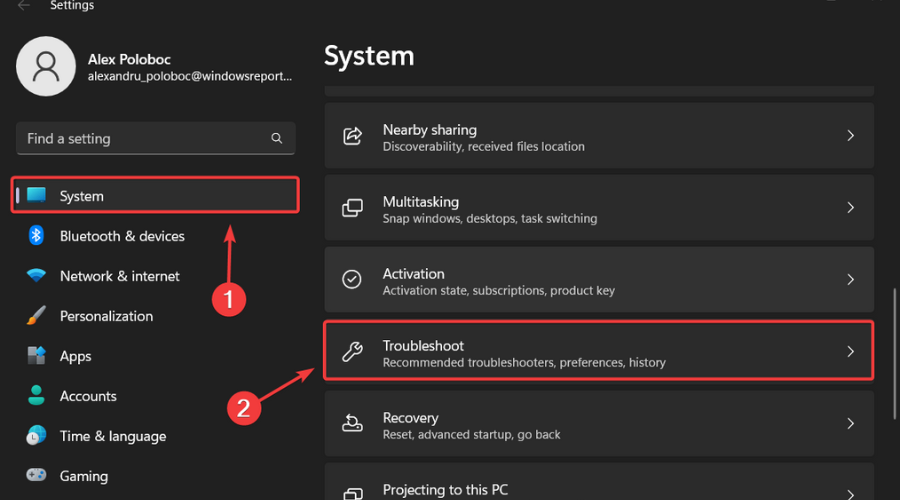 Press the Other troubleshooters button.
Press the Other troubleshooters button.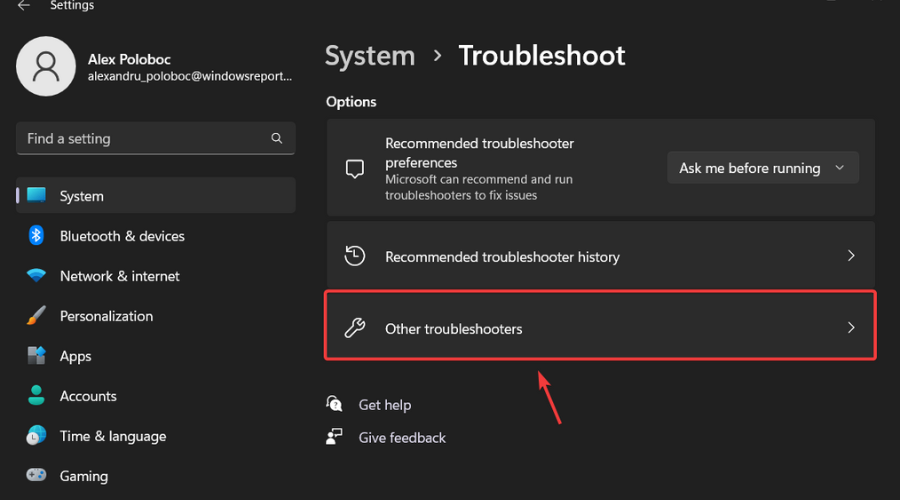 Press the Run button next to Windows Update.
Press the Run button next to Windows Update.