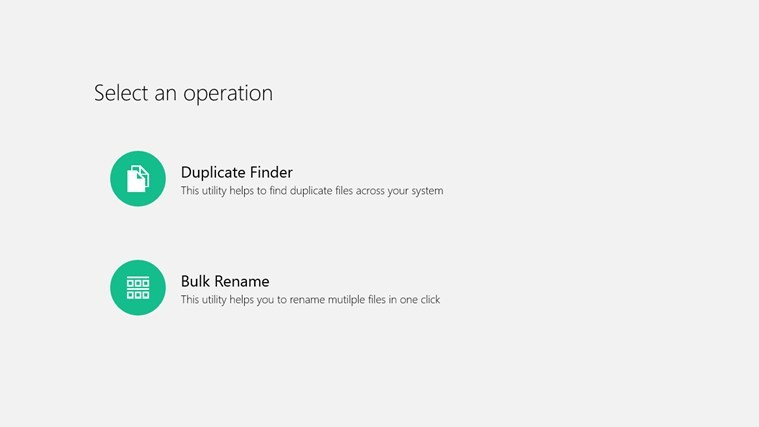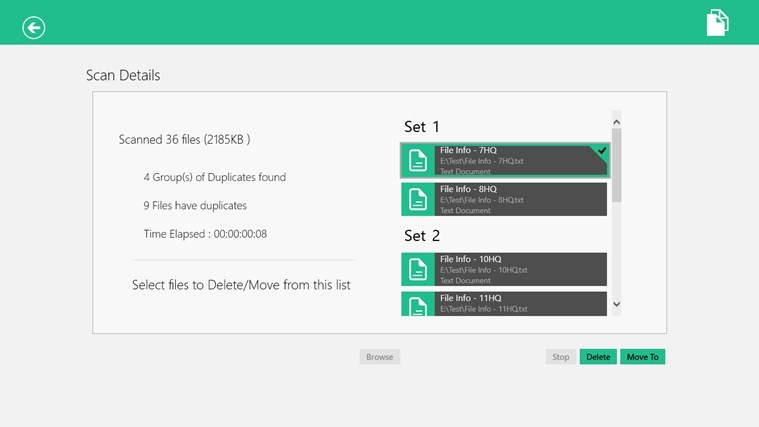'File Shark' App for Windows 8, 10 Finds and Removes Duplicate Files
2 min. read
Updated on
Read our disclosure page to find out how can you help Windows Report sustain the editorial team Read more
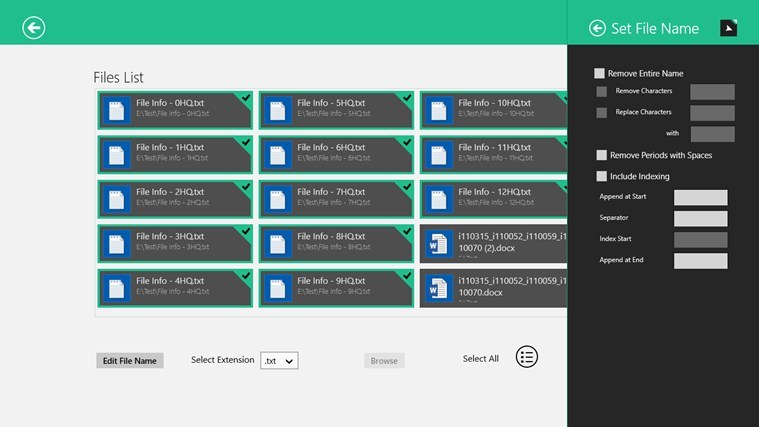
There are many software out there, both paid and free, that you can use in order to find and remove duplicate files on your Windows 8 device. But there aren’t as many apps and we’re gladly sharing with you the ‘File Shark’ title.
Recently released in the Windows Store, File Shark helps you find and remove duplicate files straight from the Modern interface, without having to go to the desktop. The app helps find duplicate files and lets you either remove or move the duplicate files to a desired location of your own. Also, quite easily, you can rename multiple files and since the app is available as a free download (link at the end) and comes with a size of less than one megabytes, I don’t see why you shouldn’t make use of it.
Read Also: Pastry is an Easy to Use Pastebin App for Windows 8
The app is available only in English and will work also on Windows RT devices, as well. When you will open the app for the first time, you will be required to find a location where you want to browse for duplicate files. After that, the app will start building the file list, so that way you will be able to rename, move to a different location or completely delete the files. It’s as easy as that.
If you are on a Windows 8 tablet and you’ve grown fond of the Modern user interface, then this app is for you. Go ahead and follow the link from below to download it.