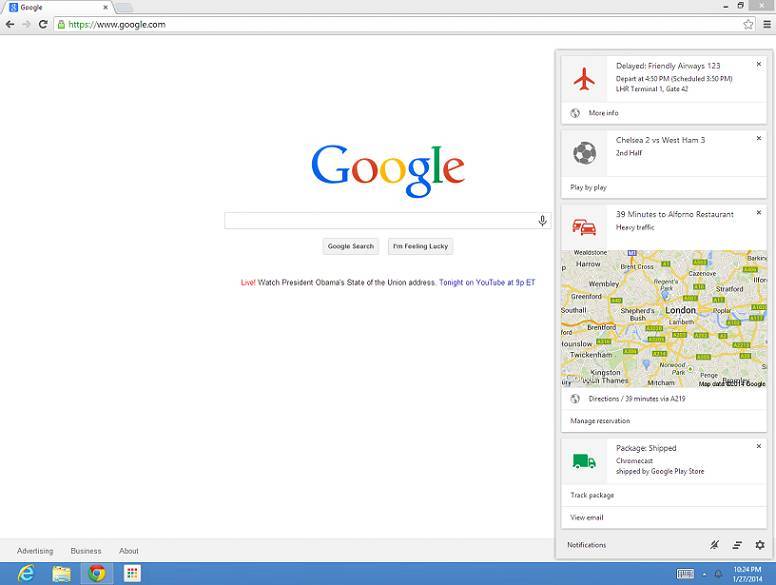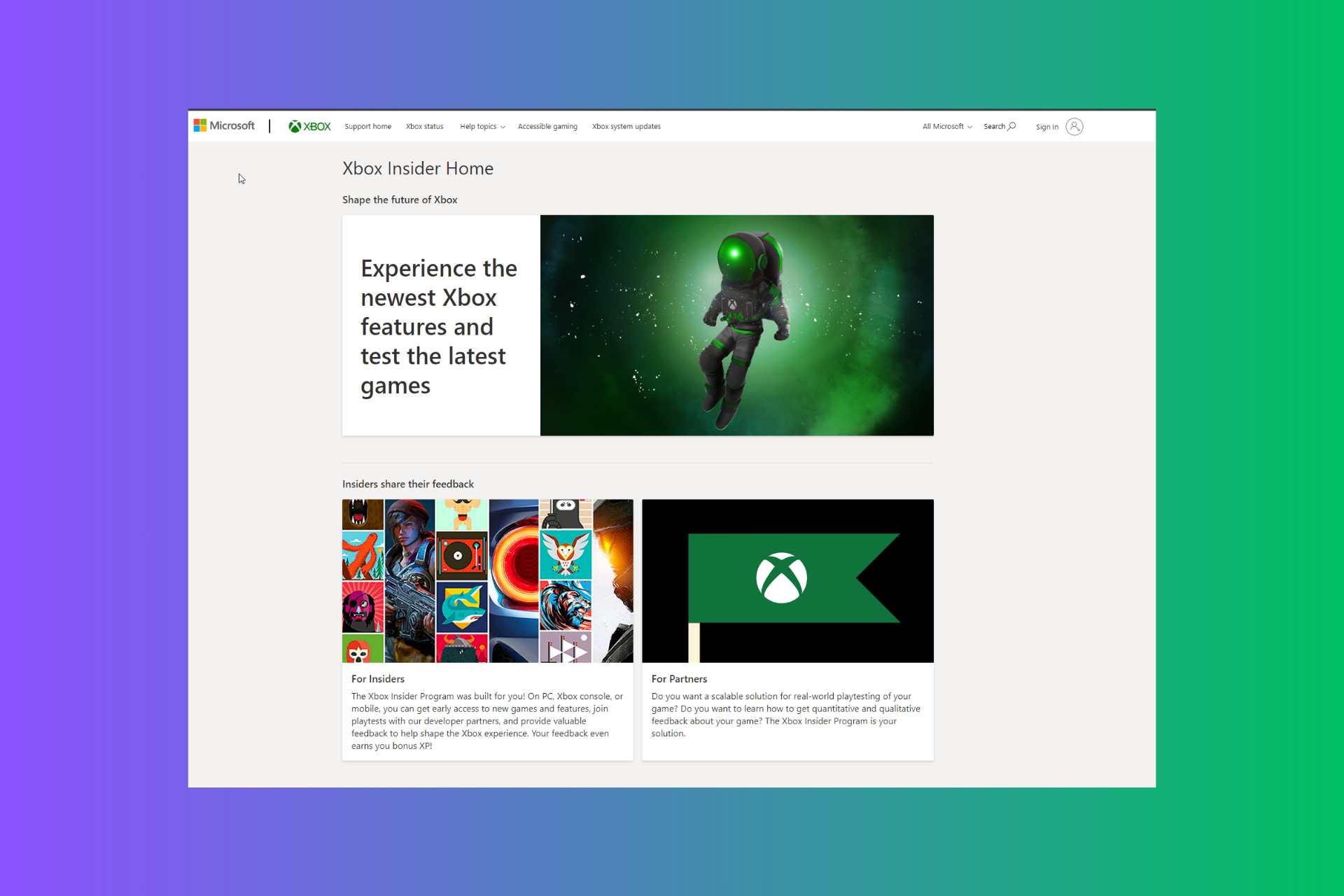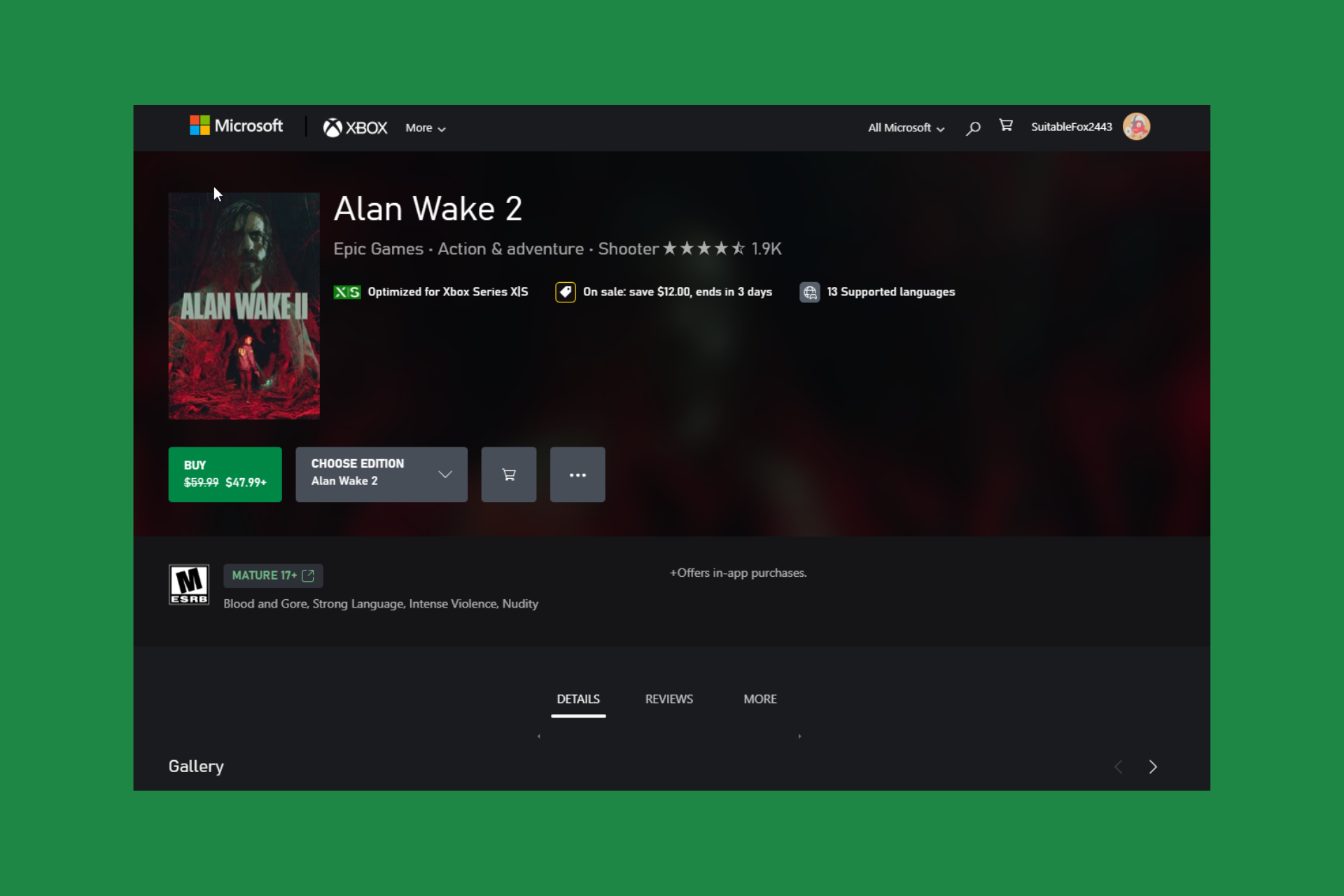Windows 8.1, 10 Users Finally Get Google Now
3 min. read
Updated on
Read our disclosure page to find out how can you help Windows Report sustain the editorial team Read more
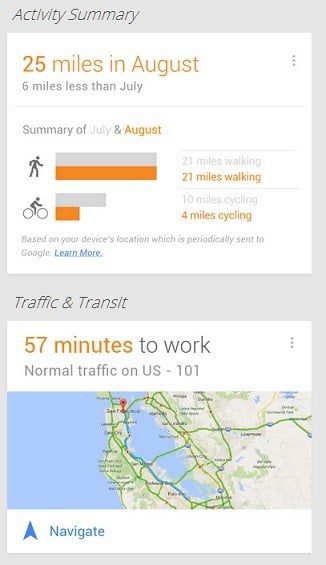
It took Google more than a year to finally release Google Now for Windows users, and it’s now available through Chrome. Unfortunately, as we were previously hoping, it doesn’t come as a dedicated application in the Windows Store, but is accessible after a sign-in to Chrome.
Google has just announced that starting today and rolling out over the next few weeks, Google Now notifications will be available to Chrome users on their desktop or laptop computers, which means Windows 8 and Windows 8.1 users will finally be able to use. Just as expected, you can enable the Google Now Cards notifications tool just by signing in to Chrome with the same Google Account you’re using or have used in the past for Google Now on Android or iOS. Thus, you will be able to see certain Google Now cards on your desktop computer like weather, sports scores, commute traffic, and event reminders.
Read Also: Top Free Windows RT Apps You Need to Download
Your friend Steve’s flight from New York is delayed by an hour. Your favorite soccer team is up by one point with two minutes left. Your Chromecast has just shipped. If you’re using Google Now, you’d already know all of that information without having to ask. Google Now already gives you the right information at the right time on Android and iOS. Starting this week, if you’re using Chrome beta, you will be able to receive your Google Now notifications via the notifications center on your Mac, Windows or Chromebook computer. To enable these notifications, simply sign in to Chrome with the same Google Account you’re using for Google Now on Android or iOS.
Google Now cards come to Windows devices
However, some of the Google Now cards you will see on your Windows 8.1 system may be based on the location of your mobile device, since you might be lacking the GPS location. To change that, you need to turn off Google Now from multiple devices and then to set your location for each device separately. At the moment, Google Now on the desktop seems to be like an extension of the mobile version but there are plenty of Now Cards that won’t rely on your mobile, so it will prove to be quite useful in time, after all.
Of course, besides Windows devices, Google Now has been made available for Mac and Chromebook units, as well. But if you feel like you don’t want Google Now to automatically turn on when you sign into your Chrome account, here’s how to disable it:
- Click the bell icon in the lower right corner of your computer screen to open the Notifications Center.
- Click the gear icon on the bottom right corner
- Uncheck the box next to “Google Now.”
Read Also: Download All Angry Birds Games for Windows 8, Windows 8.1