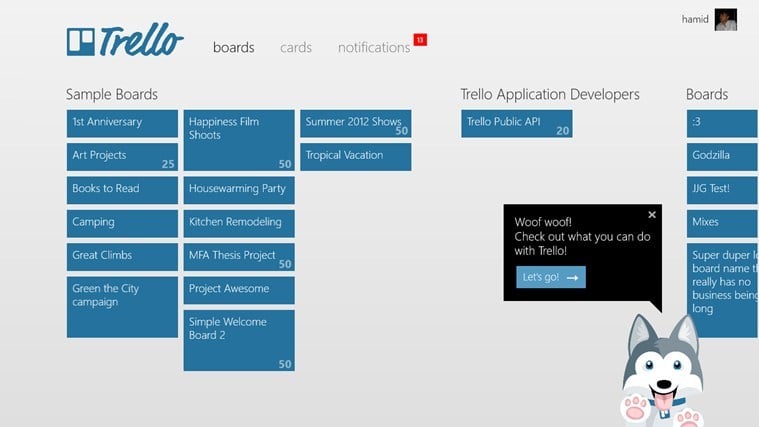Windows 8, 10 Trello App Updated with Bug Fixes
3 min. read
Updated on
Read our disclosure page to find out how can you help Windows Report sustain the editorial team Read more
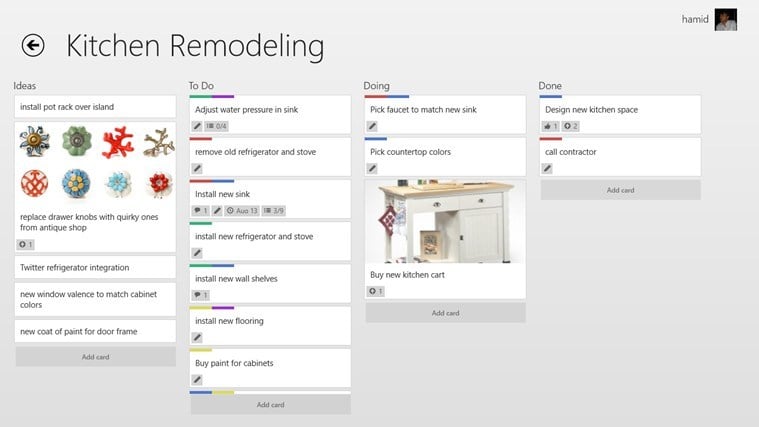
Trello is one of the best project planning apps available for Windows 8 users; and a really helpful tool to use when it comes to organizing all sorts of things – be it your own business or just a secret party. Read below for more details about the app and its recent update.
If you have been using Trello before, be it on other mobile platforms or the web app service, then you know why it is so popular and why you need to download it on Windows 8, as well. First of all, the app is completely free to use and has a size of only 3 megabytes. Next, it comes with a really awesome design that makes it look absolutely gorgeous especially on Windows 8 tablets. But it looks just as great on Windows 8 desktop devices. Definitely, one of the best organizing apps currently available on the Windows Store.
Read Also: Windows 8 Cycling Tracker App Gets Strava Integration
Organize things easier with Trello app for Windows 8
Whether you’re planning a surprise birthday party for your best friend, writing an epic screenplay, tracking million-dollar sales leads, or just making a list of stuff to get done this weekend, Trello makes sure you’re organized and on top of it all. Like a whiteboard with super powers, Trello is simple to use and infinitely flexible. You’ll know exactly what needs to get done, who’s going to do it, and what’s coming up next. And, everything you do is synced and saved instantly to Trello.com. Use the web site to stay organized while you’re at your desk, and the app to stay up to date while you’re out and about.
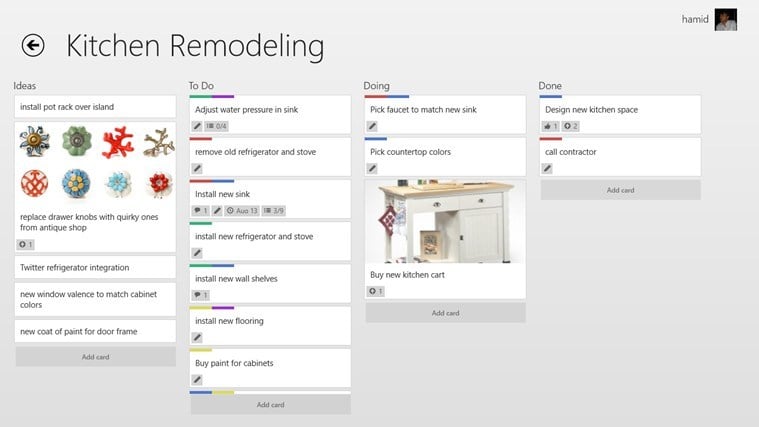
The app lets you arrange cards in lists, categorize things; also, you can invite collaborators who can also add cards, make changes, upload attachments and do other things. To make the cards contain more details, you also attach relevant images, documents, videos and other things to make it easier to understand your boards. By enabling email notifications and activity logs, you will be informed who and when edits the cards. So, wait no more and follow the link from below to download Trello for Windows 8.