Manage your Wine Collection with Windows 8, 10 VisualCellar App
2 min. read
Updated on
Read our disclosure page to find out how can you help Windows Report sustain the editorial team Read more
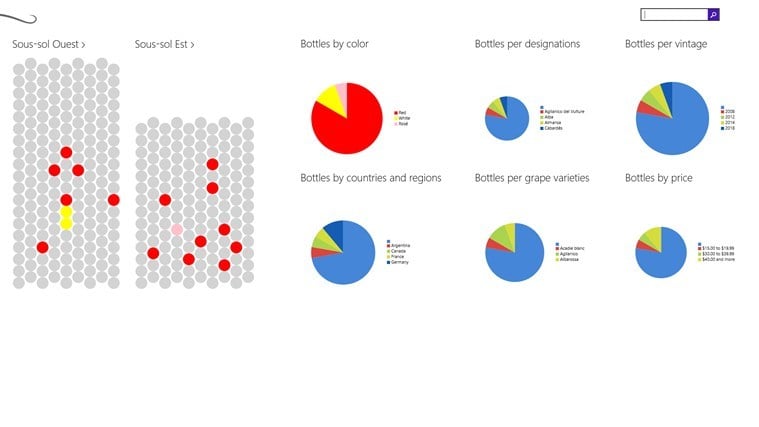
There are many who keep bashing the Windows Store for its lack of apps, but my reply is this – you just don’t know where to look. Take for example the new ‘VisualCellar’ app, a really cool wine app that lets you manage your wine collection, aimed at those in the field but also amateurs.
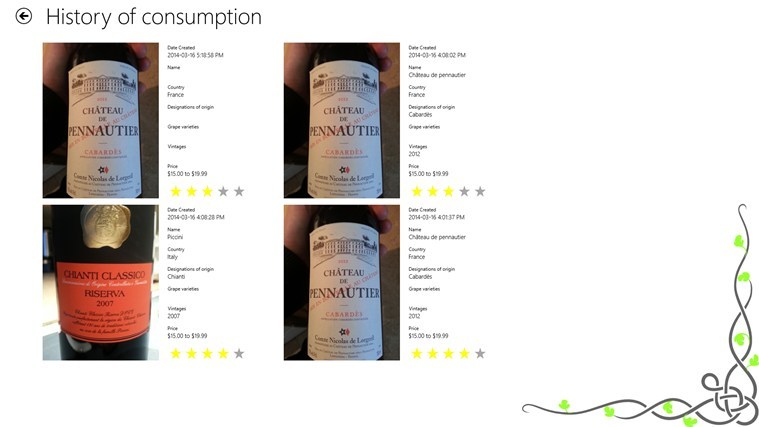
Read Also: Collection of Best Windows RT Games for 2014
Since wine making and the industry of wine is so popular in France, the app has been made available in the French language, as well. Just like the name suggests, the app acts as a virtual visual cellar, letting you try out any form you might be interested in. The most useful features of the app are the fact that adding bottles and their placement in the cellar is very fast, along with a really useful graphical management of your wine collection.
The notation consumption is also very useful and effective and helps with the customization of your wine cellar. You can arrange bottles by colors, countries, destination, regions, grape varieties, vintage and price. To make it easier to find the needed bottles, there’s the option of adding a identification picture for each of them. The bottles and the quality of the wine can also be rated, which make it easier to price them and rank accordingly. So, follow the link from below and start managing your wine collection in style.
Download VisualCellar wine app for Windows 8, Windows 8.1








