Windows Store Apps Will Get Desktop Shortcuts in Windows 10
2 min. read
Published on
Read our disclosure page to find out how can you help Windows Report sustain the editorial team Read more
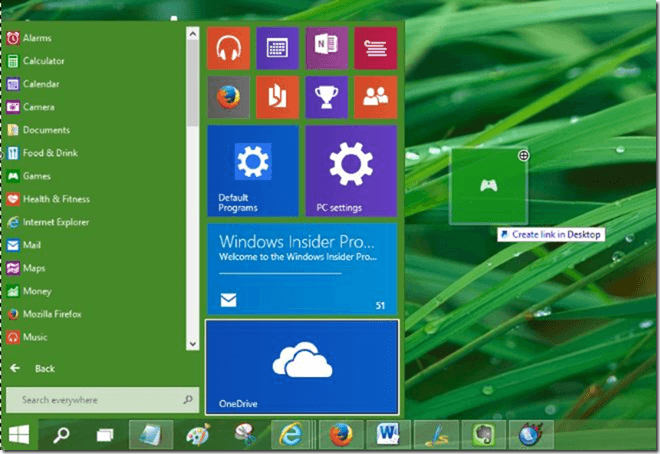
It was already previously rumored that the upcoming Windows 10 version will allow users to create desktop shortcuts of Windows Store apps. Now we have the final confirmation, just in case you were doubting this.
Windows 10 is available in its preview form at the moment, but it is already known for sure that you will have the ability to create desktop shortcuts for apps and games downloaded from the Windows Store.
Windows 10 users will be able to create desktop shortcuts of Windows Store apps and games
A previous build of Windows 10 allowed users to create desktop shortcuts to modern apps but only for those that shipped with the OS but now third-party app shortcut support has been added, as well. So, this means that you can pin to your desktop pretty much any app that you want and please.
To create a shortcut to a third-party Windows 10 modern app, you just need to click the Start button and find the modern app you want to create a shortcut for and then drag that icon to the desktop. The shortcut will be automatically created, allowing users to launch the app directly from their desktop.
This is one of those upgrades that will definitely appeal to Windows 7 or even Windows XP users, since they will make the transition to the modern interface smoother and not that steep as it is with Windows 8.
READ ALSO: Download Free CCleaner for Windows 8, Windows 10 [Latest Version]








