Windows Defender gets new features in Windows 10 Creators Update
2 min. read
Published on
Read our disclosure page to find out how can you help Windows Report sustain the editorial team Read more
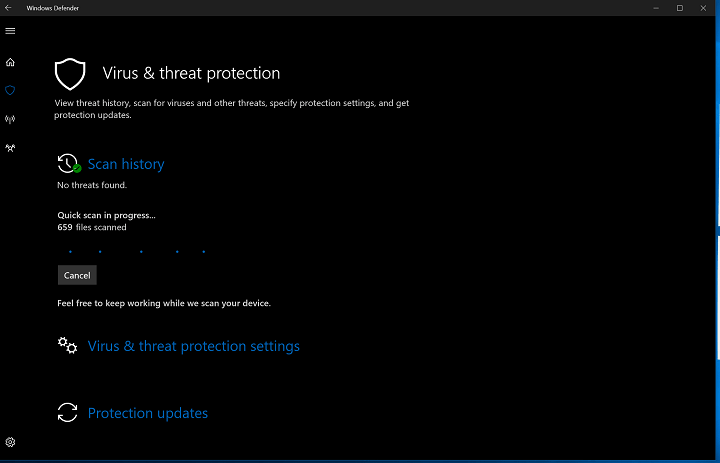
Microsoft introduced the new Windows Defender app for Windows 10 a few Preview builds ago. Since then, the company continues to work on developing the app by releasing new updates and features to Windows Insiders.
The latest Windows 10 Preview build 15002 brings a handful of improvements for the Windows Defender app. The new improvements concern overall stability of the app, better performance and also some new features seen in Windows Defender for the first time.
Windows Defender’s scan is now improved, delivering more accurate results for all three scanning options. Additionally, there are device performance and health scans, which should give users a further insight in their computer’s wellbeing.
Family options have also been improved, with links to useful content and applications on the web appropriate for children. Microsoft hasn’t precisely listed which apps the Family options feature links to, but we suppose that are some Microsoft’s of Microsoft partners’ apps.
Perhaps the most useful change is the improved Settings page, which allows you to change configurations of certain apps or “learn more about it”. That means you’ll be able to exclude that certain app from scans and also change Windows Defender’s behavior towards it.
And last but not least, Windows Defender now features the Refresh feature, which allows you to re-install Windows completely in case the system doesn’t perform well. This is a radical change because Microsoft’s security apps never had the power to re-install the whole system until now.
On top of the new features and improvements, the new build also solved some bugs in the app to polish it for the public release. As you probably know, all these options and features are for now available to Windows Insiders only, as Microsoft will release them to regular users with the Creators Update this spring.
RELATED STORIES YOU NEED TO CHECK OUT:








