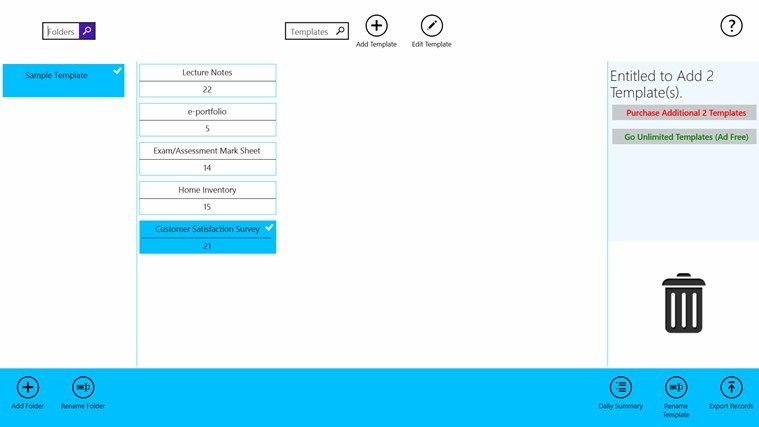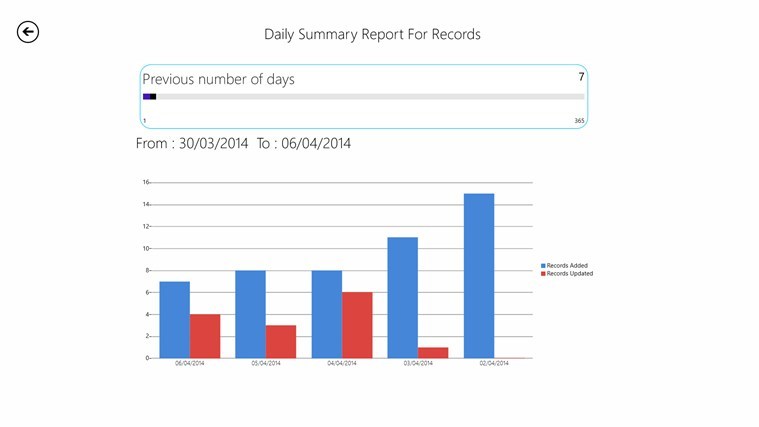Smart Forms 365 App for Windows 8, 10 Helps you Create Powerful Forms
2 min. read
Updated on
Read our disclosure page to find out how can you help Windows Report sustain the editorial team Read more
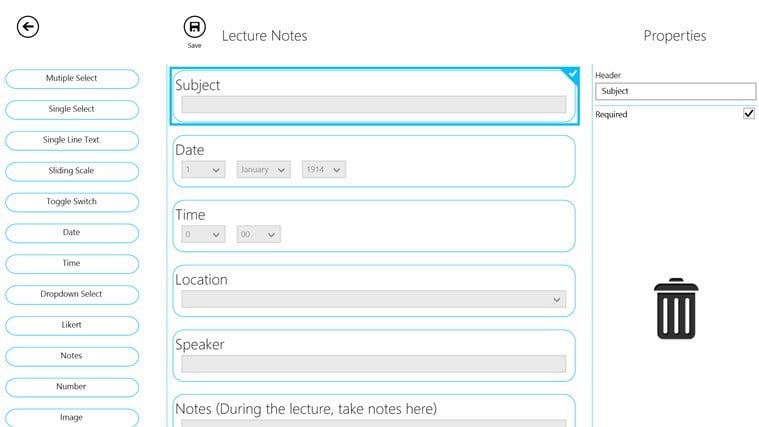
Smart Forms 365 is a new app that has recently landed on the Windows Store and by using it, you can easily create awesome looking forms with plenty of features and options at your disposal.
Smart Forms 365 has launched only a few days ago on the Windows Store and by using it, you can create professionally looking forms. This app can by used by any Windows 8, 8.1 or RT user out there, but it is especially aimed at teachers to help them with their assessments, attendance recording, surveys; students for structured notes, e-portfolios, lesson plans; as well as project teams, sales force, event organizers, medical professionals, surveyors and many, many others. Smart Forms 365 comes with WYSIWYG designer, the ability to send forms to the OneNote service, offline and many others.
Read Also: Fix: ‘Intel Services Manager Crash’ in Windows 8, 8.1
Smart Forms 365 launches for Windows 8, lets you create beautiful forms
Its easy and fun to create powerful forms with Smart Forms 365!. You can organize your forms in templates and folders. Data captured on your forms can be easily exported in HTML, Excel (CSV) format for use in other applications. No programming required. No subscriptions. Forms can be accessed offline as well. Forms are created within app itself (offline) so there is no separate website to login/register. Integrated with Microsoft OneNote – completed forms can be sent to Microsoft OneNote, which gives more flexibility to view completed forms on multiple devices.