Microsoft released OOB Windows update to fix Windows Kerberos issues
3 min. read
Published on
Read our disclosure page to find out how can you help Windows Report sustain the editorial team Read more
Key notes
- After acknowledging the Kerberos authentication scenarios, Microsoft came up with fixes.
- The company issues some emergency OOB updates for multiple Windows Server versions.
- You will find information and all download links for each specific version in this article.
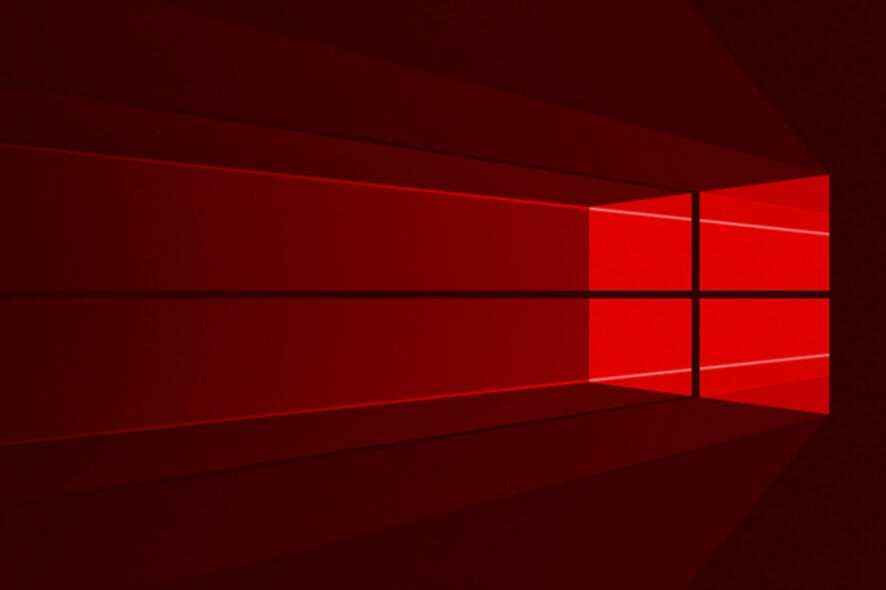
As you are probably aware, a lot of Windows bugs have been reported in the past couple of weeks alone, which had users a bit concerned.
Of course, this includes an audio sync blocking issue and gaming performance deterioration for Windows 11 version 22H2, Direct Access problems, and Taskbar annoyances in Windows 10.
Another major problem that was acknowledged by Microsoft a few days ago was sign-in issues on Windows Servers with the Domain Controller role.
The good news is that Microsoft has now resolved this problem, so you can relax knowing you won’t have to deal with it anymore.
Fixes for Kerberos authentication problems are live
The issue in question was caused by this month’s Patch Tuesday update, and it led to failures with Kerberos authentications when performing numerous activities.
What activities? Well, domain user sign-in, Remote Desktop connection failures for domain users, and printing that may require domain user authentication.
In an update posted on the Windows health dashboard, Microsoft announced that it is releasing out-of-band (OOB) updates that need to be installed on all DCs in your environment.
The tech giant has also cautioned that no other changes are required on client or server devices, so if you made any to work around the issue yourself, you can safely remove them.
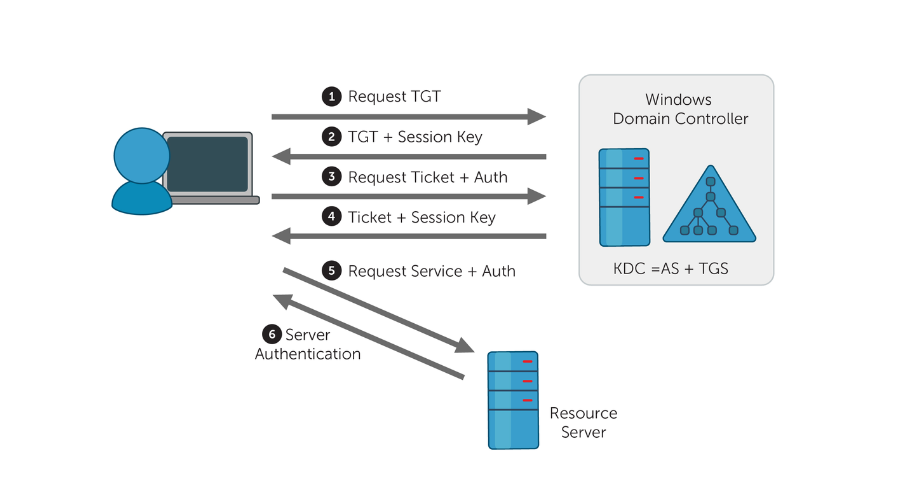
Please keep in mind that this latest patch is not delivered via Windows Update and users need to manually search for specific KB numbers in the Microsoft Update Catalog to download and install the updates.
Microsoft has released cumulative updates for installation on Domain Controllers (no action needed on the client side):
There are also standalone updates that can be imported into Windows Server Update Services (WSUS) and Microsoft Endpoint Configuration Manager:
Note that the only affected platform still waiting for a fix is Windows Server 2008 R2 SP1. The tech giant says that a dedicated update will be made available next week.
In the meantime, you can find detailed WSUS deployment instructions on the WSUS and the Catalog Site and Configuration Manager instructions on the Import updates from the Microsoft Update Catalog page.
Microsoft added that, if you are using security only updates for these versions of Windows Server, you only need to install these standalone updates for the month of November 2022.
If you are using Monthly rollup updates, you will need to install both the standalone updates listed above to resolve this issue, and install the Monthly rollups released November 8, 2022 to receive the quality updates for November 2022.
The above-mentioned update affects pretty much all server and client versions of Windows, so it’s good to see Microsoft releasing OOB updates for critical issues such as these instead of waiting for next month’s Patch Tuesday cycle to kick off.
Have you experienced any of the issues mentioned in this article? Let us know in the dedicated comments section located right below.








