Windows Server 2016 slow update install drives admins crazy
1 min. read
Published on
Read our disclosure page to find out how can you help Windows Report sustain the editorial team Read more
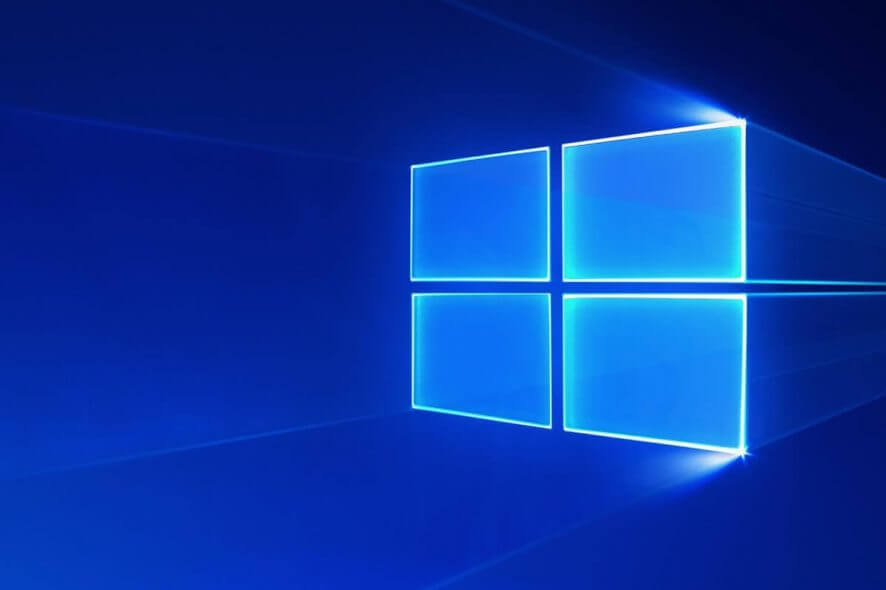
Microsoft’s Windows Server 2016 is out for some time now. You would think that everything works well with it and there are no problems, right?
Windows Server 2016 is taking way too long to update
Well, that’s not particularly true as many server users are incredibly annoyed with update. Here’s what one user says:
I takes me about 30 minutes to one hour to cycle through all 2012R2 servers, even install some more missing updates after the first reboot, reboot them again, check all services and be done with it. And now I am sitting here, watching the 2016 servers do basically nothing, using very little available resources for over 2 hours now, and still sitting at 10%.
The problem is not new, and the Windows community is ranting about this for a couple of years, now. Especially server administrators who work with Server 2016 every day.
Microsoft has been conservative with the update program and its CPU resource limit, mainly when it comes to Server 2016. A lot of these issues were solved with Server 2019.
Upgrading to Windows Server 2019 solves the updating problems
One solution to get rid of the waiting time and make thing easier is a in-place upgrade from Server 2016 to 2019:
inplace upgrade from 2016 to 2019 is officially supported, and is actually good and stable because it’s the same process of W10 to W10 upgrading Microsoft has been finetuning over the past years. We’ve done it on a few 2016 machines already, goes quite well.
But this can’t always happen, as many companies are not wiling to do the upgrade because of product support and compatibility:
We’re skipping 2016 where we can but not all vendors allow – we can’t install something they won’t support. We’re still favouring 2016 over 2012 R2 to extend the life of the server beyond 2023.
Windows Server 2016 is pretty old, and an upgrade to Server 2019 could solve a lot of problems for server administrators.
But all this depends on the companies willingness to upgrade their products and the way they’re managing the business.








