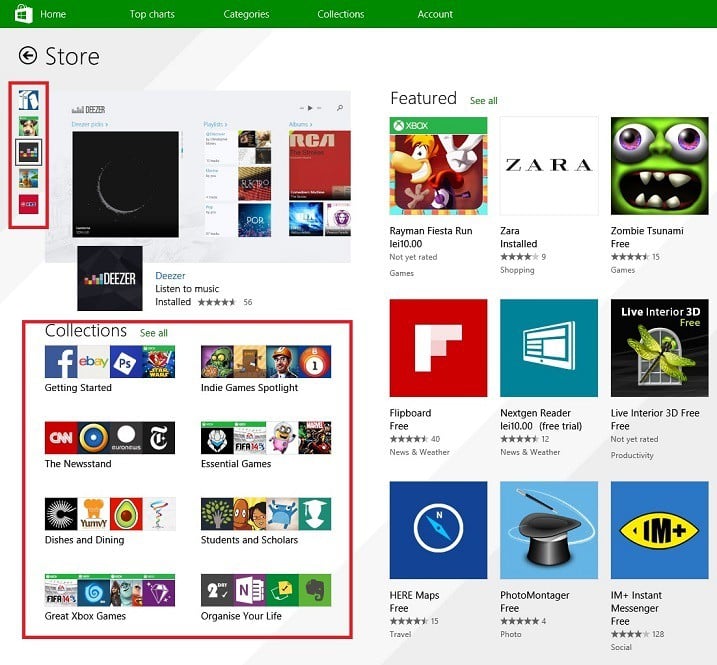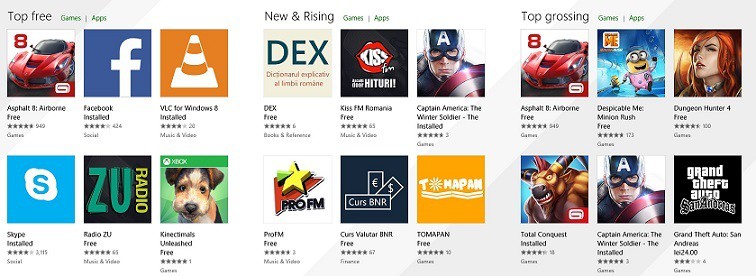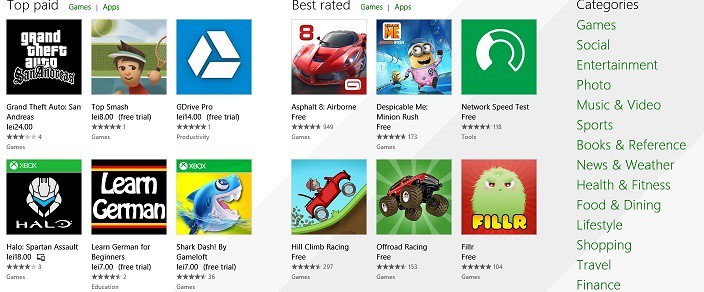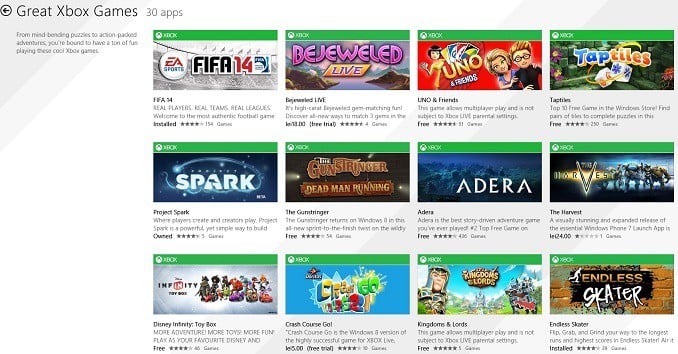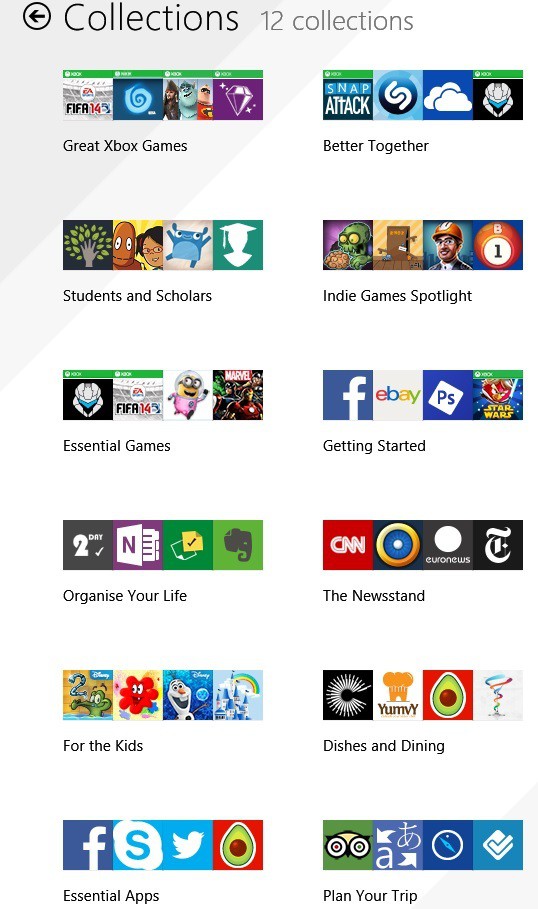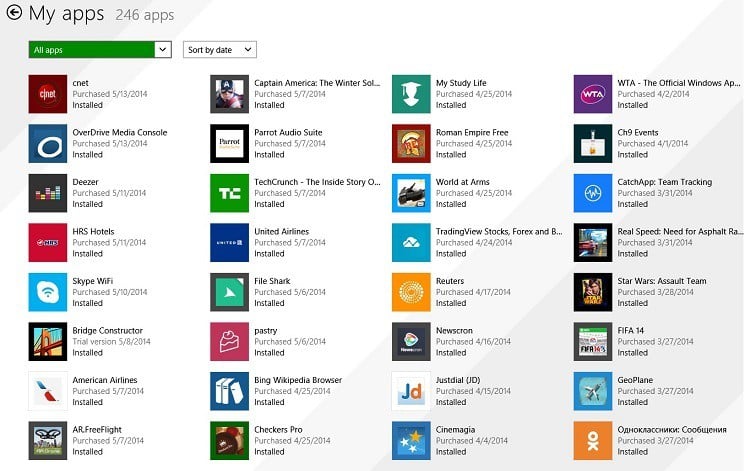Here's How the New Windows Store Looks Like
2 min. read
Updated on
Read our disclosure page to find out how can you help Windows Report sustain the editorial team Read more
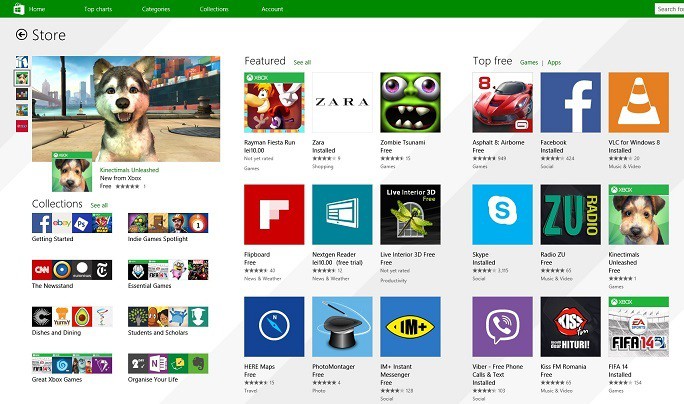
We have just shared with you the news that the Windows Store has “suffered” a big revamp, and now it’s time to present some screenshots for those of you’re who’re not sure whether they should make the upgrade or not.
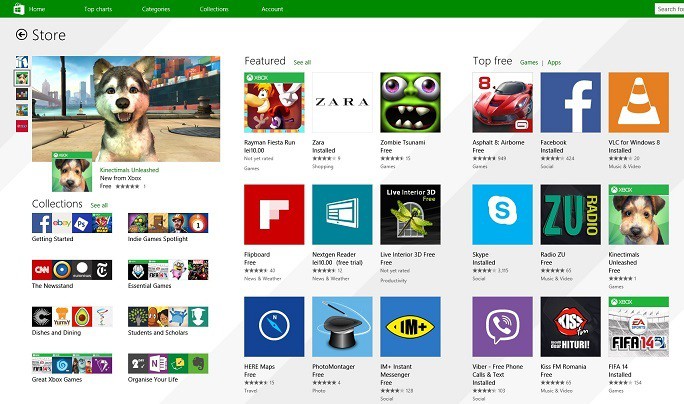
Read Also: How to Fix Issues with Windows 8 Gadgets
The Windows Store gets a major revamp in 2014
On the left, you can see the thumbnails for featured apps and where collections are, as well.
Here’s the “top free”, “new and rising” and “top grossing” apps and games. These selections can be opened from the top menu, as well.
Now, here’s the “top paid”, “best rated” and the categories menu.
And here’s how a collection looks like when you open it.
The “top charts” in the top menu.
The entire menu with the currently available collections.
On the top bar, you can also have access to your account, where you can see all of your installed apps.
What do you think about the redesign?
Read Also: Deezer App for Windows 8 Gets a Big Update You Shouldn’t Miss