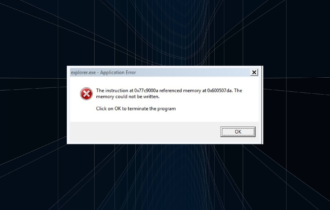Fix: WWE Network Xbox One error
4 min. read
Updated on
Read our disclosure page to find out how can you help Windows Report sustain the editorial team Read more

If you’re a fan of WWE, you’re probably familiar with the WWE Network application. This application is available for variety of different platforms, including Xbox One, but users reported some errors while using it, so let’s see how to fix those errors.
WWE Network Xbox One error, how to fix it?
Fix – Xbox One WWE Network error
Solution 1 – Restart your console
If you’re having issues with WWE Network app on your Xbox One, you might be able to fix them simply by restarting your console. To do that, you need to follow these steps:
- Scroll left on the Home screen to open the Guide. Alternatively you can double tap the Xbox button on the controller to open the Guide.
- Choose Settings.
- Select Restart console and choose Yes to confirm.
You can also turn off your console simply by holding the power button on the front of the console for 10 seconds. After the console turns off, wait for 30 seconds and turn it back on again by pressing the power button.
Some users are also suggesting that you can fix this problem by clearing your cache. Cache can get corrupted after a while, and the best way to deal with it is to clear it from your console. To do that on Xbox One, follow these steps:
- Turn off your console by holding the power button for 10 seconds.
- After your console turns off, unplug the power cable from Xbox One.
- Wait for 30 seconds and connect the cable again.
- Press the power button to start your console.
After your console starts, the cache should be cleared and any problems with WWE Network app will be resolved.
Solution 2 – Make sure that you have Xbox Live Gold account
There are several types of Xbox Live accounts, and Xbox Live Gold account gives you the most benefits. By using Xbox Live Gold you can enjoy in online multiplayer, and few users reported that you need to have Xbox Live Gold in order to use WWE Network app. If you don’t have Xbox Live Gold, you might want to consider buying an Xbox Live Gold subscription.
- READ ALSO: WWE 2K17 issues on Xbox One: low FPS rate, game freezes and more
Solution 3 – Use a VPN
Few users reported errors with WWE Network app on their Xbox One, and if you’re having the same issues, you might want to consider using a VPN. WWE Network might not be available in your region, and that can cause certain errors to appear. One way to circumvent these errors is to use a VPN. By using VPN you’ll get a new IP address and you’ll be able to access WWE Network even if it’s not available in your country or region. Bear in mind that there are both free and paid VPN services available, and they offer different features and limitations. After signing up for a VPN, you’ll have to change your DNS settings, and you can do that by following these steps:
- Press the Menu button on your controller.
- Choose Settings > Network.
- Select Advanced Settings.
- Scroll to DNS settings and choose Manual.
- Now enter the Primary and Secondary DNS address that is given to you by VPN provider.
- Press the B button to save changes.
After setting up a VPN, check if WWE Network application is working.
Solution 4 – Ignore the error message
Few users reported that they were able to fix this issue simply by pressing the X button on their controller. By pressing the X button you’ll ignore the error message and hopefully, the WWE Network app will start. Keep in mind that this solution might fix some minor errors, but we can’t confirm that it works for major errors.
Errors with WWE Network on Xbox One can prevent you from enjoying in online content, but you should be able to fix most errors simply by restarting your console. If that doesn’t work, feel free to try any other solution from this article.
READ ALSO: