You will no longer find Edge 123 on the Stable Channel; let us know why!
Microsoft may resume the update roll out on March 27, 2024
3 min. read
Published on
Read our disclosure page to find out how can you help Windows Report sustain the editorial team. Read more
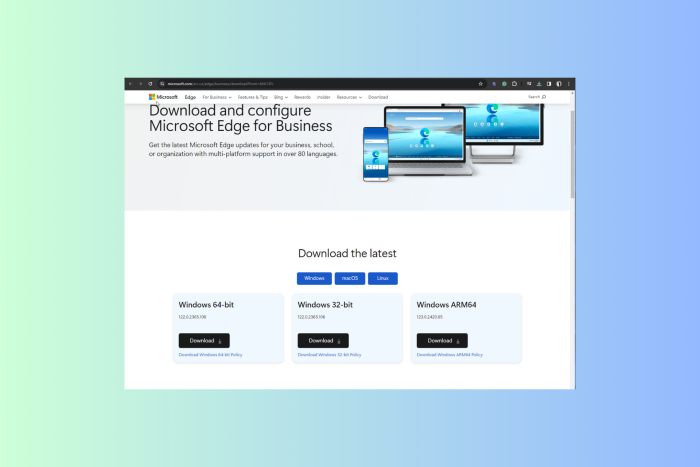
On March 22, 2024, Microsoft released Edge 123 (version 123.0.2420.53) on the Stable Channel, incorporating the Chromium project’s security updates. The update doesn’t seem normal without innovative features, but it included many bug fixes for enterprise features.
After installing Edge version 123.0.2420.53, some of the users noticed that Microsoft Copilot was listed in the Installed Apps section of Settings.
I also noticed the same Copilot app on my Settings app, and it appeared after the Edge update. Upon further checking, I learned that no Copilot app is available in the Microsoft Store, which made me more suspicious about whether it is legit.
However, apparently, the features were not available in the Stable Channel, so this mysterious entry of Microsoft Copilot made everyone suspicious.
Raelnor, a Reddit user from 2012, spotted the pullout:
I saw someone else was wondering about it and thought a post here might help Sysadmins/Users like me who are wondering about it.
Proof: You can’t download Edge 123 on the Enterprise Page anymore, newest one is 122. The Windows Server Update Services also recalled it, you can’t allow it for installation.
Also, a lot (not all!) of our machines can’t start Edge anymore if they have 123 installed, 122 runs fine. So if you have those problems it might be related.
I noticed that I can’t update to 123 at home either where I didn’t install Edge manually.
Would be cool to hear from others. I am wondering if there are other problems with the Version that might have prompted for a quick silent recall.
Up until now there is also no fix/update available to fix the not running version over the update service.
Neowin was also among the first few to highlight the issue, and they contacted Microsoft for comments. The Redmond tech giant explained that the program was supposed to power the new Copilot experience.
Deskmodder spotted the same Microsoft Copilot app in one of the Windows preview builds on March 21, 2024, so it might not be related to the Edge 123 update, but we don’t understand why it was installed silently.
In case you check the release notes on Microsoft Edge Security Updates, you will see that for March 26, 2024, it is mentioned:
Microsoft is aware of the recent exploits existing in the wild. We are actively working on releasing a security fix.
It is not the first time Microsoft has pulled out an Edge update. A similar incident happened when one of the updates broke websites with an out-of-memory error.
Now, when you check the version of Edge on the official website, as of now, it is 122.0.2365.106, and you can no longer update it to 123.0.2420.53. However, the 123.0.2420.65 is still available for Windows ARM64
Also, the company mentioned that the reason for pulling out the Edge 123 version is not associated with Copilot, and the spokesperson clarified:
The rollout for Microsoft Edge 123 was paused to ensure compatibility with certain enterprise configurations related to storage of user profile data. It was not related to Microsoft Copilot. We plan to resume the rollout of Edge 123 as soon as March 27, 2024.
If you are on Edge 123, you can check for Windows for Microsoft Copilot. To do that, head to Settings> Apps> Installed apps. Remember that removing the app will not affect Copilot’s usability in Windows 11.
Which version of Microsoft Edge are you running? Tell our readers in the comments section below.




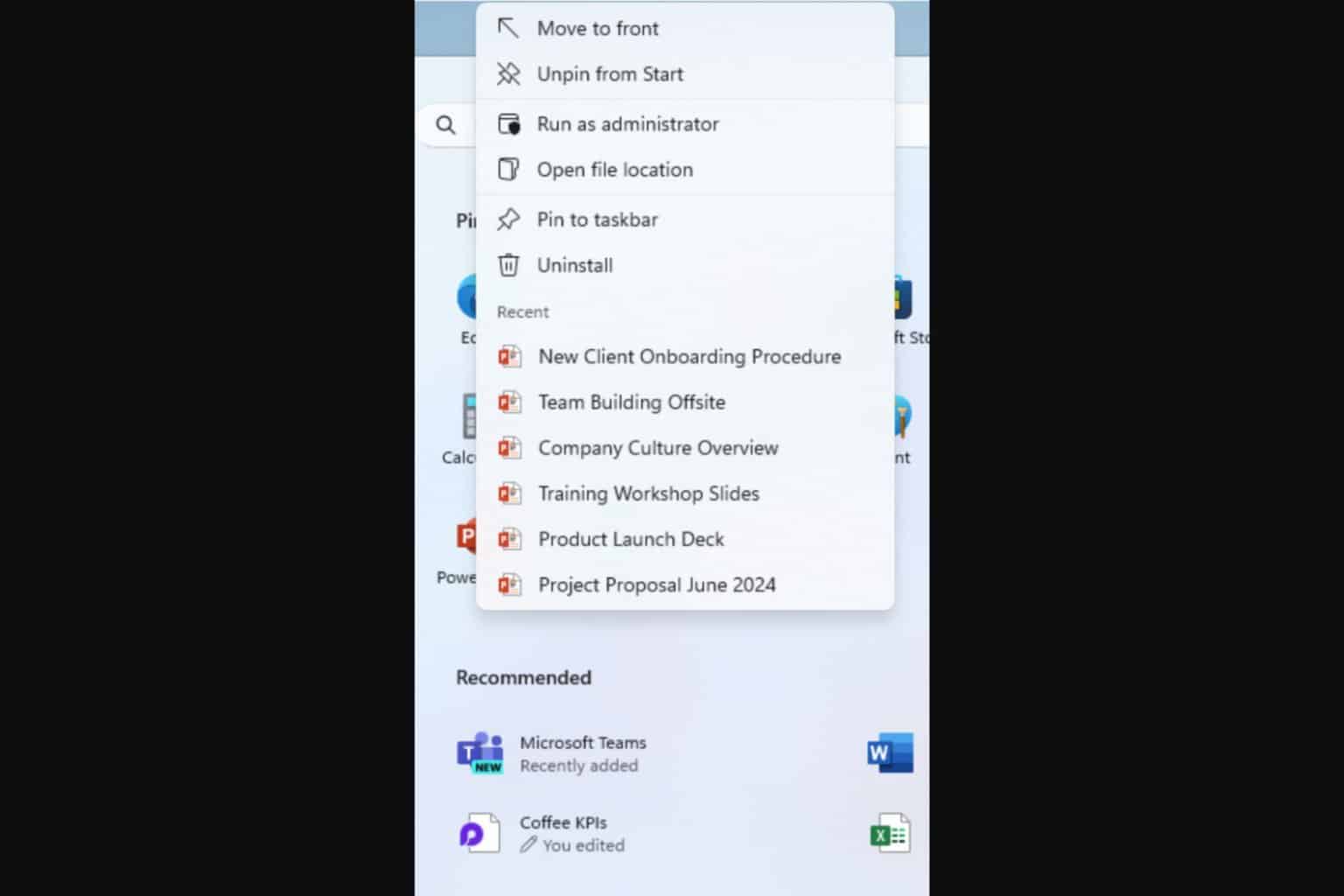
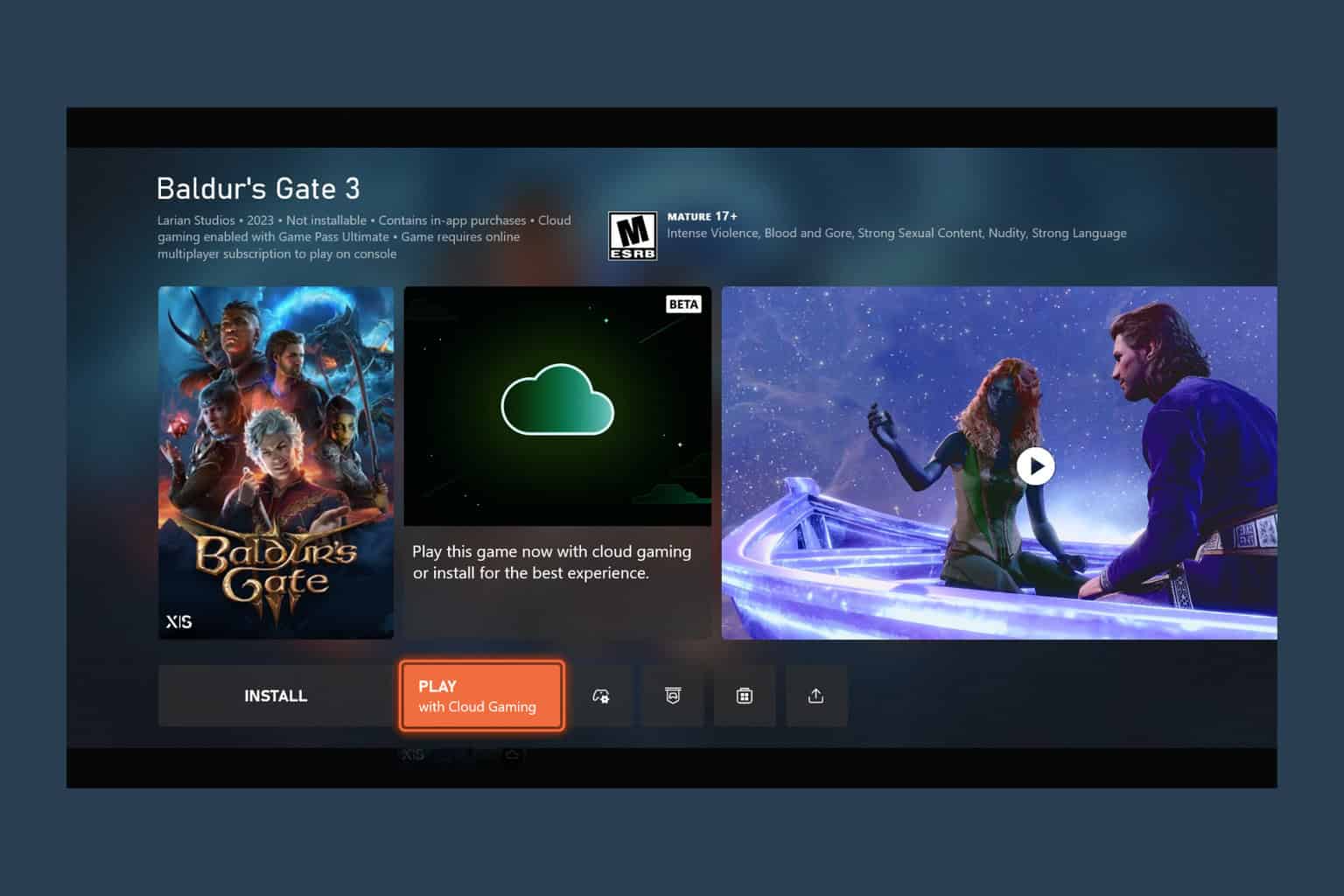


User forum
0 messages