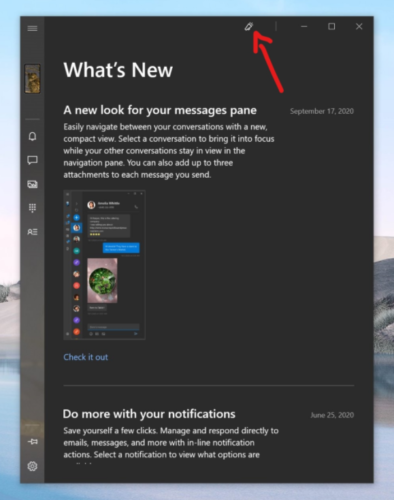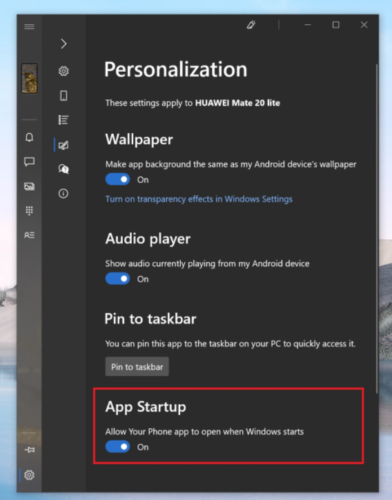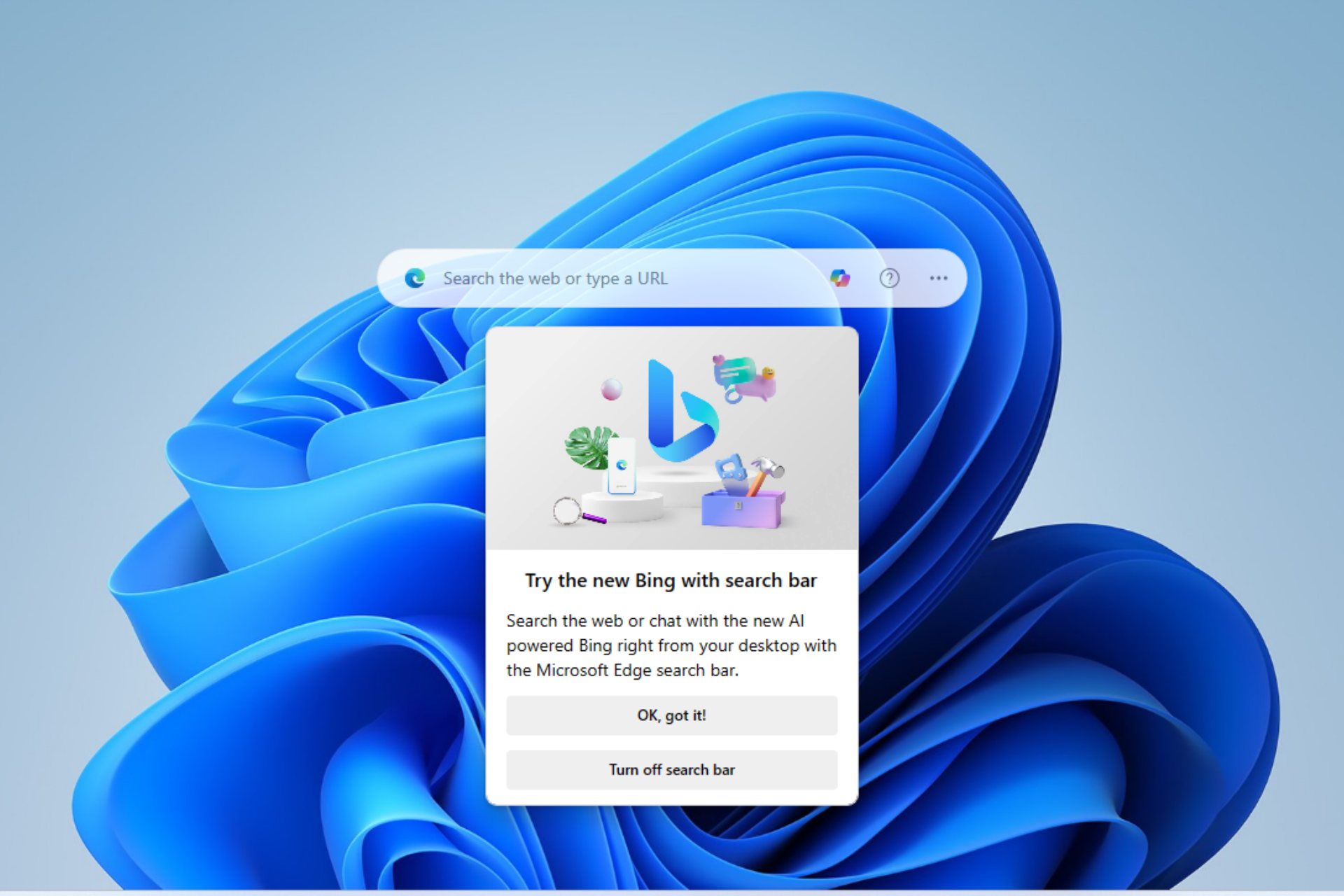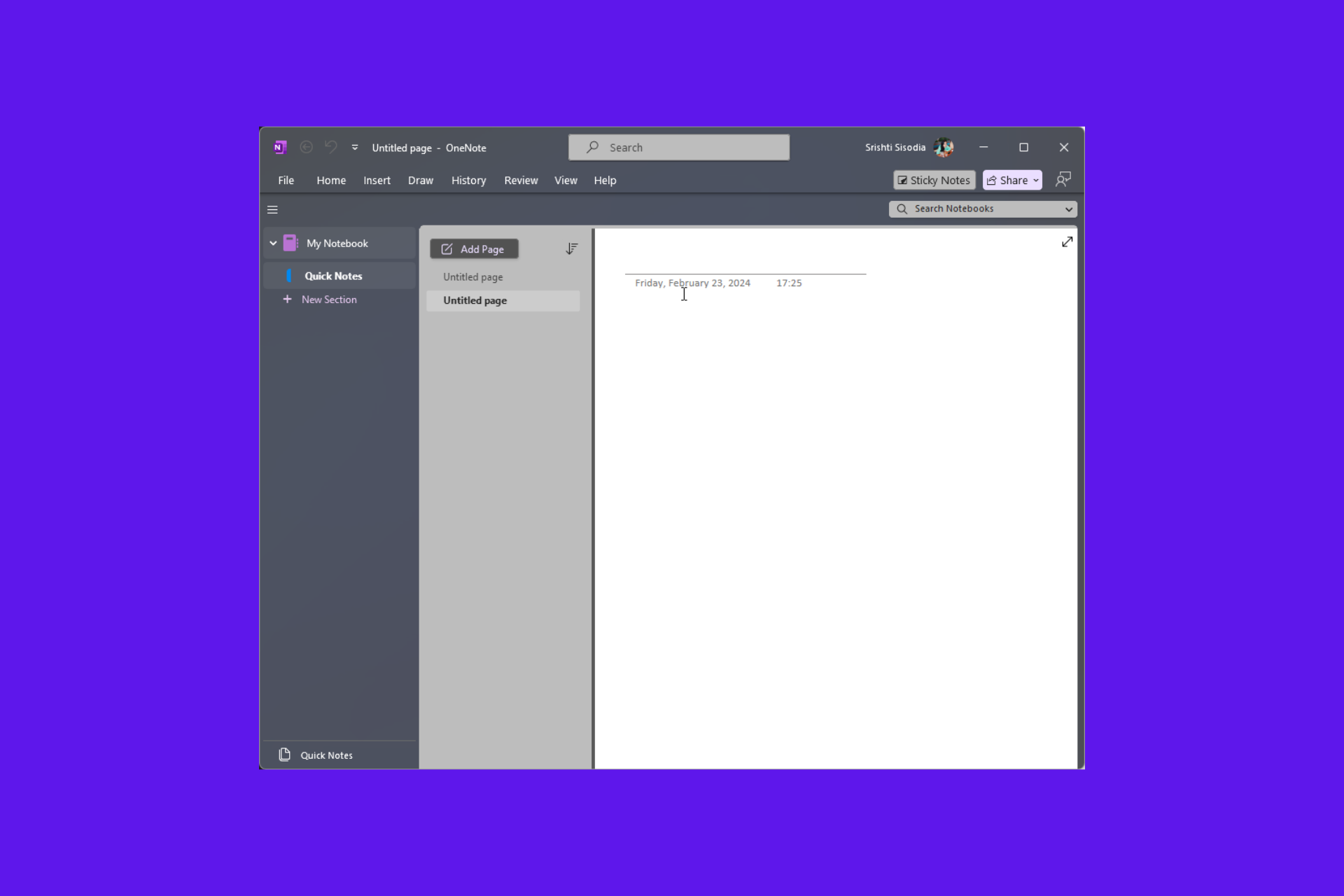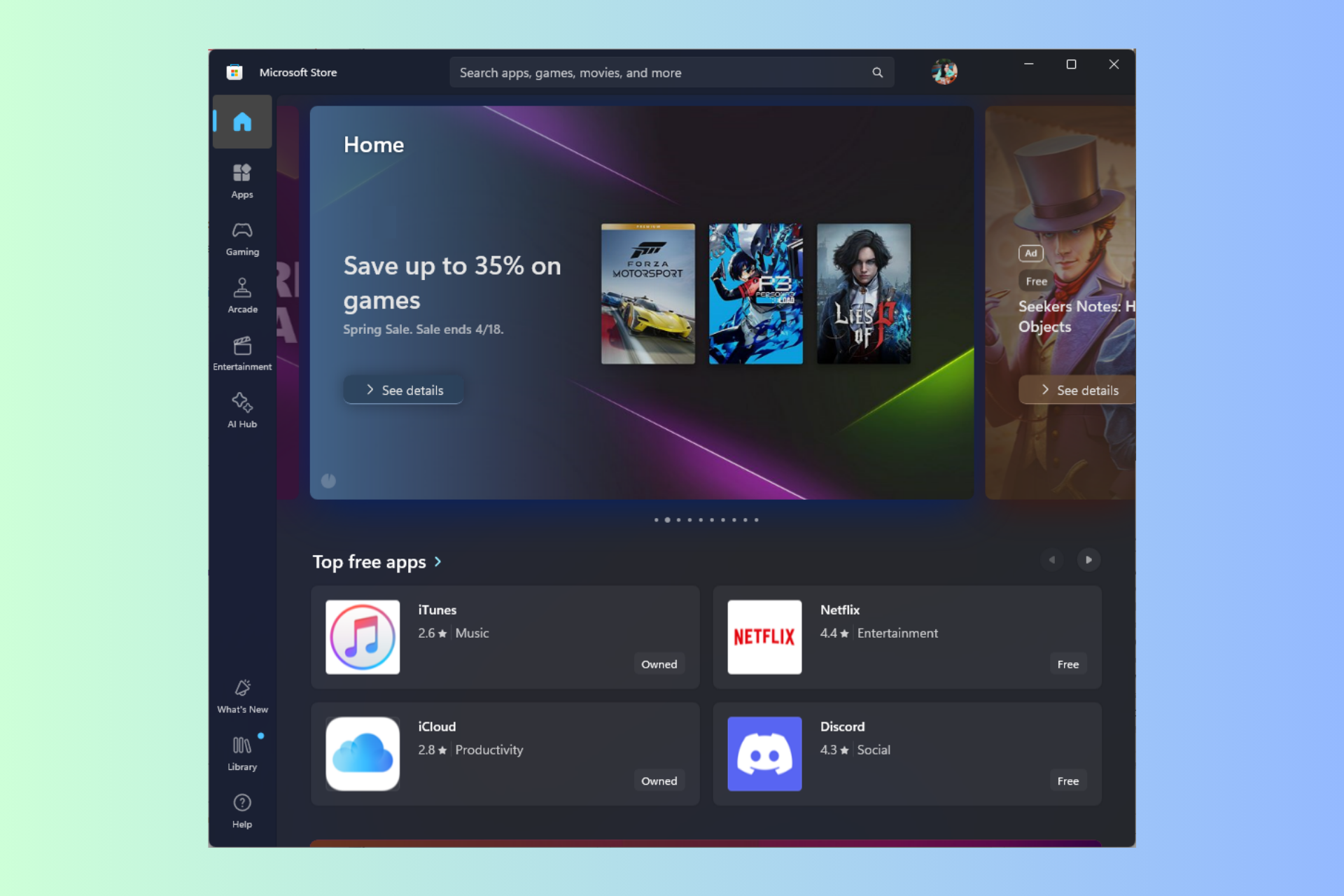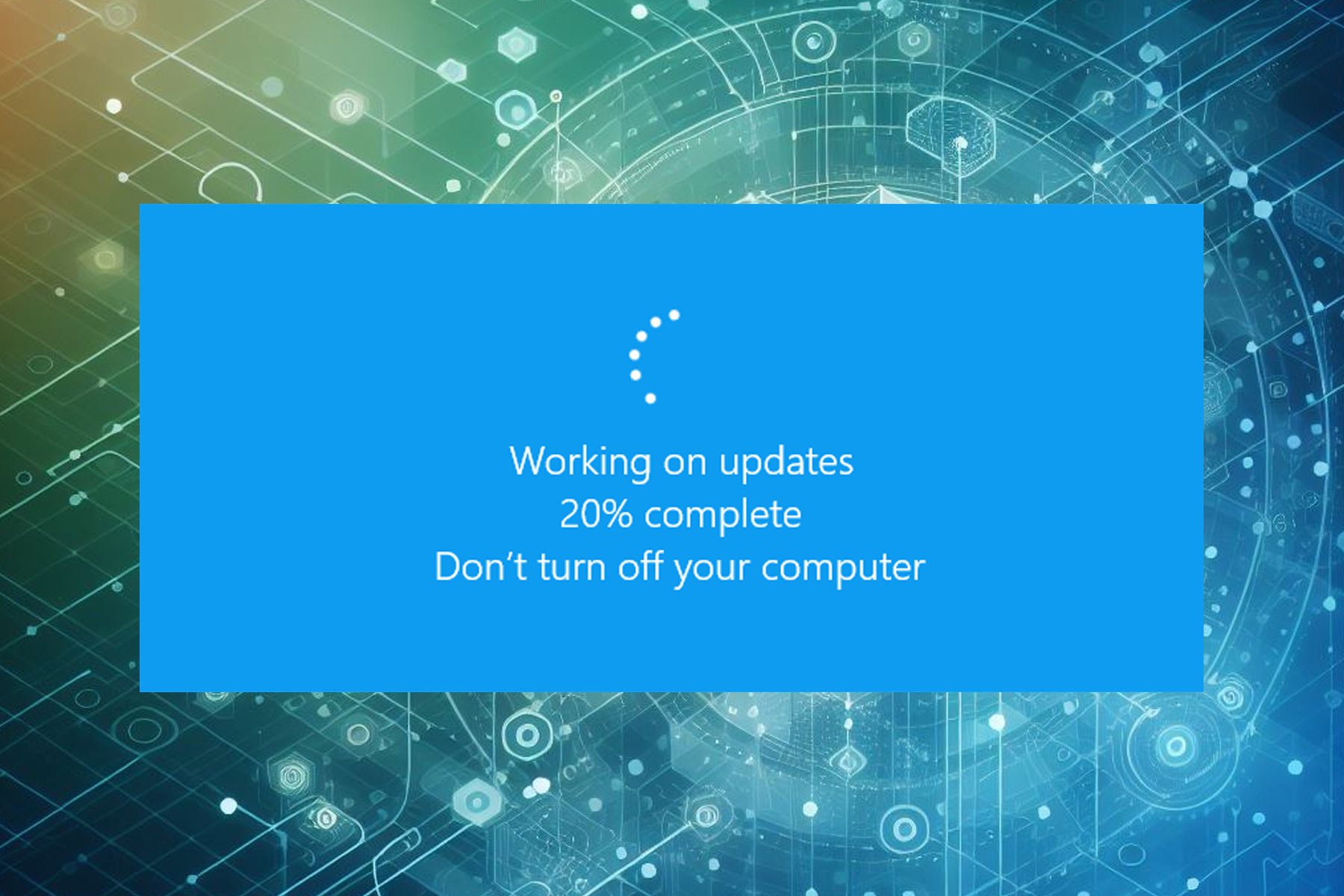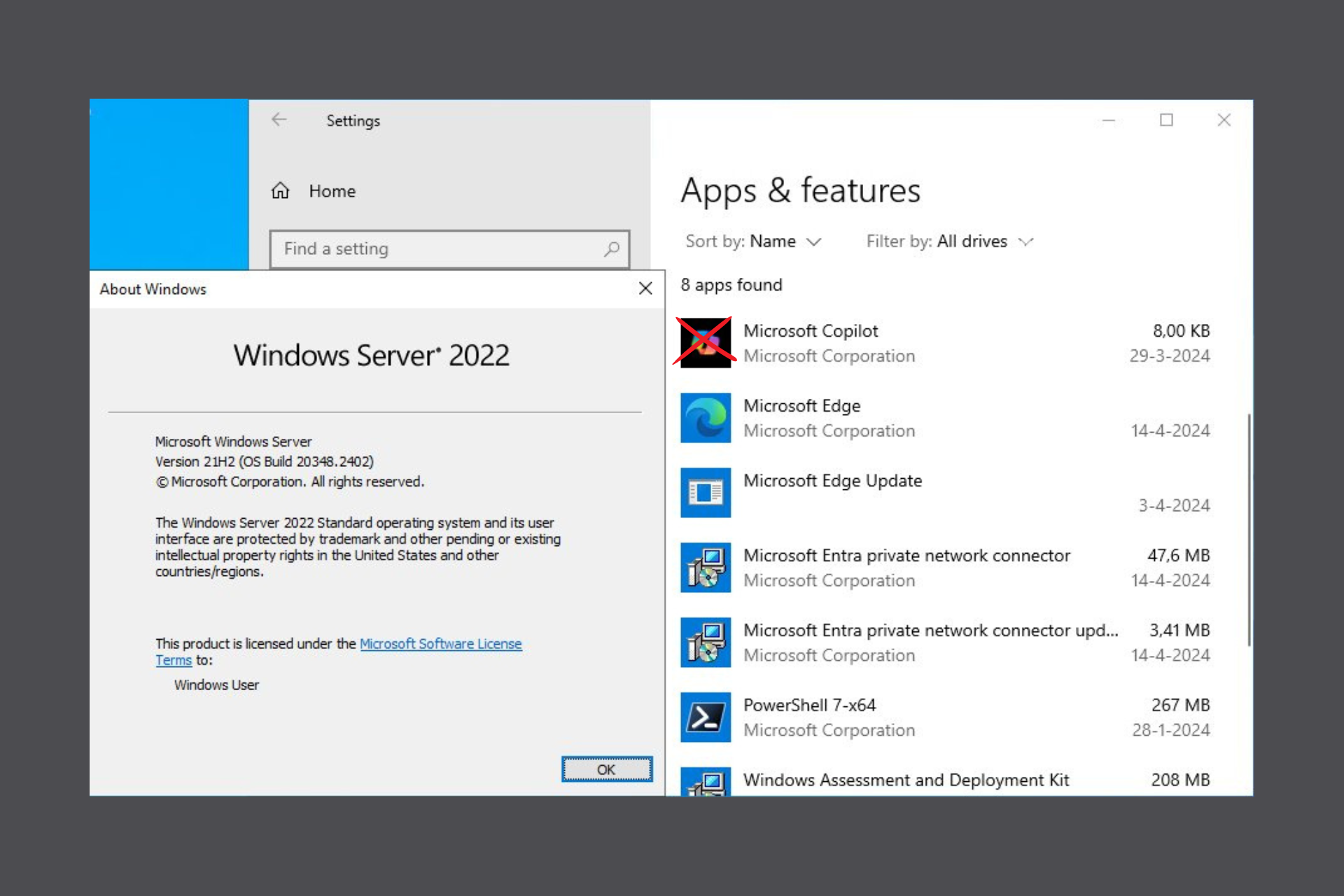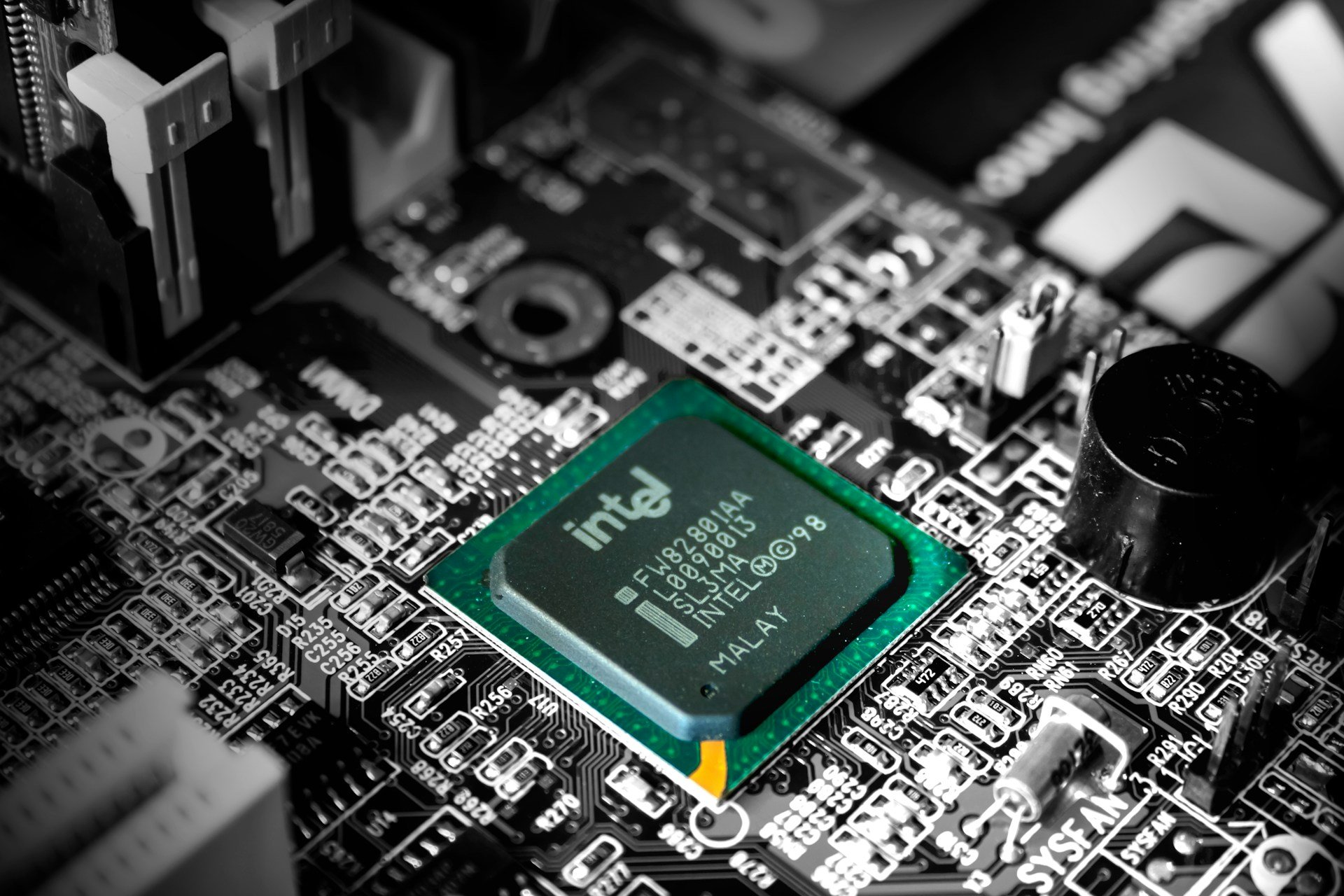Your Phone app can run at startup in Windows 10
2 min. read
Published on
Read our disclosure page to find out how can you help Windows Report sustain the editorial team Read more
Key notes
- Two new features are being rolled out slowly for Microsoft's Your Phone app.
- One of them should change the apps' behavior upon computer startup.
- Curious to find out more about this app? Check out our dedicated Your Phone collection of articles.
- Visit the Windows 10 page to stay up to date with the latest guides and insights related to this OS.

Microsoft continues to improve Your Phone, the app that connects all your Android and iOS devices to your Windows 10 laptop or PC, for a single, compact view and easier management.
A recent tweet from ALumia revealed two new features that are being introduced.
For now, they are in staggered rollout and they might be available for all users in a few days.
What are the new Your Phone features?
1. What’s New page
As the name says, this feature will open a page that informs users of new features that have been added.
This should make it easier for the user to get all the app‘s new additions in one glance, upon launch.
2. App startup toggle
The second feature, if activated, will allow Your Phone app to launch when your Windows 10 device boots.
This will ensure immediate connection to your smartphones and presumably save a little bit of time.
Users will be able to activate this feature in the Personalization pane, by toggling the dedicated button.
If you want to disable this feature at a later date, you will be able to do so either from the app or directly from the Startup tab in Task Manager.
Remember that enabling this feature might add yet another app to the bundle of programs that are being launched when Windows 10 starts, and this might put a little strain on your system.
In case the app isn’t already installed on your device, you can get it from Microsoft Store.
Did you get the chance to test the new features? If so, tell us your opinion in the comments section.
[wl_navigator]