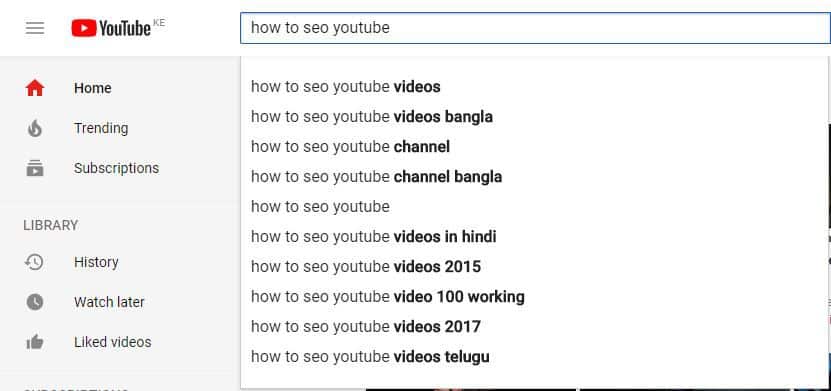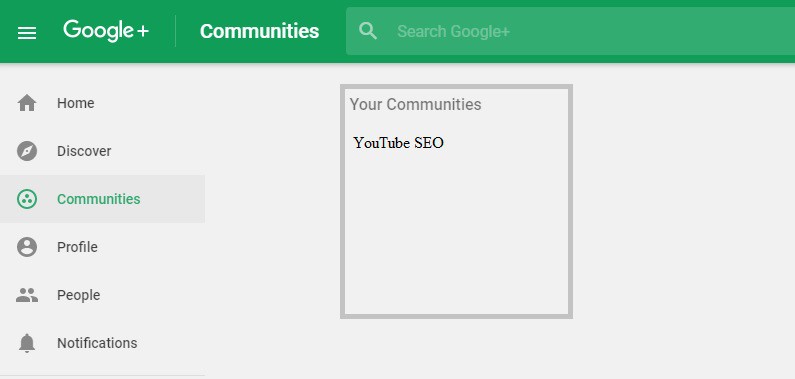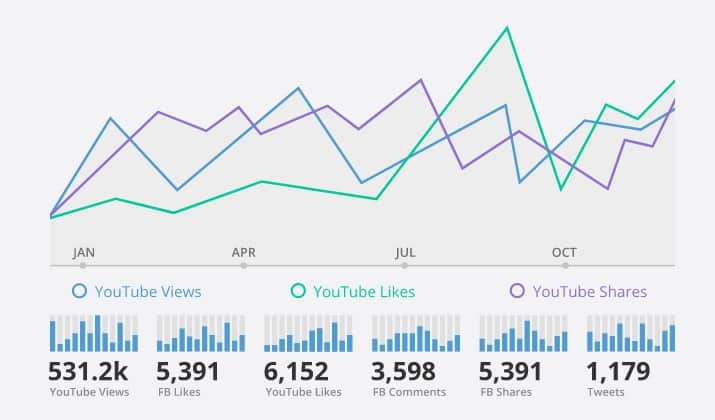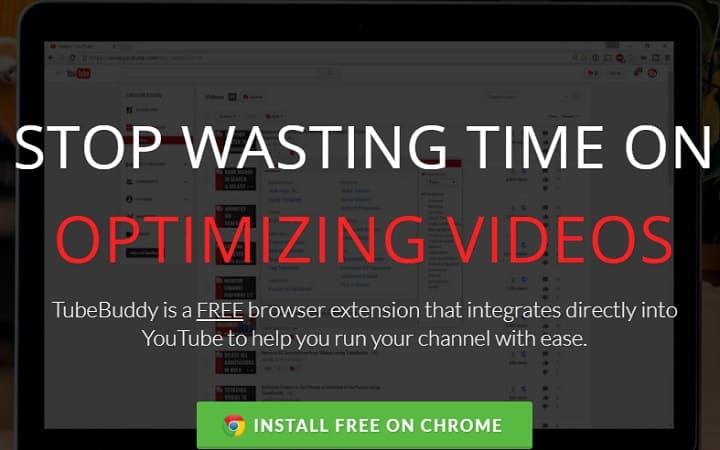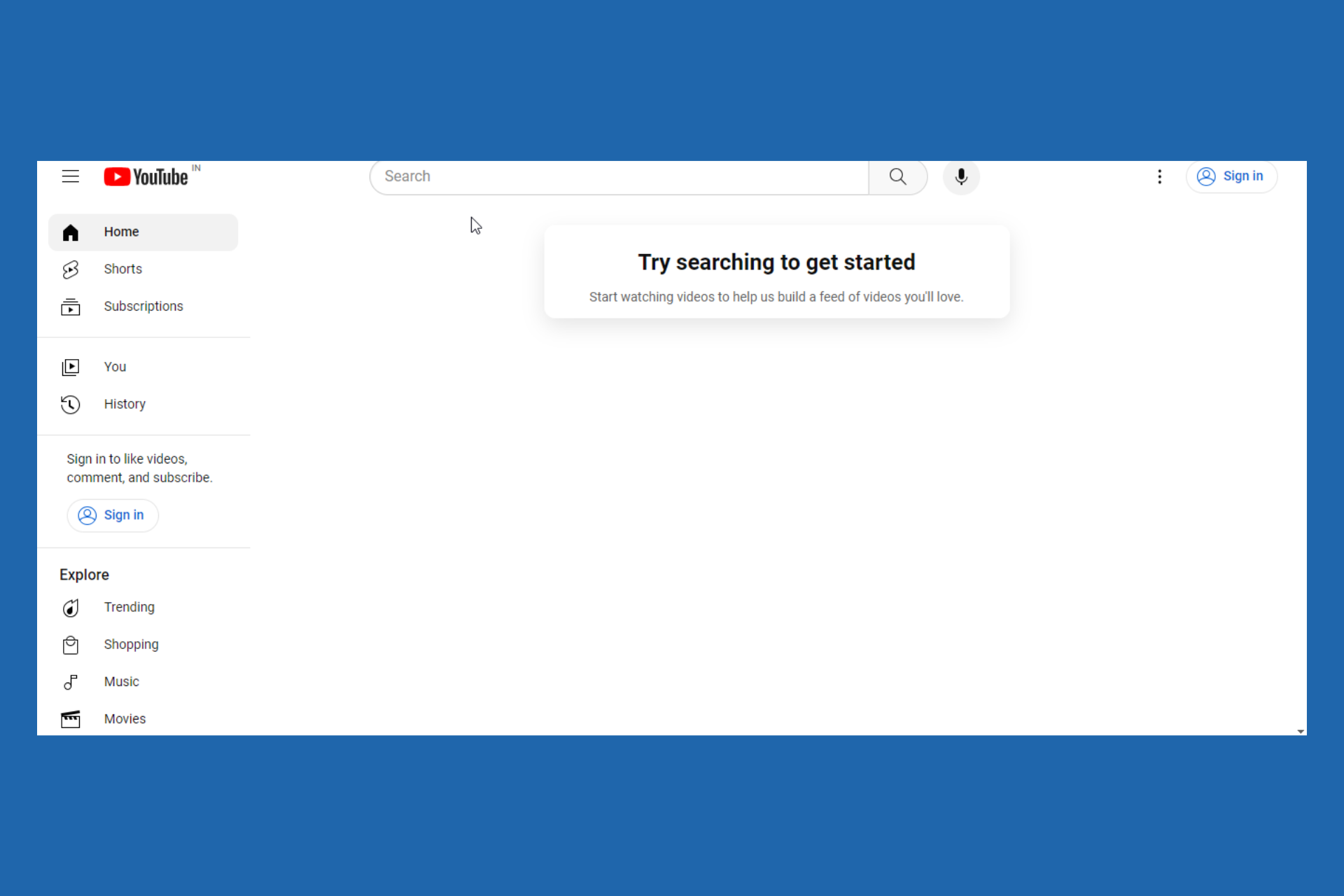7 Best Youtube Seo Software [2024 Guide]
7 min. read
Updated on
Read our disclosure page to find out how can you help Windows Report sustain the editorial team Read more

Anyone who has shared video content online via social media knows the power of YouTube SEO software in raking in views and likes.
Your best bet to get noticed among the billions of videos uploaded, of course after editing it with the best apps, is to invest in YouTube SEO software.
This article explores the best YouTube SEO software for executing your video content plan and ranking your video content better on organic searches.
What’s the best YouTube SEO software to boost your search rankings?
1. Serpstat’s YouTube SEO Software (recommended)
As YouTube SEO software, SerpStats provides keywords based on Google Suggest. It generates key phrases you can use through a filtering mechanism that delivers not just phrases but also the kinds of queries people type in search fields.
This is a more useful SEO tool as it delves deeper into what is searched for, not just generating suggestions or auto-complete results.
2. YouTube Search Filters as a YouTube SEO tool
Most people, video creators included, would do some online research before they embark on producing and finally uploading video content.
This helps in brainstorming as well as opening your mind to what is possible, what gaps exist, and what you can do differently with your content to make it unique, shareable, and create high engagement. Most of all, to get noticed by your target audience.
This is where YouTube Search Filters come into play.
You can choose the topics and keywords and even sort them by relevance, for example, if you check the most recent videos or specific dates. You can also sort videos by rating to see what your audience loves and thinks highly of.
Check for channels and playlists to see what others in your industry are doing, especially if you want to be more unique and fill a specific need. This will really help you with your video content’s search engine optimization.
3. YouTube Search Auto-Suggest as a YouTube SEO tool
This YouTube SEO software uses long-tail key phrases to get more specific keywords and get ranked for your unique keywords that bring more organic traffic to your video content.
It’s more like using Google’s auto-complete function when searching for long-tail keywords.
YouTube, too, offers the option of using auto-complete or auto-suggest, which helps you tailor your keywords to popular online searches.
When you open YouTube, you normally type in your search terms, and it automatically generates suggestions and search results.
From the long-tail key phrases you type into the search field, YouTube’s autocomplete/auto-suggest function will bring up different results in the specific topic. From there, you can gauge what your audience looks for most.
It is a rich and easy-to-use resource for keyword ideas.
4. Google Plus as a YouTube SEO tool
This is a rich resource for keyword ideas. It not only gives you more ideas to enhance your video content but also provides the latest trends and user-generated content that relate to it.
Using /Explore as a YouTube SEO software is one of the simplest ways to rank your video content.
Everyone needs to know the latest and hottest trends because without them, you’d probably be creating stuff for your eyes only.
Knowing trends also helps you take advantage of the moment. Most content today is time sensitive, so you have to capture your audience where they’re at when they’re there, or you’ll miss the bus. Get more exposure using trending hashtags, not just on YouTube but also on other channels, especially Twitter and Instagram, to increase your organic reach.
5. Cyfe YouTube SEO Software
This is a YouTube SEO software that delivers amazing results for your video content marketing needs.
With Cyfe, you can monitor various search results from different social platforms, such as Twitter or Google Plus, that reference YouTube videos with your keywords or key phrases. You can also get different variations on hashtags. It helps you track brand mentions, fan growth, demographics, and other metrics.
You can also monitor your emails, and other analytics, and finally, generate automated reports from the same.
Cyfe has a user-friendly dashboard and a free version with great features. It also lets you track different websites to see top referral links and SEO keyword or key phrase rankings and simultaneously monitor IT metrics such as your website’s uptime, app performance, and server load.
Download Cyfe from the tool’s official website.
6. Vidiq YouTube SEO Software
This YouTube SEO software tool helps you with your keyword insights, tags, and keyword research.
It gives you insights on how to rank for a specific keyword, so you can determine whether your video content will rank effectively.
Like Cyfe, this tool lets you monitor social media channels for metrics such as brand mentions, competitor analysis, and top-performing video content.
When you connect your YouTube account to Vidiq, the software imports all the video content on your channel, and this reflects on your Vidiq dashboard so you can monitor everything from one place. With Vidiq, you can track social chatter, engage your audience, maximize your organic reach, and collaborate with your team (if you’re working with one).
You can request a demo on Vidiq’s official website.
7. TubeBuddy YouTube SEO Software
As its name suggests, this YouTube SEO software tool, which is a Chrome extension, helps you optimize, promote and manage your video content on your YouTube channel, plus you can access advanced analytics to help you know how to rank your videos.
Unlike other YouTube SEO software tools that require a separate dashboard from the site itself, TubeBuddy works while you’re on your YouTube channel—it loads within the site—so you can work seamlessly and see everything in real time.
Besides this, the tool’s salient features include:
- Transcriptions that you can use as articles if you have a website
- A/B testing functionality, which lets you test your video’s tags, descriptions, titles and other elements that affect search results and traffic
- Opportunities you can exploit for your video content
- Best practice audit to ensure you don’t make mistakes with your videos
Useful tips to optimize your video for YouTube SEO
While having YouTube SEO software is great, it’s good to know how to optimize your video content to achieve the best SEO rankings.
Here are some useful tips you can use to get you started:
- Include your focus keyword on video filenames as Google uses this to determine the content you upload. Put the most important tags first to discover your video, especially in the ‘related videos’ section.
- Use a minimum of five words for your videos so as to include your focus keyword with a long-tail key phrase.
- Search engines like Google depend on the description on your video to gauge its quality, content type, and depth, so you need to get this right. Give specific descriptions with focus keywords, for a minimum of 200 words. You can include a link to your site to drive traffic back your way.
- Encourage your audience to share your videos to build engagement, as this tells search engines your content is good and popular.
- You can also distribute your video content by placing the link on email signatures, embedding it on your website, or even sharing it on high-traffic sites such as Quora and other social media channels.
- Create playlists rich in keywords by grouping your videos according to similar themes. This will let YouTube know what your videos are about.
- Research your target audience then use the findings to make decisions on your video’s tone, style and watch time (length). Videos of more than 5 minutes seem to get more views these days. Just make it good enough to offer value.
Note: Google generally uses video results for how-to content, reviews, tutorials, fitness content, and funny or humorous videos, so you can borrow a leaf from this when creating your video content.
Do you have a YouTube SEO software tool? Tell us your experience and whether any of these came in handy.