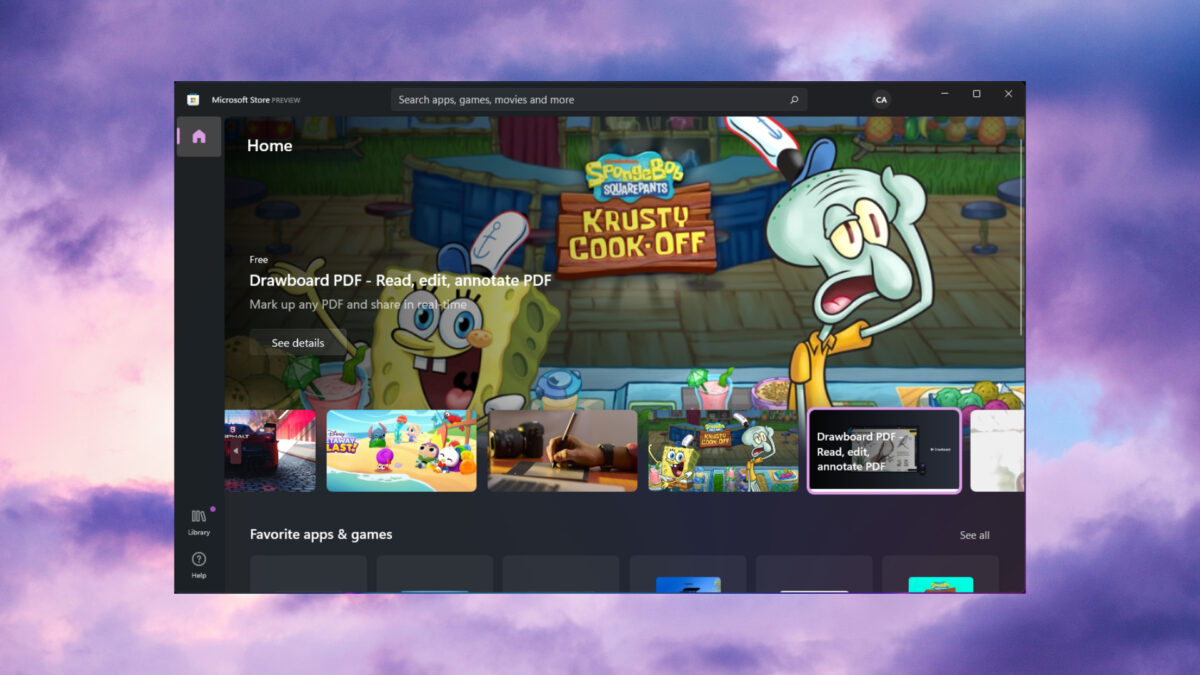0x80073d05 Error on Microsoft Store: 5 Ways to Fix It
The 0x80073d05 error arises when some users try to install or uninstall Microsoft Store apps. Some users have mentioned that the issue occurs when trying to reinstall apps. That error code’s message states: 0x80073D05, ERROR DELETING EXISTING APPLICATION DATA STORE FAILED, An error occurred while deleting the package’s previously existing application data. How come the … Continue reading 0x80073d05 Error on Microsoft Store: 5 Ways to Fix It
0 Comments