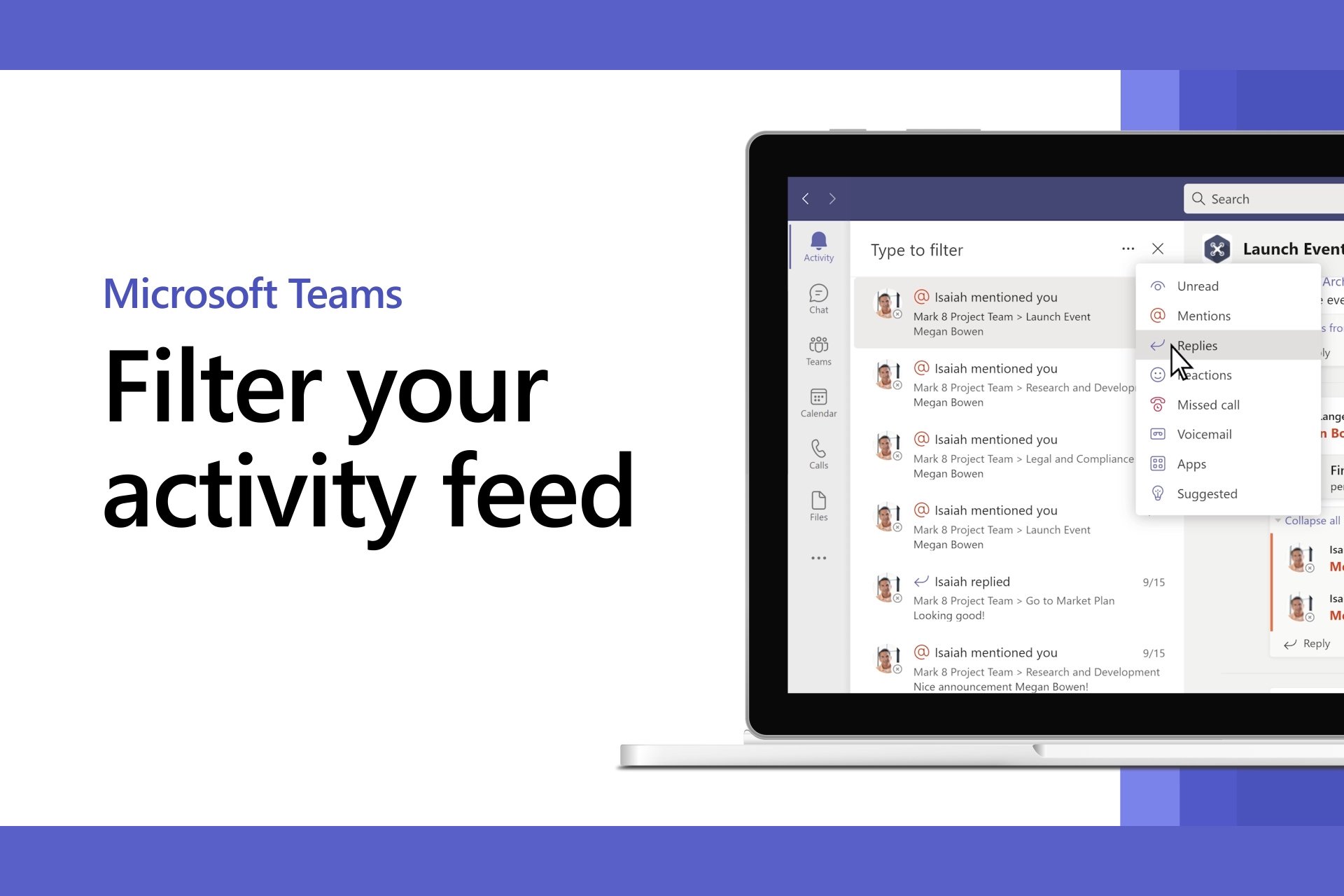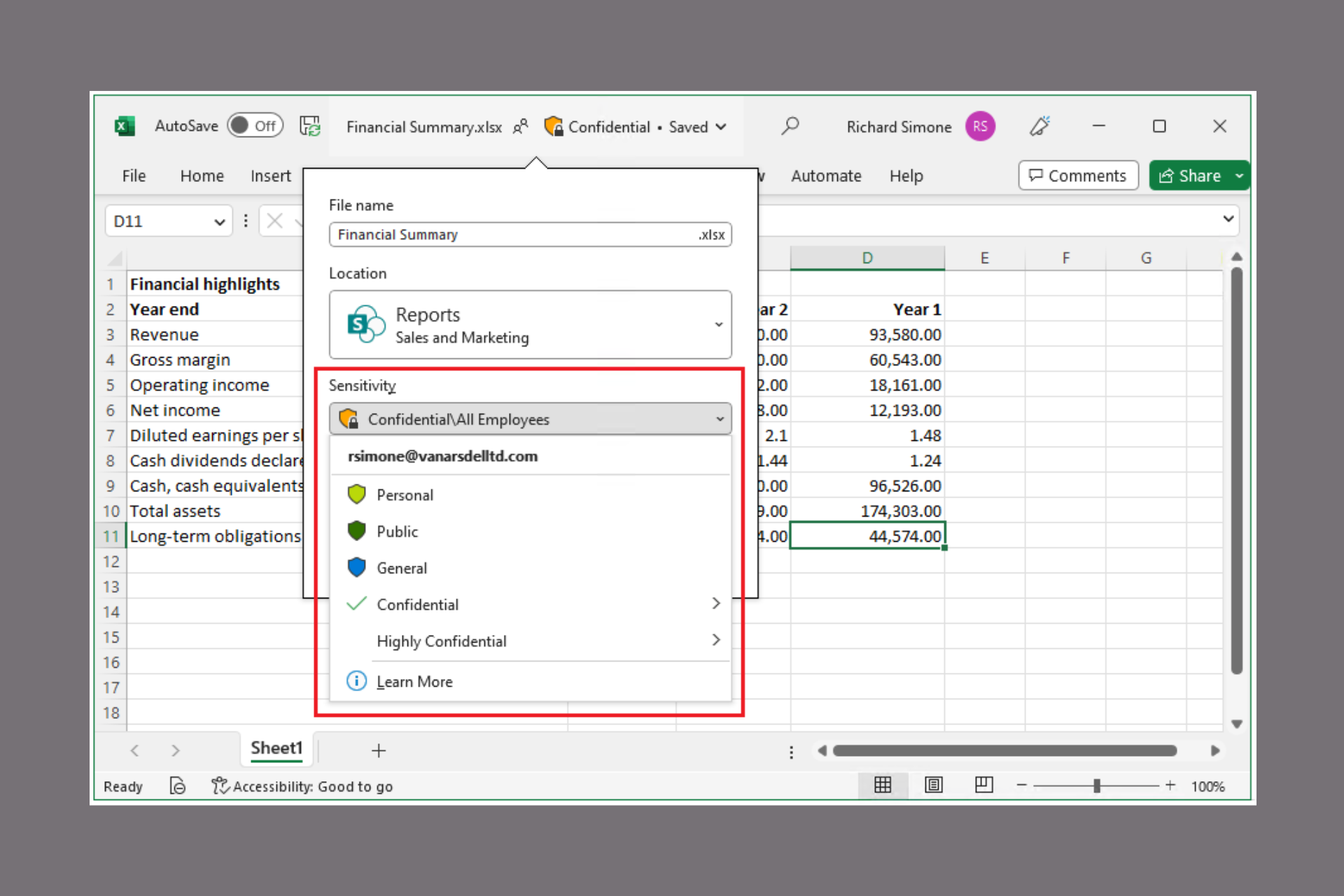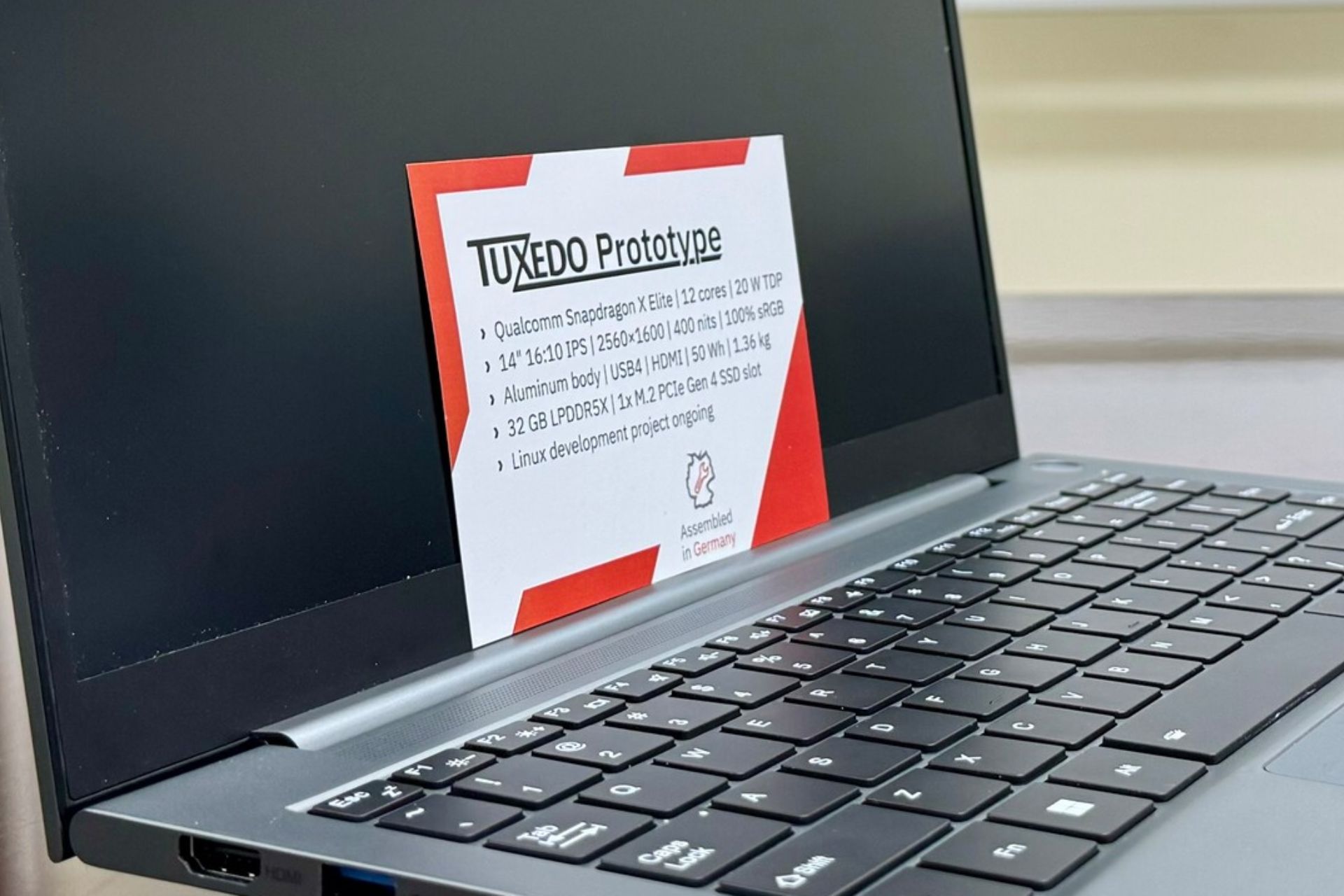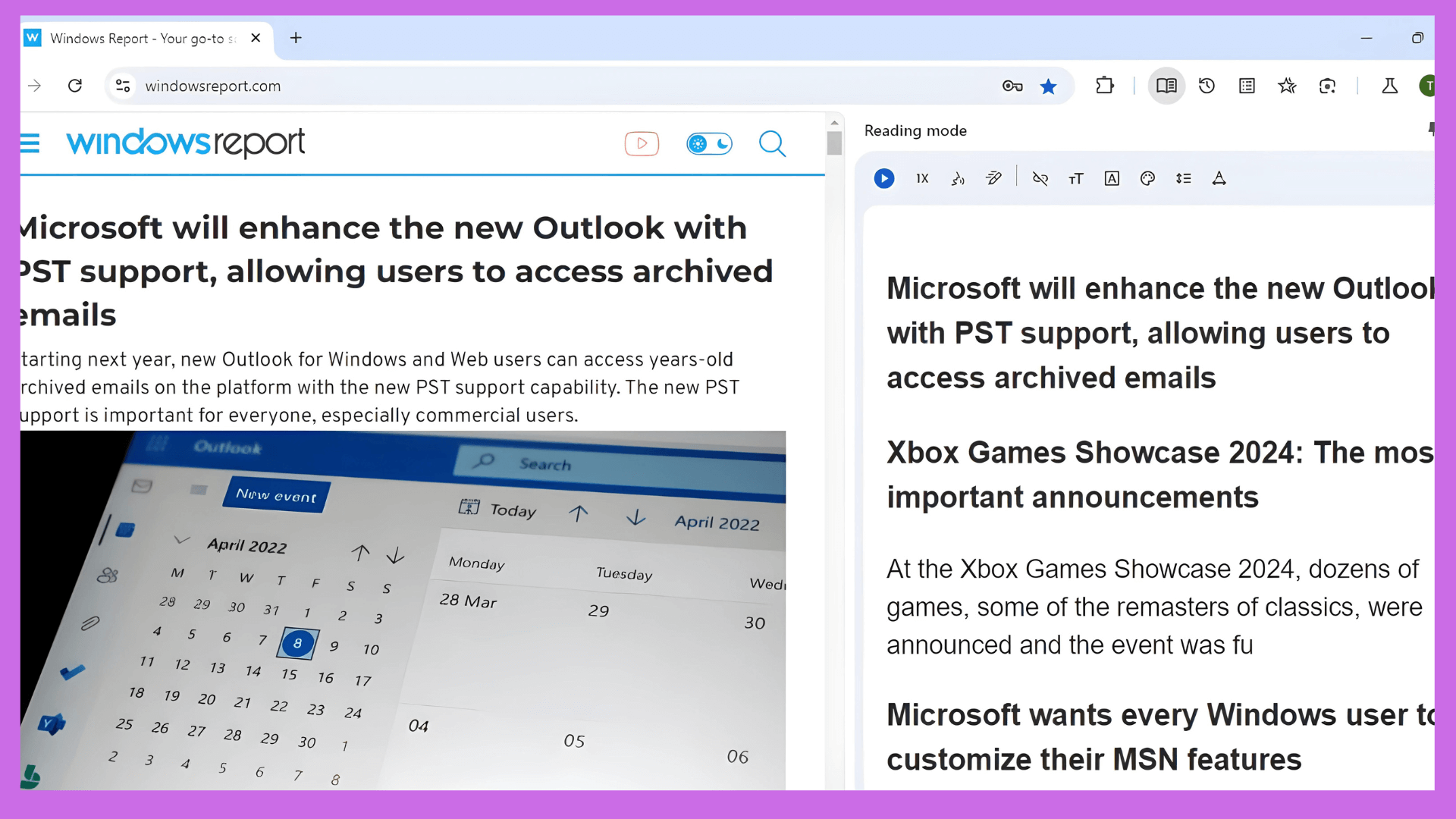Don't like Opera's new Tab Emojis? Here is how you can disable it
From Fun to Frustration: Turning off Opera's Tab Emojis
2 min. read
Published on
Read our disclosure page to find out how can you help Windows Report sustain the editorial team Read more
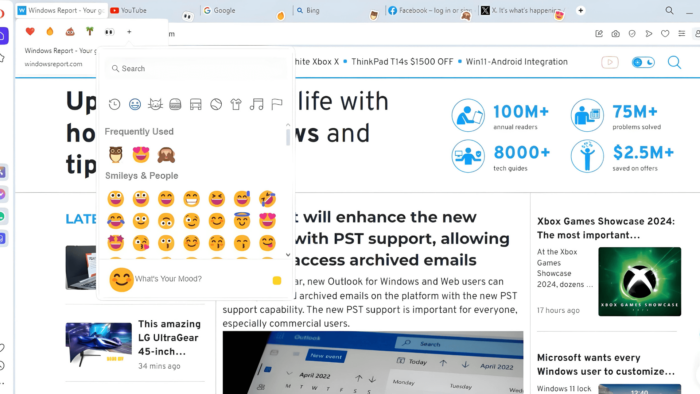
Opera recently introduced Tab Emojis for users to add emojis to tabs and identify them among many open ones. While there’s no built-in option to disable this feature yet, luckily we can still turn it off via a command line switch until Opera offers a proper setting.
Opera comes with Tab Islands to organize tabs. They’ve added a new feature that lets you personalize and manage tabs with Tab Emojis. These emojis help tabs stand out and make them easier to identify.
Opera claims you can personalize your tabs with emojis. If you have many tabs open, assigning emojis can avoid having to read the entire title to identify tab content. To add an emoji to a tab, hover over the tab and select from a selection of five available emojis. You can also choose from over a thousand emojis by clicking the “+” button. Scroll down or search and pick one from the emoji library.
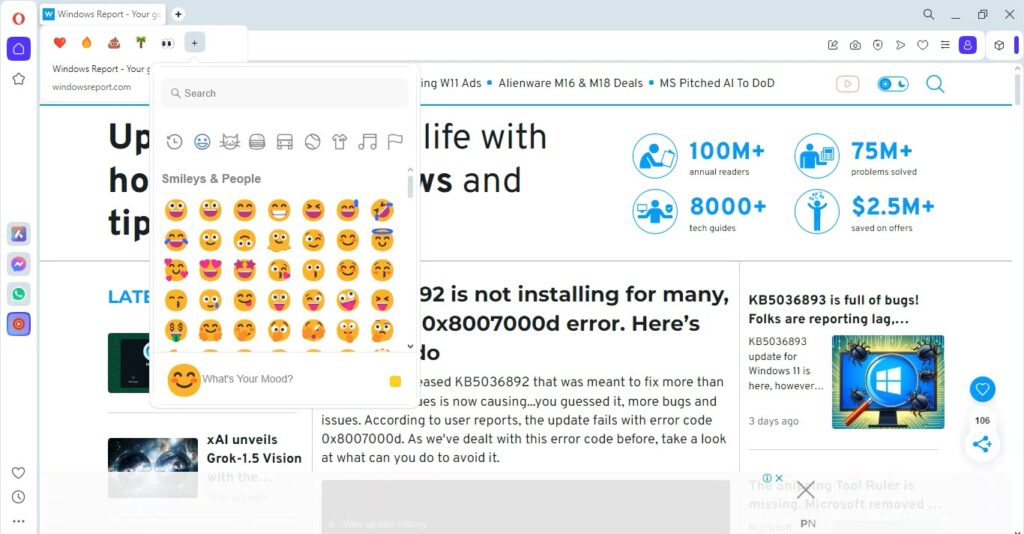
The company says Tab emojis are a fun way to use and can be a useful tab management tool in addition to workspaces and Tab Islands. However, some users have found the feature unnecessary and bloatware. The initial implementation has some drawbacks.
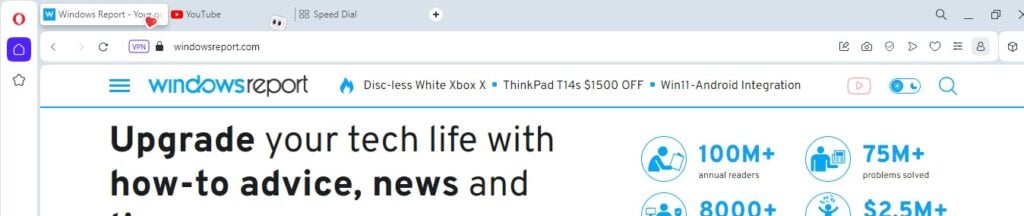
Normally, hovering over a tab displays the full title. Now, emojis appear above the title, potentially taking precedence over it. This can be frustrating if you rely on hovering to quickly see the full context of a tab.
The placement of these emojis can also be a bit intrusive, positioned close to the tab’s close button. This can lead to accidental emoji selection instead of closing the tab, especially for users who close tabs frequently.
How to disable Tab Emojis in the Opera browser
- Close the Opera browser if already open.
- Right-click on its shortcut on the desktop and select Properties.
- In the Target field, at the end after “opera.exe” add a couple of spaces and enter the command provided below
--with-feature:tab-art=off
For instance, if you’re running Opera stable, the Target field should look like below
C:\Users\<username>\AppData\Local\Programs\Opera\opera.exe –with-feature:tab-art=off - Click OK and Apply.
- Now launch Opera using this shortcut to which you’ve added the above command line switch. Hover over a tab to notice no more emojis.
Apart from Tab Emojis, Opera is testing a mini Player for music in its Sidebar.