Anti-Hacking Software: 11 Best to Use [Updated 2024]
Check these anti-hacking tools and choose what's best for your PC
9 min. read
Updated on
Read our disclosure page to find out how can you help Windows Report sustain the editorial team Read more

Today we’ll show you the best antivirus programs with built-in anti-hacking features to protect your device.
Hackers are a constant threat, and while no antivirus can offer 100% security, choosing software with anti-hacking capabilities adds an extra layer of defense.

Secure your devices with award-winning cybersecurity technology.

Maximize your PC's security and performance with top-notch digital threat detection.

Keep secure with groundbreaking AI detection and prevention technology.

Browse the web securely for up to 3 devices across Windows, Mac, iOS or Android systems.

Best security tool for intense browsing activity.
Which is the best anti-hacking software for Windows?
The tools below go beyond blocking malware. They also target vulnerabilities, safeguard your personal data, and make it harder for hackers to breach your system.
ESET HOME Security Essential – Effortless security solution
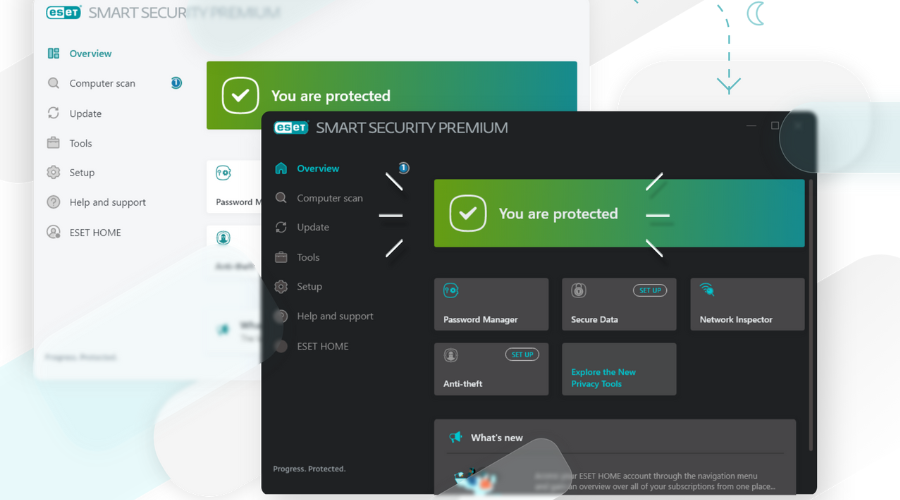
ESET’s security solutions need little presentation since the company has been on the market for many years, with notable results.
The ESET technology has won many awards over the past years for seamless efficiency against zero-day threats. So rest assured that with ESET HOME Security Essentials your Windows devices will stay protected at all times against malware, ransomware, or phishing attacks.
Besides, you can carry out all your banking operations carefree, since ESET will protect those too. If you want to also encrypt data or password-protect files, you’ll have to upgrade to the premium solution, ESET Ultimate.
Other key features:
- Sensitive data encryption
- Password management
- Privacy and banking protection
- Phishing protection
- Fast scans

ESET HOME Security Essentials
This lightweight, easy-to-use security solution is all you need to prevent hackers from getting to your most sensitive data.Bitdefender Total Security – Strong security policy

Bitdefender is currently in the top AVs in the world. This tool not only has the basic features of antivirus but is enforced with multiple specific tools in order to prevent any type of attack.
Personal data become one of the most important points in Bitdefender’s security policy, so you can install this tool as its features protect against hacking.
Moreover, it creates special lists to protect against ransomware (crypto lockers) and the newest signatures.
Regarding network security, this antivirus takes care of any damaging threats. If a certain Wi-Fi network may be set up by a hacker in order to steal data, you will be notified.
Also, you can set up a second firewall and be double-protected while certain programs access the Internet.
Here’s what you will get with Bitdefender:
- Webcam protection: no one will be able to access your webcam while Bitdefender is active
- Dedicated firewall
- Wi-Fi network security advisor
- Vulnerability scans in order to detect important missing components of system software
- Multidevice protection – set up this awesome security tool on your other devices

Bitdefender Total Security
In order to really put an anti-hacking lock on your PC, it’s enough to download this antivirus.Guard.io – Powerful defense against online threats
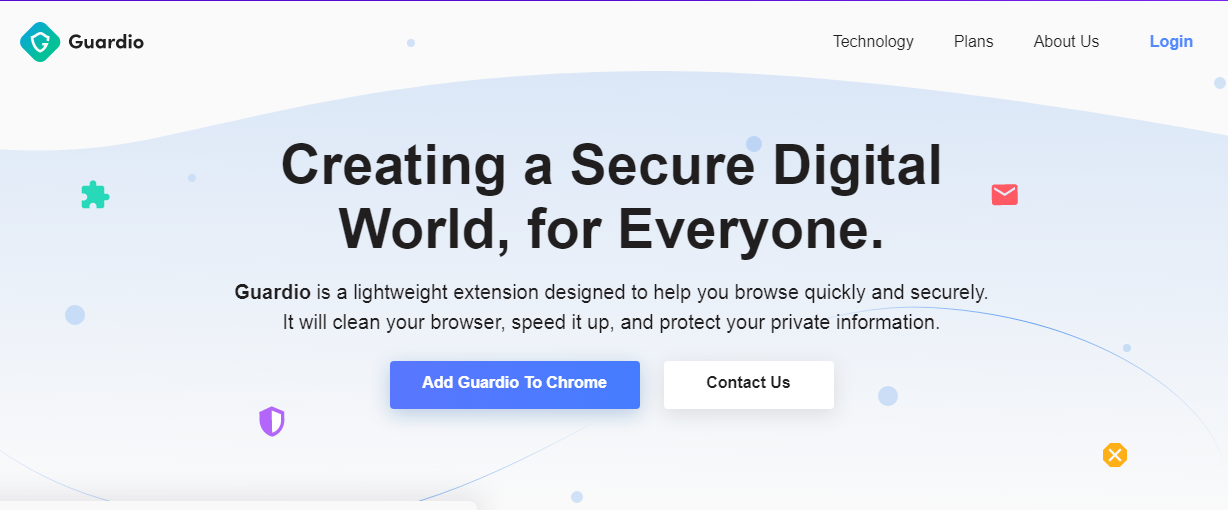
Guardio is a cybersecurity extension that offers anti-phishing protection, information leak monitoring, and many other amazing services.
It is an accessible tool that improves your browsing experience by combating threats and creating a safer online landscape. It produces effective cybersecurity systems that can be installed directly into your browser.
It works actively to defend against new threats and eradicates malware that’s already rooted in your system. This process ensures the complete digital health of your devices, keeping them safe from present and future online threats.
Guardio also defends you from any phishing sites or doggy links that you come across and it identifies scam websites and blocks your access before you end up compromising your personal data.
Check its other dependable features:
- Block harmful sites
- Stop unwanted notifications
- Information leak monitoring
- Malicious extension removal

Guardio
Protect your device from malware, phishing, and identity theft with Guardio’s great features.TotalAV – Smart characteristics
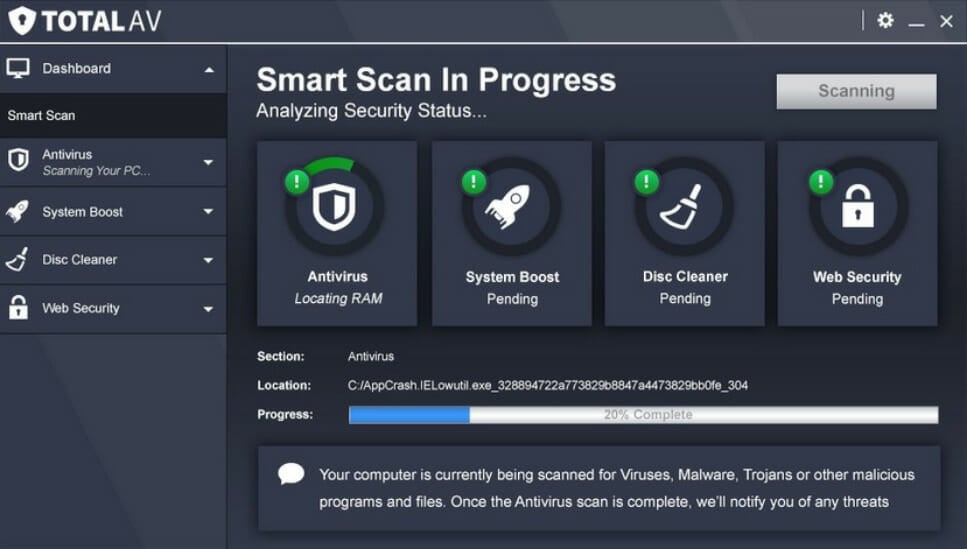
TotalAV is one of the most dependable antiviruses because it fully protects your PC from online threats. It has Real-Time Protection that helps you check downloads, installs, and others for viruses and threats each time your PC accesses them.
It eliminates malware and keeps other harmful threats away from your system. You can browse the web safely and securely thanks to its WebShield feature that prevents scams or phishing sites from stealing your personal information.
TotalAV also provides multi-device compatibility allowing you to protect up to three devices with easy-to-use apps across all Windows, MAC, iOS, and Android devices.
Here are other TotalAV important features:
- Data breach monitoring
- Schedule smart scans
- Block tracking cookies
- Quarantine suspicious files
- Anti-spyware

TotalAV
Detect and eliminate any online threats with TotalAV’s full protection features.Avast Free Antivirus – Advanced free features

Avast has improved its free solution which now offers some interesting new features that regular antivirus tools usually offer for a price.
Besides the device protection that’s included in any security tool, Avast’s Free Antivirus also protects Wi-Fi networks. Plus, it now comes with a better Game Mode that keeps pop-ups away while you’re gaming or binge-watching your favorite series.
Another new element is the Behavior Shield which monitors all device apps to make sure they won’t get corrupted.
Let’s take a look at other key features:
- Wi-Fi network security
- Six layers of security
- Protection against ransomware attacks
- Easy to install and use

Avast Free Antivirus
Don’t be shy just because its name says free – this antivirus solution is definitely a blocker for any hacker out there.Avira Free Security – Essential security tool
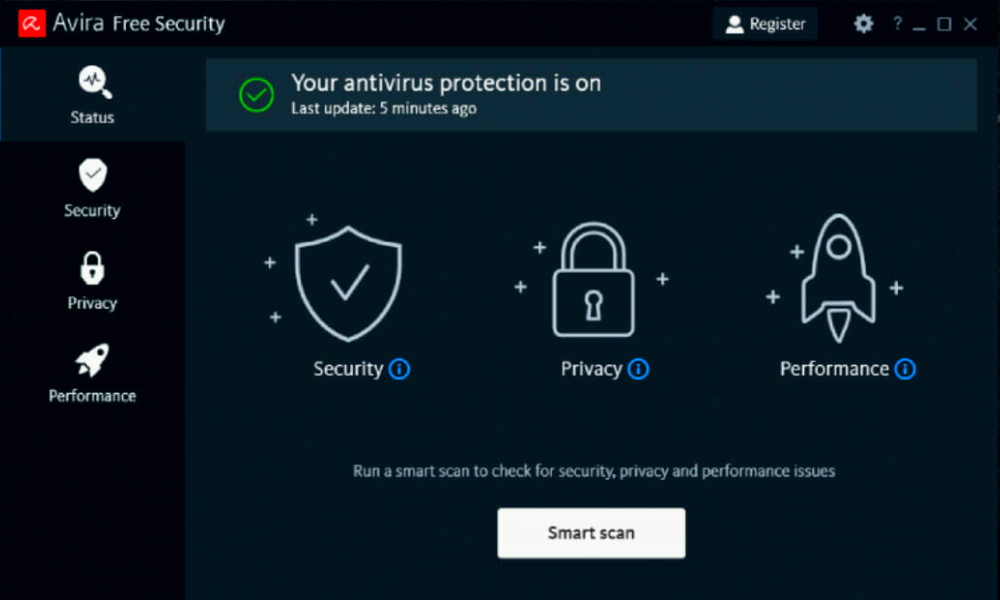
Yet another free solution that you can use to say goodbye to hackers, scammers, spammers, and ransomware threats.
Avira’s free software offers just the security features a home user needs to keep regular threats at bay, on any device.
While these options might not suffice for anyone, as they are limited, they offer the essential security toolkit to get you started. Further on, you can upgrade to one of the more advanced solutions anytime.
What’s included in the Free Security tool:
- Antivirus
- built-in VPN (500 MB/month)
- Password manager
- Tune-up tools

Avira Free Security
An essential free security pack that will ensure complete protection against hackers on any of your devices.Vipre Antivirus Plus – Fast detection feature
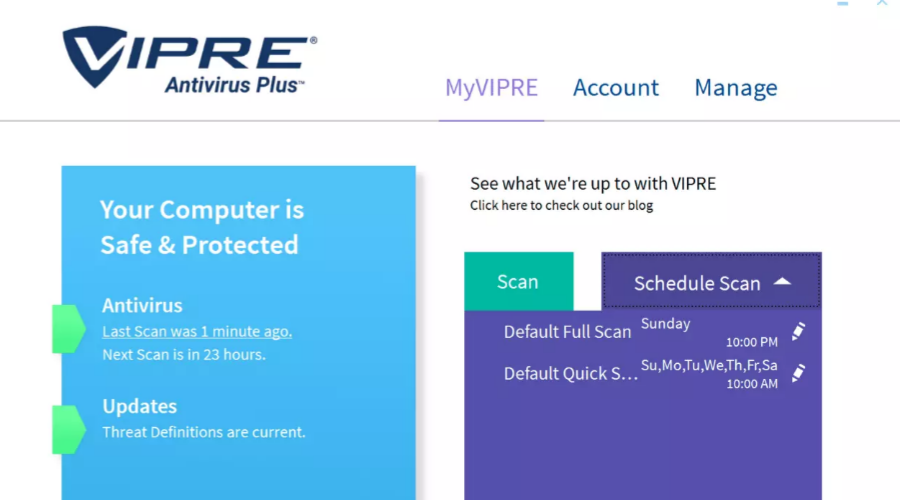
Vipre Antivirus is an extremely powerful tool that uses the latest technologies to ensure fast detection against the latest, emerging, and advanced cyber threats.
You can make use of the Dark Web Scanner to protect against email attacks or attempts to break into your passwords.
The premium version of the product can protect up to 10 devices and bundles together three products: advanced security, privacy shield, and VPN.
Some of the features that you can benefit from are:
- Anti-threat protection against malware, spyware, and any type of virus;
- Cloud-enabled security for instant protection, anywhere;
- Application patching to update all apps and avoid vulnerabilities,
- Ransomware protection
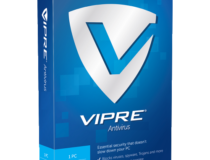
Vipre Antivirus Plus
Highly secure your home PC from black hats using this machine learning improved security.Malwarebytes – Simple free features
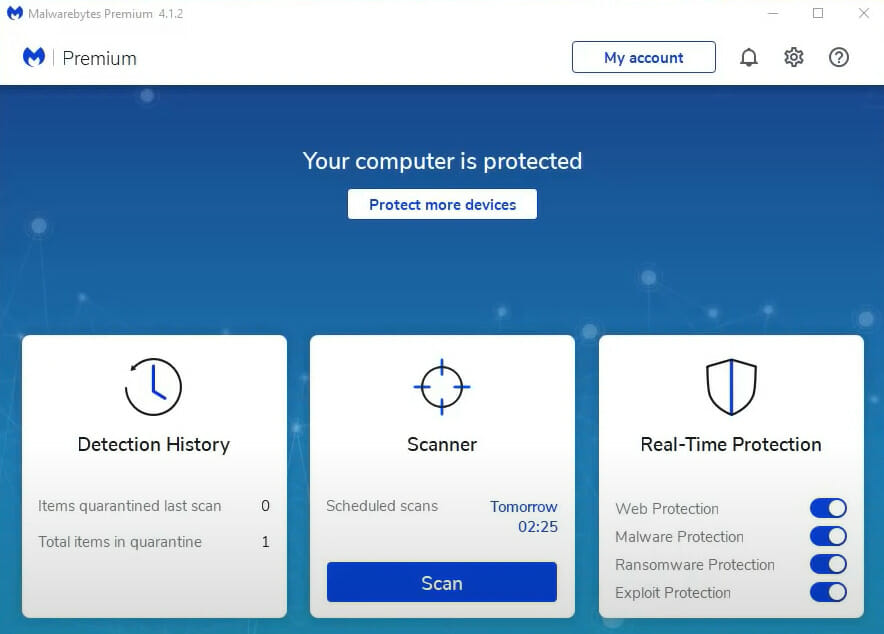
Malwarebytes detect and eliminate malware your antivirus program often misses.
Also, it removes rootkits and repairs the files they damage. If you are concerned with possible breaches, this anti-hacking software is a good option for you.
The Premium version of the product offers a series of upgraded features, that will make your computer threat-proof, including sturdy breach protection.
You can use at ease the free version of the product, however, it only comes with a scanning and threat removal feature.
For real-time protection and the fully-featured product, you have to get the premium software, that you can actually test if you install the free tool.
What to expect from Malwarebytes:
- Prevents access to and from known malicious web pages.
- Detects malware automatically in real-time, before it can infect.
- Scans faster by only looking for active threats.
- Enables you to schedule automatic scans and database updates.
- Prevents malware from terminating Malwarebytes or modifying its processes.

Malwarebytes
Keep your device always clean from cyber threats or malware infection with a renowned tool.Reason Security – Multi-layered structure
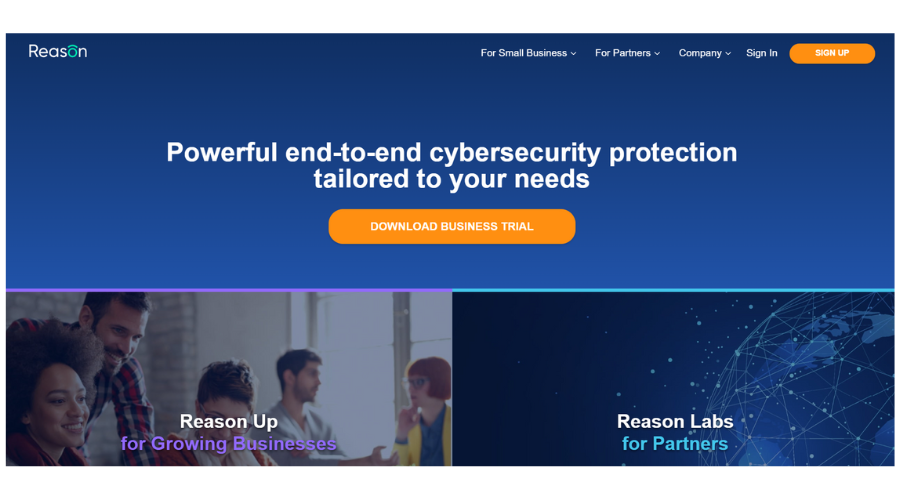
Reason Security is a tool that removes malware and adware that your standard antivirus has missed.
Thanks to its multi-layer structure, Reason Security provides real-time protection, preventing unwanted programs from being installed with the software you download.
Other features include:
- Quiet and unobtrusive processes that won’t slow down your computer or consume unnecessary resources.
- Web browser protection against adware toolbars, bloatware, and crapware.
- Cloud-based scans.
Windows Defender Advanced Threat Protection – Reliable options
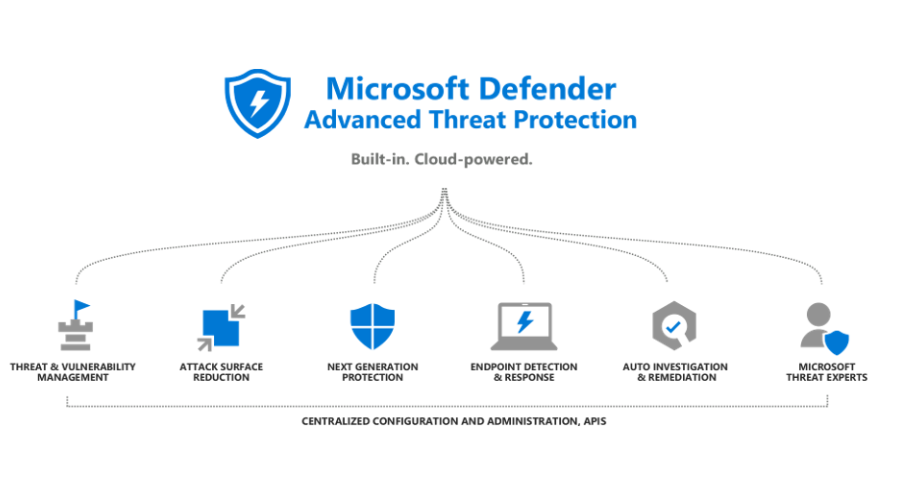
Cyber attacks are increasing in sophistication and Microsoft wants Windows 10 to be a hard nut to crack for hackers.
This is why Windows Defender helps users to detect, investigate, and respond to advanced attacks on their systems.
This tool is built on the existing Windows 10 security defenses and provides a better post-breach layer of protection.
Windows Defender Advanced Threat Protection is currently available for Windows 10 Enterprise, Windows 10 Enterprise for Education, Windows 10 Pro, and Windows 10 Pro Education, and is already running on Insiders’ computers.
So if you’re running one of the mentioned versions, go to the Windows Defender’s portal, sign in, and download the Advanced Threat Protection feature.
⇒ Get Windows Defender Advanced Threat Protection
Enhanced Mitigation Experience Toolkit – Good threat prevention
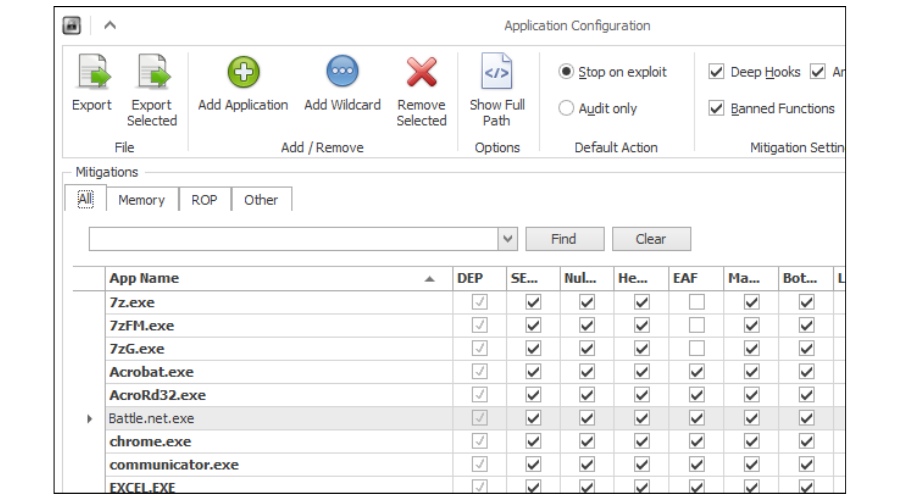
This security feature anticipates the most common actions that hackers might use to access your computer and protects it by diverting, terminating, blocking, and invalidating those actions.
The main advantage is that EMET protects your computer even before new and undiscovered threats are formally addressed by security updates and antivirus programs.
Also, EMET is compatible with the most commonly used home and enterprise third-party applications, securing every file on your computer.
You can download this security tool from Microsoft’s site.
Have you already used one of the security tools listed above? Tell us more about your experience in the comment section below.
⇒ Get EMET
Can hackers disable antivirus?
Yes, hackers can disable antivirus software, especially if it’s outdated or has vulnerabilities. To prevent this, keep your antivirus updated and use additional security tools like anti-hacking features or firewalls for stronger protection.
IT security researchers are always looking to find vulnerabilities and exposures before hackers do. Antivirus programs can stop hackers and are able to effectively dispatch digital attacks on computers.
You should also keep in mind to regularly update your antivirus program to ensure successful protection.

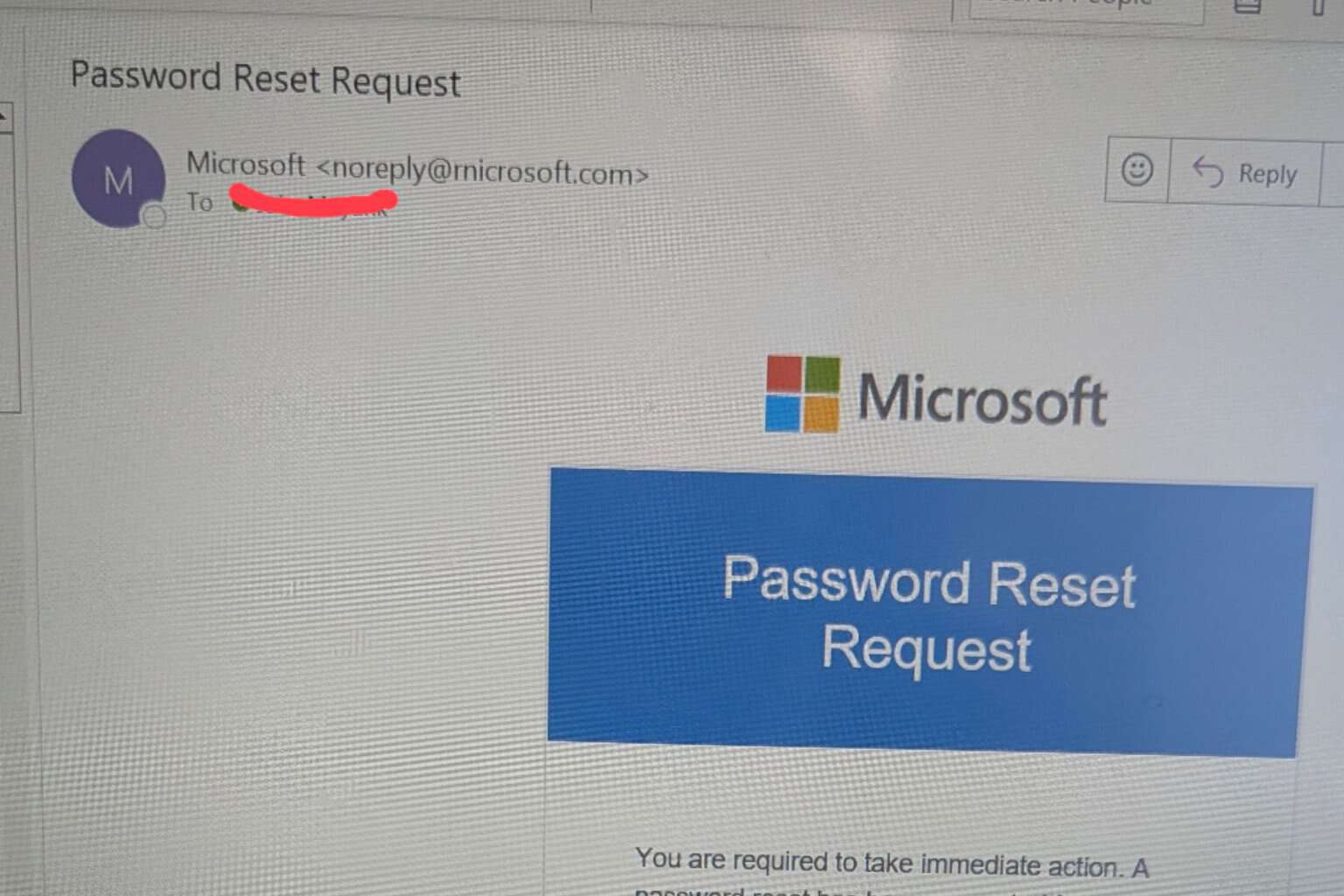
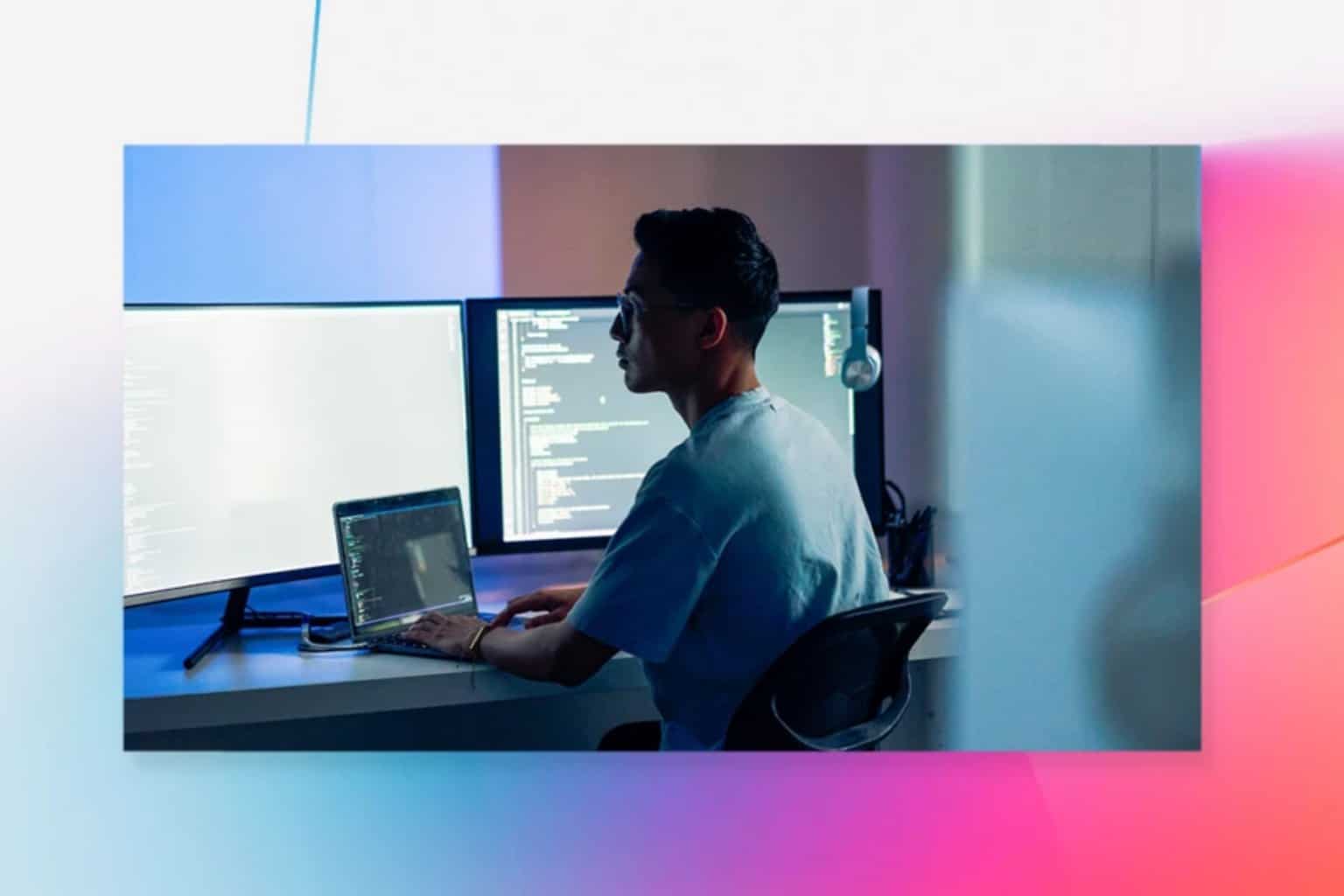
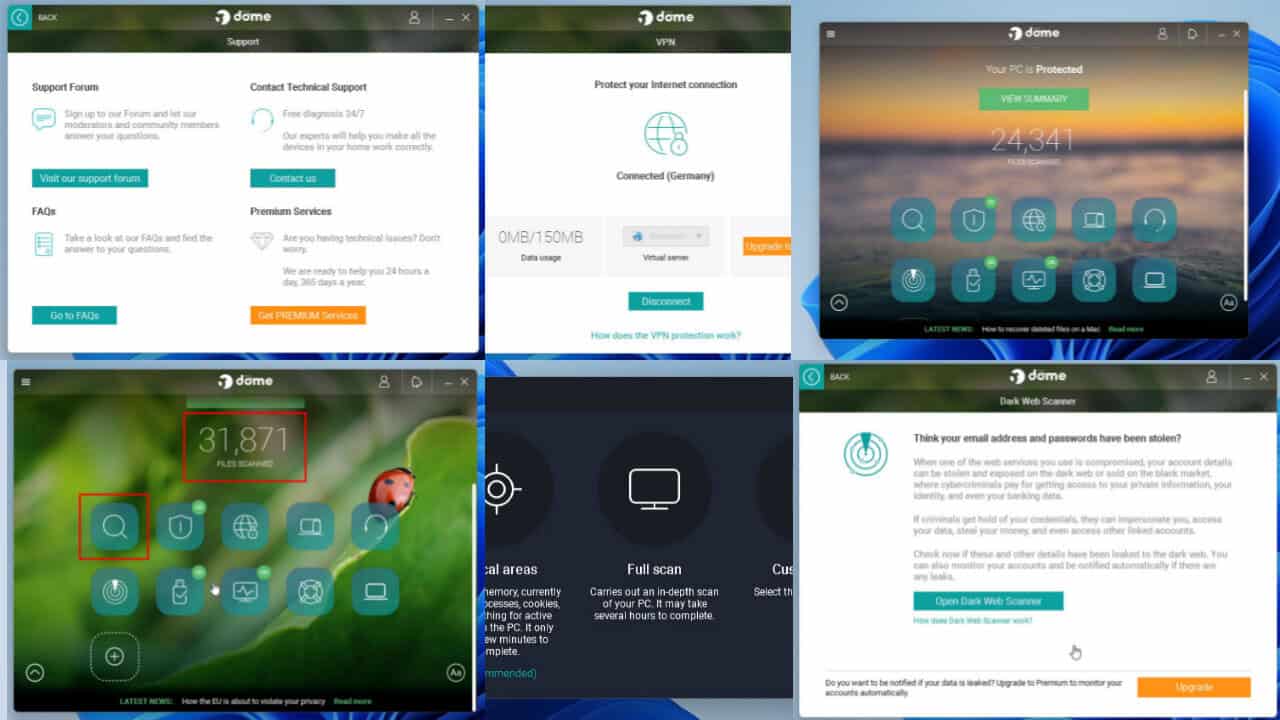
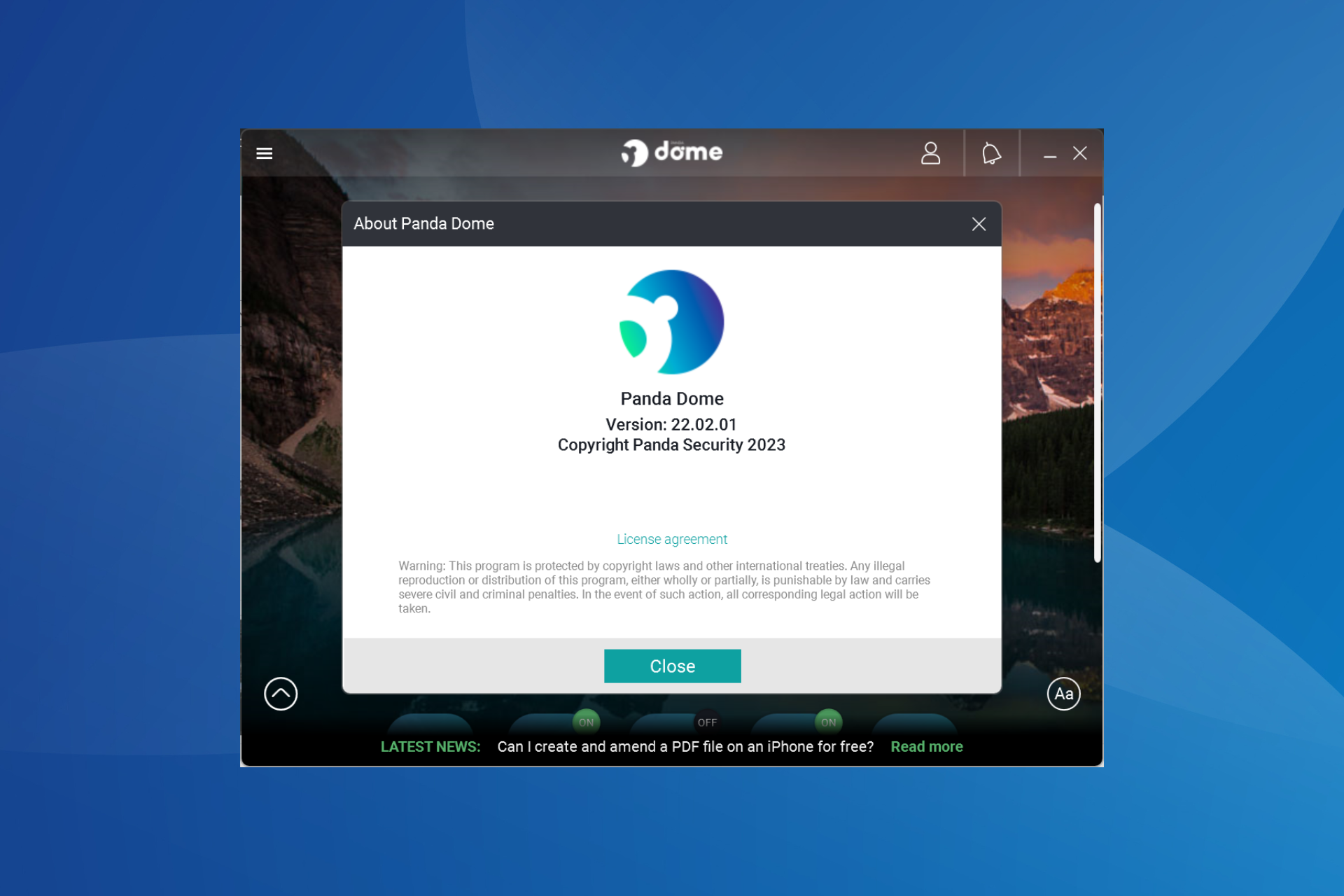
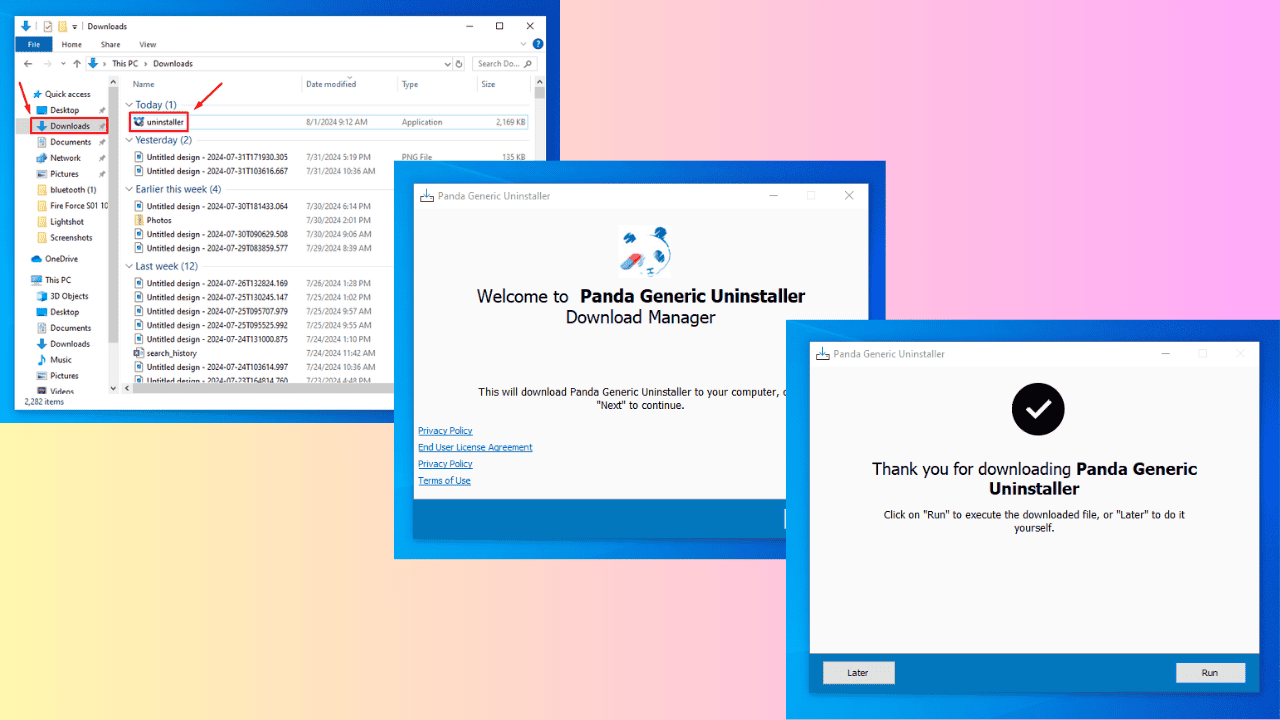



User forum
2 messages