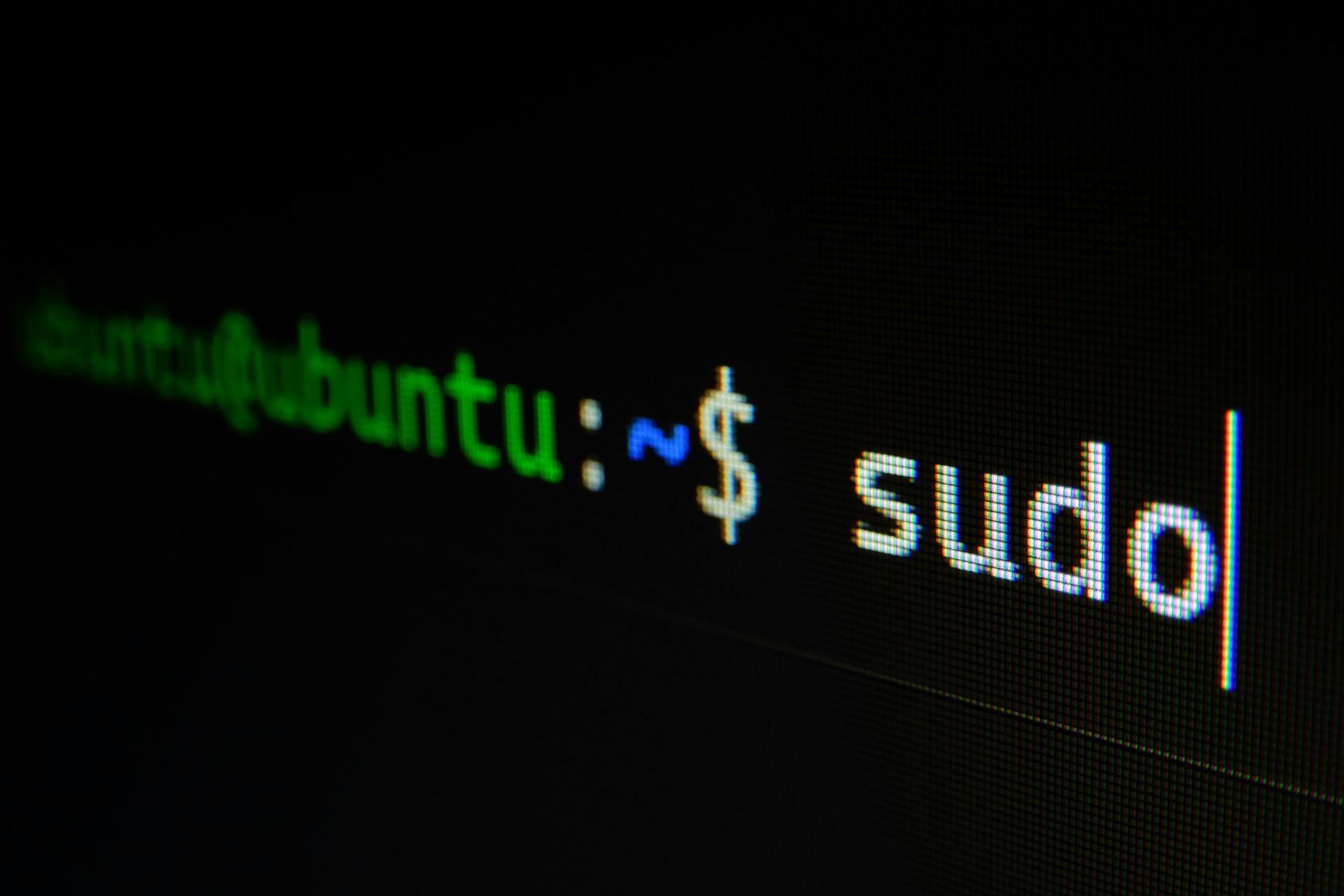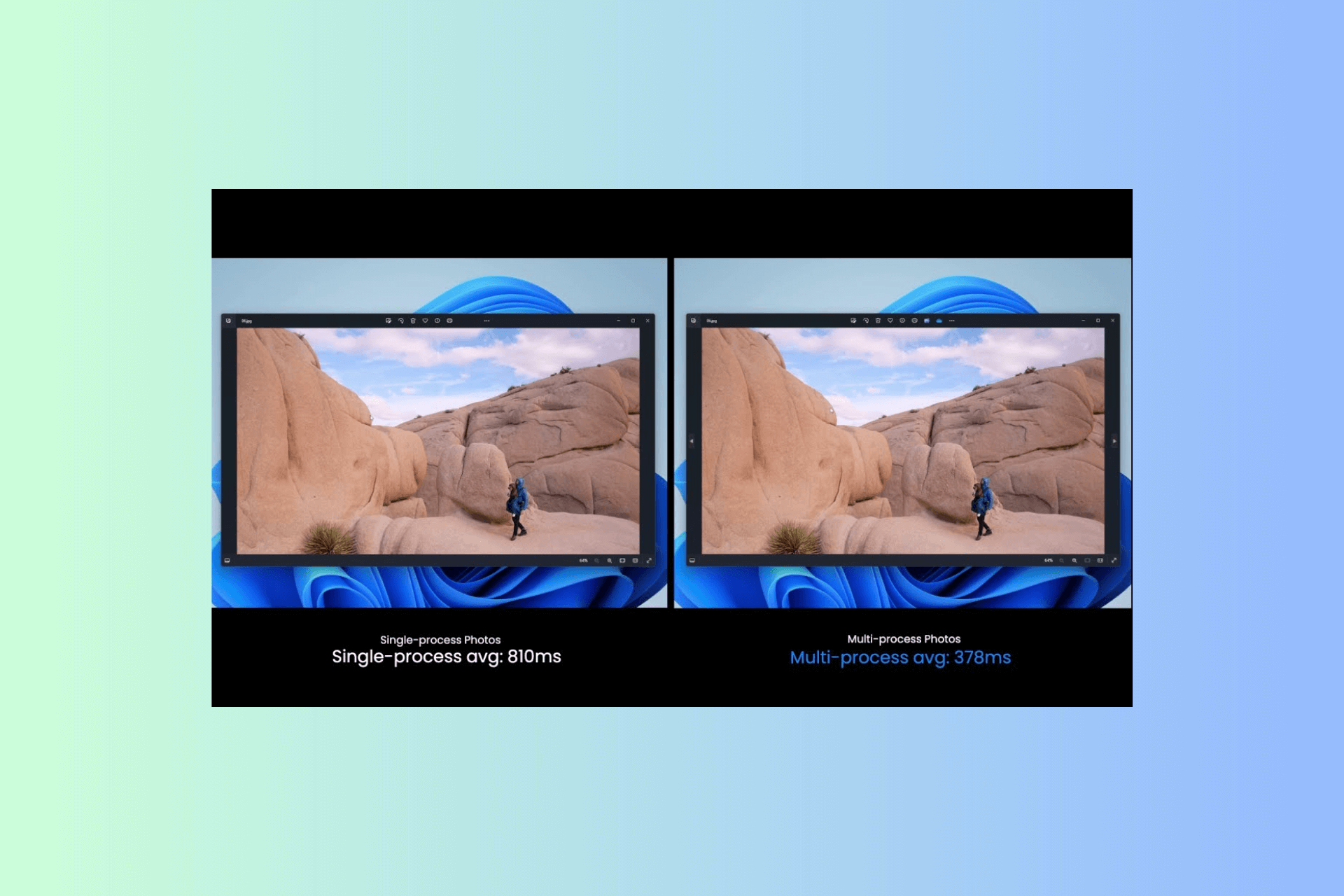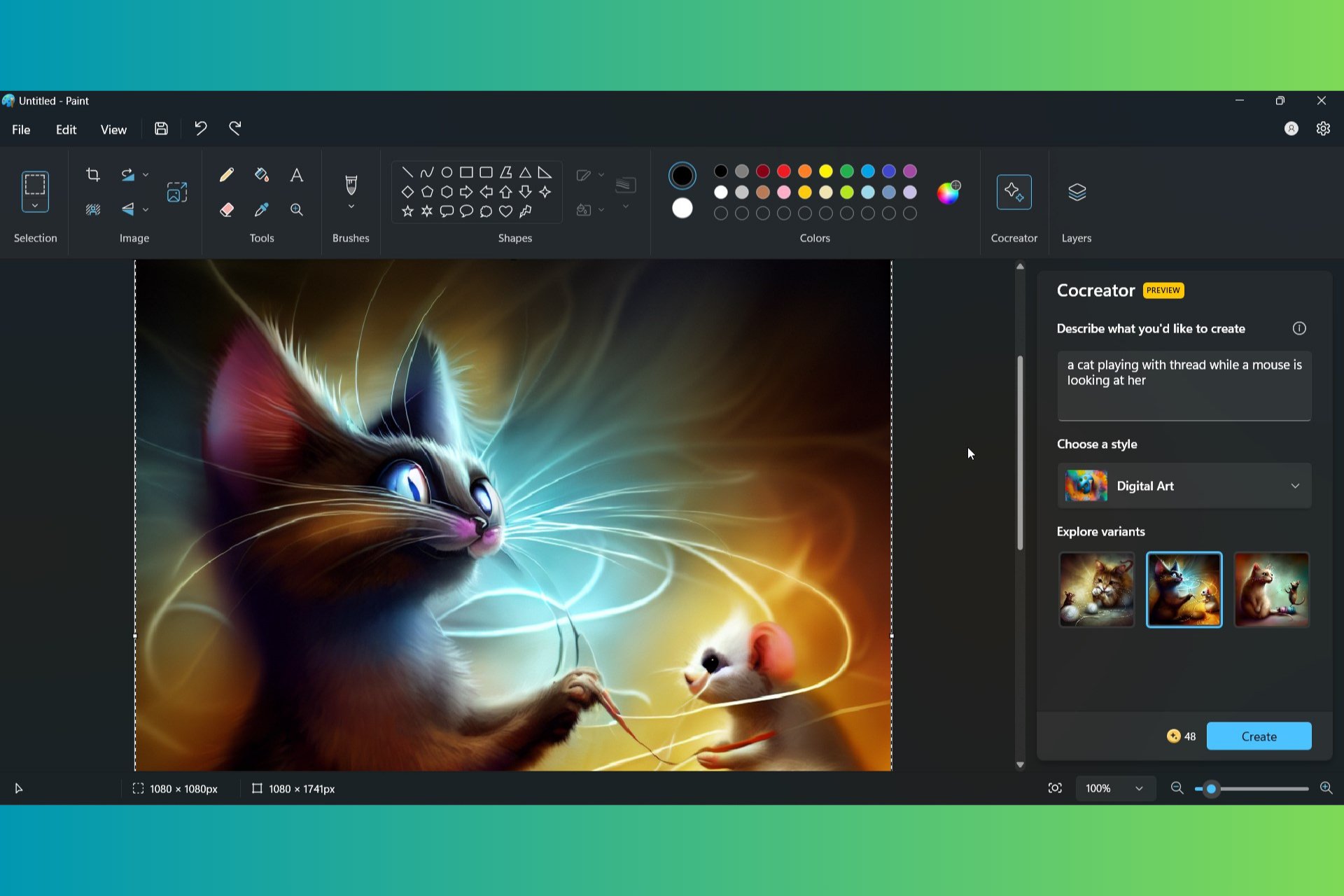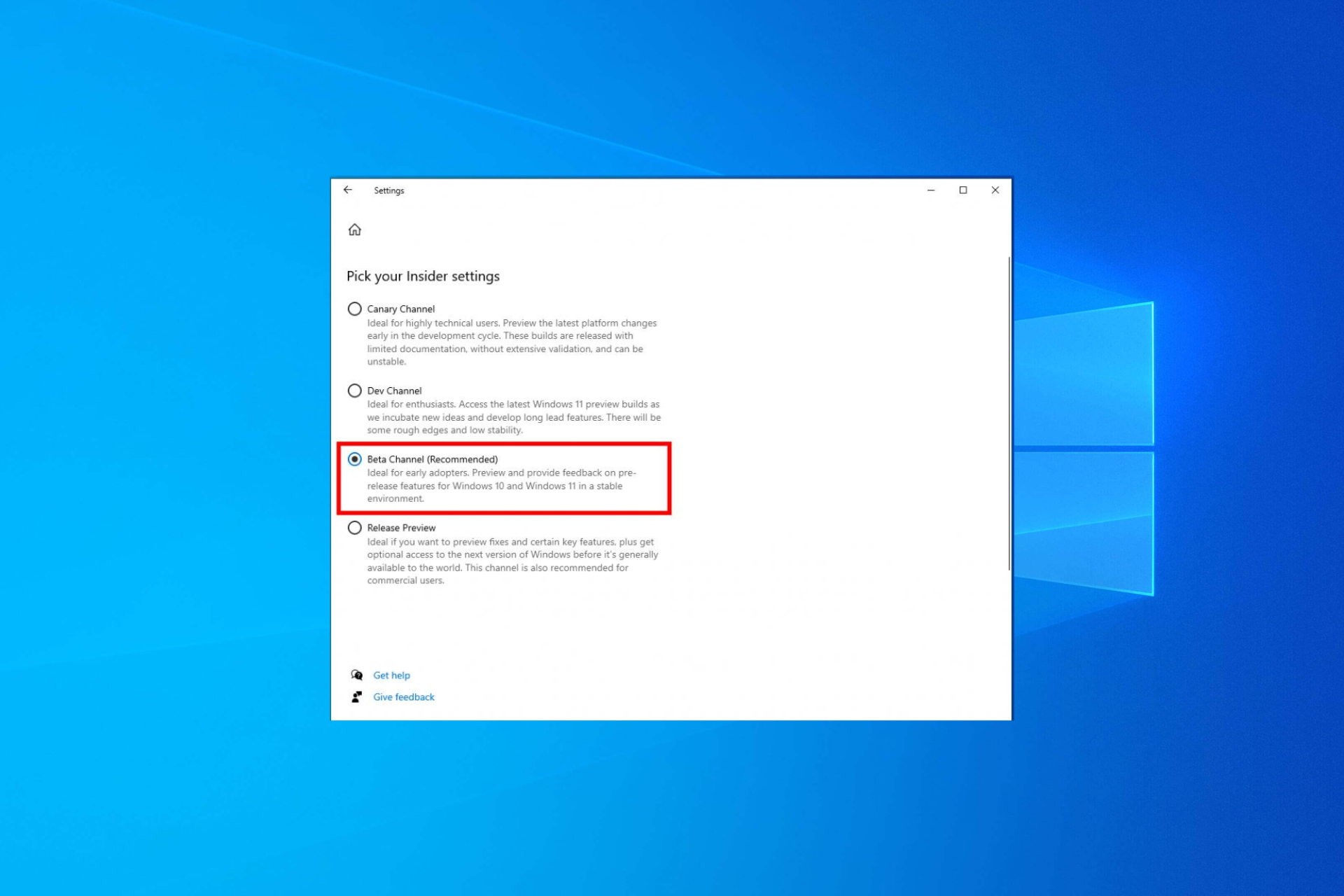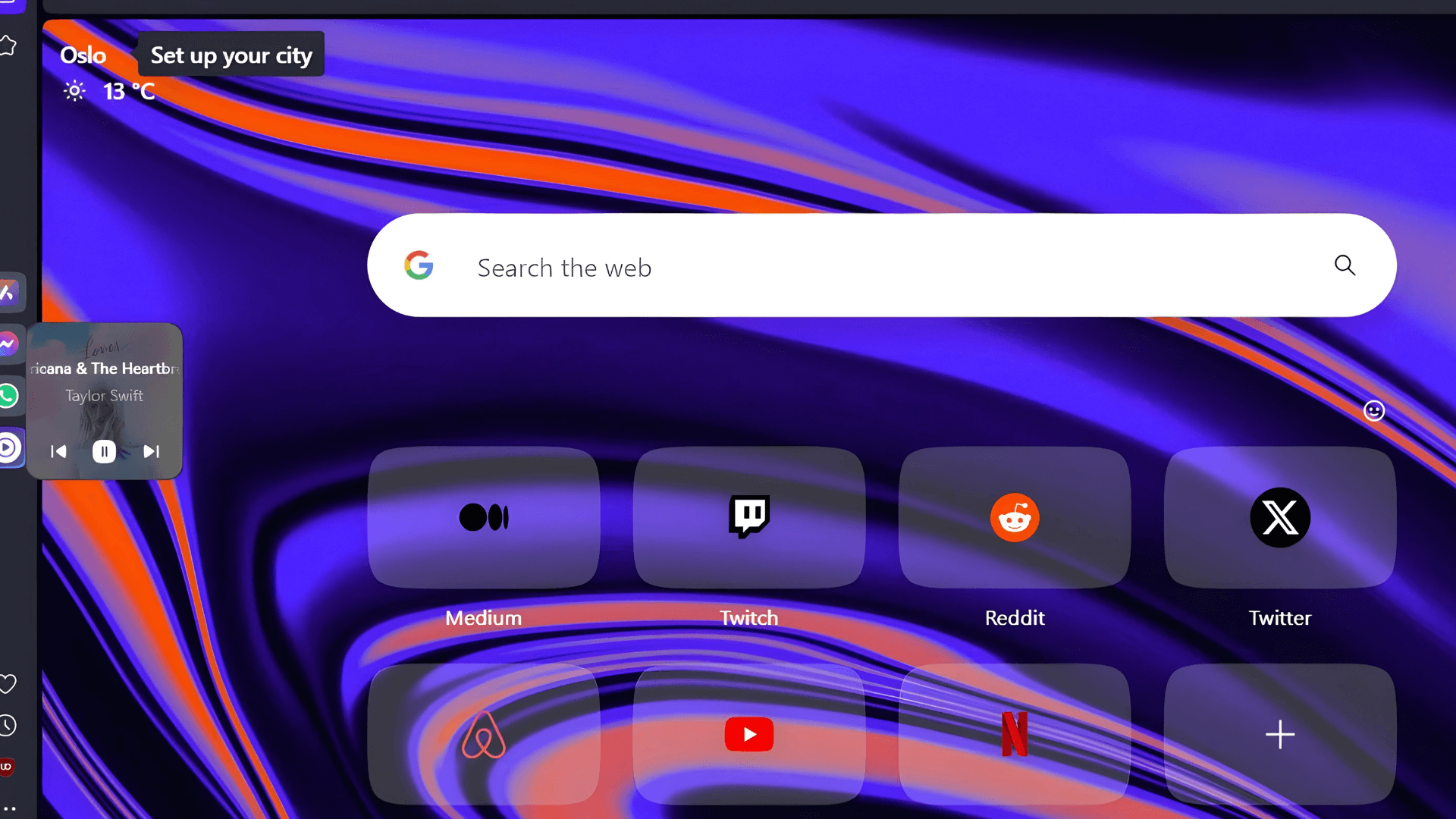Visual Studio 2022 17.10 is out and has GitHub Copilot integration
The update was released on May 21, 2024
4 min. read
Updated on
Read our disclosure page to find out how can you help Windows Report sustain the editorial team Read more
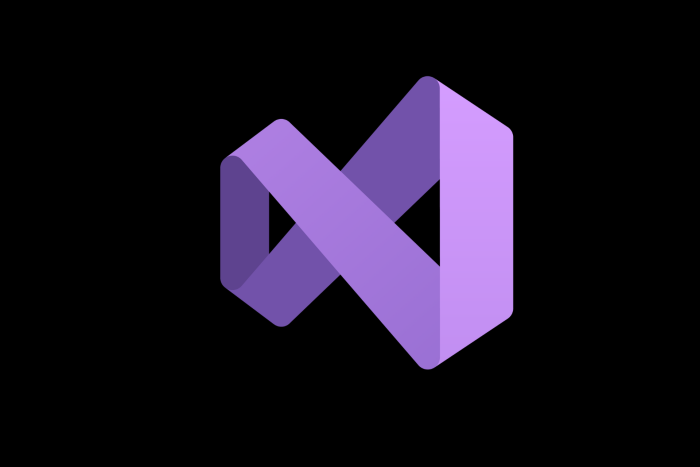
At the Build 2024 conference, Microsoft announced the general availability of Visual Studio 2022 17.10. The latest release has many powerful features and enhancements, spotlighting the integration of GitHub Copilot, the advanced AI-powered coding assistant.
With the integration of GitHub Copilot with Visual Studio, you get a coding partner with better context, smart suggestions, and the ability to complete your codes, making you more productive.
GitHub Copilot is integrated as an extension in Visual Studio and is a combination of Copilot and Copilot Chat, but you can’t get it through the usual Visual Studio Marketplace or Extension Manager.
Instead, it is included in the Visual Studio installer as a recommended component, ensuring seamless activation. This means it will come pre-installed by default, but you can choose not to install it.
To get all the AI experiences, you still need to buy a GitHub Copilot subscription or start with a free trial first.
Let’s talk about Visual Studio’s latest enhancements with GitHub Copilot.
Speeds up coding experiences
GitHub Copilot helps you code faster by giving real-time suggestions and allowing you to complete code intelligently. The chat feature will enable sustained, threaded conversations to build context and background for the problem you are working on.
Furthermore, GitHub Copilot Chat offers slash commands and references for specific tasks, making sharing knowledge easy even with new team members. Slash commands like /doc or /explain quickly instruct Copilot about what you need, while references like #solution or #locals give more context.
Makes debugging faster
Debugging code becomes easier if you have GitHub Copilot in Visual Studio. For instance, developers are often forced to inspect bugs that come from exceptions, which is annoying and time-consuming.
However, now, when the error is identified, the AI-powered Exception Helper guides you through the troubleshooting process.
AI-powered Exception Helper uses exception type and call stacks combo to help you form context-rich questions from diagnostic data available to Visual Studio’s debugger.
Visual Studio now also supports rubber ducking, which lets you explain the problem in your natural written language while the debugger is paused. You can also include the local’s reference (#locals) to ask direct questions about the state of a variable.
Another useful debugging feature, deadlock detection helper can help you find blocking states in your application and suggest solutions for the underlying code. Microsoft has also integrated GitHub Copilot into breakpoint workflows, allowing you to set conditions for strategically pausing the debugger during investigations.
Streamlines unit testing and code maintenance
Generating and resolving unit tests are essential aspects of software development but are repetitive and time-consuming.
GitHub Copilot can assist you in creating and resolving these tests, helping teams preserve code coverage and overall code health, thereby streamlining the development process.
By offering smart PR and commit suggestions, GitHub Copilot simplifies code maintenance and enhances clarity and consistency across projects.
Other than this, Visual Studio 2022 17.10 has:
- A JSON-based settings UI to simplify IDE customization
- AI-powered code reviews and better debugging and diagnostics support.
- New GitHub Copilot-powered Visual Studio brings an improved Attach to Process dialog
- The Conditional Breakpoints feature allows developers to set conditions based on hit counts, expressions, or both.
- The ability to pin Targets in CMake projects and updated Unreal Engine (UE) macros
- Support for SQL Server Data Tools (SSDT).
To conclude, with the AI assistant at their beck and call, developers can code faster, debug smarter, and be more innovative and productive.
Do you think GitHub Copilot with Visual Studio will help you code faster and better? If so, share your views with our readers in the comments section below.