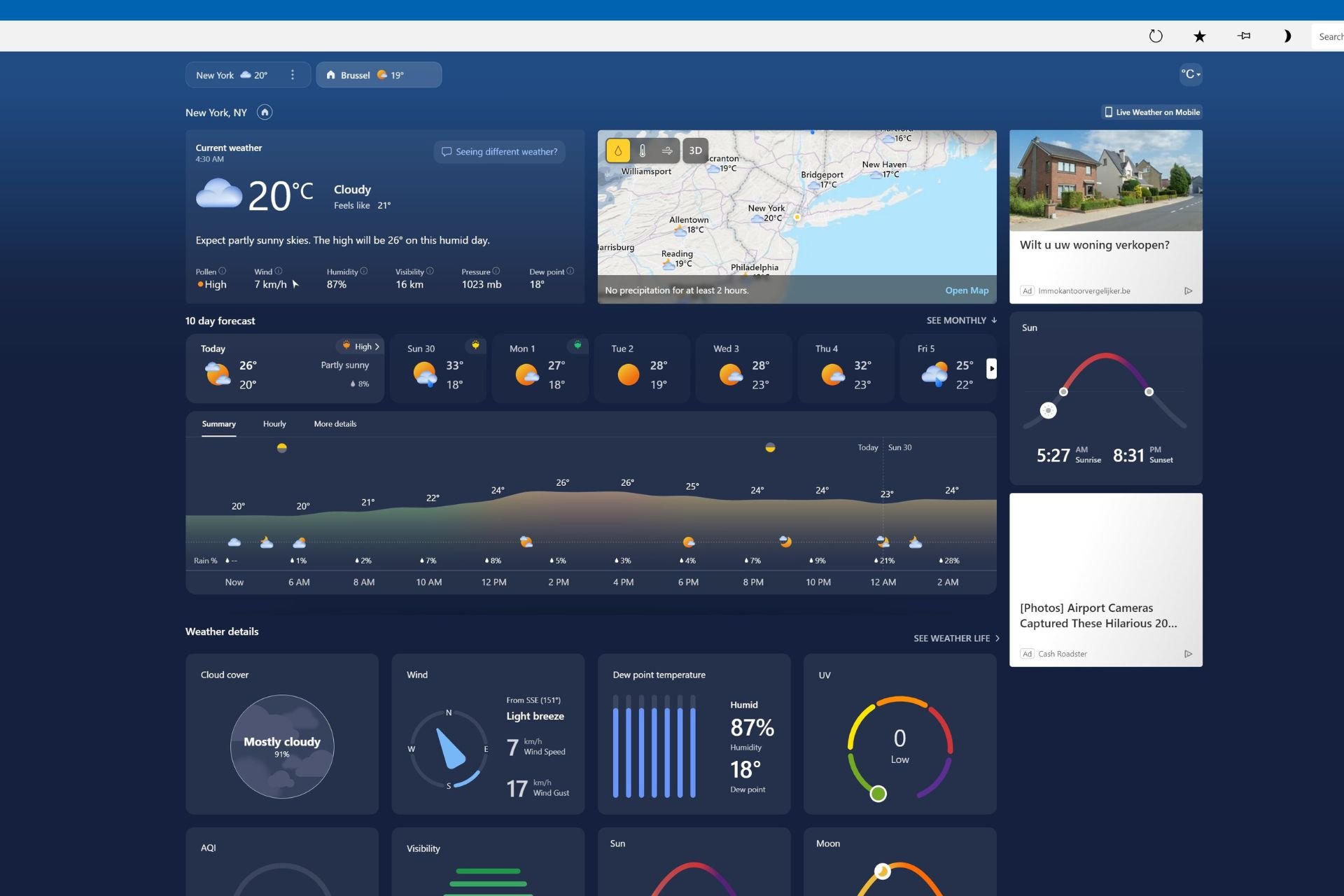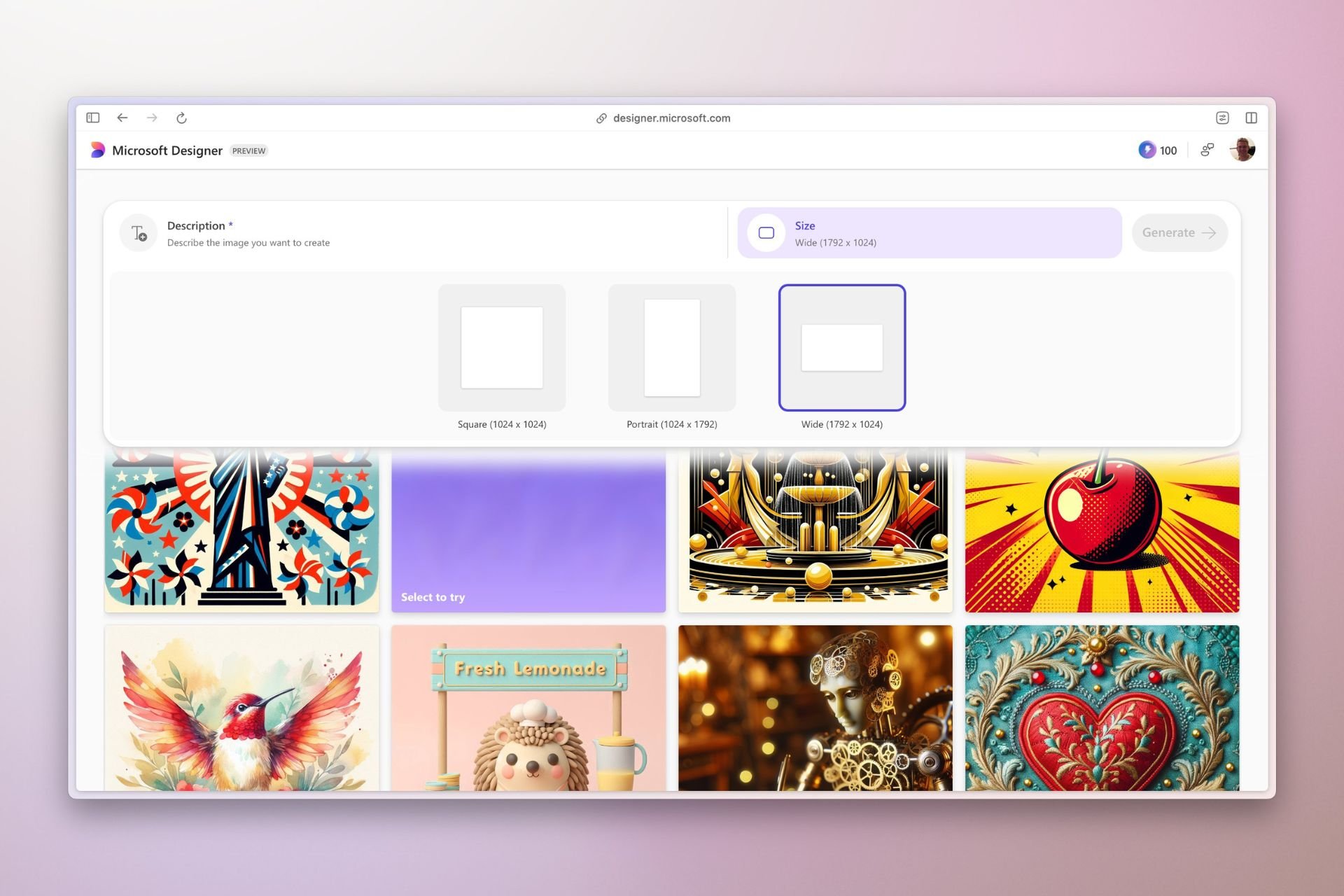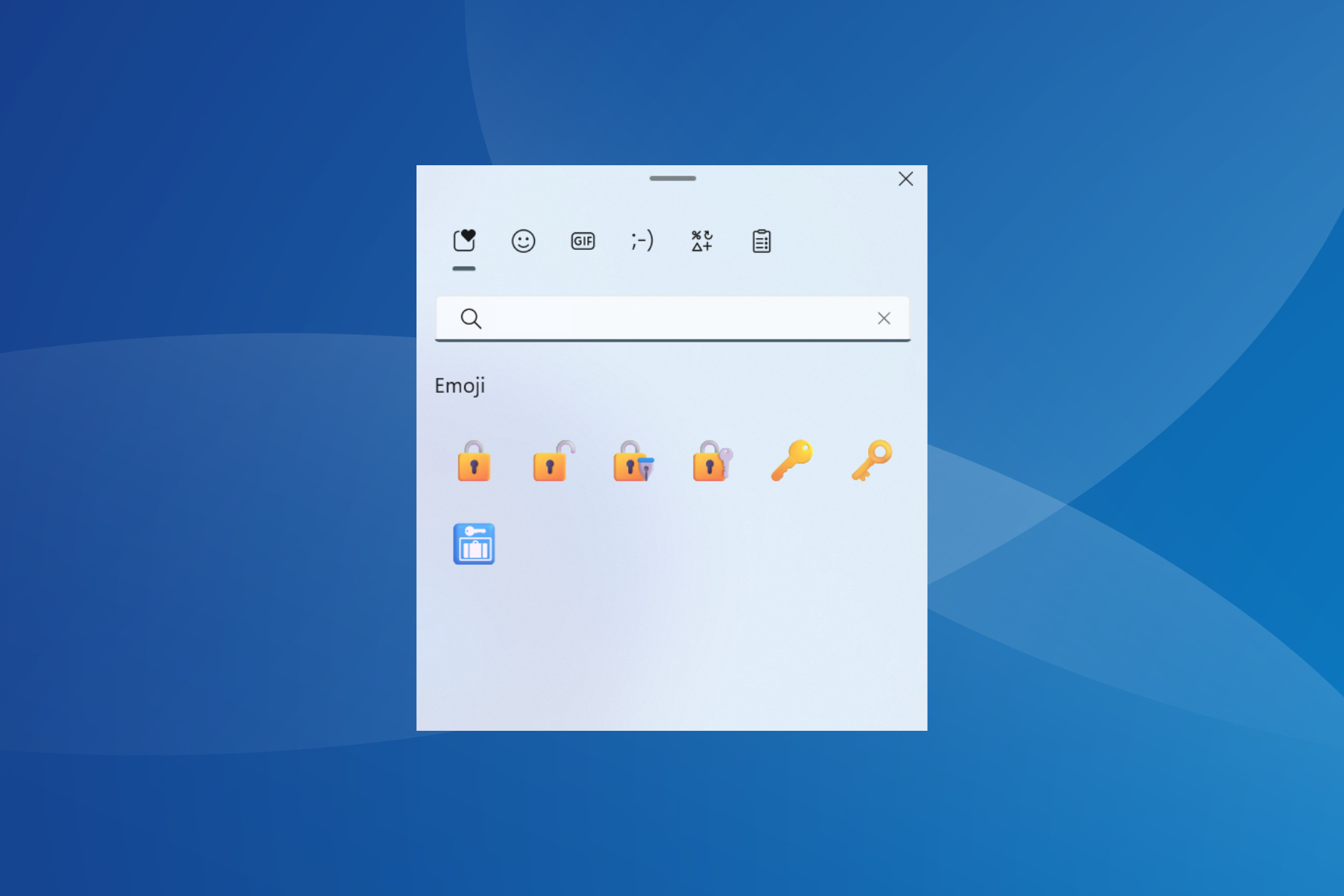If you couldn't update your Windows because of the 0x80245006 error, try again; Microsoft says it's all good now
The company confirmed it in the Feedback Hub.
2 min. read
Published on
Read our disclosure page to find out how can you help Windows Report sustain the editorial team Read more
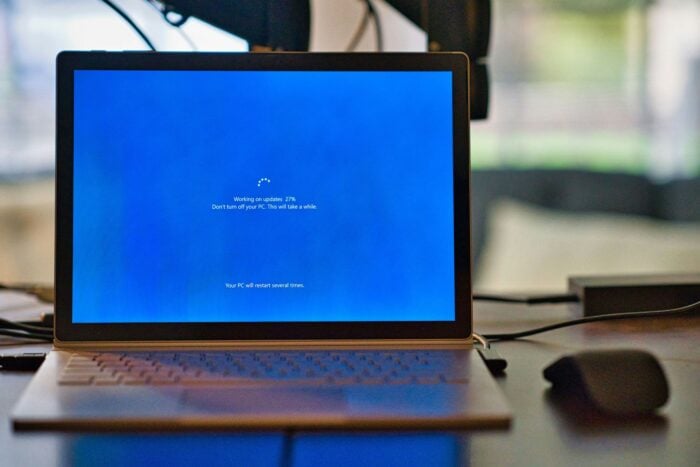
Have you ever encountered a troublesome error message when attempting to update your Windows 11 or 10? You’re not the only one. Finally, Microsoft tackled a frequent problem that stopped people from updating their Windows systems and displayed the error code 0x80245006 for them. This error puzzled users and made them search for solutions on the Internet, but luckily, the solution was found.
The issue was not restricted to one part of Windows. Users encountered problems on Windows 10 related to the “Open with” dialogue on the taskbar and a multi-monitor setup where icons would jump between screens.
Meanwhile, even with Windows 11, there were some troubles. An update release that caused trouble was stopped because of problems, and people couldn’t download the June Patch Tuesday updates because they got hit with the feared 0x80245006 error.
The problem was noticed when users started talking about it on forums. Many tried fixing a Windows 11 issue but got stuck with an error while trying to update. Others suspected that some anti-virus update might have caused the problem, yet they could not update Windows either. However, Microsoft has clarified that these issues are now resolved.
In a Feedback Hub post, a Microsoft worker said the issue should be solved. Therefore, if you have been experiencing difficulties with the 0x80245006 error on your Windows device, maybe it is time to try updating again.
This should be resolved now – as always, please don’t hesitate to file a new piece of feedback if you continue experiencing issues.
Microsoft
If you have any continuing problems, do not hesitate to report them to this Feedback Hub. This gives a feeling of comfort, as Microsoft is handling these bugs to confirm our systems can keep running smoothly without any problems. Meanwhile, if you are still encountering the error, there are dozens of workarounds that you can try.