8 Best Journalism Software in the World [High-Rated Picks]
A journalist needs access to information and great editing software
9 min. read
Updated on
Read our disclosure page to find out how can you help Windows Report sustain the editorial team. Read more
Key notes
- Journalism reached the digital age, making journalism software the backbone of everything.
- We've created this article to feature the best software for journalists to make their job easier.
- The list of tools includes email extractors, image editors, workflow organizers, and more.
- Most of the software have a free version or trial, so go ahead and see if they are worth it.

In this digital age, you don’t need an exorbitantly priced program to become a top-tier journalist.
Not every person can afford such perks. But that does not mean that you should abandon multimedia journalism.
As a matter of fact, the web is crammed with affordable alternatives that fit perfectly well in a journalist’s toolkit.
Which software is used for news editing?
Some of these tools used by journalists keep them up to date with every new info. And others enhance security and privacy by concealing their trails.
But the best apps for journalists are word processors. Then, you will need a good image editing tool and a great grammar checker.
In this roundup, we will introduce you to the best software so can stay on top of the game as a journalist.
What software do journalists use?
Adobe Photoshop – Best for editing your photos
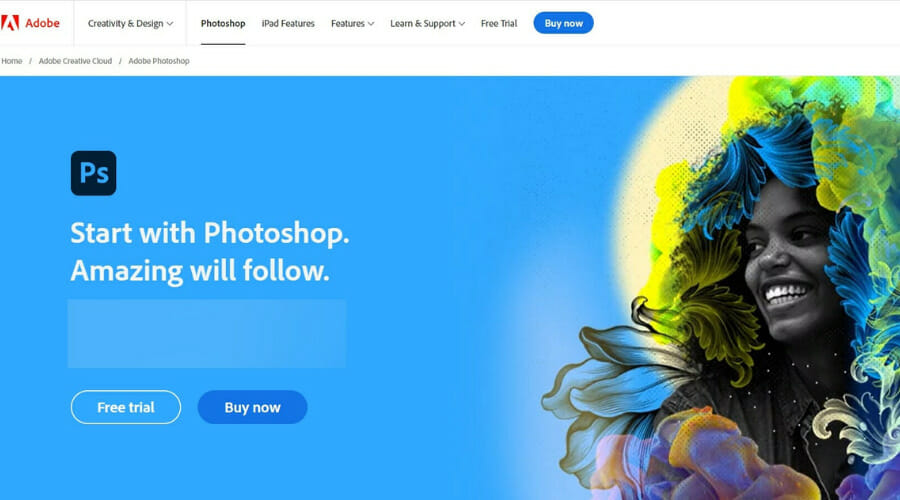
A journalist’s work is as complex as they get and photo editing takes a great deal of their time.
As the world’s most popular photo editing software, Adobe Photoshop is the natural choice for the job and it should not miss from any professional’s kit.
Its complex, yet easy-to-use toolset makes everyday edits like cutting, cropping, and corrections simple and accessible.
Speaking about accessibility, another important feature is its cross-platform functionality. This is just another way in which Adobe Photoshop makes itself useful.
Since journalists are always on the road (and they should if they are to catch a good story before anyone else), starting a project on the desktop and continuing it from the iPad comes in handy.
Adobe Photoshop can be used with other Adobe products and be integrated as part of the Creative Cloud. You can try it for free for 7 days.
Let’s quickly go through its key features:
- Lens Blur and Improved Content-Aware Fill
- Object Selection Tool (to create fast and precise selections)
- Enhanced Transform Warp (to add control points anywhere or divide your image with a customizable grid)
- Improved Properties panel with convenient Quick Actions
- Modern presets (easier, more intuitive, and better organized)

Adobe Photoshop
Edit pics on the go and get impressive images that weigh more than a thousand words to compliment your story!Grammarly – Best tool for grammar checking
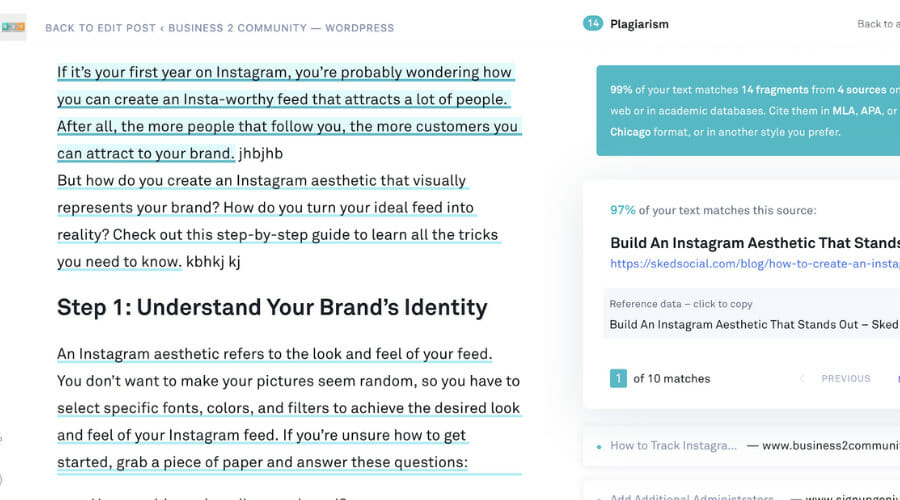
Grammarly is probably one of the best journalist writing apps. Its browser plugin corrects grammar mistakes and bad phrasing.
It is extremely helpful when you need to recheck a text written very quickly or when you need to edit somebody’s work. It also provides you with synonyms so you could diversify your texts.
This tool is the first on the list as a journalist needs, first of all, to write something from time to time and when this needs to be done in a short time – Grammarly is his best friend.
It is not so complicated to use it – Install it on your browser, restart the browser and you will have access to the best grammar-checking program available for free.
Other key features of Grammarly include:
- Rephrase suggestions for premium users
- Anti plagiarism tool
- Tone adjustement support
- Fluency assesment

Grammarly
Get a taste of accurate, stylistically appropriated, and plagiarism-free writing with Grammarly!Adobe Stock – Best place to find quality images
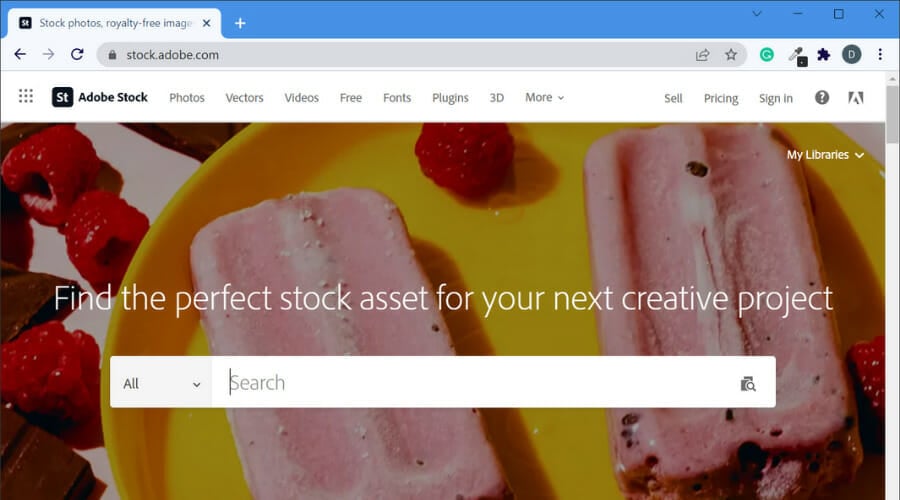
Whenever massive amounts of data are involved, it is best to present the information in an attractive way so that it is more digestible for the audience.
Since journalists deal with a lot of information, finding the right balance between text and visuals is crucial in order to captivate the public’s attention.
And there is nothing better equipped for this task than sleek, impactful, high-resolution images.
Adobe Stock brings an impressive collection of such beautiful images that every journalist should include in his or her toolset.
Adobe Stock is a great platform to help you get inspiring materials from world-established industry experts.
Let’s quickly look at its key features:
- Diverse libraries of high-resolution, stock assets and images
- Gorgeous, royalty-free imagery for high-impact storytelling
- Beautiful HD and 4K footage for motion projects
- Numerous pre-made, professionally-designed templates available
- Full compatibility with other Creative Suite products such as Photoshop, Illustrator, and more
- Royalty-free audio tracks and music

Adobe Stock
With Adobe Stock you will always find the perfect image to illustrate your article.Opera One Browser – Best browser
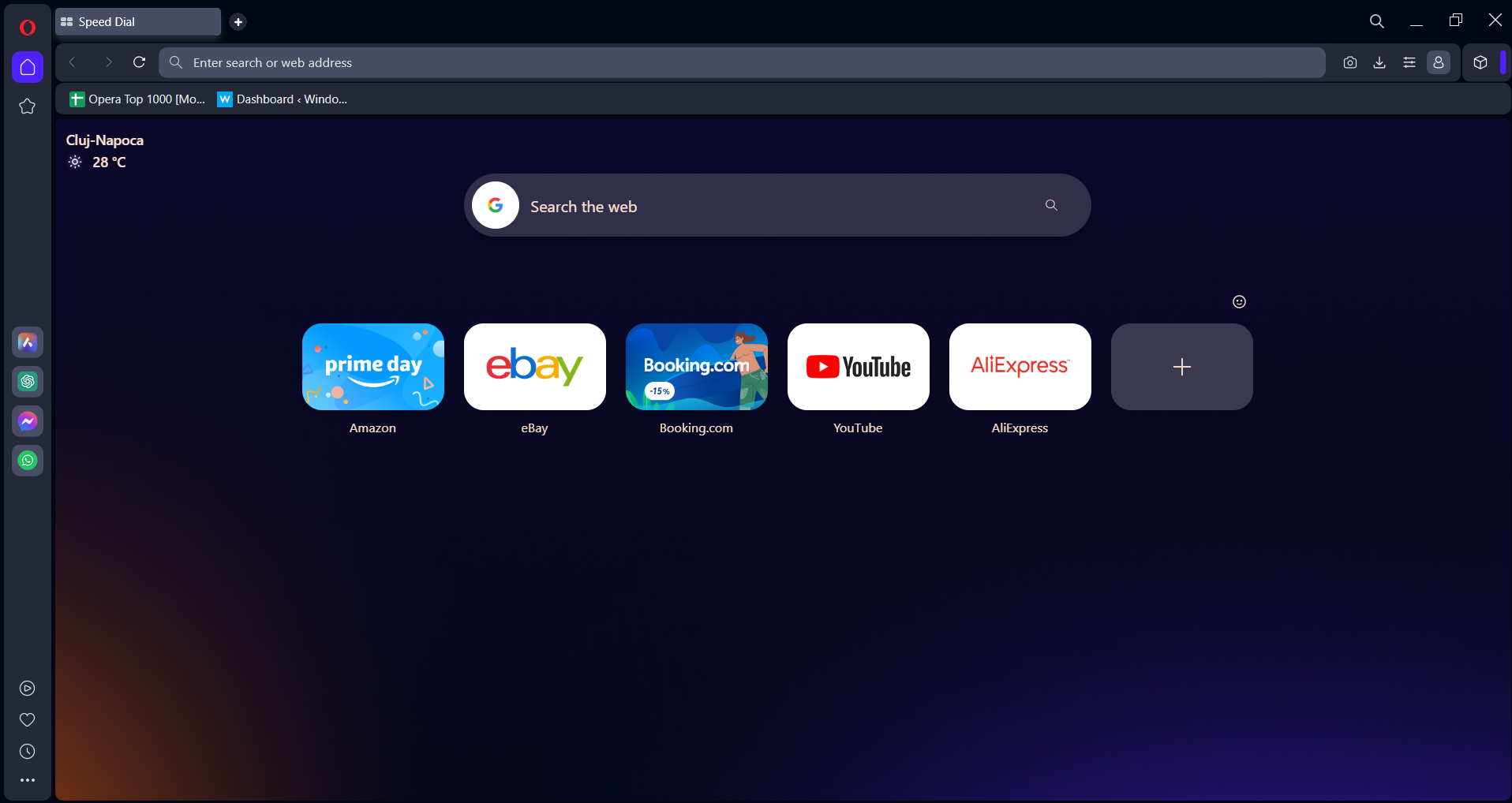
Digitalization has laid its stamp on journalism as well and the future of this industry may depend on cybersecurity. Truth is that there is so much information that you give out when online without knowing it.
To protect your privacy, it’s advisable to use Opera One. This browser is one of the most privacy-focused tools out there that even has an in-built VPN to make sure your location, IP address, and any other data that might be used to identify you are kept hidden.
As a journalist, you will need Opera One to research state propaganda and to file stories with non-state-controlled media without having to worry about the consequences of digging too deep.
Opera One will greatly facilitate your online research with numerous features while also keeping your identity anonymous.
Other key features of Opera One include:
- Workspaces and tab islands
- Built-in Ad and tracking blocker
- Native AI and modular AI-ready design
- Quick access to social media platforms

Opera One
Reimagine browsing and better your journalistic skills with the most powerful tool: faster, better, 100% private, and ad-free online research.Monday.com – Great for improving the workflow
A journalist’s work is more than producing pretty pictures or performing countless hours of research.
It’s a mixture of many apparently isolated items that come together to create a unique, informative, well-documented story that captures attention.
And this calls for a tool that can centralize all those activities and allow for the different persons involved in the story-building process to collaborate in real-time and make things happen.
Monday.com does just that, it allows you to manage everything in one workspace. Monday.com is available under a subscription plan.
Let’s quickly look at its key features:
- Planning, tracking, and delivering capabilities
- Fully customizable visuals and templates
- Seamless integration with popular collaboration tools
- Automate repetitive tasks and focus on important matters
- Visualization tools to better organize and convey information (views, maps, timeline, kanban, and more)
Hunter.io – Good for finding e-mail addresses
Being able to stay in touch with the people that matter is essential for a journalist. And sometimes, this implies a good amount of tracking down those important persons.
Used by 2,000,000+ professionals around the globe, Hunter is well-known for its excellent capacities and lets you find email addresses in seconds.
What’s more, it has plenty of add-ons and countless integrations on which you can rely to complete your detective-grade research and create compelling stories.
Let’s quickly look at its key features:
- Domain search to help you obtain the email addresses behind any website
- Powerful email-finding tool with efficient search filters and top scoring
- Email deliverability checker tool
- Extensive library of add-ons (Chrome extension, Firefox add-on, and CRM integrations)
Evernote – Great for note taking on any platform
Another software that can be a great asset in any journalist’s toolbox is EverNote. It offers solutions for quick note-taking and it also doubles as a task manager.
With a simple and friendly user interface, Evernote lets users quickly take notes, create notebooks and task lists.
You can use it as your main note-taking tool as it is suitable both for desktop and mobile. Activate the safe sync option and start right where you left off, regardless of the device.
The tool has a generous set of pre-made note templates. You can pick your favorite from categories such as creative writing, planning, travel, trackers, and more.
Evernote lets you organize your notes under different names, add tags and add them to specific notebooks.
It also has an easy-to-use search function that is able to find your notes based on titles and keywords. It uses OCR so it can also identify words within the images in your notes.
It offers quick and easy solutions to share your work with peers and offers support for popular third-party productivity apps such as Google Drive, Slack, and MS Teams.
Evernote has a free plan that you can use to get started and try out the app. Even though limited in certain areas such as the number of synced devices and maximum note size, it offers a good glimpse of what the product has to offer. The premium version is subscription-based.
Other key features of Evernote include:
- Supports document scanning
- Can connect to Google Calendar
- Customizable home window

Evernote
Create a simple workspace with this writing and task management tool.GetEmail.io – Ideal for finding work e-mails
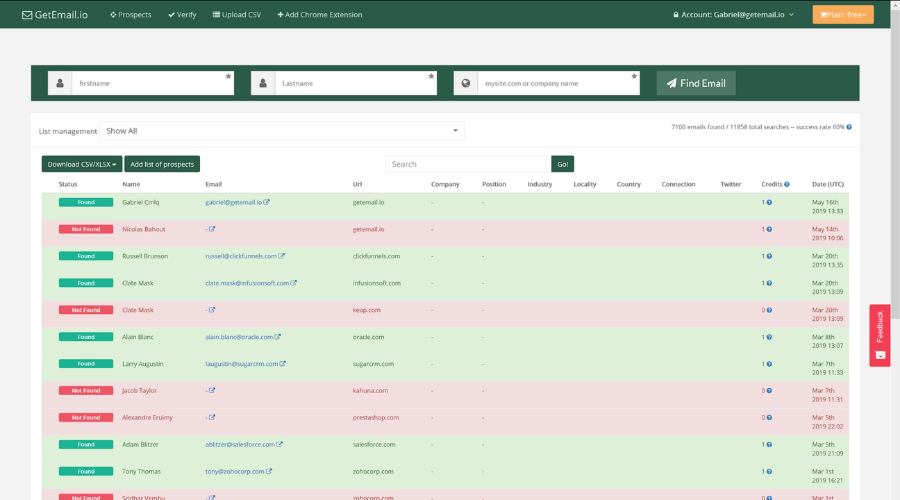
When working in journalism, before you get started with any article, you’ll need to gain access to information, and the fastest way to contact someone is via email address.
This is easier said than done, especially when someone’s work email is hard to find, or not publicly displayed at all.
That is precisely when a tool like GetEmail.io can come in handy, since it completely scans any website and finds all the email addresses displayed on it, regardless of email domain.
More so, even if the email of a particular person is not readily available, it will generate one based on the other work email addresses that are on the site.
Features:
- Affordable price plans
- Easy access via a web browser
- Works with all email addresses, regardless of domain
- Great for getting email addresses that aren’t publicly displayed
These are some of the most powerful journalistic tools that you can use to climb the ladder of success.
So whether you are a novice en route to becoming the next CNN reporter or a fully professional journalist, you will need some of these tools to polish your work.
You should also take a look at our 5 best Windows 11 free word processors and get the best editor for you.
Do you have a favorite software for journalists that you feel deserves a place on the list? Sound off in the comments section below.
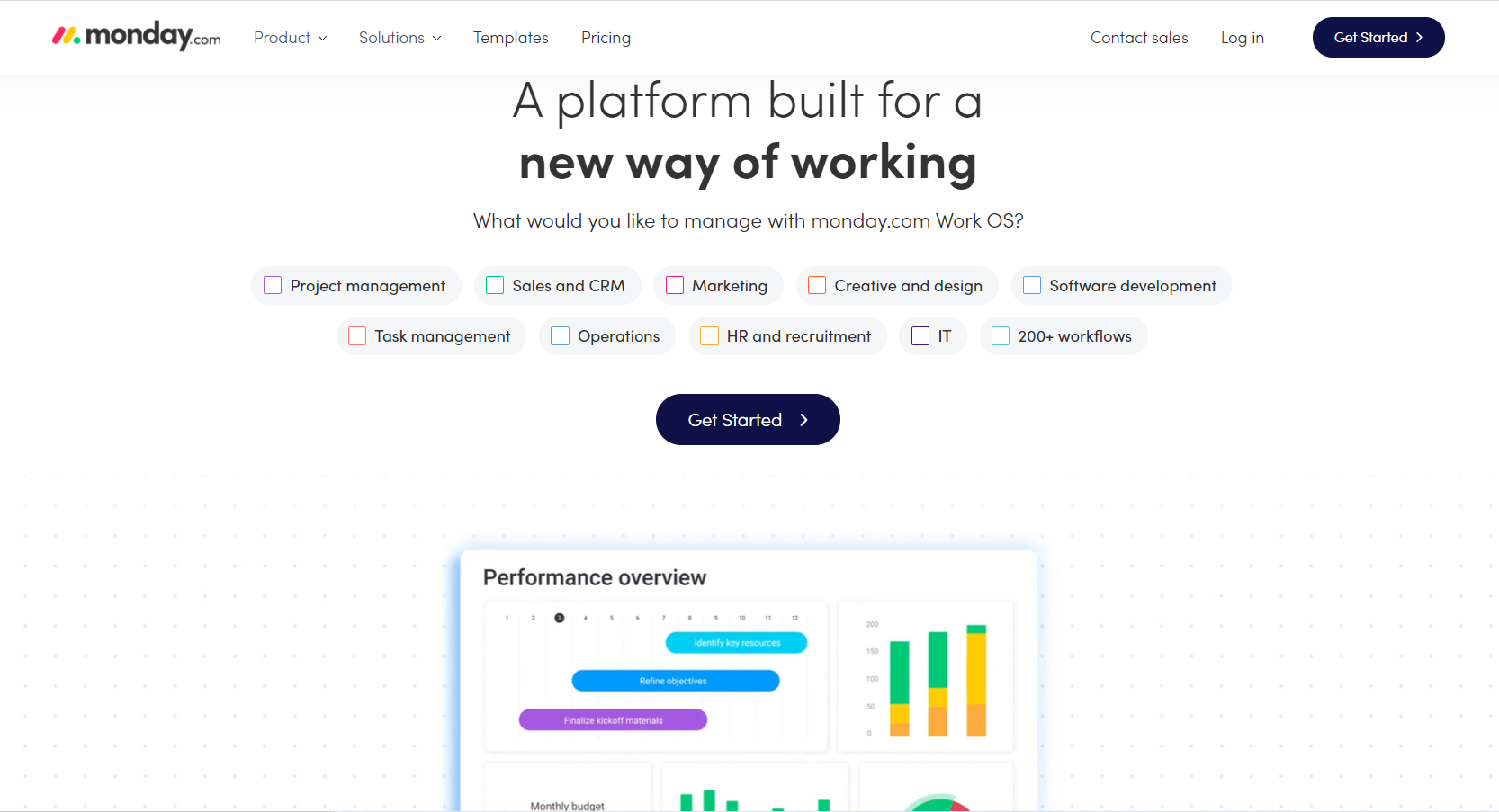
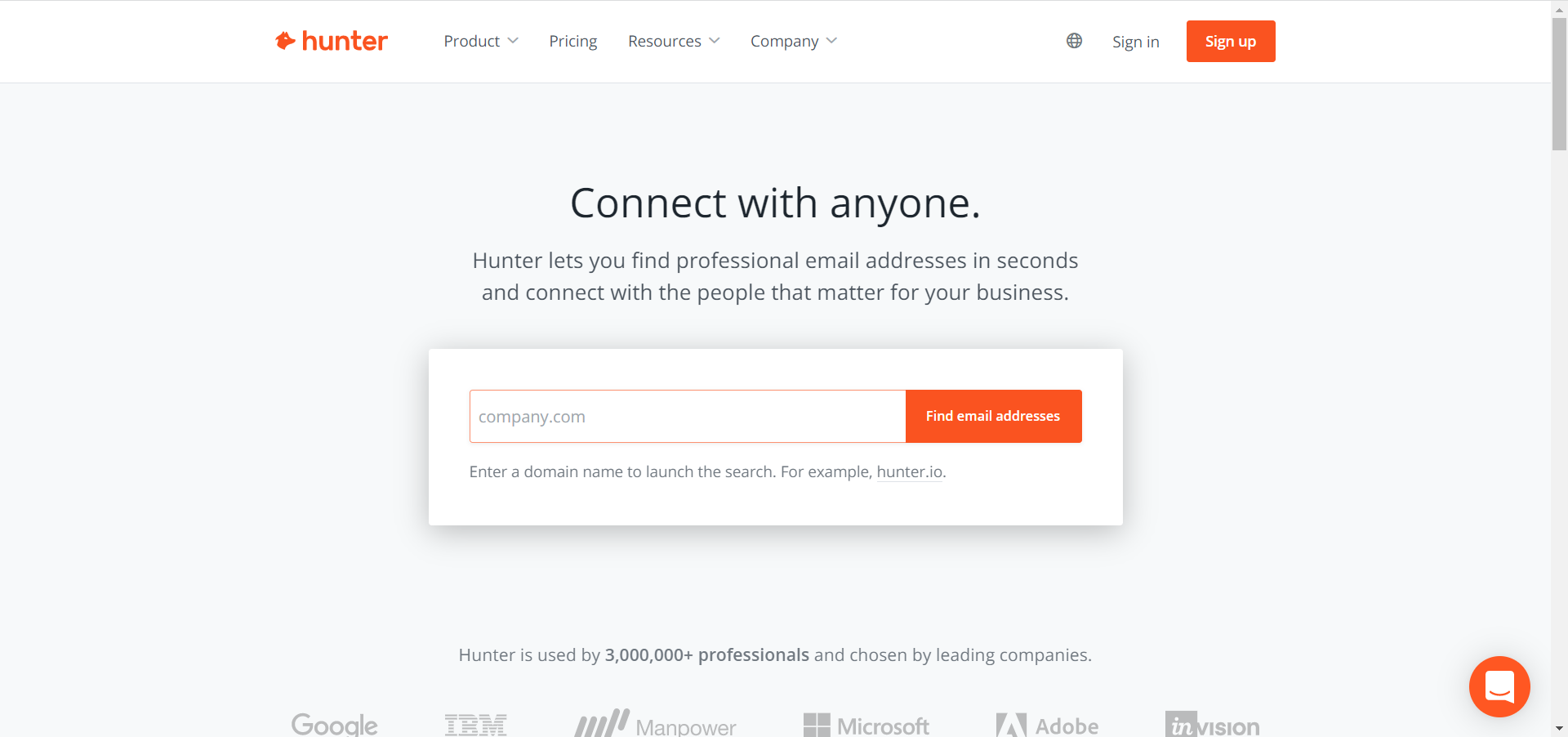
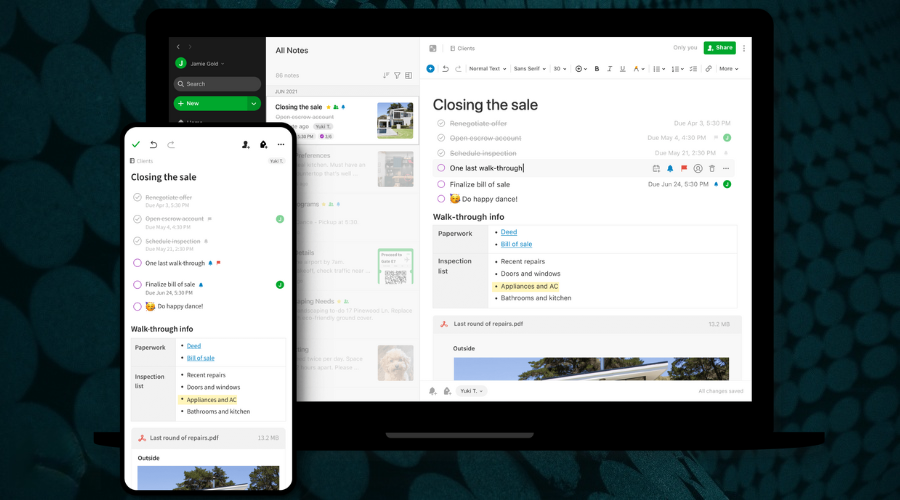
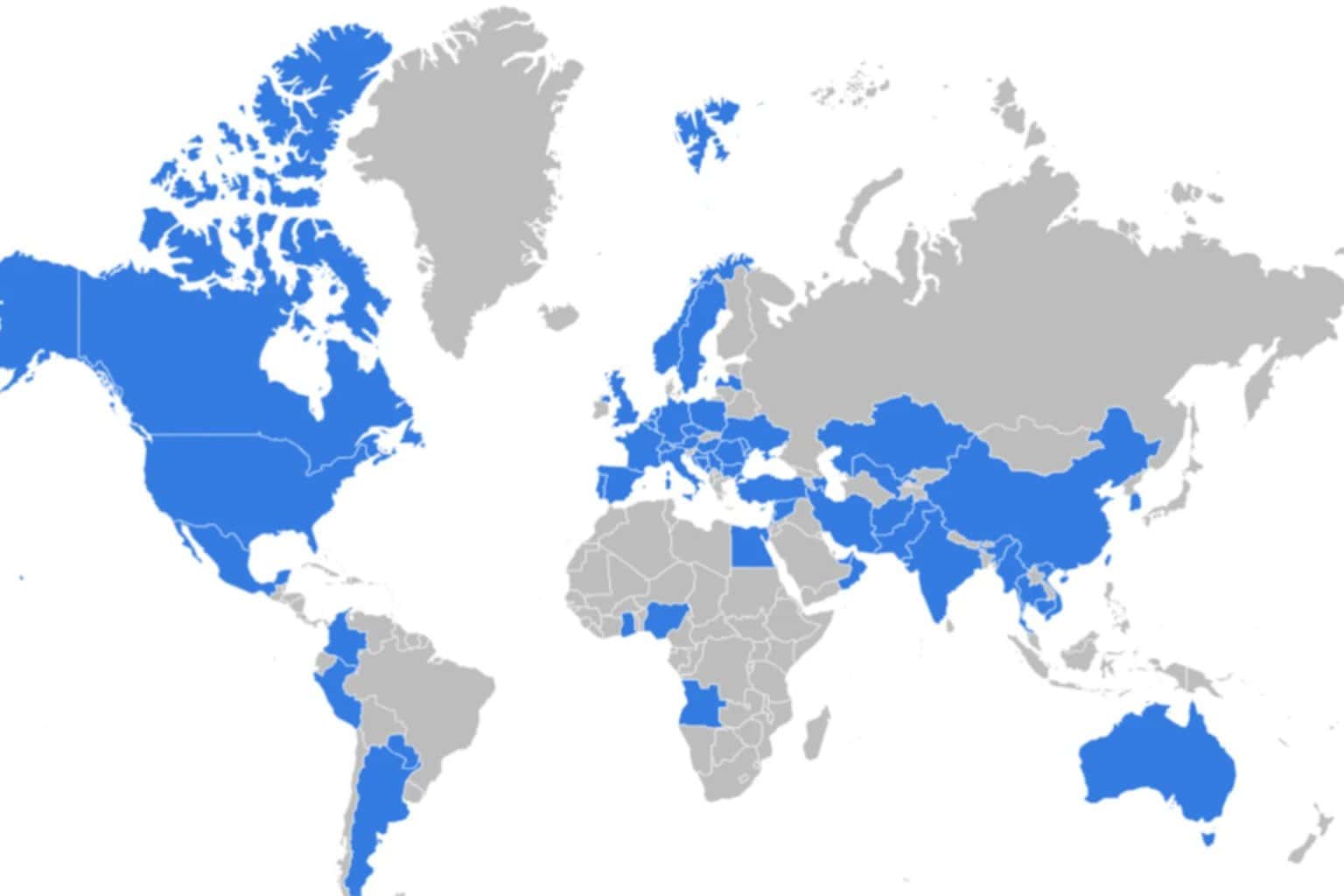
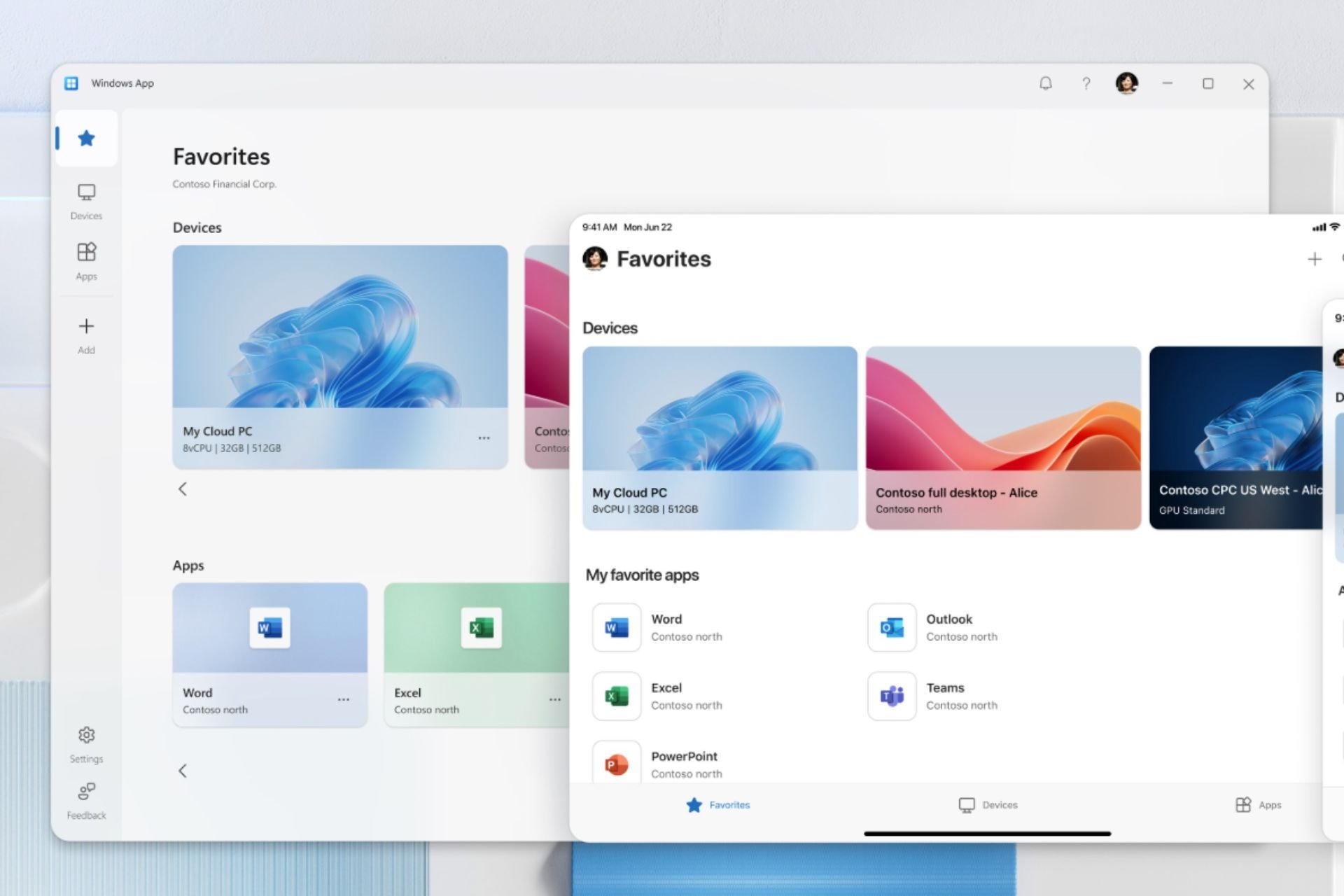
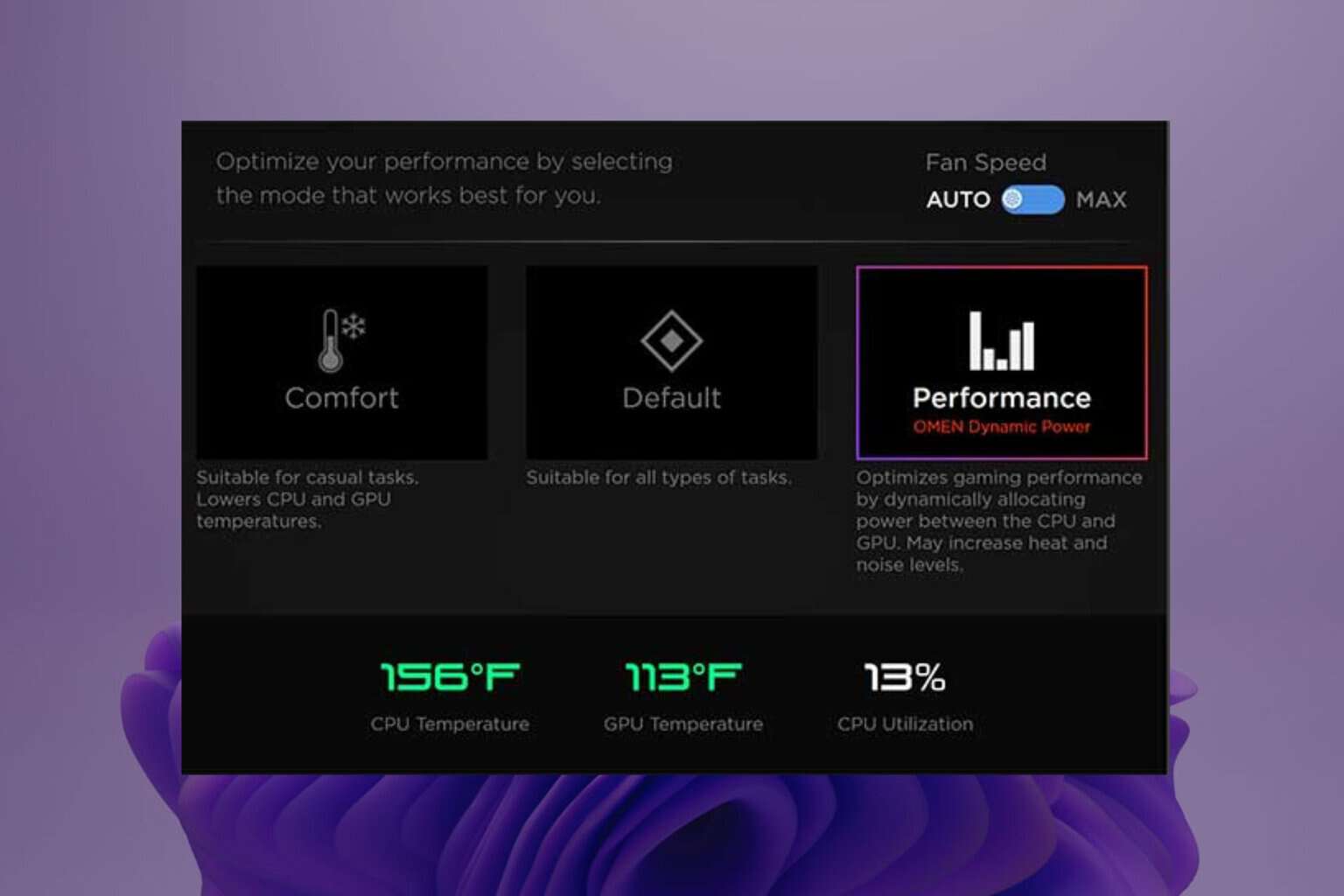


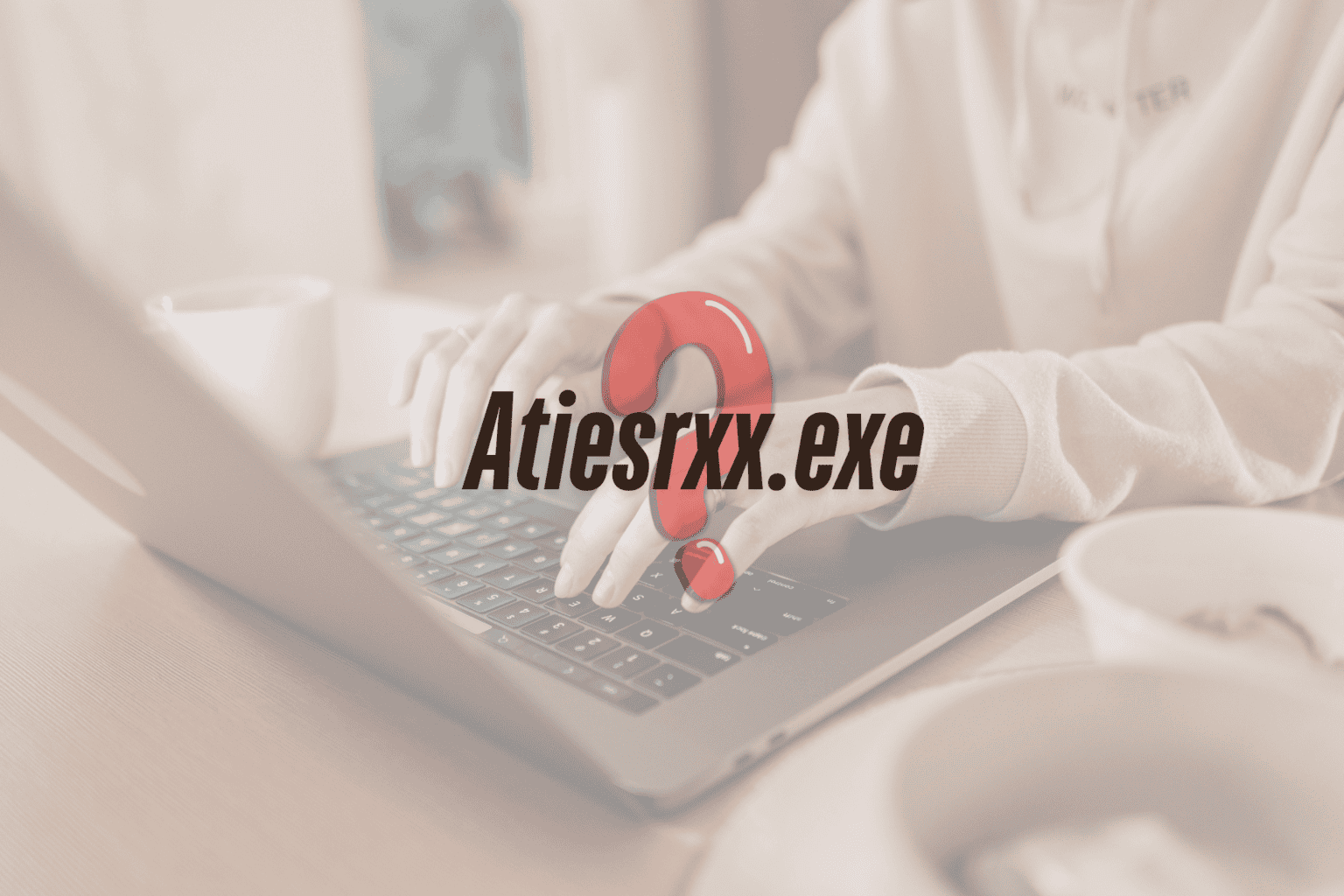
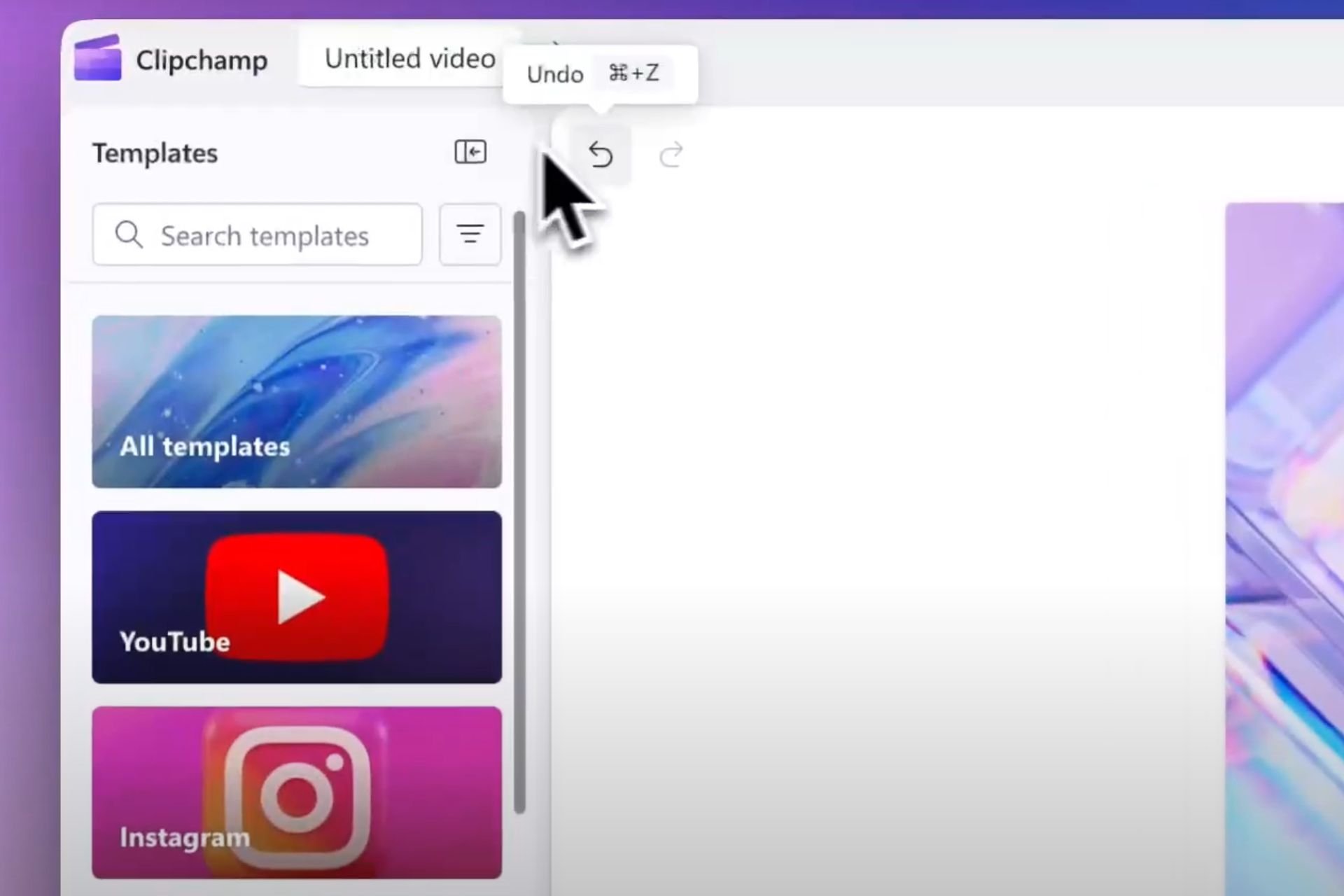
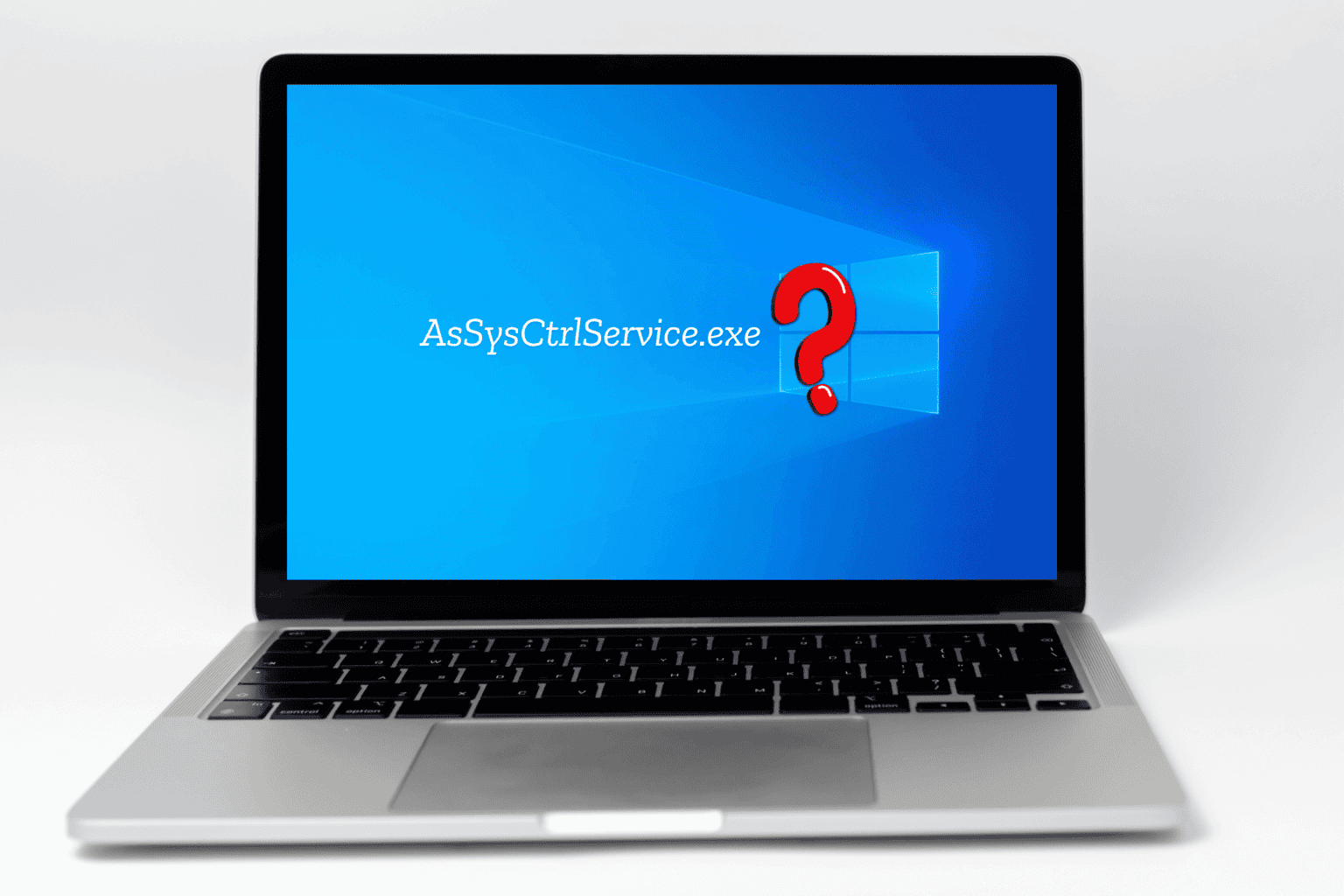
User forum
0 messages