First Open Live Writer Update is Here, Fixes Google Blogger Issues
2 min. read
Published on
Read our disclosure page to find out how can you help Windows Report sustain the editorial team. Read more
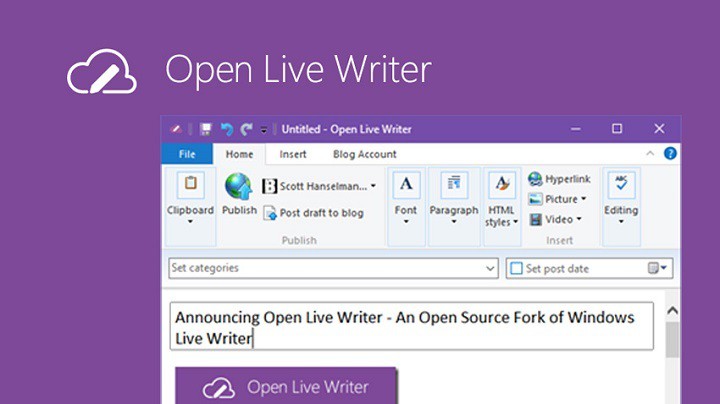
Windows Live Writer was very popular tool for a lot of bloggers and writers, because it allowed them to easily create and manage their blog content within the program. Unfortunately, Windows Live Writer was part of Windows Live, and when Microsoft decided to move on from this set of web services, Windows Live Writer faded away.
But there are still people who think that Windows Live Writer was a good idea, and that it could be useful even today. One of them is Scott Hanselman, a Microsoft employee who works on source ASP.Net and the Azure cloud. Hanselman decided to bring Windows Live Writer back to life, as he will try to resurrect it as an open source project.
Open Live Writer was released two weeks ago, and now it will receive its first update! The update will fix some issues with Google’s blogging platform, Blogger, as well as some additional problems. You can check out the complete changelog which was posted on GitHub, below:
This release extends the initial version of Blogger support using their latest API to unblock users of Blogger
Additional notes:
- Fixed issue #170 – The remote server returned an error: (403) Forbidden affecting Google Blogger posts.
- Fixed issue #26 – OLW won’t open local drafts or published posts, throws an UnauthorizedAccessException
- Fixed issue #188 – Unexpected Error Occurred in OpenLiveWriter.Mshtml.IMarkupPointerRaw.MoveAdjacentToElement
- Fixed issue #66 – No blogs accounts found on SSL WordPress Multisite
- Enabled tags (aka labels) for Google Blogger
- Enabled split post for Google Blogger
If you’re interested in using Open Live Writer, you can download it from OpenLiveWriter.org. If you already have this tool installed, go to the site, download the installer, and it will update the program when you launch it.
Have you ever used Windows Live Writer to get your blogging job done, and will you used the open source version again? Tell us in the comments.

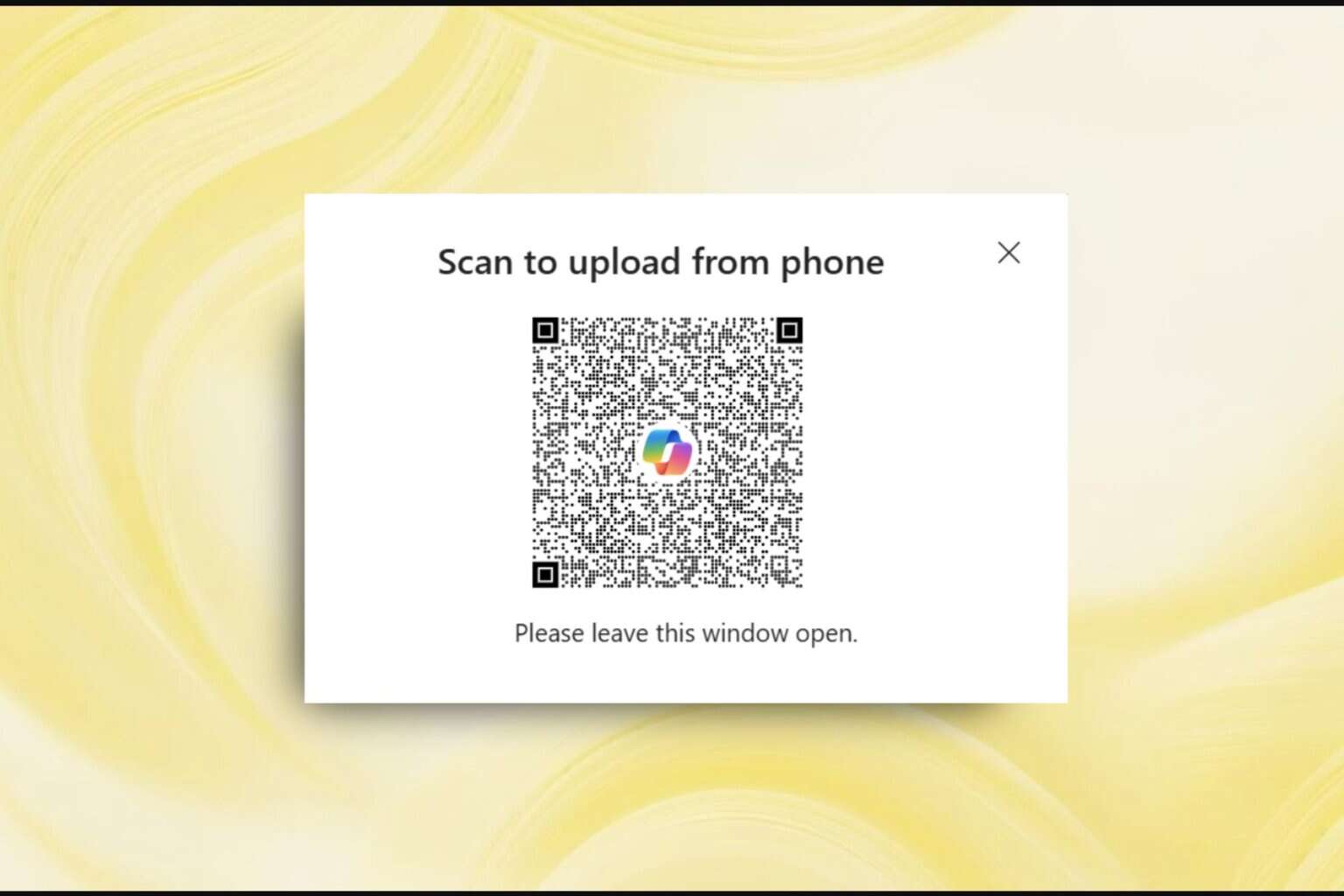


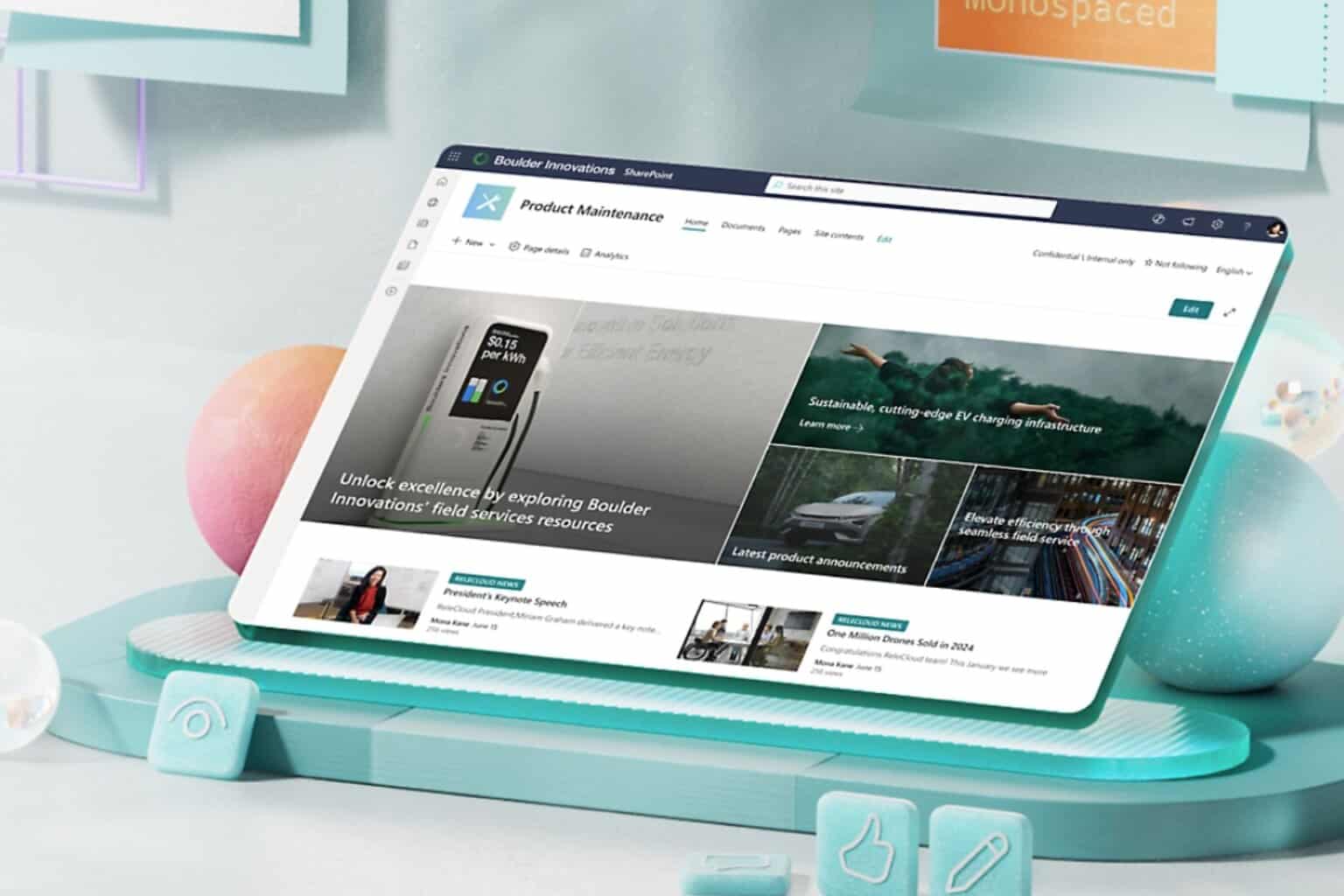
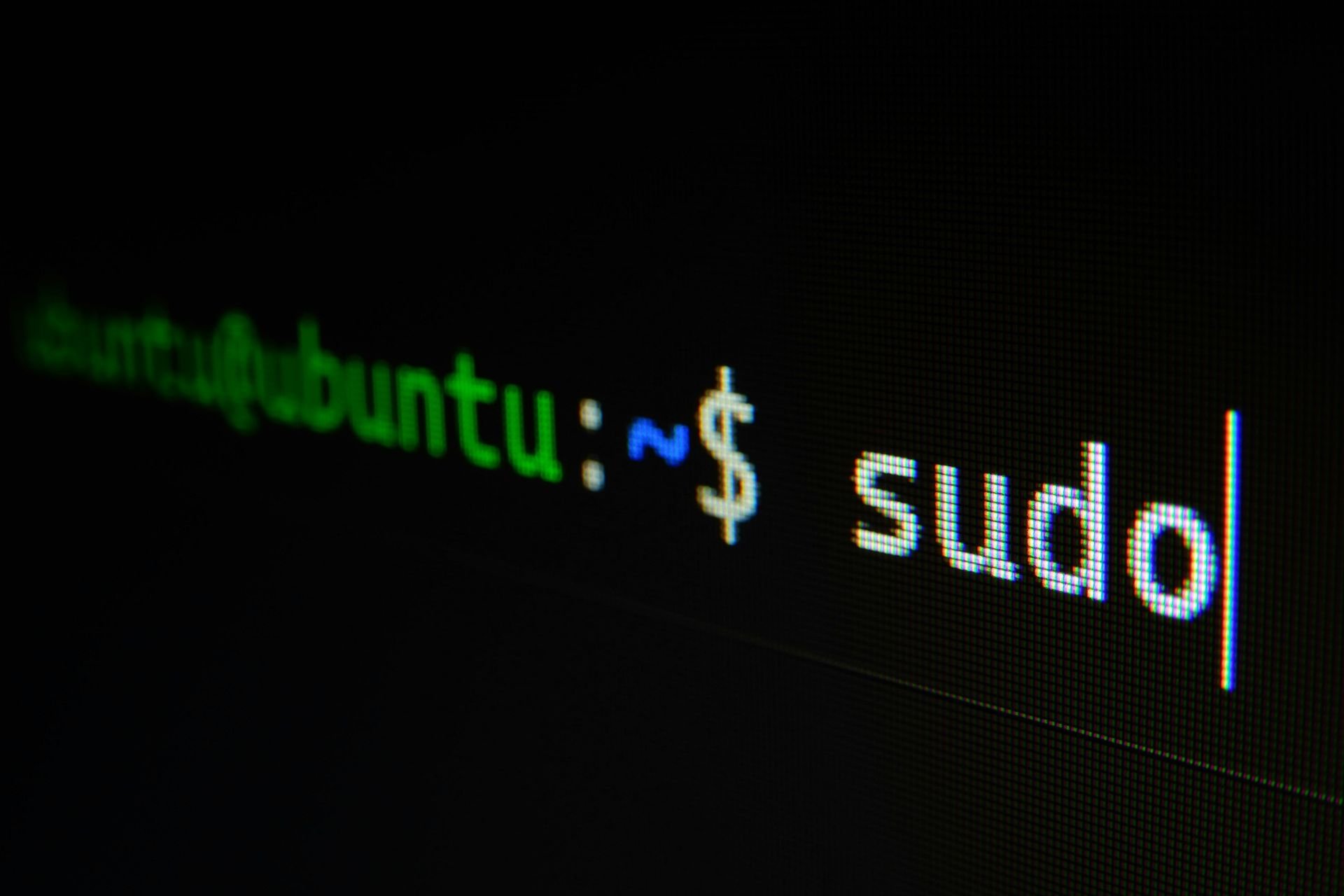
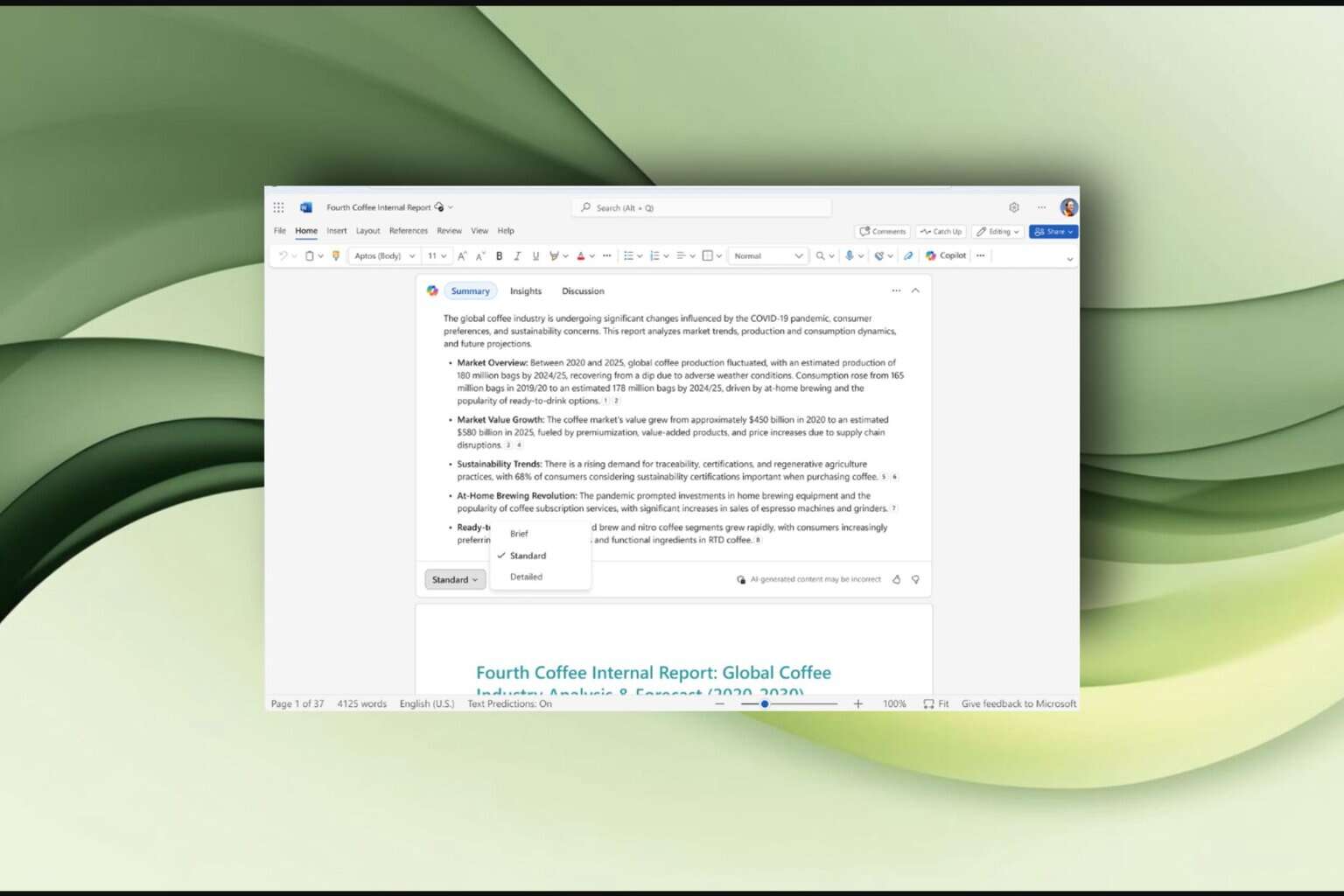
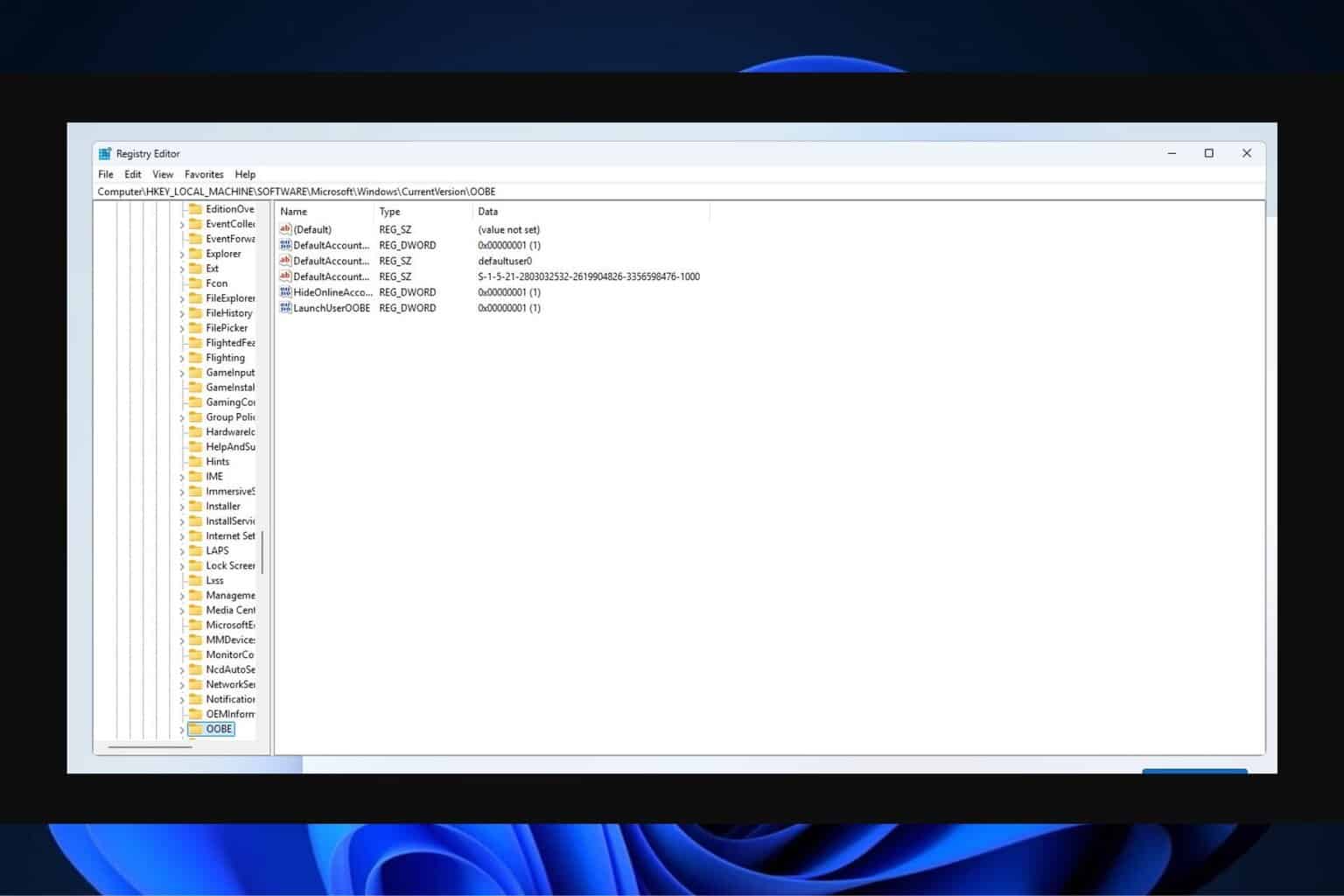
User forum
0 messages