Windows 10 now automatically launches previously opened apps after reboot
3 min. read
Published on
Read our disclosure page to find out how can you help Windows Report sustain the editorial team. Read more
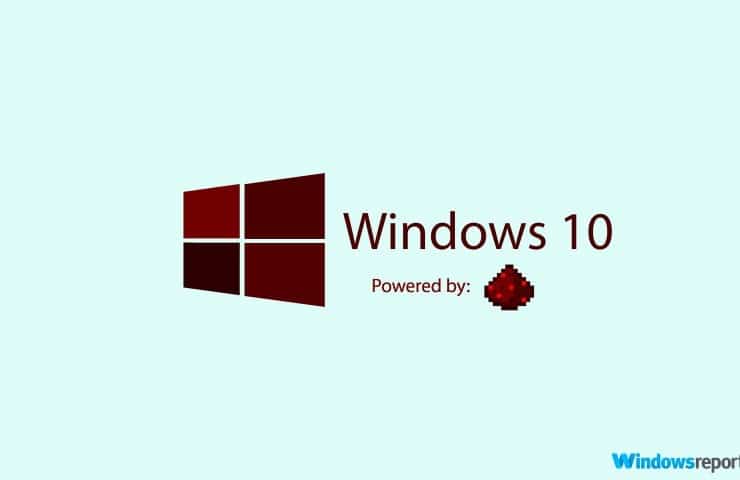
Microsoft constantly adds new features to Windows 10 thanks to the tests that take place on the Insiders Preview platform where the latest Windows builds are evaluated before release. One of the most focused-on features from build 16251 targeted the bootup process for Windows 10 machines.
This feature allows Windows to use any kind of sign-in information in order to configure accounts after a computer has been restarted or an update applied, ensuring a user’s account is taken care of prior and after a restart. This will make it so all of the previously opened applications will be re-opened automatically once the reboot process is complete.
To activate this feature, go to Settings > Accounts > Sign-in > (under Privacy) “Use my sign info to automatically finish setting up”.
Jen Gentleman approves
Jen Gentleman is an engineer who is working on the Insiders program and has a lot of good things to say about this new feature. You know a feature is great when one of the people working on it directly acknowledges on social media just how cool they think it is.
Gentleman posted several Tweets about the new features, letting everyone know how cool they are and how people will be able to use them. All the applications that have the RegisterApplicationRestart capability, which is enabled by default in Windows apps, will re-open immediately as the reboot process is complete.
More pleased users
Aside from Jen who really wants to make sure that everyone knows about the new features, other users are beginning to show signs of how pleased they are. That’s great because it means we’ll be getting a cool new addition to Windows 10 in the near future.
Fresh functions
It’s always great to be treated with fresh features and capabilities that make the OS as a whole more interesting. This isn’t just a gimmick, however, as it plays a very important role in the OS from a functionality perspective. It is speculated to improve productivity by quite a margin since there are so many doors that it opens.
Not mandatory
Most people seem really excited about this feature but those that don’t like the sound of it don’t have to fret. It is an optional feature and can be disabled, which means that those who would prefer things to stay the same have the opportunity once the new patch releases.
Falls Creators Update
The Falls Creators Update is the upcoming big patch courtesy of Microsoft. It is the successor of the original Creators Update which was anticipated for a very long time. If the rest of the features coming in the Fall Creators Update are this interesting, users can start getting excited for a great update ahead.
RELATED STORIES TO CHECK OUT:
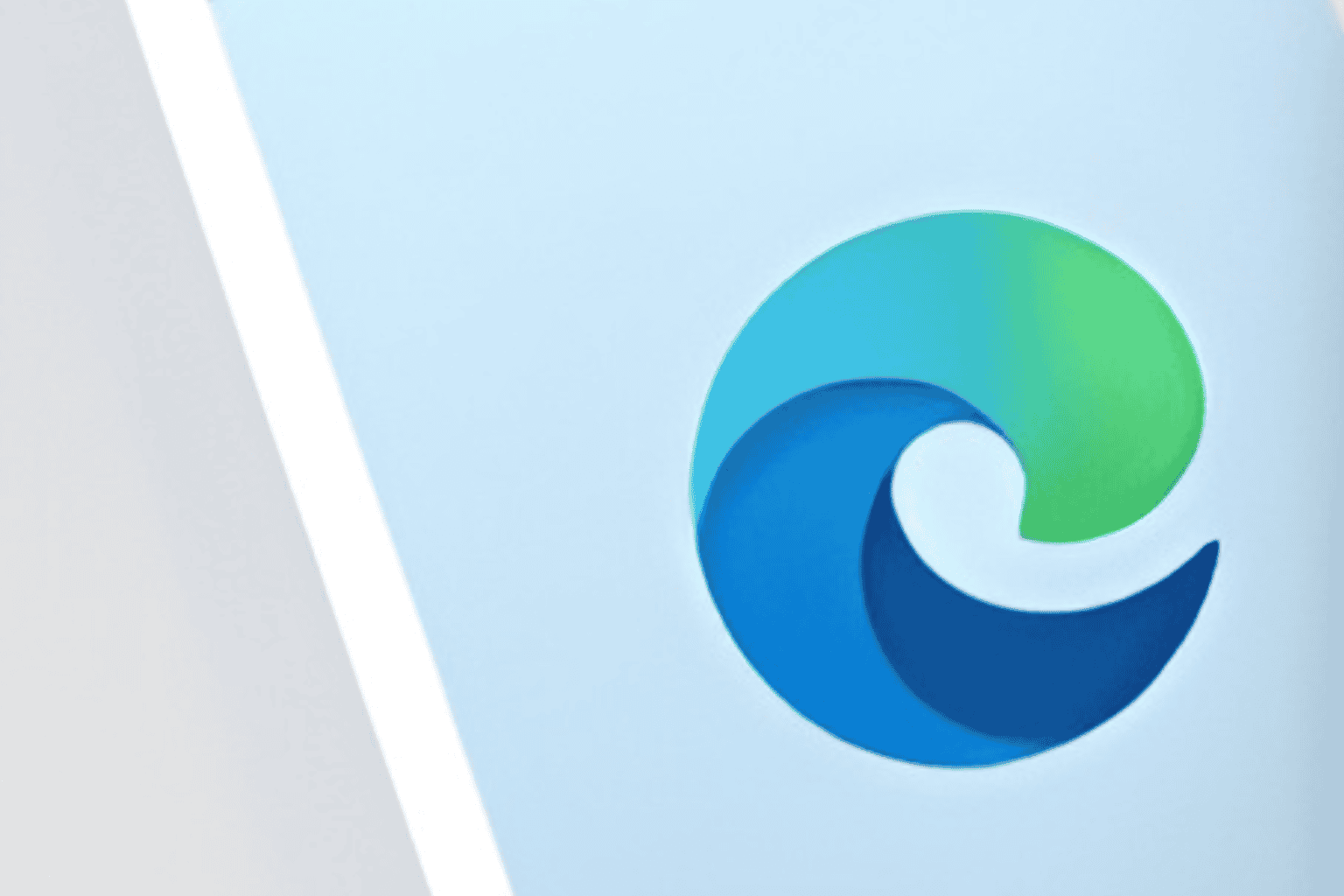








User forum
4 messages