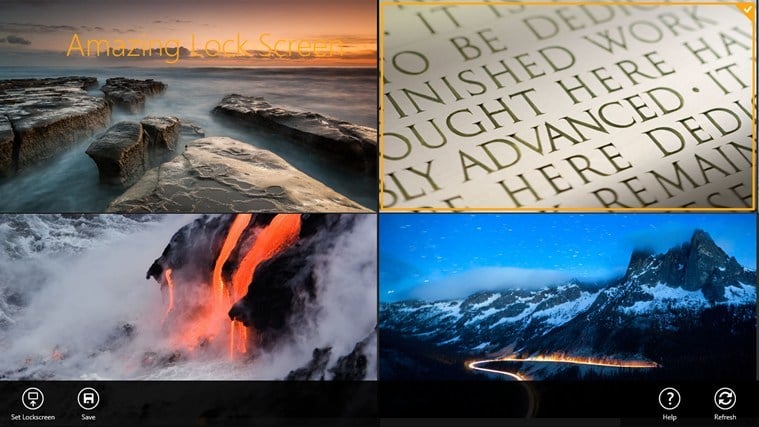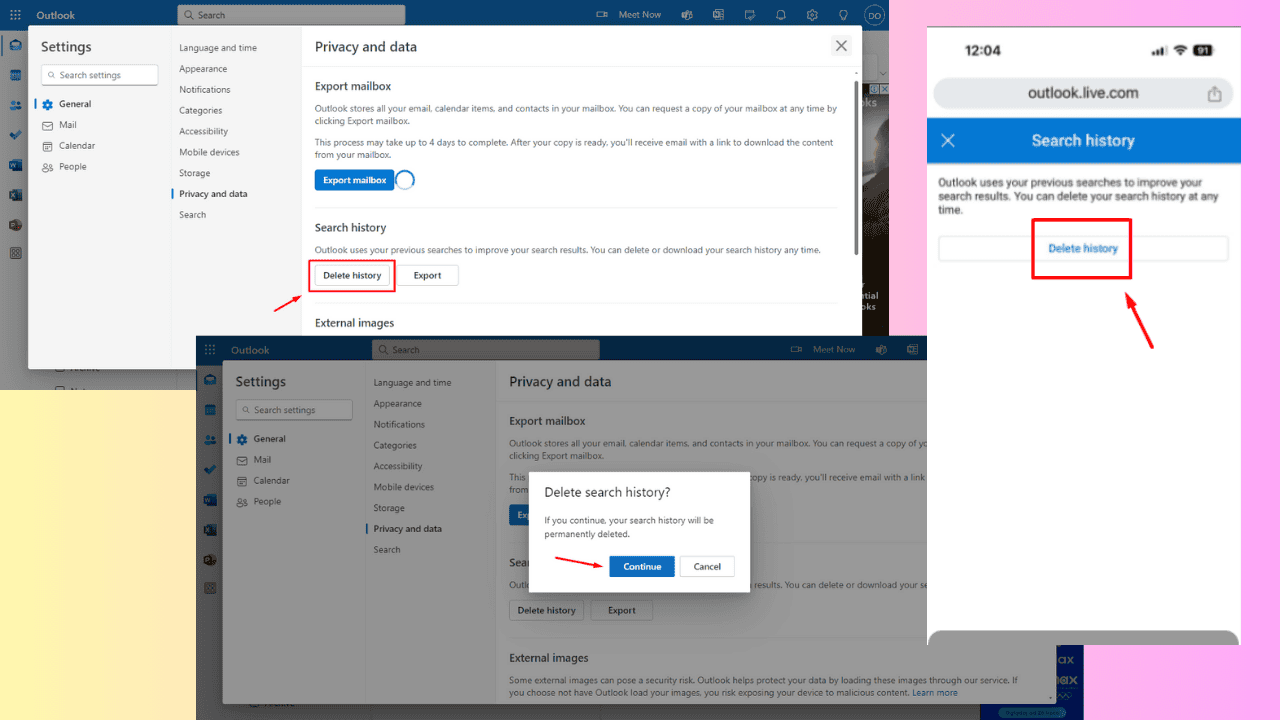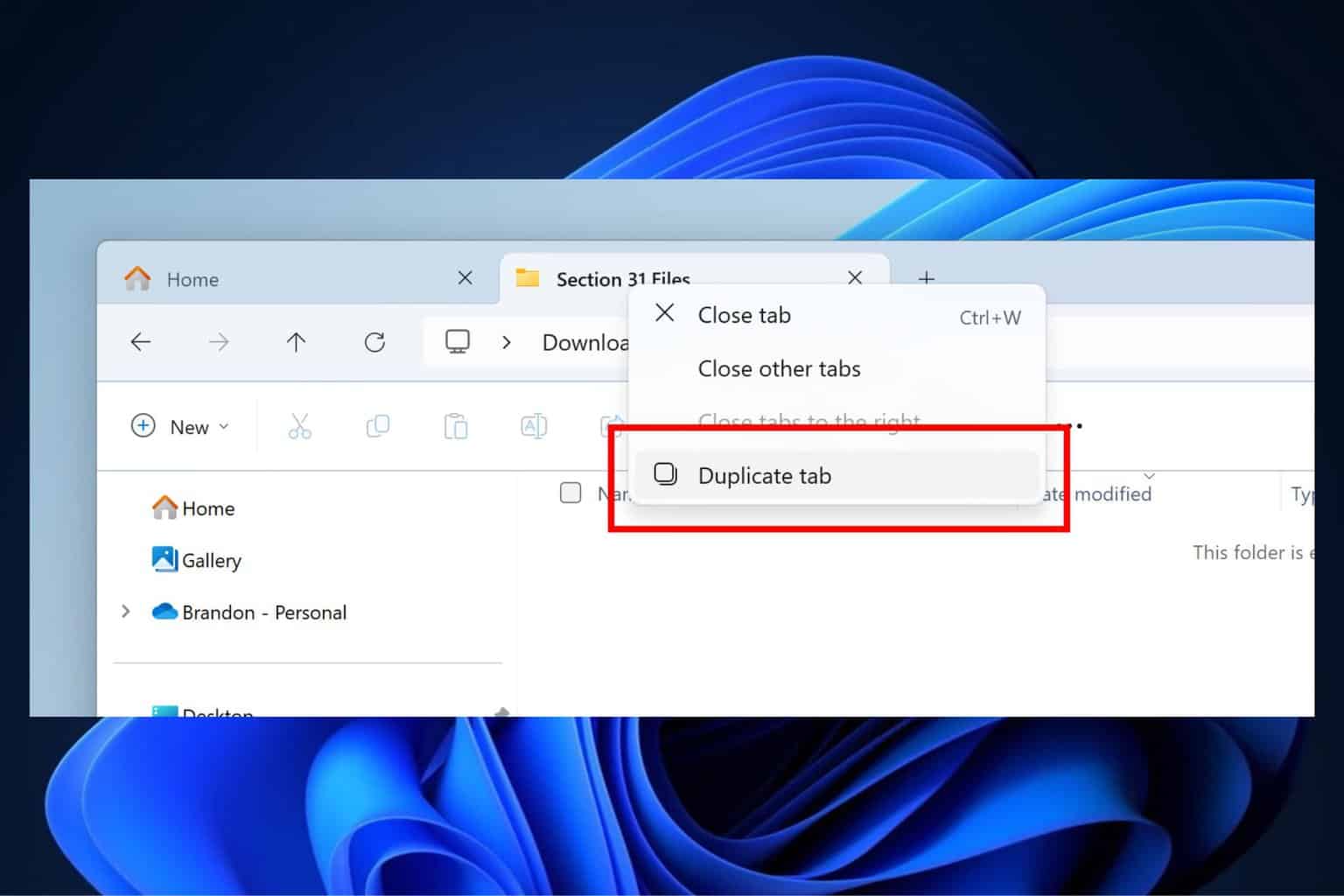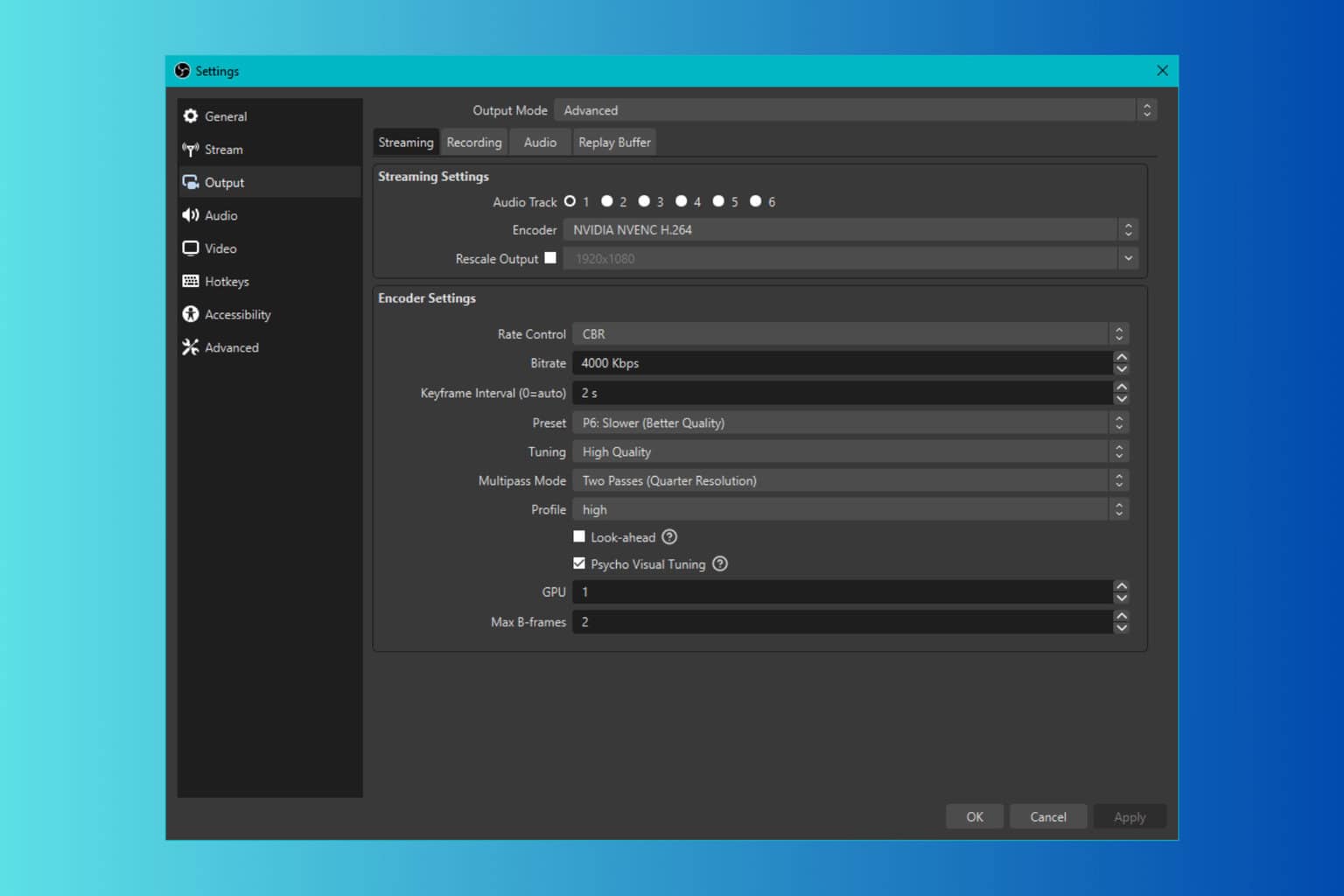Lock your Windows 8 Screen with Awesome Bing Wallpapers
2 min. read
Updated on
Read our disclosure page to find out how can you help Windows Report sustain the editorial team Read more
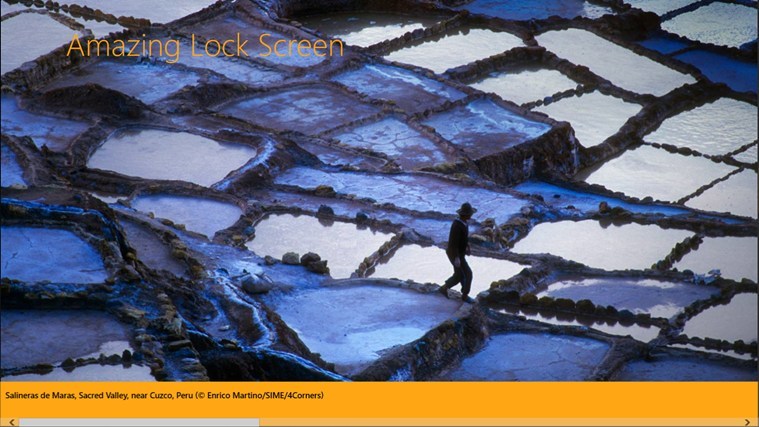
Customizing and personalizing your Windows 8 based device must imply, among other operations, in using amazing wallpapers. Well, finding the right images for your own taste might be difficult, especially if you are searching for the same manually.
Now, with Amazing Lock Screen from Bing you can receive and manage various wallpapers, depending on the category (nature, cities, space and lot more) you prefer. The wallpapers can be easily downloaded on your Windows 8 device, while you can choose to set the images as your own personal background, or to save them in your gallery. All the available images are captured (or modified) in high definition and you will be able to set lock screen or desktop wallpapers since each picture can be managed depending on the action you want to complete.
Read Also: Viggle App for Windows 8 Rewards for Watching TV and Discovering Music
Amazing Lock Screen brings your own wallpapers database right on your Windows 8 device
The best is that the app offers various features that can be used with ease thanks to the intuitive user interface developed by Bing. Thus, you can download wallpapers on your own machine, you can choose to manually or automatically update the lockscreen to today’s image, you can share your favorite images with your friend through email or through social media and you can save the pictures on your device for modifying them afterwards.
Amazing Lock Screen from Bing can be installed on Windows 8, Windows 8.1 and Windows RT based devices, whether we are talking about smartphones, tablets, laptops or desktops and can be downloaded for free from Windows Store.
In case you want to check similar apps on your Windows 8 device, don’t hesitate and check our recent reviews where we have described the best Windows 8 Wallpapers apps that are currently available on Windows Store – most of the tools are free distributed so you can safely test the same.