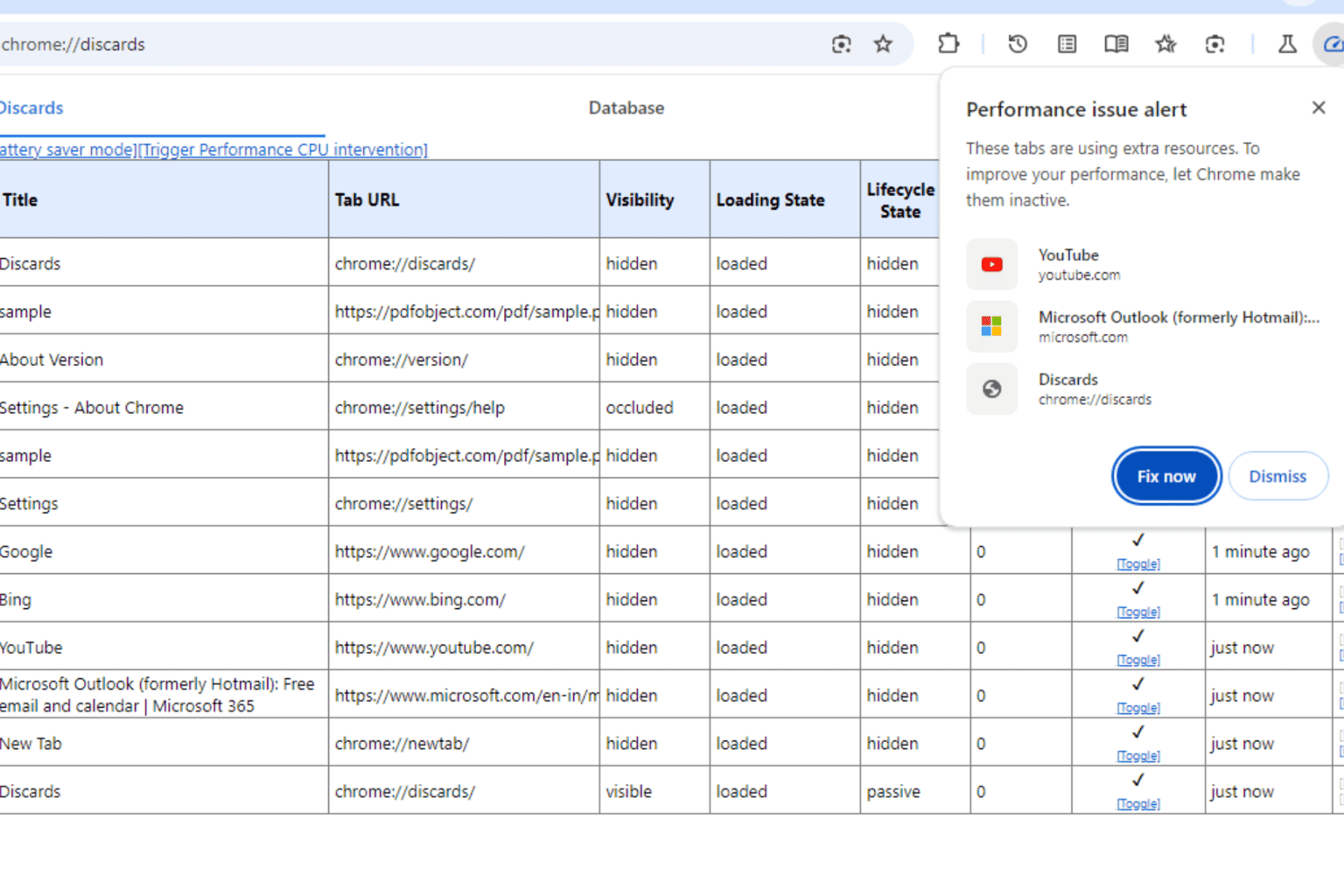Funny: Windows Phone 8 Users Ask How to Download Google Play Store on their Phones
2 min. read
Updated on
Read our disclosure page to find out how can you help Windows Report sustain the editorial team Read more
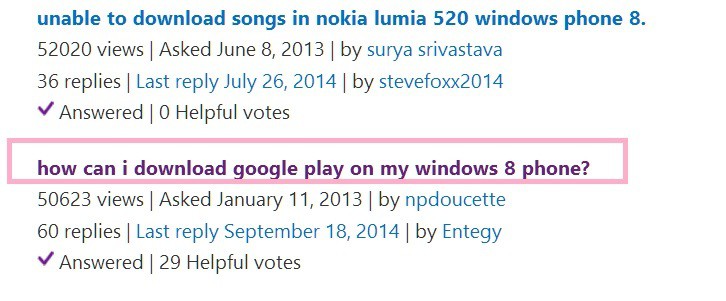
It’s quite funny what some Windows Phone 8 users are asking these days on the official Microsoft support forums. Here’s one funny request that keeps getting more and more replies. Let’s have a look at more details
As you can see for yourself in the above taken screenshot, somebody has asked the following back in the beginning of 2013 – “how can i download google play on my windows 8 phone?”. I am not making fun of non-savvy Windows Phone 8 users, but it’s quite hilarious to see them ask something like that. And make no mistake, this is one of the most viewed threads on the official Windows Phone community support forums.
Windows Phone 8 users want Google Play on their phones
As you can see for yourself, the last reply has been published on September 18, which means the thread is still active. For your entertainment, here’s what the original posting looks like:
i am trying to download tango for my windows 8 phone. since it is not in the app store i have been trying to download the google play app but i cant do that either. what do i need to do!?
If you’ll follow the thread, you’ll see that there’s an ongoing debate on which mobile operating system is the best. What do you make of this funny situation? And, to get back to your question – no, you can not install Google Play on your Windows Phone 8 device. There was the Nokia X line of products, but that’s been axed. So, you just have to make a choice.
Read Also: Fix Windows Phone 8 Update Issues With These Solutions