3D Screensavers for Windows 11 & 10 [2024 List]
5 min. read
Updated on
Read our disclosure page to find out how can you help Windows Report sustain the editorial team Read more
Key notes
- Screensavers used to be a way to prevent dead pixels from appearing on old monitors.
- Nowadays they are purely cosmetic, and some of them are truly astounding.
- The list below is a compilation of the most popular 3D screensavers that you can get.
- Get one, and see for yourself how enjoyable using your PC will become!

Lots of Windows screensavers are flat and two-dimensional. However, there are also plenty of alternative 3D screensavers that can add a visual extravaganza to Windows.
Those screensavers can have fully 3D landscapes, rotating camera angles or include some glossy 3D effects that the 2D alternatives just can’t match. These are ten 3D screensavers that add a little extra sparkle to Windows.
Which are the best 3D screensavers for Windows 10?
Dream Aquarium

You don’t have to be a fish lover to enjoy the most beautiful virtual aquarium and screensaver for PC.
We’re talking about one of the most realistic representation of a fish tank with 100% computer generated fish that move and behave just like their real, natural counterparts.
You will witness all the aspects of their like including eating and chasing each other in the lush vegetation decor that will feast your eyes with colors.
The detail for this video is simply amazing. The fish have articulated fins, moving eyes, gills and mouth so you can be easily tricked that you are watching at the real thing.
The Dream Aquarium features over 100 fish from 27 species and it has a free trial version without any ads so try it out now.

Dream Aquarium
Get the most amazing and realistic aquarium with over 100 colorful naturally moving fish.Stardock DeskScapes
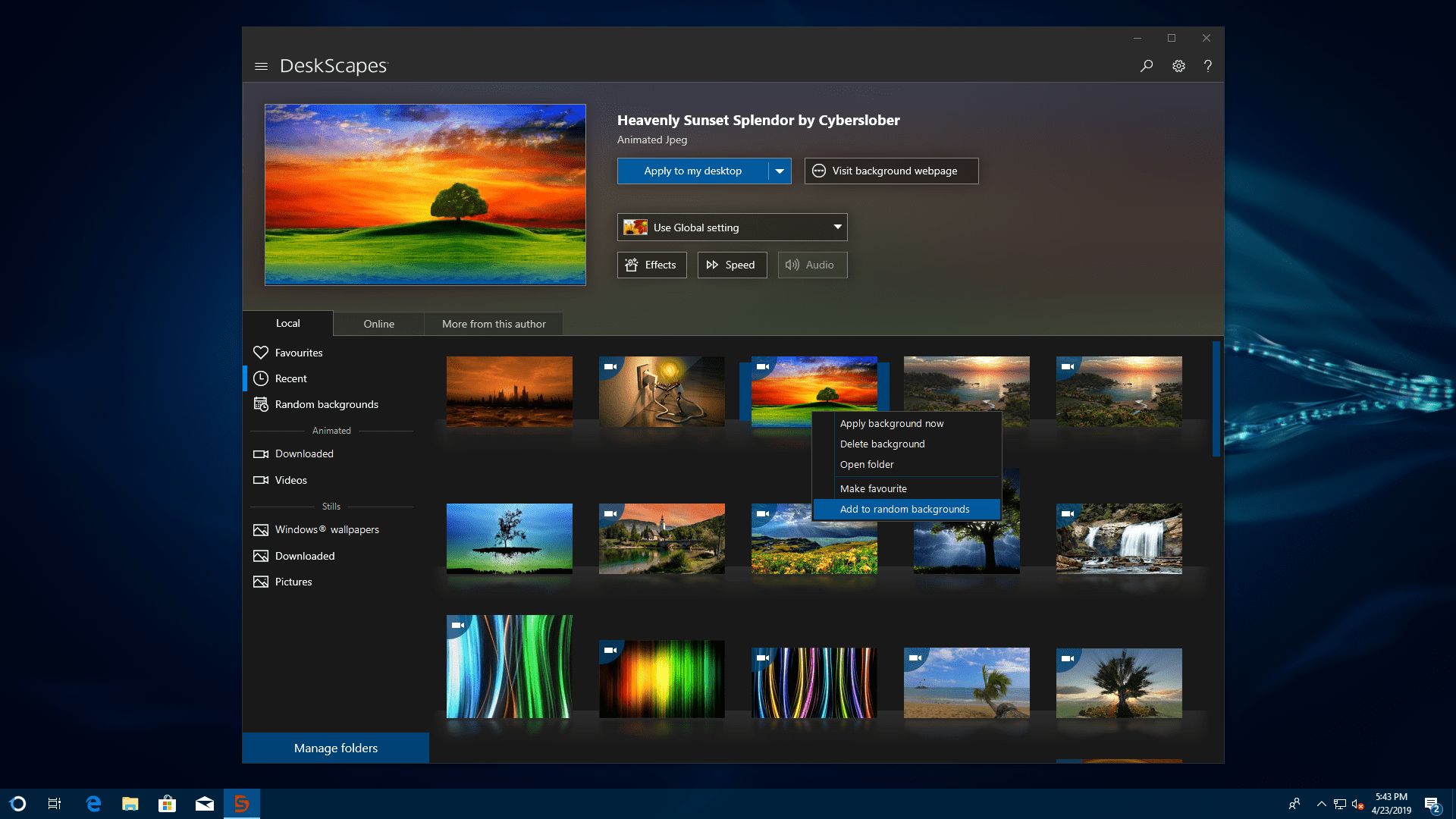
Additionally, you can use DeskScapes to create your own live wallpapers and screensavers from photos and videos that you already own.
These will then be transformed into videos that will run on your desktop continuously on a loop, and you can also add certain special effects to make the end-result all the more appealing.
Turn a family photo or a short video of a lake into a screensaver, and think about the good old times with you own screensavers, all thanks to DeskScapes.

DeskScapes
Transform your videos into live wallpapers and screensavers and immortalize your special moments with DeskScapes!Screensaver Wonder
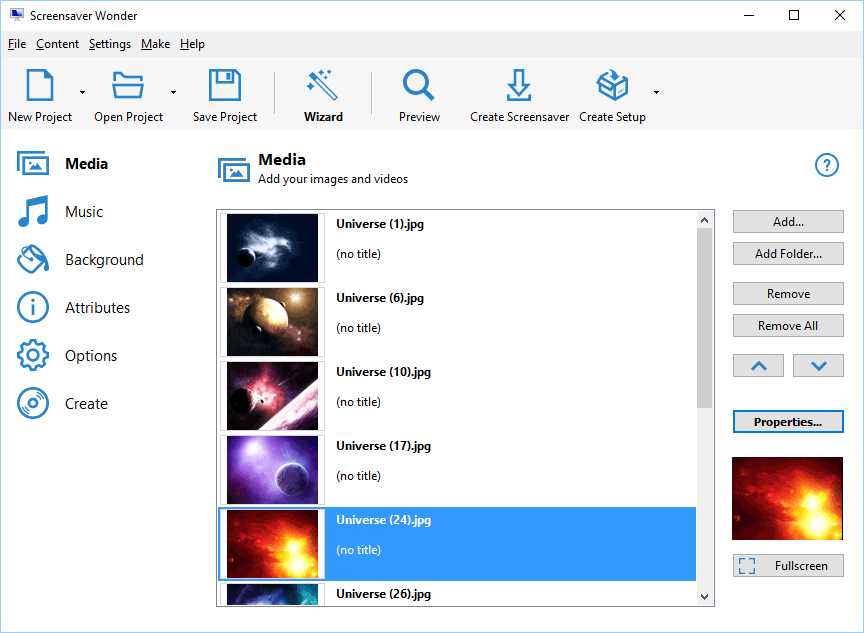
Besides, these home-made screensavers and wallpapers can be made self-extracting so that you can also share them with friends and family.
It boasts 100 transition effects, so screensavers and wallpapers made up of photos won’t just like like a boring PowerPoint presentation, but they will feel as alive as an actual video.
Besides, the screensavers that you create can also be made to have sounds, making it great for the overall atmosphere of the room.
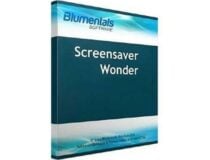
Screensaver Wonder
Liven your desktop with either a live wallpaper or a screensaver of your own making with Screensaver Wonder!Earth 3D Live Wallpaper
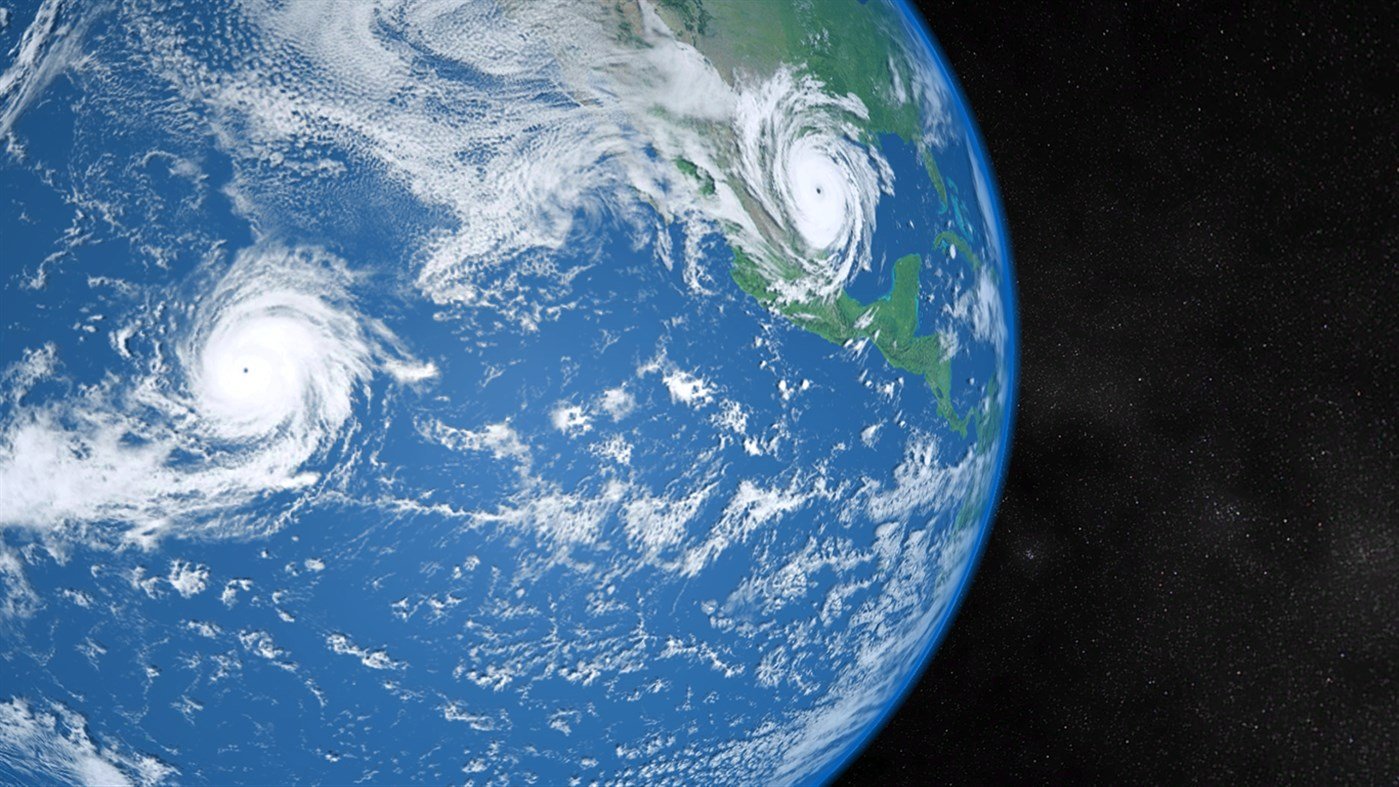
This amazing wallpaper/screensaver will give you a fantastic 3D representation of our planet as it rotates into space.
The model of the globe is very detailed, and you can even use your mouse to zoom in and out of it as well so that you can see things in even greater detail.
All in all, if you’re into geography or stargazing, this is definitely a screensaver that you should try.
Ocean 3D Live Wallpaper

Enjoy incredibly realistic water effects as your sail endlessly through your desktop, and the great part is that you can use it both as a live wallpaper and as a screensaver.
The camera angle changes so you can enjoy different views of the water, and the clear blue sky will make you definitely miss the beach.
Mars 3D Live Wallpaper
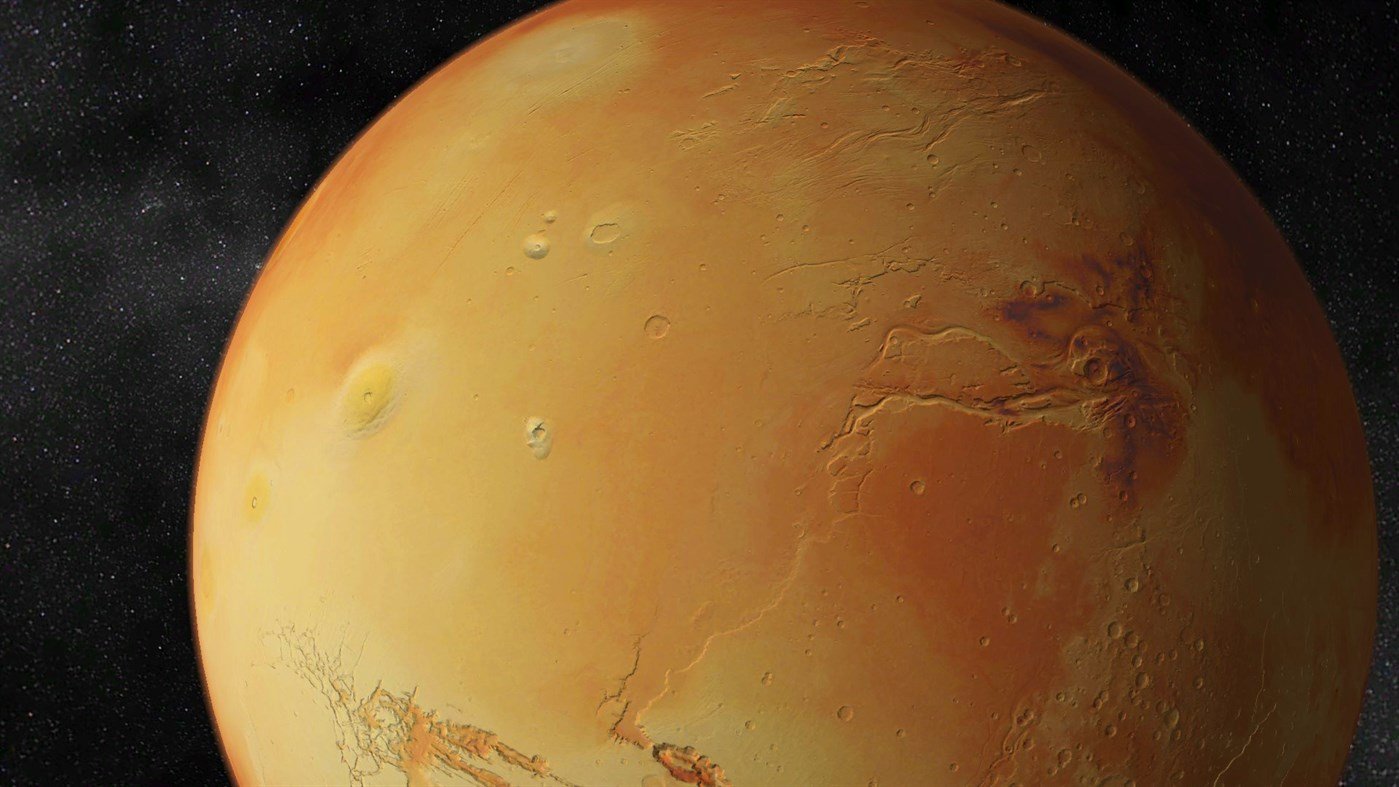
It follows the same principle as Earth 3D Live Wallpaper, only this one display the red surface of Mars in all its glory.
It is fully animated and controllable, and you can use it as both a live wallpaper and as a screensaver to liven up your desktop while you’re away.
It is created in great detail, so you can enjoy the plant Mars in all it’s beauty, with surface craters, whirlwinds, and more.
That’s a very small selection of some of the great 3D screensavers for Windows 10. There are, of course, loads more 3D screensavers that you can spruce up Windows with. Which one is your favorite 3D screensaver?








