Solved: NBA 2K24 Error Code 6f8ce31b [PS5 & Xbox]
A fresh install to keep enjoying your 2K24 NBA game
3 min. read
Updated on
Read our disclosure page to find out how can you help Windows Report sustain the editorial team. Read more
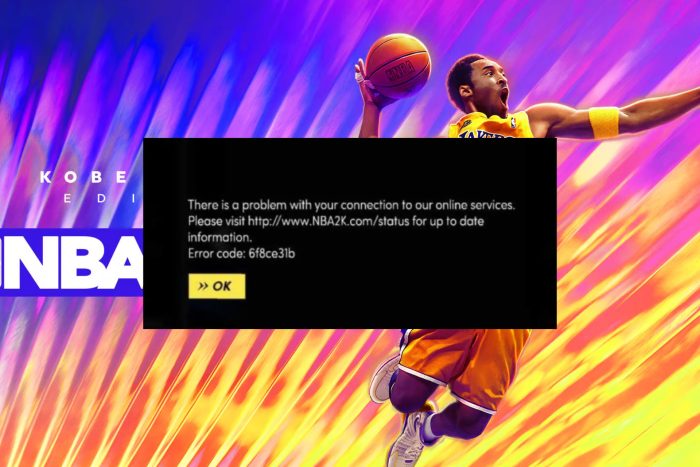
With every new game update, bugs are almost always a constant just like what NBA 2K24 gamers are facing with the latest 6f8ce31b error code when playing in MyCareer mode.
From the look of things, it looks like a connection error if the displayed message is anything to go by but it could also be a buggy update.
How do I fix error code 6f8ce31b on NBA 2K24?
1. Check for updates on your console
1.1 PS5
- Open Settings.
- Go to System.
- In the System Software section, click on System Software Updates and Settings.
- Choose the type of update you want to perform.
- Click on the Update button, then wait until your console is updated and restarted.
1.2 Xbox
- Press the Xbox button to open the Guide.
- Now, select Profile and System and click on Settings.
- Click on System, and finally Updates. If an update is available, you will see the Console Update Available option.
- Click on it to download and install the update.
2. Clear your console’s cache
2.1 PS5
- Completely turn off your PS4 or PS5 (Keep in mind that the Rest Mode won’t work).
- Wait until the indicator light stops blinking and goes black.
- Do not unplug your PS4 while in the Rest Mode.
- Disconnet the PlayStation 4 or PlayStation 5 power cord from the back of your device.
- Wait one minute, then plug the cord back into the PS4/PS5 and turn it on.
- Now, you’ve power cycled your PS4/PS5 and you should’ve cleared the cache.
2.2 Xbox
- 3. Use the Xbox Settings menu
- Press the Xbox button on your controller.
- Choose Settings.
- Select System, and from the right pane, choose Console Info.
- Select Reset Console.
- Now choose Reset and Keep My Games & Apps.
3. Reinstall the game
3.1 PS5
- Highlight the NBA 2K24 game and press and hold the Options button.
- When the menu appears, select Delete.
- Select OK to confirm.
- Now reinstall the game and see if the error code 6f8ce31b reappears.
3.2 Xbox
- Press the Xbox button to open the guide, then select My games & apps.
- Monitor the game, press the Menu button on your controller, and select Uninstall.
- Scroll to Ready to install, locate the game, and reinstall it.
Since the game was released, connection and server errors seem to be the tune of the day. Always check the game’s server status to verify it’s not a downtime.
The game is still relatively new so you might need to exercise some patience as the developers try to smoothen things out.
Other potential solutions you can try are changing to a different network connection or reaching directly to customer support.
You can also continue playing the older versions such as 2K23 and 2K22 until the new one stabilizes. However, if you’ve managed to bypass this error with a solution not listed above, do let us know in the comment section below.

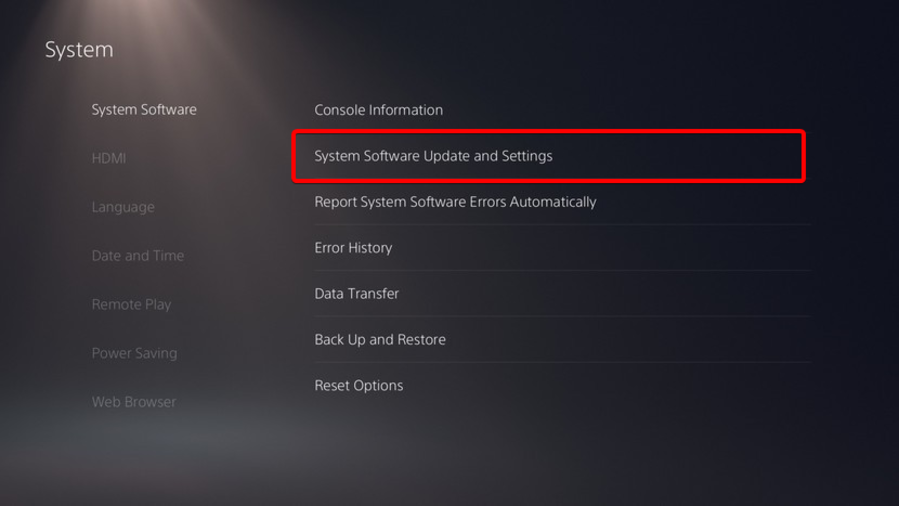
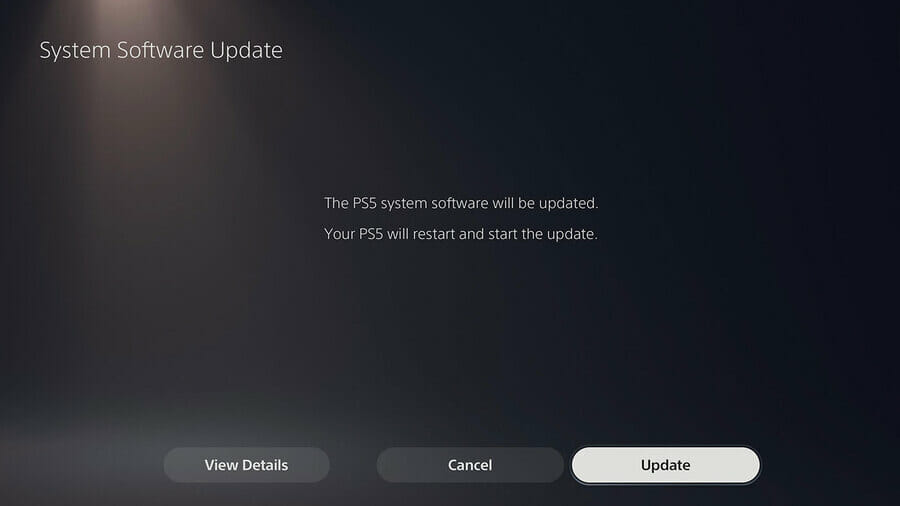
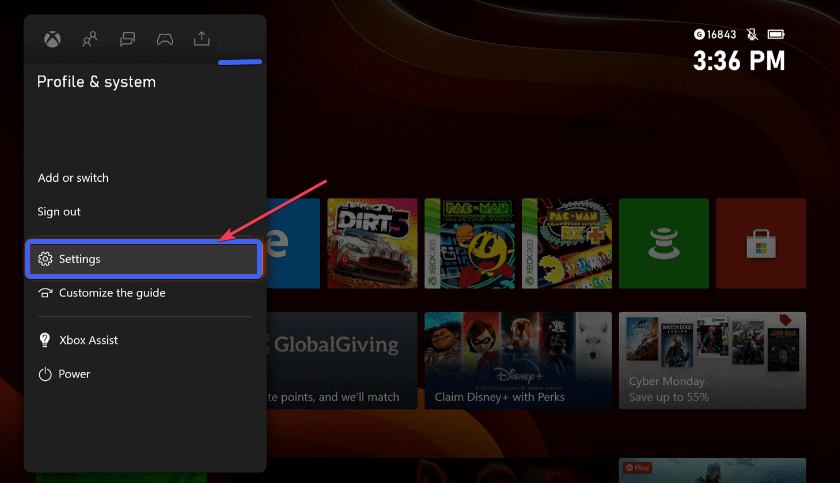
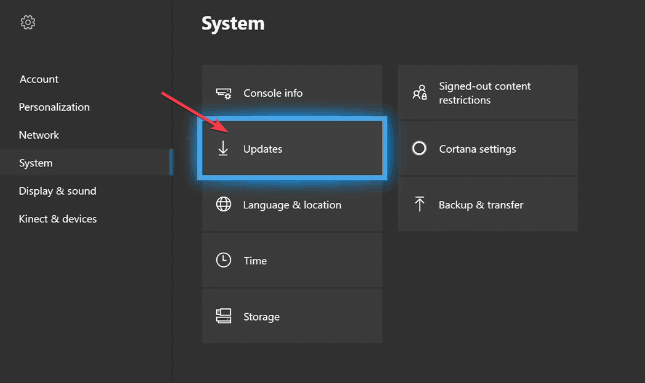
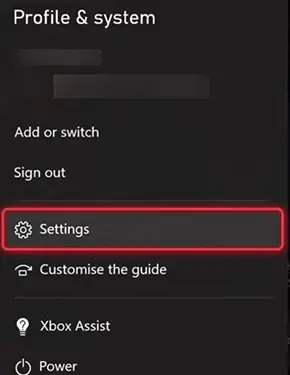
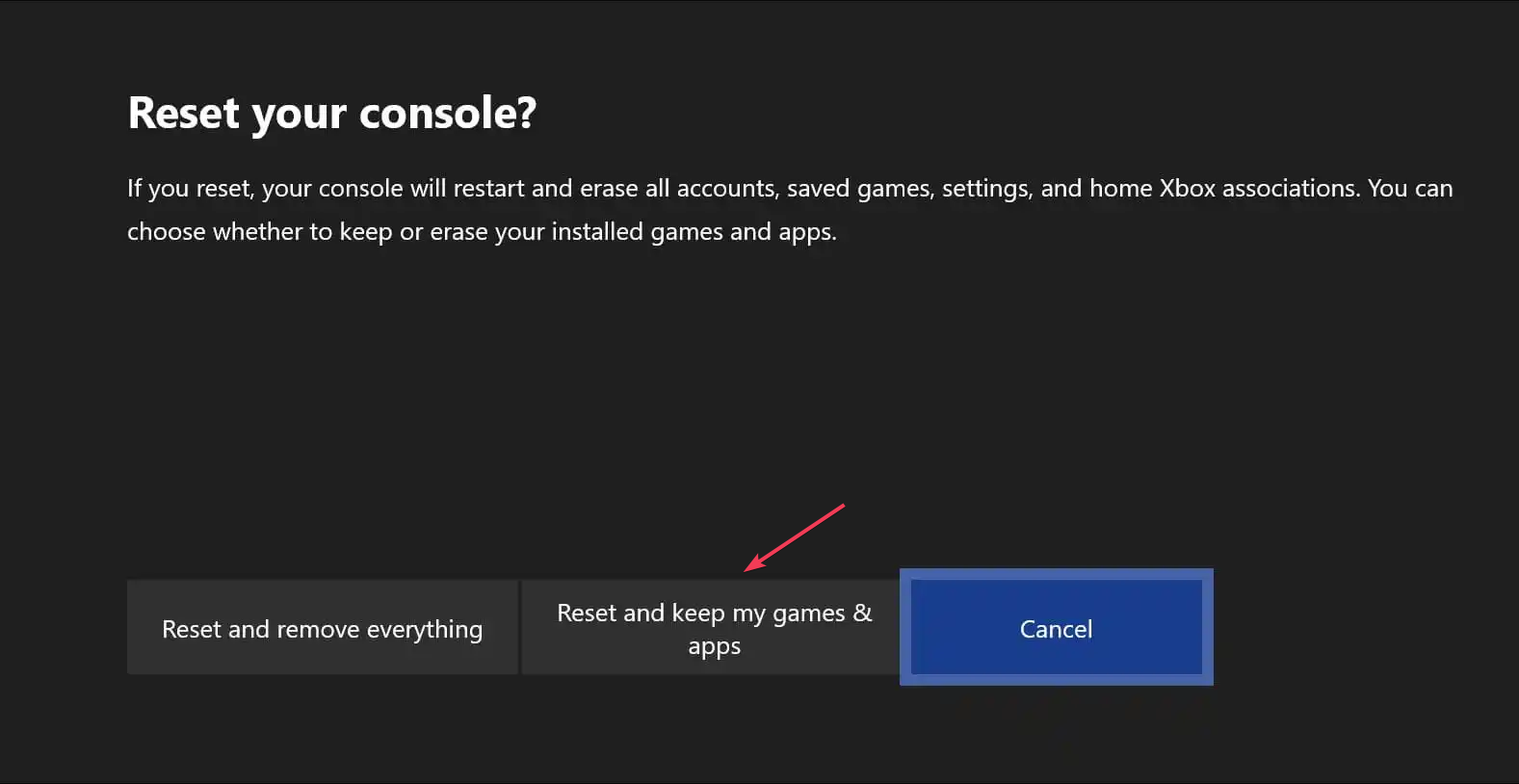
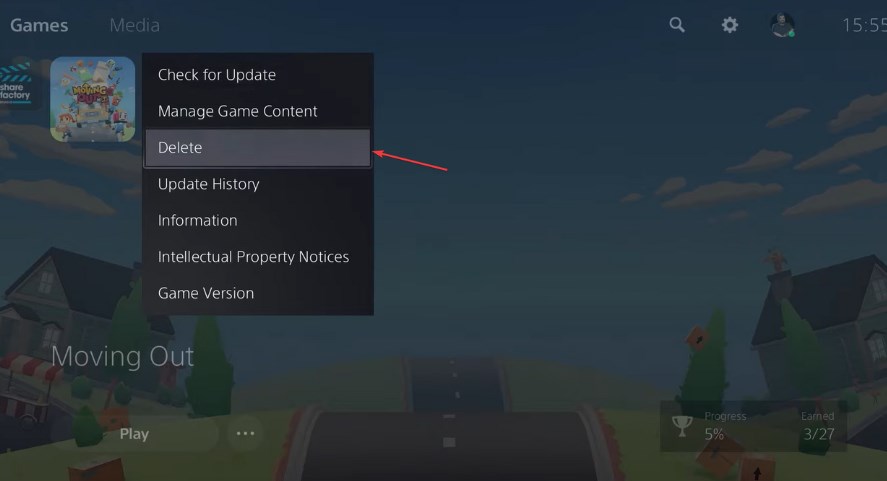








User forum
0 messages