3 Ways To Fix Error Code 111 On Paramount Plus
Give a try to these tested methods right now
4 min. read
Updated on
Read our disclosure page to find out how can you help Windows Report sustain the editorial team. Read more
Key notes
- Paramount+ is an American paid-on-demand video service accessible on a variety of platforms.
- No matter the platform you use, you can encounter a couple of errors such as the Paramount Plus error code 111.
- Fortunately, these errors are easy to fix, and you do not need any external help for you to continue enjoying your services.
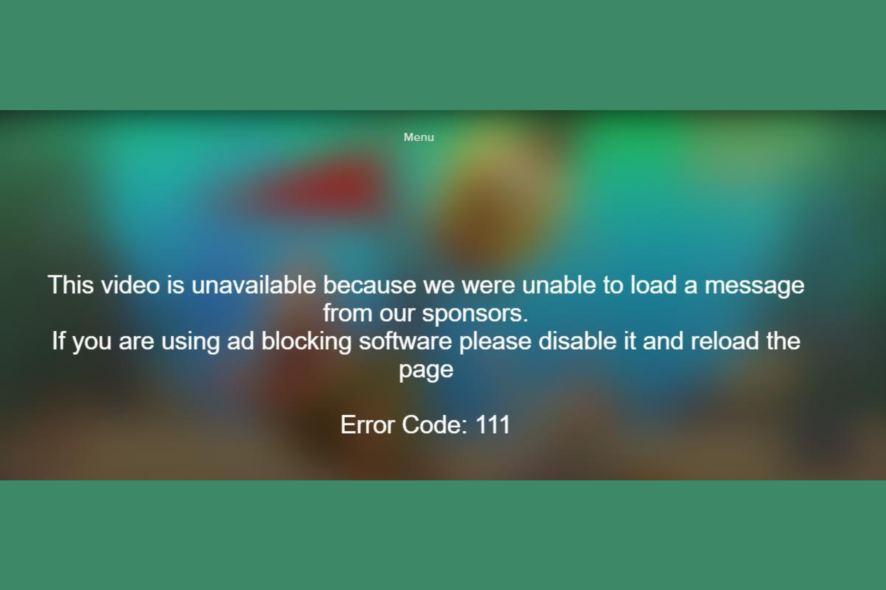
A return code or error code in computer programming is a numeric or alphanumeric code used to identify the type of a problem and its cause. Systems may decide to provide their user(s) with error codes.
An illustration of how a well-known operating system notifies the user of error codes is the Blue Screen of Death.
Owned by Paramount Global, Paramount+ is an American paid-on-demand video service. Paramount Plus is accessible on a variety of platforms, including the web, Android, iOS, Apple TV, Google TV, Fire TV, and even gaming consoles like the Xbox and PlayStation, much like any other streaming service.
This is the perfect spot for you if you frequently use Paramount Plus but have encountered problems that have interfered with your ability to stream, such as Paramount Plus error code 111. Continue reading to learn how to resolve that specific error code.
What does error code 111 mean on Paramount Plus?
Error code 111 on Paramount Plus simply indicates that your device is unable to load the content. You may encounter this error for various reasons. The first reason is that the device on which you are using Paramount plus may have shut down as a result of a power outage or power failure.
Another cause is that some corrupt cache and data may have accumulated in Paramount Plus. The last cause is that there is a problem with your internet connection. You need not worry when you see error code 111 since you can solve the issue without any problems.
How do I fix Paramount Plus error code 111?
1. Clear cache
On a computer:
- Launch Chrome and click the three menu buttons at the top right.
- Click More tools and then Clear browsing data.
- On the Time range drop-down, select All time.
- Ensure that the Cookies and other site data and Cached images and files checkboxes are selected.
- Click on the Clear Data button.
On a phone:
- Launch Chrome and then tap on the three menu buttons at the top right.
- Tap on History and then Clear browsing data.
- In the Time range dropdown, select the All time option.
- Next, select Cookies and site data, followed by Cached images and files.
- Tap on Clear data at the bottom.
2. Disable Adblocker
On a computer:
- Launch Chrome, click the three menu buttons at the top right, and then select Settings.
- Select Privacy and security on the left-hand side menu.
- Click on Site settings.
- Scroll down and select Additional Content Settings.
- Select Ads.
- Set the preference to All sites that can show any ads to you.
On a phone;
- Launch Chrome, click the three menu buttons at the top right, and then go to Settings.
- Scroll down to Advanced and select the Site settings option.
- Select Ads and then tap to allow ads.
- Reload the page.
3. Restart your device
- Completely turn off the device by pressing and holding the Power button.
- If your device is powered by a cable, unplug the cable from the device for at least one minute after you’ve turned it off.
- Reconnect the power cable and power on the device.
What other streaming services can I use apart from Paramount Plus?
Paramount Plus is one of the most popular and well-known video streaming services in the world, though it is not the only one. There are numerous Paramount Plus alternatives available that will keep you entertained day and night on your smartphone, tablet, or smart TV.
Many of these alternatives are less expensive, and some are even free to use, albeit with advertisements. The other alternatives are Netflix, Amazon Prime Video, Hulu, Shudder, Discovery Plus, HBO Max, Britbox, Crackle, YouTube, Apple TV Plus, Disney Plus, Acorn TV, Pluto TV, Britbox, and Peacock.
We hope you found our guide on how to fix the Paramount Plus error code 111 useful. If you have any additional suggestions, please share them with the other readers in the comments section!
If you have any questions about the guide, please contact us; we’d be happy to help!
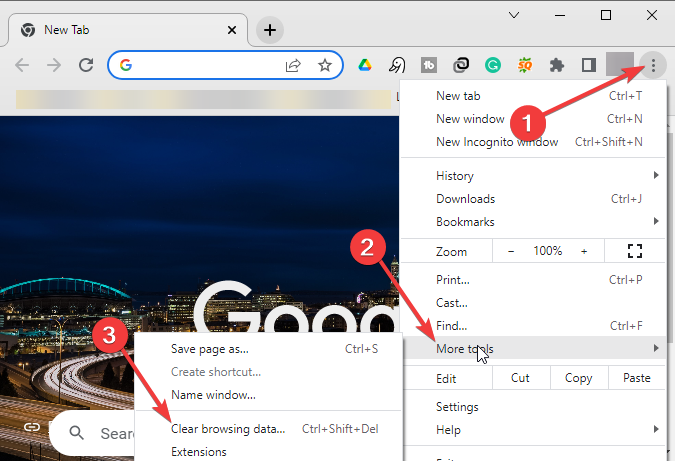
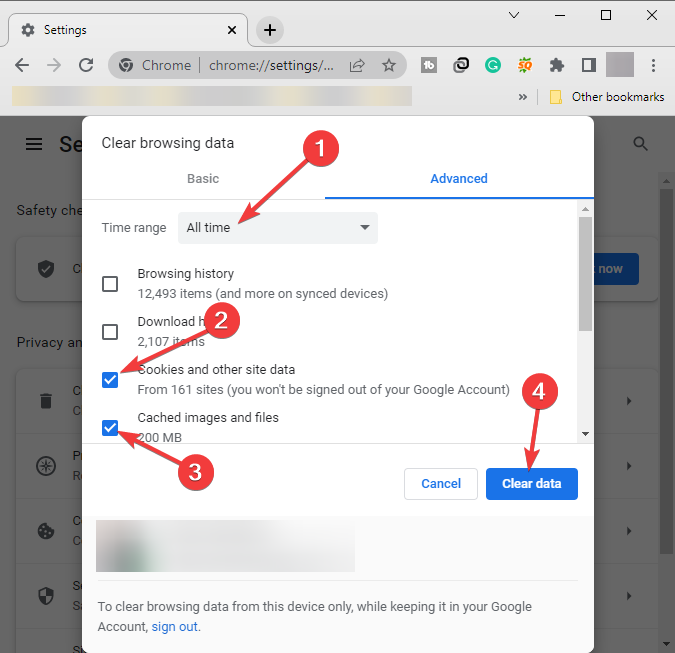
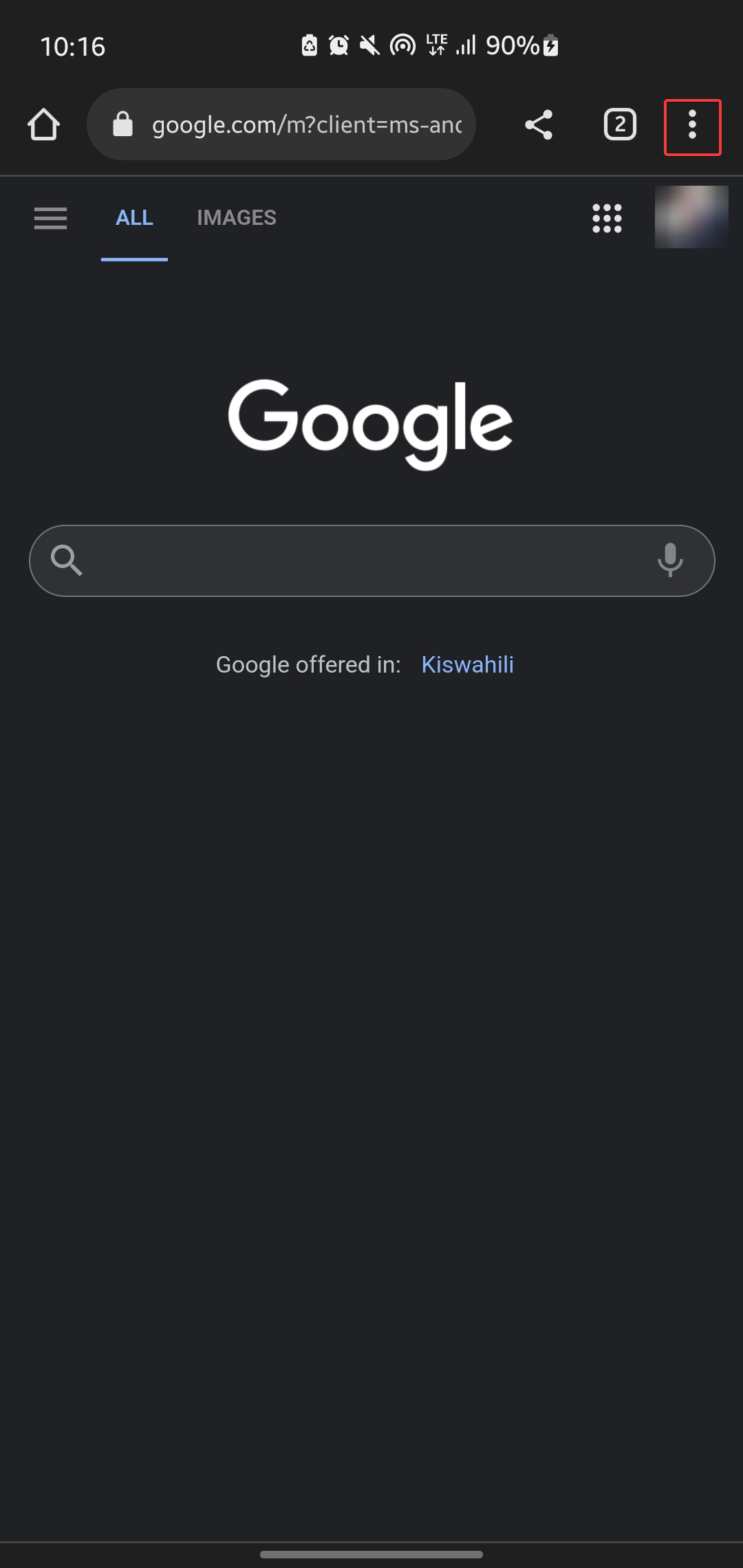
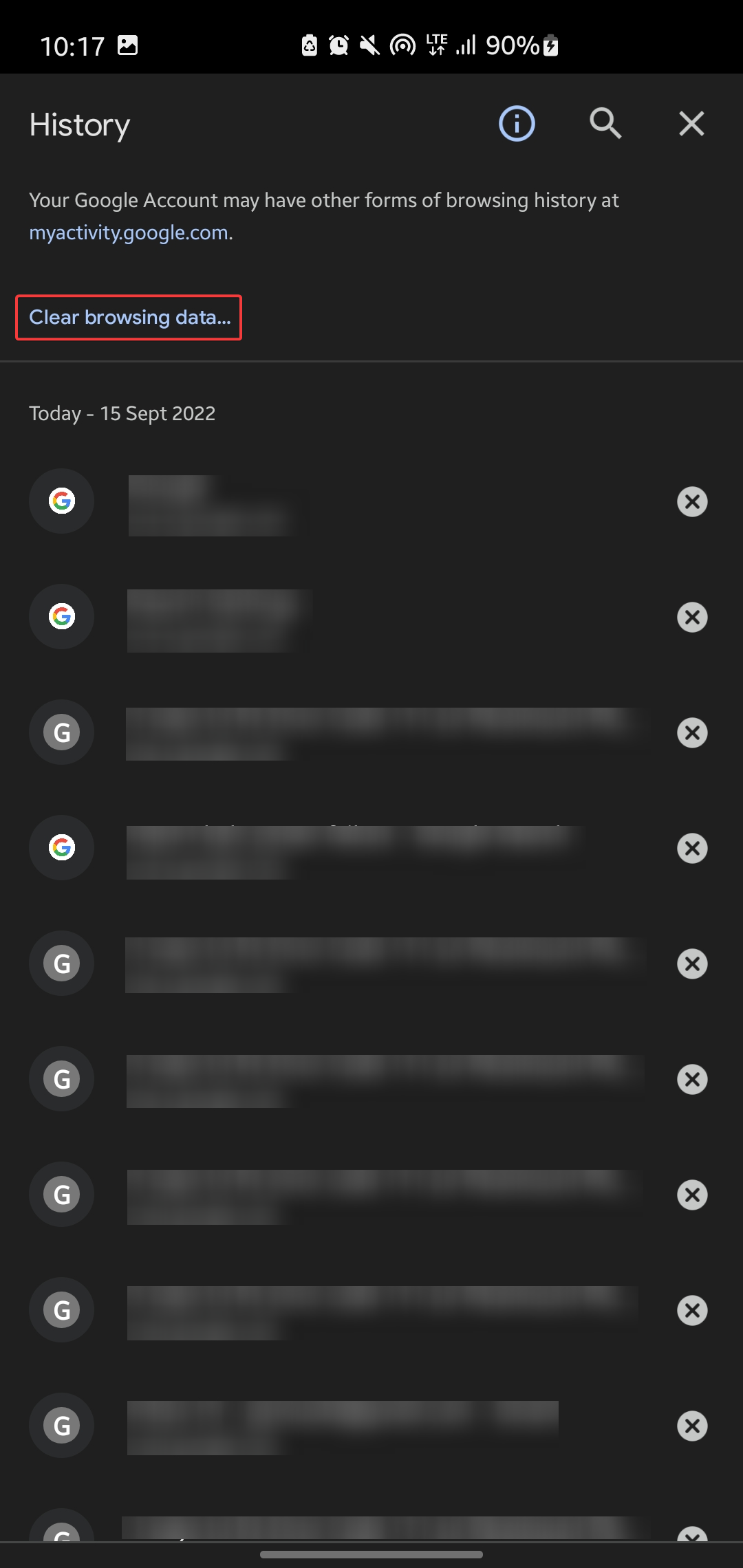
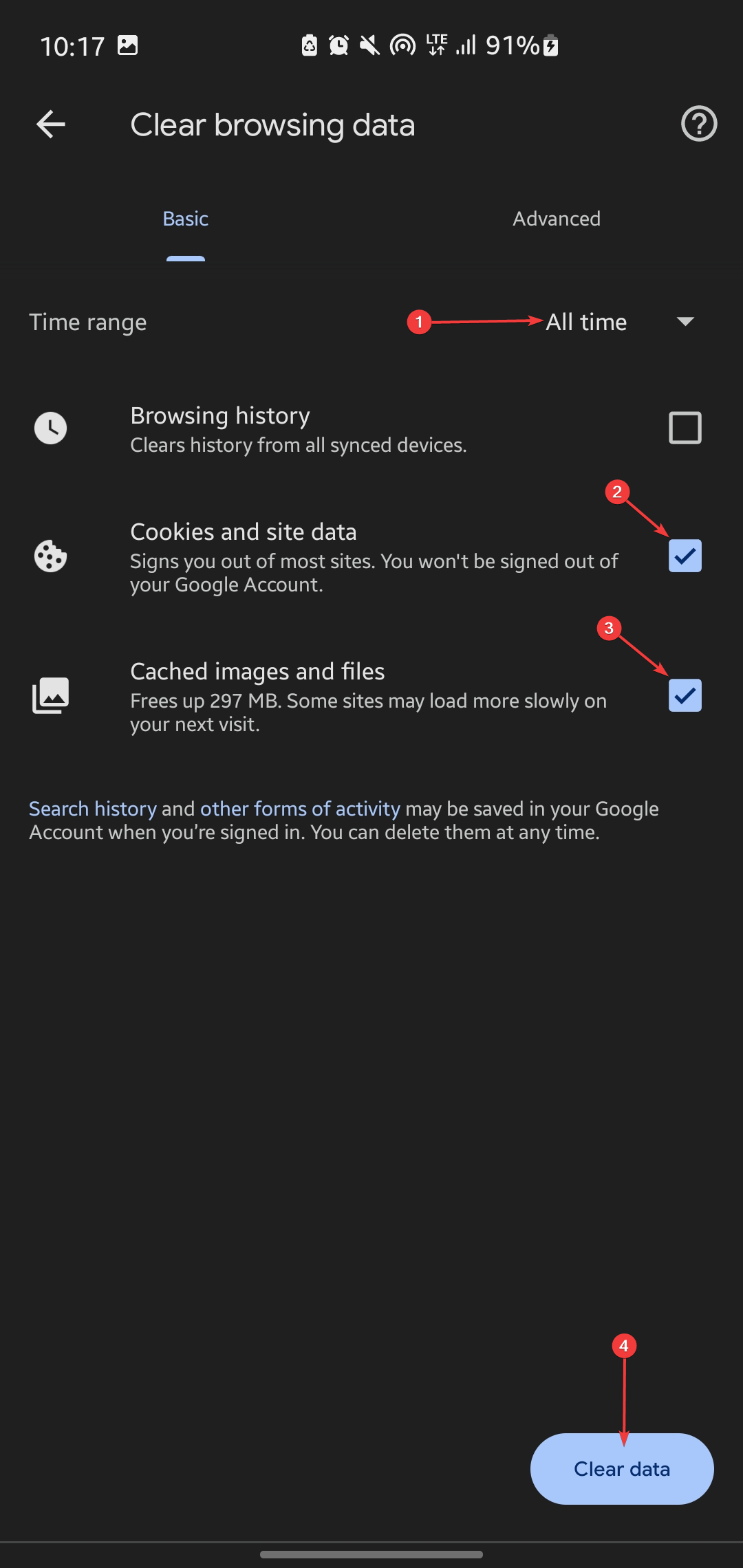
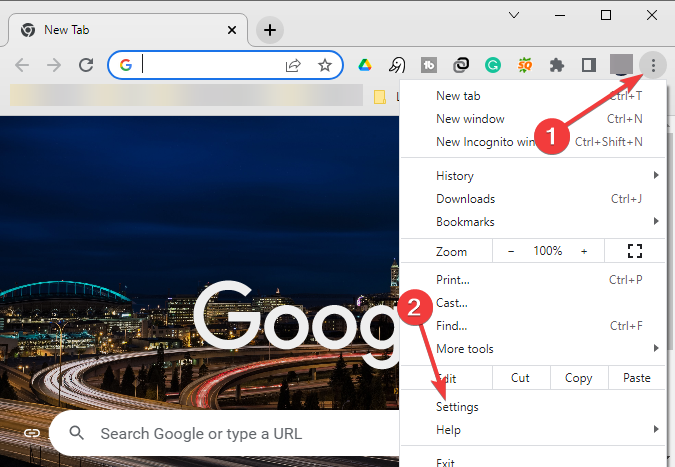
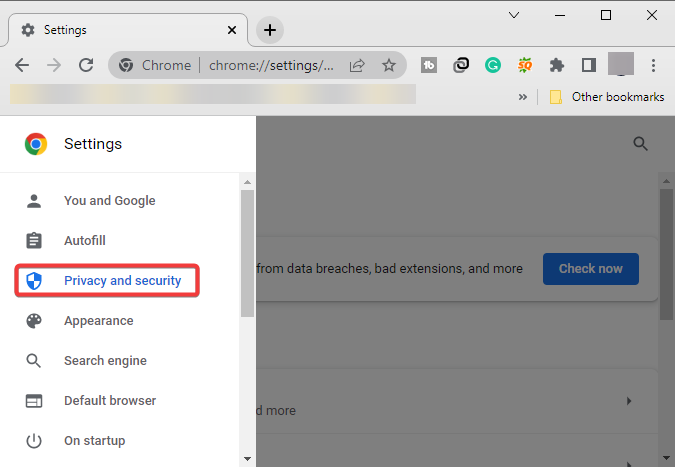
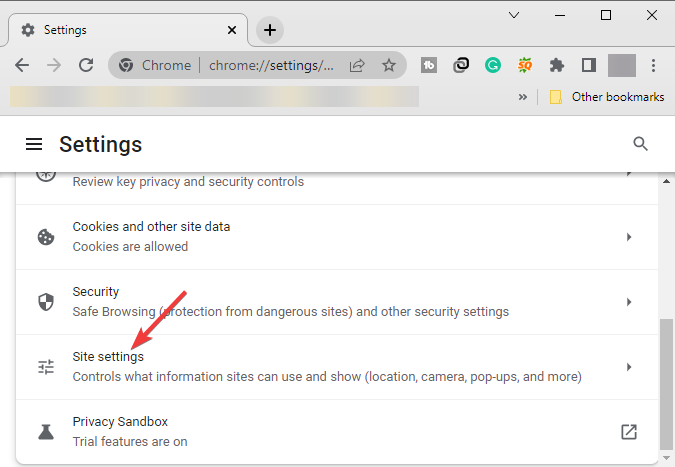
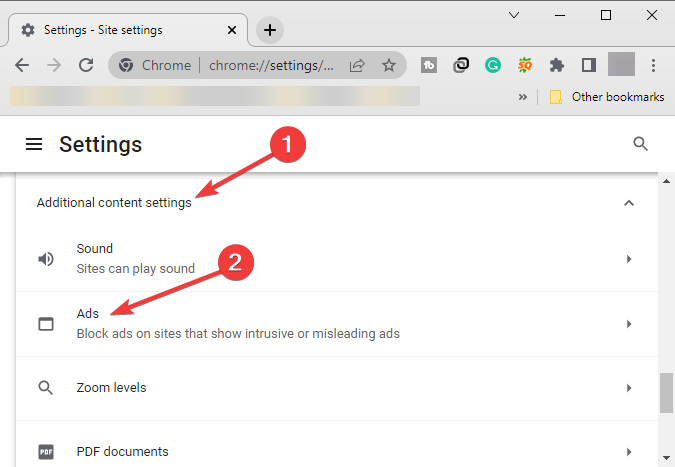
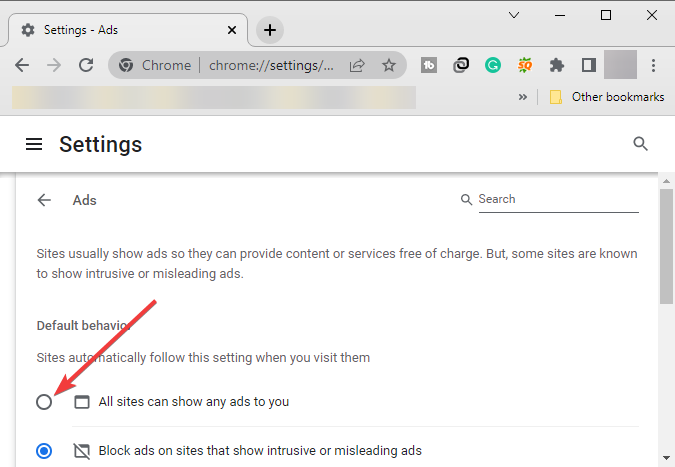
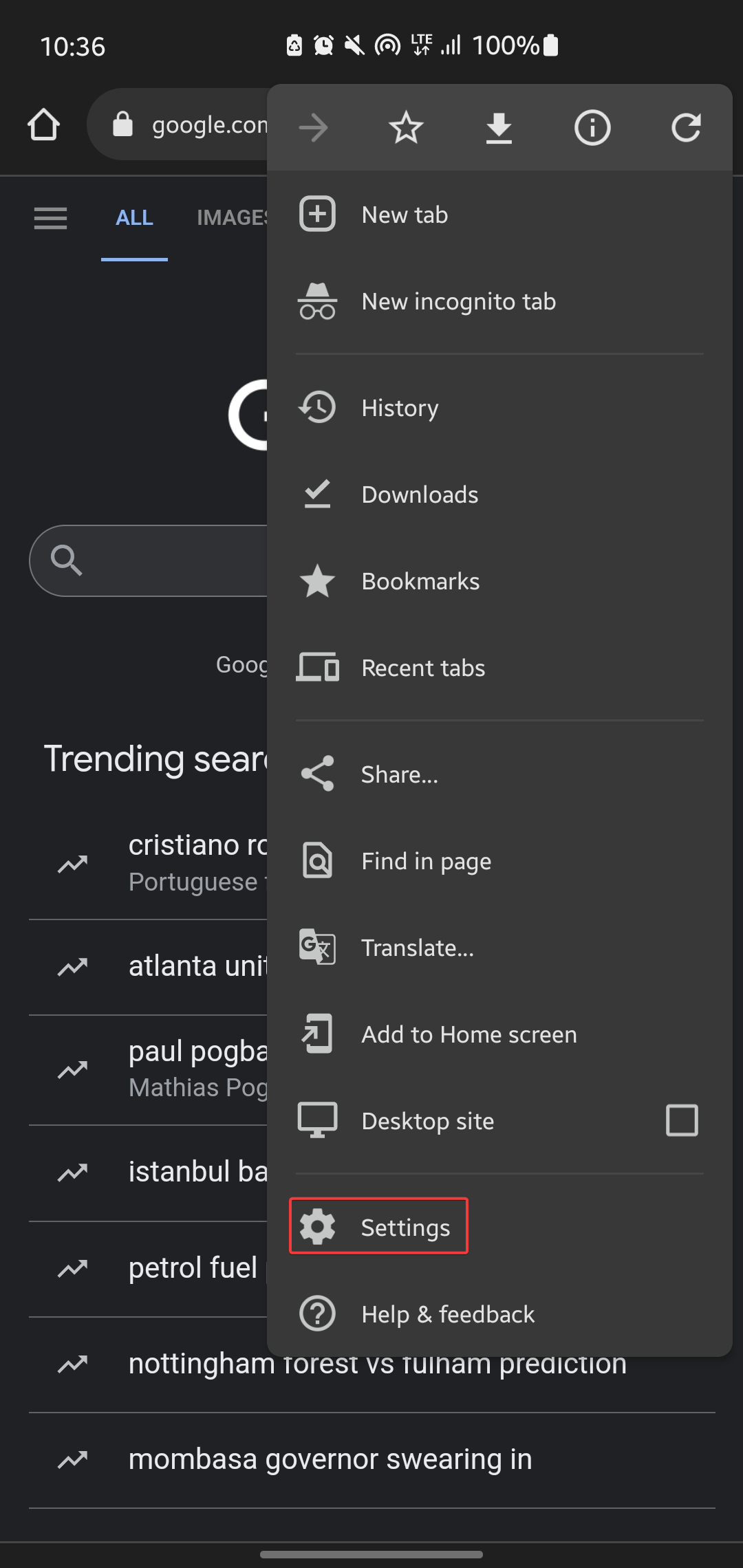
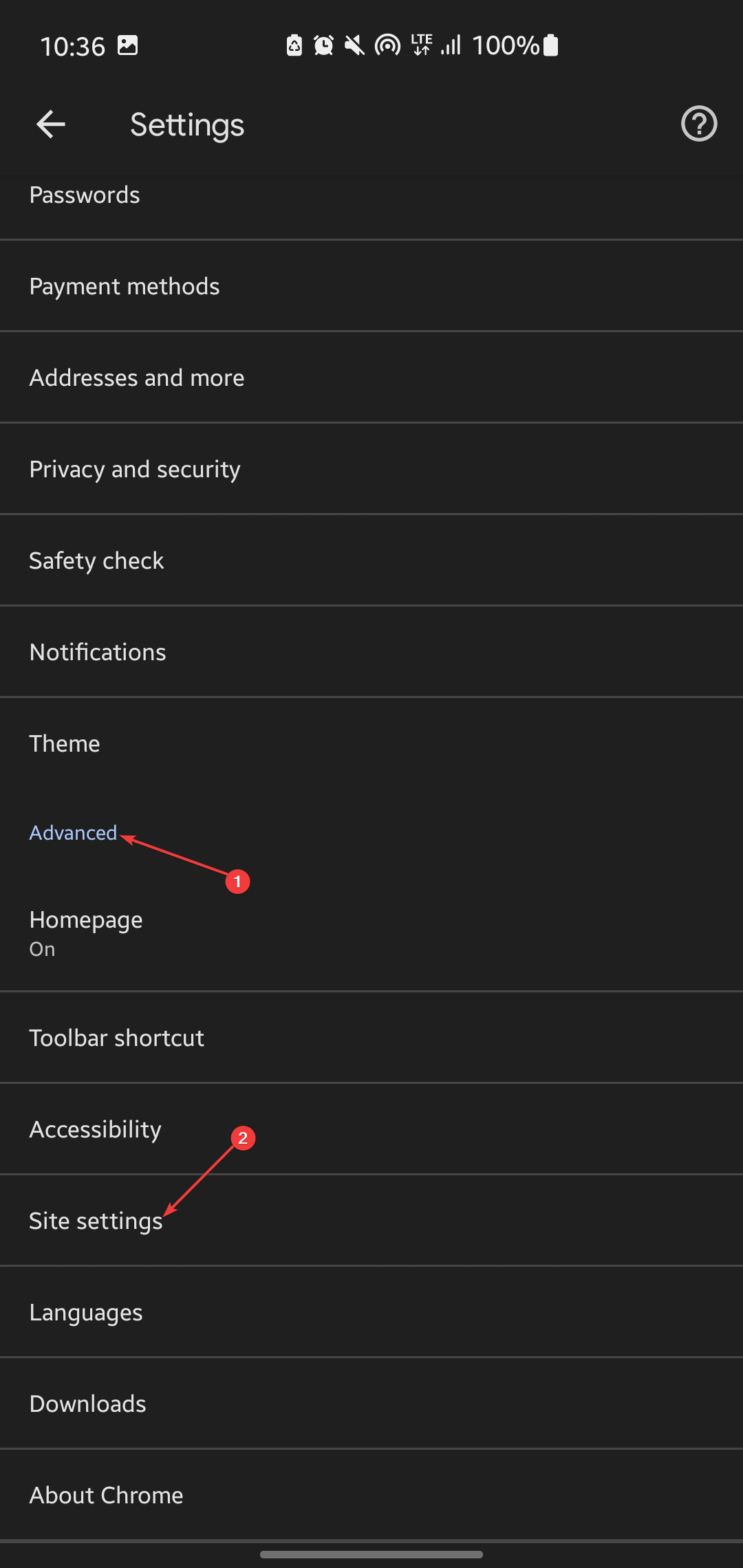











User forum
0 messages