Best smart home software for Windows PCs
13 min. read
Updated on
Read our disclosure page to find out how can you help Windows Report sustain the editorial team. Read more
Key notes
- Home automation has become a standard for technology enthusiasts and simple users over the past few years.
- One of the software below offers the possibility to create your own switching codes which can be very useful in various situations.
- We also provide you with a tool that has touchscreen UI support and a web app to offer full control over the ecosystem.
- You can find below a very affordable open source software that makes it very easy to configure.

Sci-Fi movies from even 10 or 20 years ago have envisioned what the future would be like in terms of technology. They didn’t get a lot of things right but they did touch on a very important subject: home automation.
Even in those old movies, you could see that people were aspiring to build homes full of tech that allows for maximum comfort and convenience.
Today’s various gadgets and devices have made that vision true for the most part and people who want to fully automate their homes can finally do so. Of course, devices won’t just magically run and see to people’s every command, so they need software.
In this article, we are going to take a look at the best home automation software for Windows and your best bets for when you want to bring your home “into the future”.
There are quite a few solutions and many of the top picks share some core functionalities that are absolutely necessary for smooth and functional home automation.
However, smaller and less obvious features in some cases compile the bulk of differences.
Between the various automation software solutions that currently dominate the market, and the long list of needs that some homeowners encumber themselves with the hope of creating the perfect automation platform, there are some really nice options out there.
What are the best smart home software for Windows 10?
HomeSeer HS4-Pi
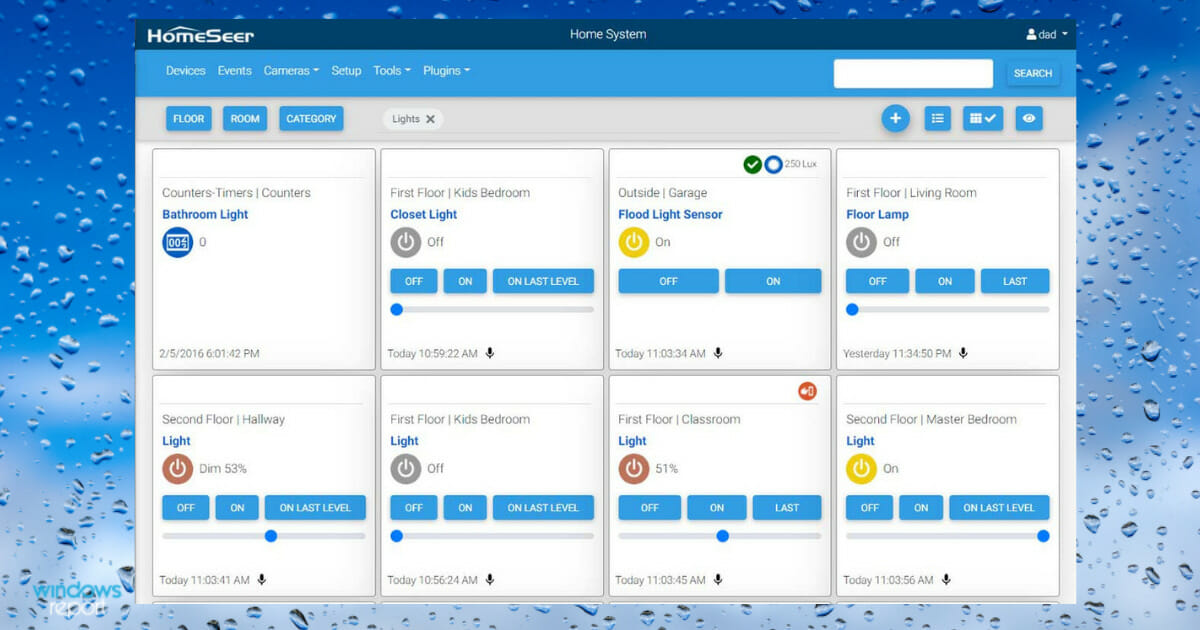
HomeSeer HS4-Pi Smart Home Software is a very popular choice because it is compatible with hundreds of manufacturers and can be integrated with over 300 web products, apps, and services.
This home automation software is designed to run on Raspberry Pi computers, but it can be managed from other devices as well, as it includes a remote access service.
Users of HomeSeer Software can manage their home devices remotely if they install the dedicated mobile app.
It supports full voice control directly from the application or from one of its integrations.
This smart home management system has tons of free integrations of products and services such as Z-Wave, Harmony Hub, MyQ, Tuya, Chromecast, and more.
We should also note that it works with Amazon Alexa and Google Home Assistant Devices.
The tool gives users full control over devices such as door locks and sensors, smart switches, or thermostats.
It also offers support for security camera recordings. These can be accessed from anywhere via the mobile application or web GUI.
Note that Raspberry Pi machines generally use their own operating systems, but users can also install Windows 10 or Windows 11 on them.
Other key features of HomeSeer HS4-Pi include:
- Works even without an Internet connection
- Privacy and security-oriented
- Automatic backups of data on all connected devices
- Customizable email and text alerts
To use this automation software you are required to purchase a license. There are a few different packages available, some including additional benefits or integrations.

HomeSeer HS4-Pi
Maintain your home with this advanced smart house software that can work with various smart technologies.Domoticz
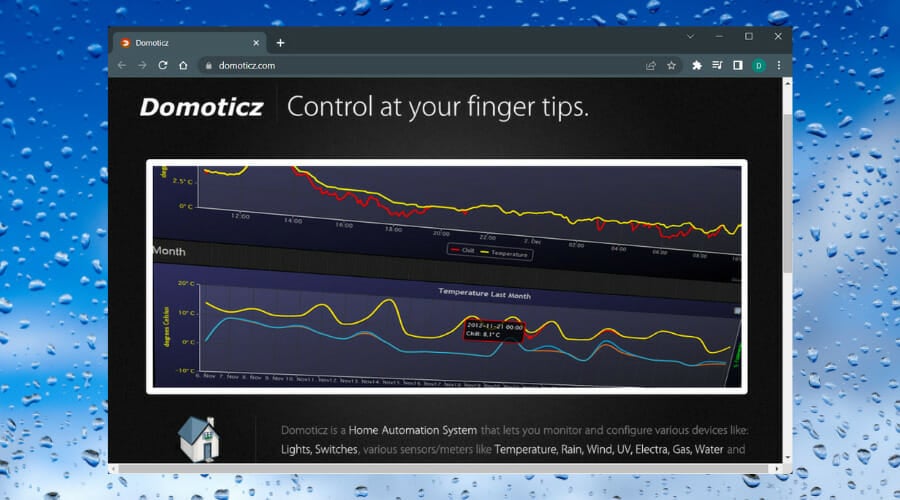
One of the things people are most concerned about when it comes to pairing their devices with software is compatibility.
It can be very frustrating when you implement software that is not fully compatible with all of your machines and gadgets. Luckily, there are solutions such as Domoticz that cover a wide array of home automation devices.
Since Domoticz features support a fairly large range of device families, spreading from the likes of remote controls to sensors and detectors and everything in between, users usually feel safe using this software.
The fact that they can count on a platform that supports all their devices is great and it’s one of the most important things you can look for in automation software.
All the other features aren’t really that great if you can’t get it to communicate with the brand new smart devices you bought.
One of the biggest perks for Domoticz is that it is accessible on a wide range of platforms ranging from your typical computer to smaller things like smartphones and even the ultra-low-cost power solution Raspberry Pi.
On top of the standard software, you also get access to a bunch of additional optional implementations coming from third-party developers.
The software developer features a list of all the third-party perks on their website so it’s easy to see exactly what is available and what you can benefit from personally.
When you put all features together you quickly realize that Demoticz has been developed not just for standard home automation but also the incorporation of much more than that through capabilities such as extensive sharing with both local and external devices.
Being able to use external devices is a great perk in itself, let alone when you integrate them into the overall system.
Speaking of playing with the system, users that go for Demoticz are able to create their own switch codes which can really come in handy in diverse situations.
Other key features of Domoticz include:
- Browser-based UI
- Compatible with all major operating systems
- Auto learning sensors
Another important aspect of this app is that it is open source and free to use, so you will not have to invest anything and get started as soon as you install it.
Calaos
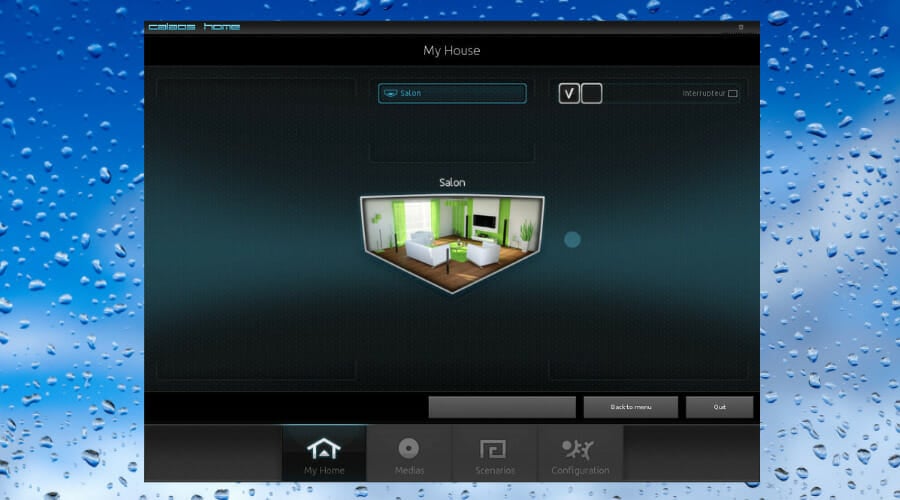
You definitely can’t talk about home automation without including Calaos into the mix. Home automation has definitely been marked by Calaos, or The Calaos Project as it is also referred to in some circles.
Its intricately designed UIs and strong build with multiple layers make this automation solution a treat. That’s especially true if you’re in need of something you can rely on in terms of community support.
That part has been proven when the community took over from the main development team in rehabilitating and bringing Calao up to speed after being closed in 2013.
If you’re looking for a full-stack platform that serves your every automation need, Calaos might be just what you’re looking for.
Mobility is the key element in the connection between automated homes and the owners that means that you absolutely need a mobile application.
Calaos comes with native software for mobile and caters to both Android and iOS users alike.
The operating system infrastructure is much more complex and developed than that, however, as Calaos provides an additional support software solution through the Linux OS running underneath the mainframe.
The Linux OS is preconfigured and can be of tremendous help when it comes to dabbling with settings and configurations.
The only thing that needs to be noted on the not-so-great side is the fact that a lot of the documentation for Calaos is in French. It’s not universally French however and you’ll still be able to find some English documentation.
However, a big part of the support material is in French including the support forums and a chunk of the instructions included for the software.
Other key features of Calaos include:
- Server application
- Touchscreen UI support
- Web application
If you’re interested in Calaos you should also know that you can find the source files on GitHub. In terms of licensing, it’s featured under GPL v.3.
OpenHAB
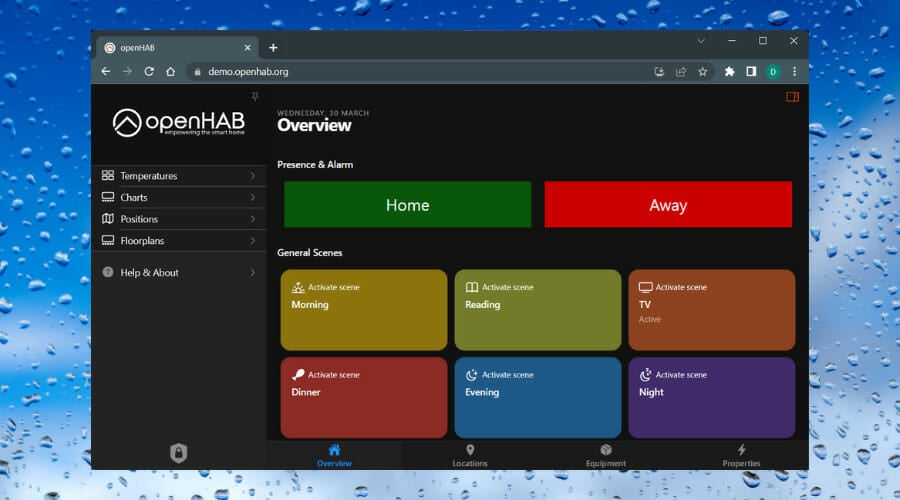
OpenHAB is the preferred name that this software goes under, but the full name is Open Home Automation Bus.
You can pretty much guess why people are going for the former. That being said, OpenHAB caters to the needs and desires of home automation explorers that have a thing for open source.
This software is supported not just by the developer but also by a thriving community. OpenHAB has quite a large following and it is a well-known home automation solution in specialty circles.
If you’re looking to find a stable and supported platform for your entire array of devices, you can securely give OpenHAB a try as this Java-powered software features many integrations that make your job a lot easier.
Some open-source software tends to cater to more obscure device solutions but that’s not the case with OpenHAB which is going to have no issues with the biggest and most popular tech solutions. In fact, the list of supported devices reaches deep into the hundreds.
However, the thing to know about OpenHAB is that despite its huge compatibility list, it doesn’t strive to cater to any particular device as it is meant to stay clear of “taking sides” if you will.
What that means is that developers have a lot more freedom for adding their own tech into the mix as well as their own plugins.
Device control through OpenHAB can also be done through the associated iOS and Android apps. OpenHAB also comes with design tools that let you play around and come up with your own interface and user experience.
When it comes to making your smart home system truly “yours”, it doesn’t get much more customizable than that.
As you would expect to see from an open-source solution, you can find the source code for OpenHAB on GitHub. More specifically, it’s featured under EPL (Eclipse Public License).
Other key features of OpenHAB include:
- Pluggable architecture
- Supports 200 technologies and systems
- Design rules with time or event-based triggers
- Runs the server on Windows, macOS, Linux, Raspberry Pi, Docker
Home Assistant
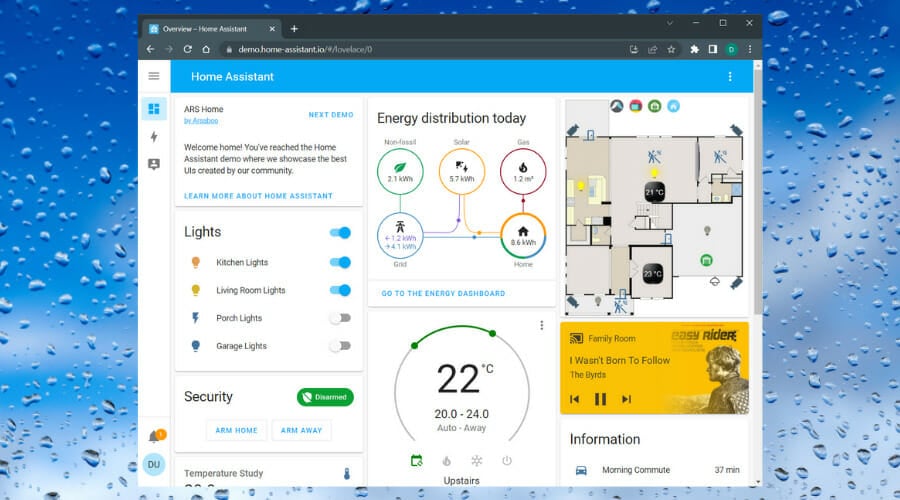
There are multiple things that you should know about this specific software. For starters, this is an open-source meaning that it is highly accessible and it makes for a very easy time on the configuration side of things.
Getting Home Assistant set up on your machines is also going to be a breeze thanks to the special care its developers have put into that specific part of the implementation – the actual deployment.
Home Assistant doesn’t come with a lot of requirements but it does need a device that can run Python 3.
On top of the software, you also get a Docker for getting Home Assistant, which only makes things better considering the fact that you will probably want to hook Home Assistant up to more than just one device.
Some might think that Home Assistant is limited to open source products since Home Assistant itself is open source.
However, that’s not the case as it is compatible with both open source and commercial property, making it the perfect bridge for getting the best of both worlds.
Once again, Raspberry Pi is a viable option in combination with Home Assistant, just like the previously presented software.
If that’s just not in your circle of interest, there are plenty more technologies able to link up with Home Assistant ranging from weather information-related tech to full-blown home assistants like Amazon Echo.
This means that you are able to control a long list of types of technologies and device functions. Another thing that might get you intrigued about Home Assistant is the fact that it features an MIT license and you can find the source code on GitHub as was to be expected.
Other key features of Home Assistant include:
- Integrates with over 1000 devices or services
- Strong automation engine
- System add-ons
- Home energy management
OpenMotics
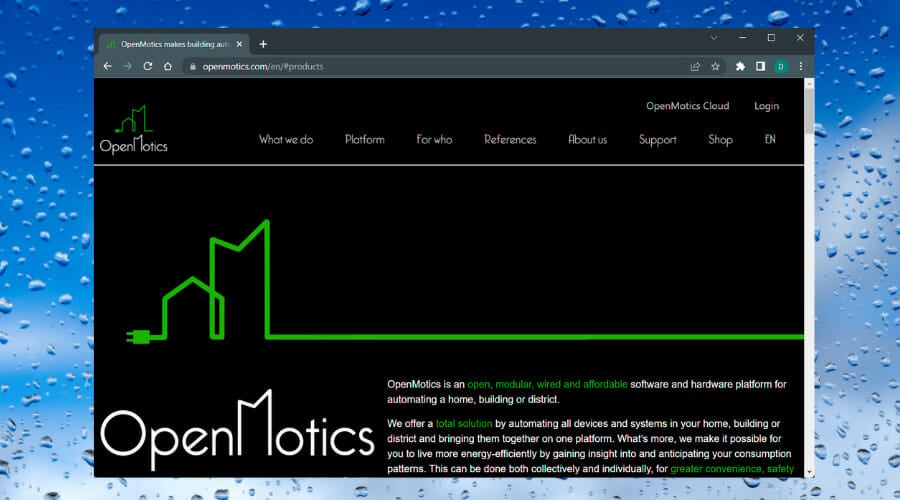
If you’re still looking for a solution that would cater to your specific home automation needs, you can also take a look at OpenMotics.
OpenMotics comes with some really nice features and one of them is the fact that you can use it for more than just hardware.
This automation system works perfectly fine with hardware and software and it excels at controlling devices in the true sense of the word rather than creating a thin glue layer of sorts around all the involved devices.
You might be wondering what exactly OpenMotics does differently in terms of automation and the answer is simple: it provides a hardwired solution for creating a unified platform. If you’re looking for a retrofitting solution, OpenMotics might not be what you need as this is quite the opposite of that.
OpenMotics however might be the solution you need if you’re looking to get away from some of the usual concerns that come with the task of creating a compatible and unified home automation platform.
OpenMotics does not differ from the other presented solutions in terms of accessibility, but it can be useful if you want to use it for increased convenience, safety, and sustainability, both collectively and individually.
Other key features of OpenMotics include:
- Affordable hardware modules
- Free cloud service
- Local interface without internet
- OpenMotics store integrations
Ago Control
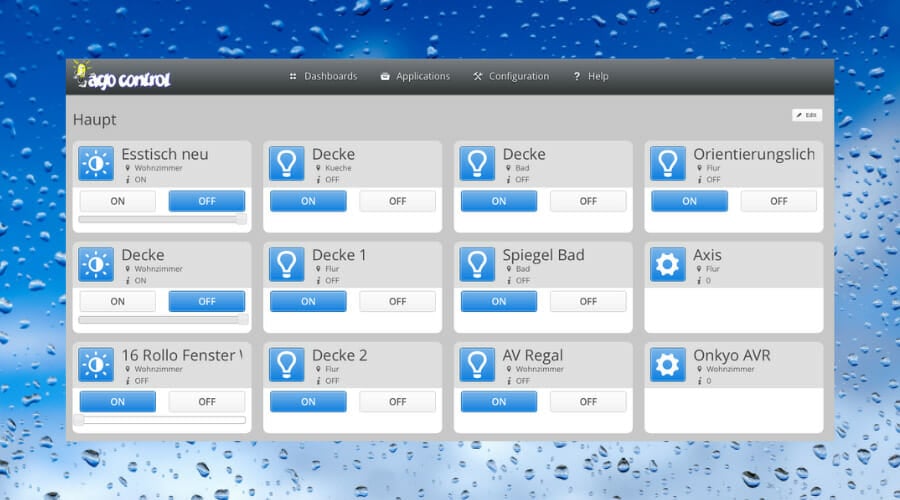
Last but definitely not least, we have ago control. This software comes with some features you might recognize and some that you might be so familiar with.
One of the first things that users pick up when they start using ago control is the fact that even though it provides great support for sustaining a device control framework, it can also be used in other device spectrums than just home automation.
For instance, ago control is acknowledged as a useful solution for agriculture. The ago control backend for communication is supplied by AMQP Enterprise Message Bus which definitely gives it a nice boost right from the get-go.
Another important perk that you get with ago control is definitely the fact that it comes with the lightweight protocol.
What this means is that it’s easy to read regardless of whether a person or machine is doing the reading. This can speed things up considerably throughout the deployment and management process.
Those that want to secure their ability to expand for the future could definitely make use of ago control thanks to its various features that encourage expansion.
For example, it comes with cloud features as well as a modular architecture. It’s also important to mention that ago control makes use of YAML for its device scheme and offers a really nice performance output for the various embedded tech it takes under its wing.
Some examples of this include Raspberry Pi, of course, but also the likes of Guruplug or Sheevaplug, which fall under the plug computer umbrella.
There are a lot of supported protocols for various devices. Some examples of this are KNX, EnOcean, Z-WAVE, 1wire, and of course Asterisk PBX.
Not all of them are going to be featured in your standard home automation setup but you can rest on the thought of having those options in your back pocket.
Other key features of Ago Control include:
- Full automation of your home
- Control the devices like KNX
- Supports Raspberry Pi system
- Cloud feature
- Modern and modular interface
Conclusion
Home automation is definitely something that will pick up traction in a massive way in the following years and those who want to get a step up on everyone else surely have some enticing solutions at their disposal right now.
While it’s hard to say how the market will evolve, it’s pretty safe to assume that it will bring even more solutions for a better, more robust ecosystem. The core tech is already there. The area in which developers can make the most astounding advancements is that of device connection.
More compatibility and vendor neutrality on top of the already promising list of such existing features will play a big role in bringing complete and true home automation to the average consumer.
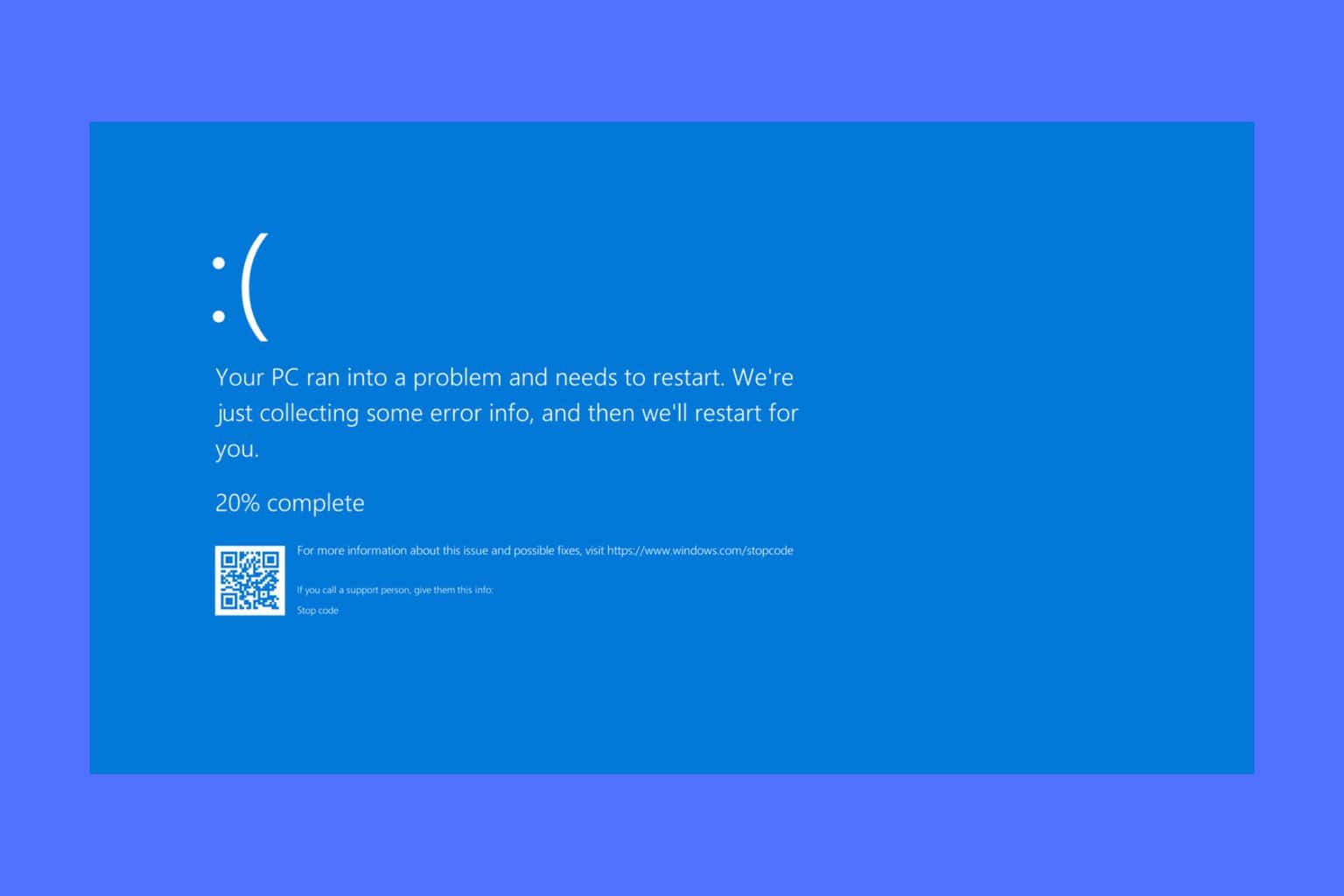
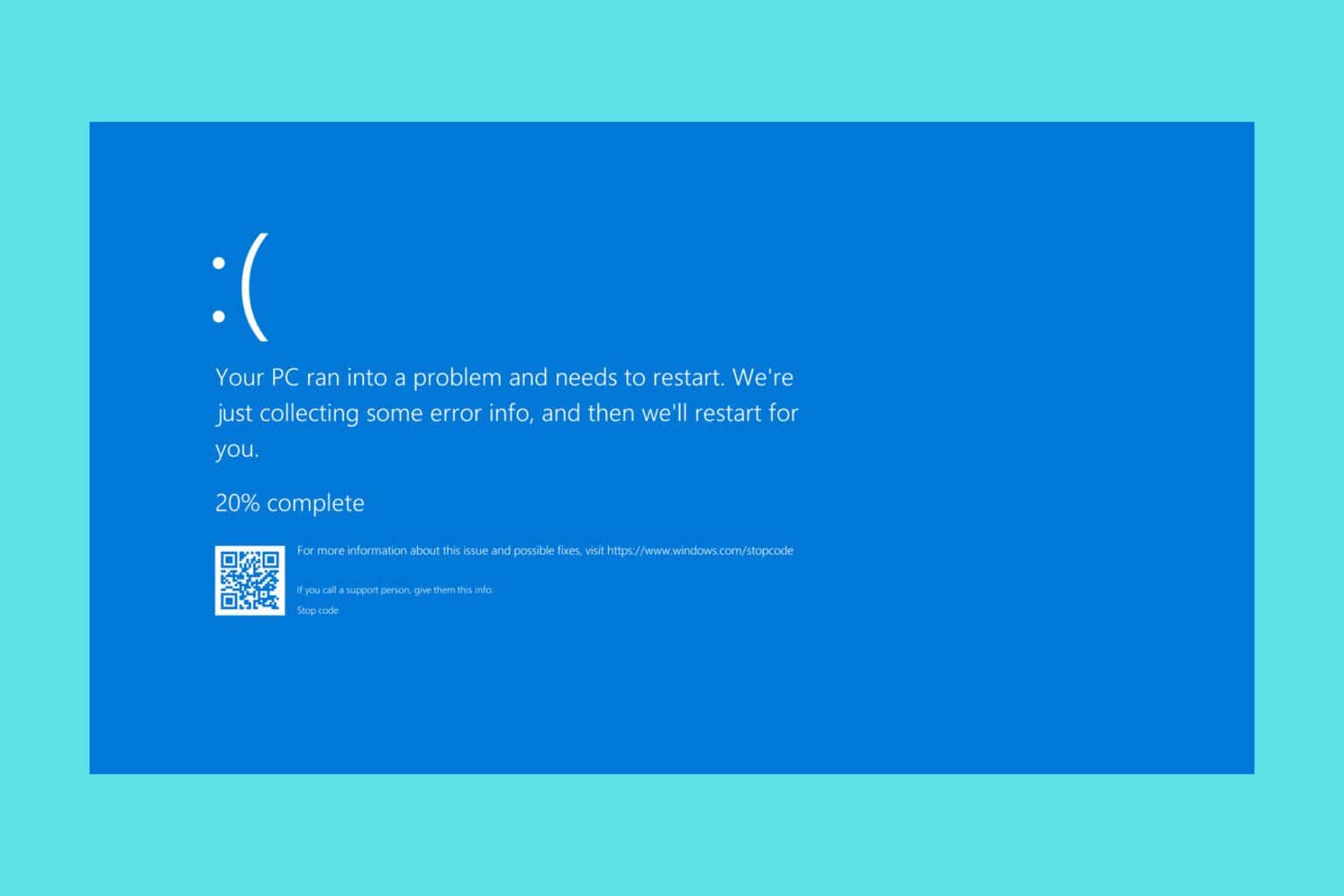
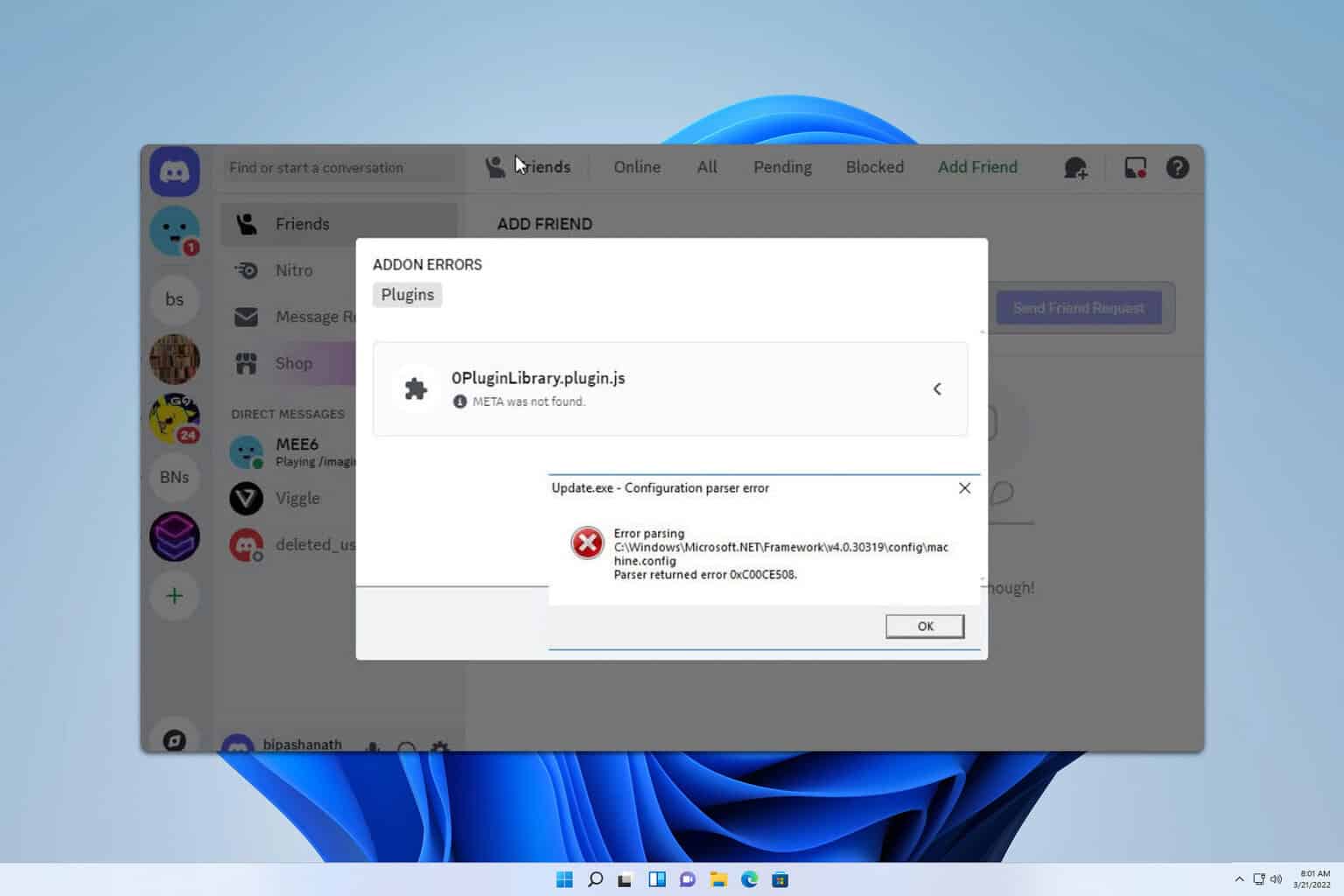




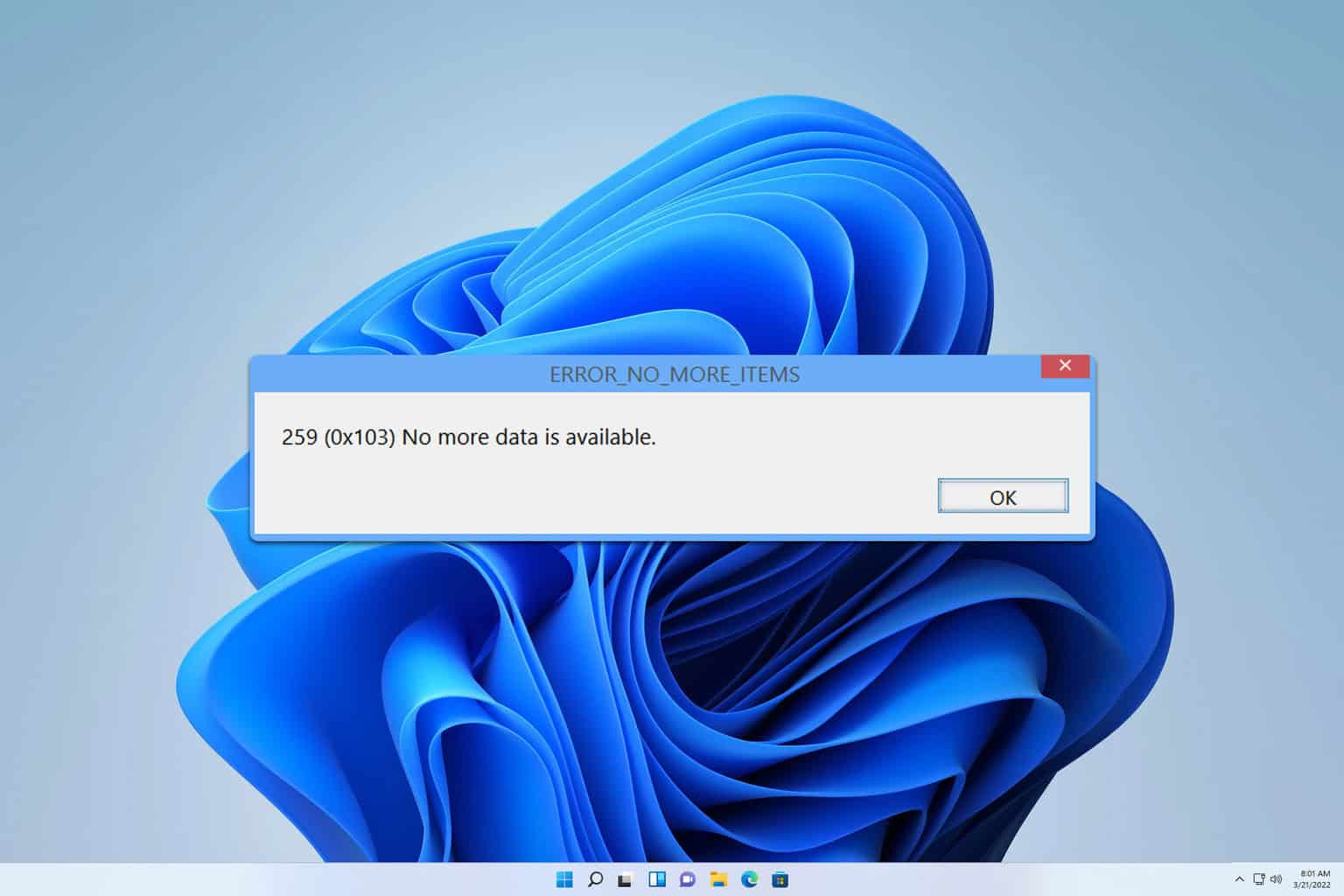
User forum
0 messages