Protect your Privacy with the Cyber Privacy Suite Software
Cyber Privacy Suite is an all-in-one privacy protection tool
6 min. read
Updated on
Read our disclosure page to find out how can you help Windows Report sustain the editorial team. Read more
Key notes
- Cyber Privacy Suite is an all-in-one solution designed to offer privacy protection in all forms.
- It includes an antivirus, credentials vulnerability scanning, vault protection and more.
- Check out its most important features below and find out if it fits your needs.

Nowadays, your privacy is in danger every time you open your browser, but Cyber Privacy Suite is a tool that can prevent that.
And not only that, but it also has built-in antivirus protection, which makes it a great combination with a VPN.
What is Cyber Privacy Suite and how can it help?
As we’ve mentioned above, Cyber Privacy Suite is a combination of VPN and antivirus, password protection, and a lot more.
This solution also features a browser tracking and ad blocker that will ensure you won’t be bothered by any distractions while you work or play.
Not only that, but it also blocks any attempts of microphone and webcam highjacking by wrongdoers.
So, this solution is perfect for home, but it really becomes an asset if you really need to connect through a public hotspot.
Now that we know all that, let’s see what are its best features and how to use this tool efficiently.
What are the best features of Cyber Privacy Suite?
1. Dedicated VPN
Cyber Privacy Suite has a built-in VPN with more than 20 locations in the world to choose from.
After you turn it ON from the Status tab, you will be prompted to choose a virtual location and click the Activate button.
It will take up to 30 seconds to connect to the server but after that, your real IP will become invisible to everyone.
To be honest, it’s not nearly the best VPN solution we’ve seen but it still covers the most part of the world and it’s pretty fast.
We wouldn’t recommend it for gaming or unleashing a world of online geo-blocked content but it’s perfect for when you log in from a public hotspot or you simply want to conceal your identity online.
2. Login credentials and personal information protection
After scanning your device, Cyber Privacy Suite will find all the login credentials that can be potentially exposed.
Usually, you would need to go through all these accounts and change the passwords and eventually get a password manager app to protect them.
With Cyber Privacy Suite, you only need to click on the Move to Vault button to be automatically encrypted on your machine. And this way, no one will be able to access them on your device if they hijack the system.
In the same way, this tool identifies any profiles you’re using and the exposed data that they contain.
3. Tracking blocker and eraser
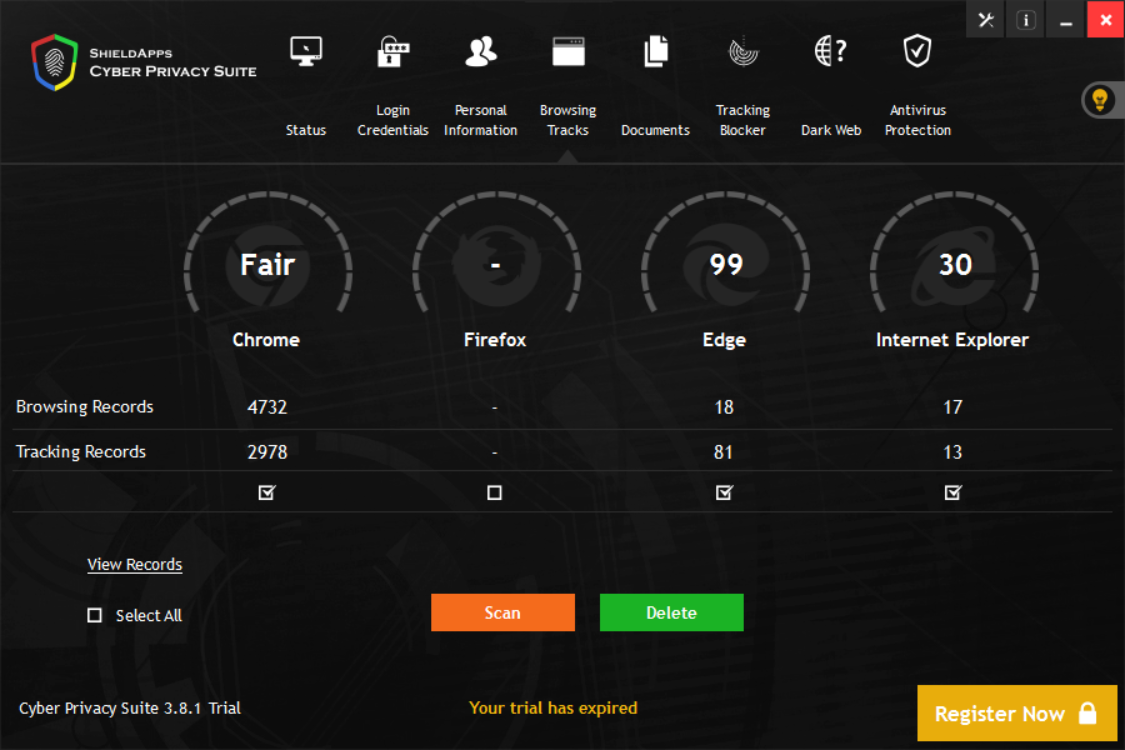
Cyber Privacy Suite not only has a tracking blocker, but it also scans all your browsers for tracking and browsing records.
And, with a simple click on the Delete button under the Browser Tracks tab, you simply get rid of them.
You can do that manually on any of your browsers, but this feature really saves you a lot of time and effort.
4. Sensitive documents encryption
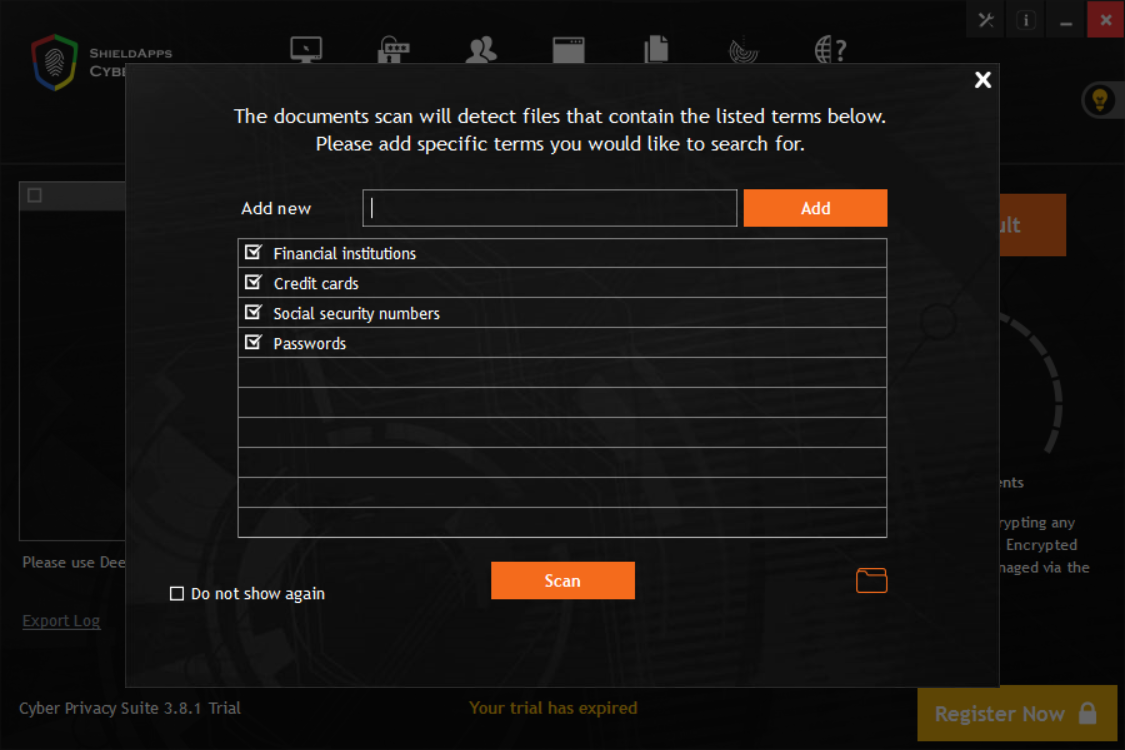
If you have sensitive documents on your device, Cyber Privacy Suite will find them and with a single click, it will encrypt them for safety.
When a highjacker gets into your system, that’s what he’s looking for, and if they’re out in the open, you will suffer the consequences.
This tool runs a deep scan on your device, finds them, and protects them in seconds. If you have them stored in a folder, you may add it too for encryption.
However, you should know that if sensitive information appears on an image file, the tool won’t identify it.
Also, although the tool tells you that it saves the documents into a vault, which is not a regular folder on your PC.
In fact, everything is stored into a page of the applications which is a lot better because they cannot be physically located by any trespassers.
5. Antivirus protection
ShieldApps doesn’t offer too much information about its built-in antivirus from Cyber Privacy Suite. However, we confirmed with the developer that it’s the same product included in its dedicated Shield Antivirus.
They say that it offers active protection against malware, spyware, viruses, ransomware, trojans, and more.
In our tests, it did turn a red flag on a shady website that was not secure and safe to access and that was a sign that the tool is working.
Also, the developer also provided a VB100 test report from Virus Bulletin that certifies a 100% malware detection rate.
6. Webcam and microphone protection
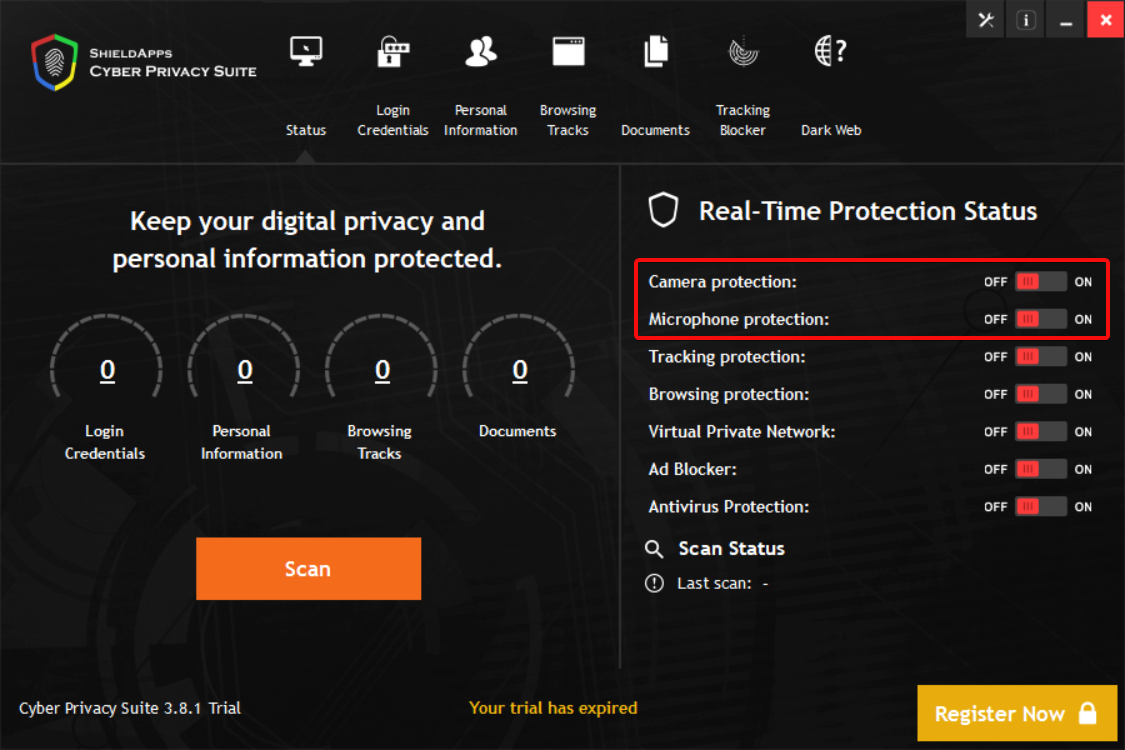
Not many security solutions protect your webcam or your microphone although they are important components targeted by hackers.
And unless you want to cover them with duct tape, Cyber Privacy Suite protects them by detecting and blocking any unauthorized access.
You don’t even need to know the whole mechanism behind it. Just turning the Camera and Microphone protection settings to ON, will do the trick.
How do I get Cyber Privacy Suite and what is its price?
- Go to the Cyber Privacy Suite website and hit the Download Now button.
- Next, click the Download button for your operating system. As you can see, it’s also available for Mac, iOS, Android, and Chromebook devices.
- After you download the installer, run it and go through the steps for installation.
When you start it for the first time, the software will perform a scan of your system, identifying any possible problems and vulnerabilities.
That being said, Cyber Privacy Suite will be installed on your PC. However, that will be the 7-day trial version.
It is a limited version that only identifies the problems, without actually fixing anything.
If you want to protect your device by using all the features, you will have to pay $77.99 for a licence that covers all your devices.
- Pros
- Simple to install and use
- Built-in VPN with 20 locations
- Compatible with Windows, macOS, Android, Chromebook and iOS devices
- Documents and credential protection
- Antivirus protection for malware, spyware, viruses, ransomware, trojans, and more
- Cons
- Not too many server options for the VPN
- The antivirus protection is not as strong as with a dedicated tool
Final notes
Cyber Privacy Suite doesn’t surpass more powerful dedicated VPNs simply because it doesn’t have as many servers available.
However, on the antivirus side, it provides a clear certification for malware detection, so it covers the security part pretty well.
It’s a very useful tool for home usage and it offers excellent protection if you want to work outside the home and connect it to public Wi-Fi.
Also, it does a very good job of protecting you from website tracking and it does block ads as well.
So, our conclusion is that Cyber Privacy Suite is a very useful multitool for non-techies that want to protect their privacy without any sophisticated settings and controls.
You might also be interested in checking our selection of the best privacy protection tools.
We hope that our article offered useful information. Just give it a try yourselves and let us know about your impressions in the comments section below.
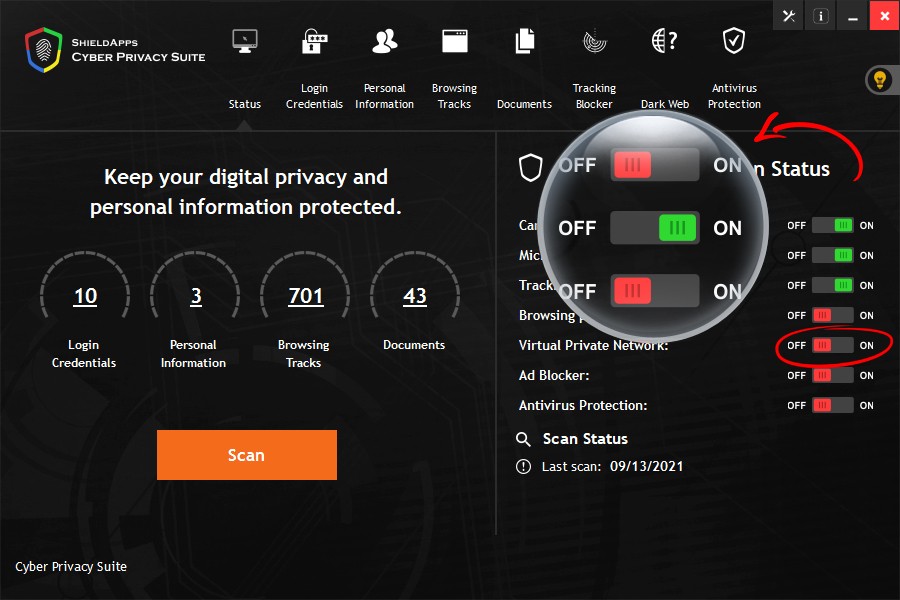
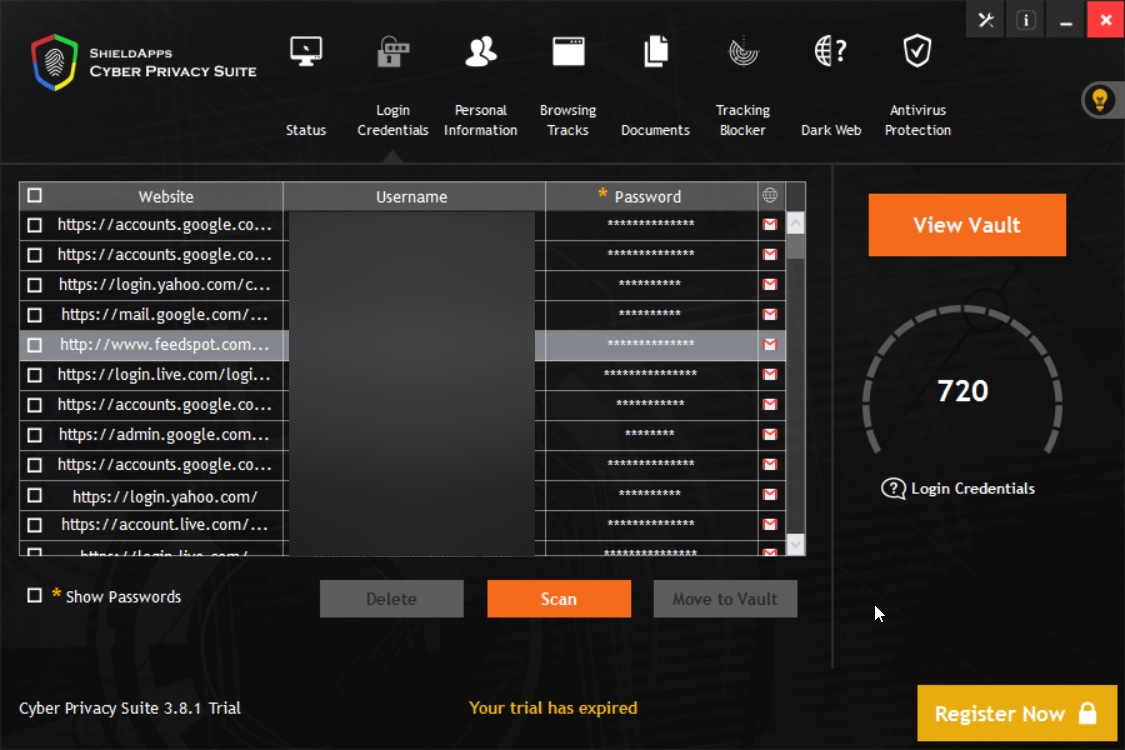
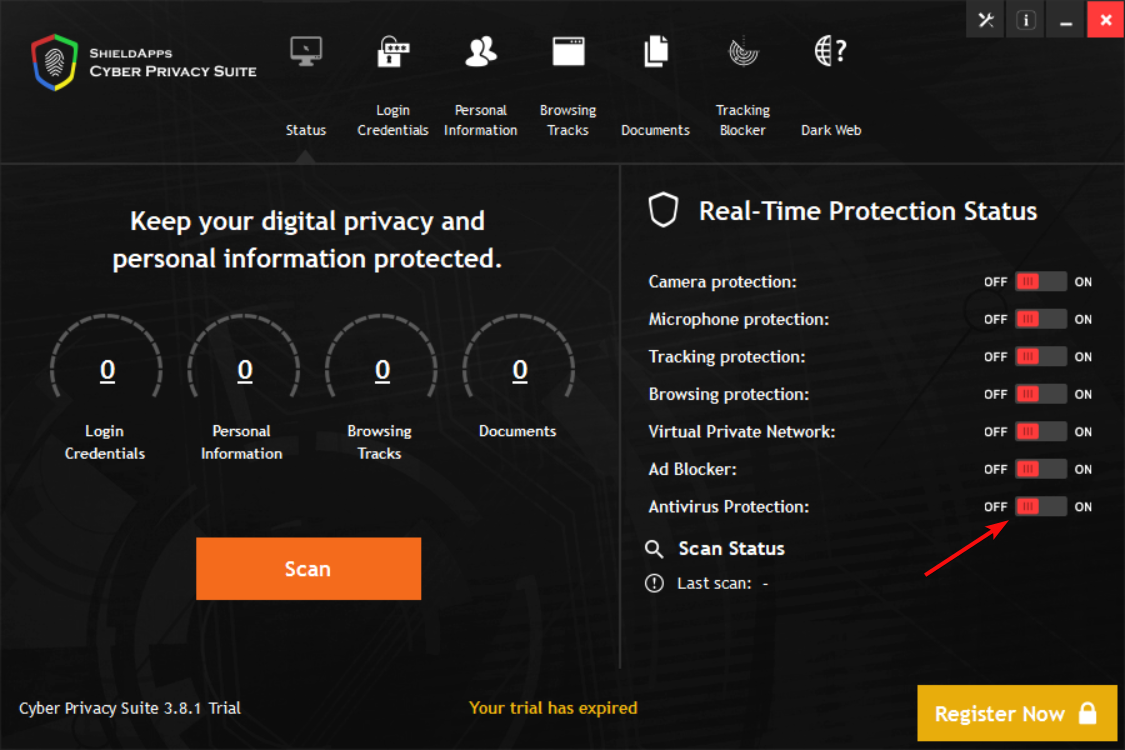

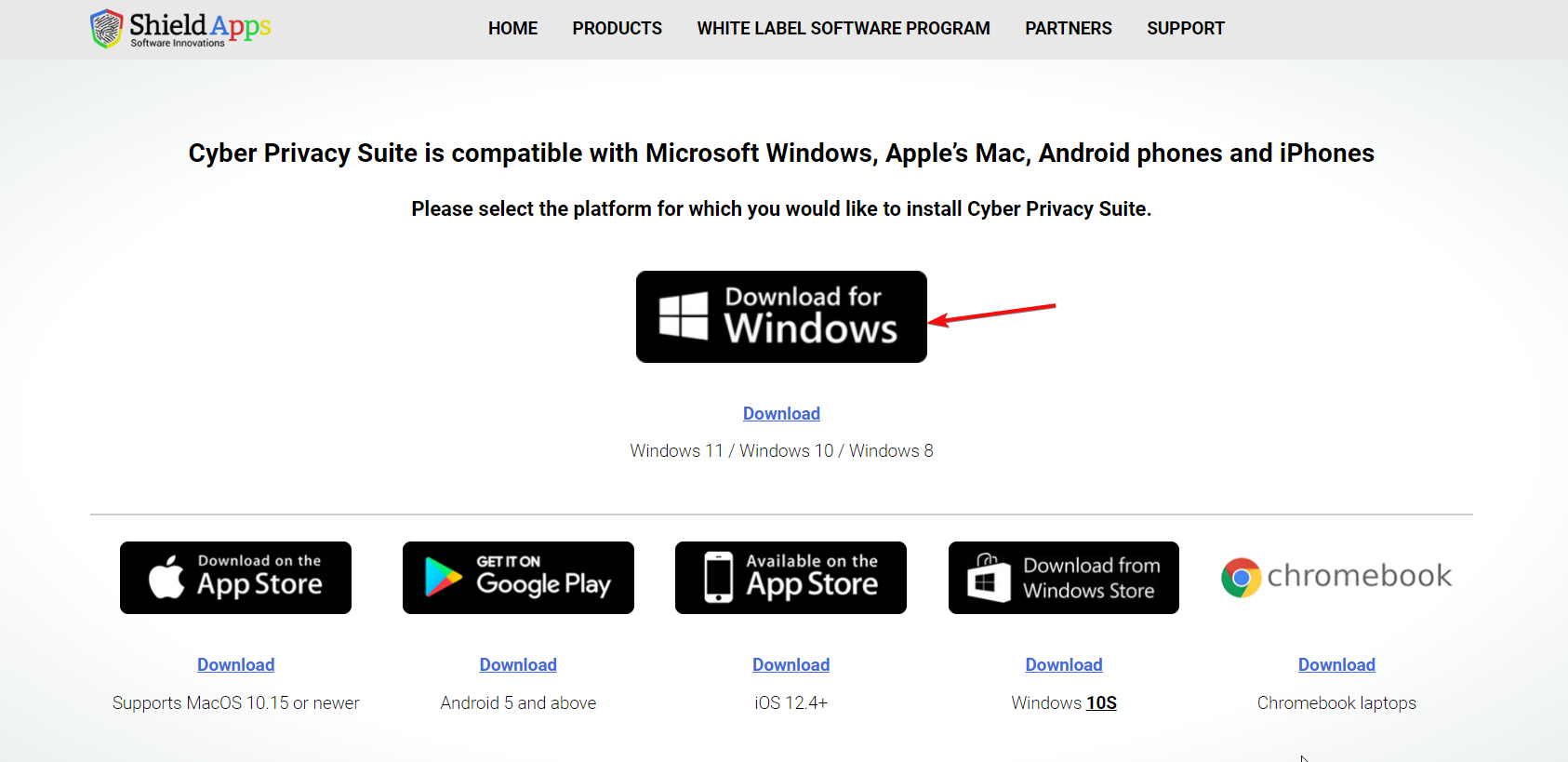
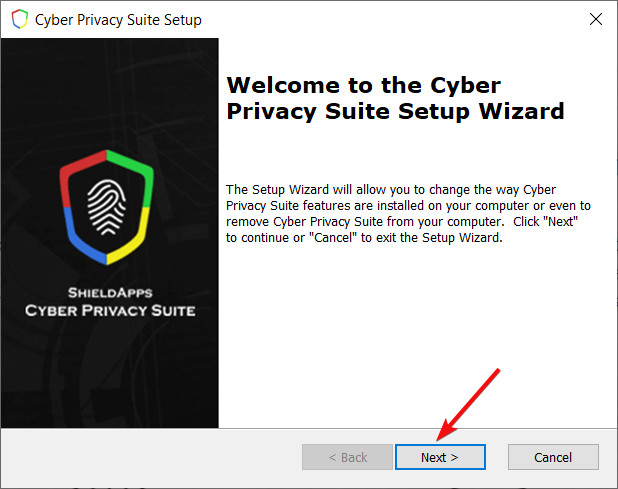





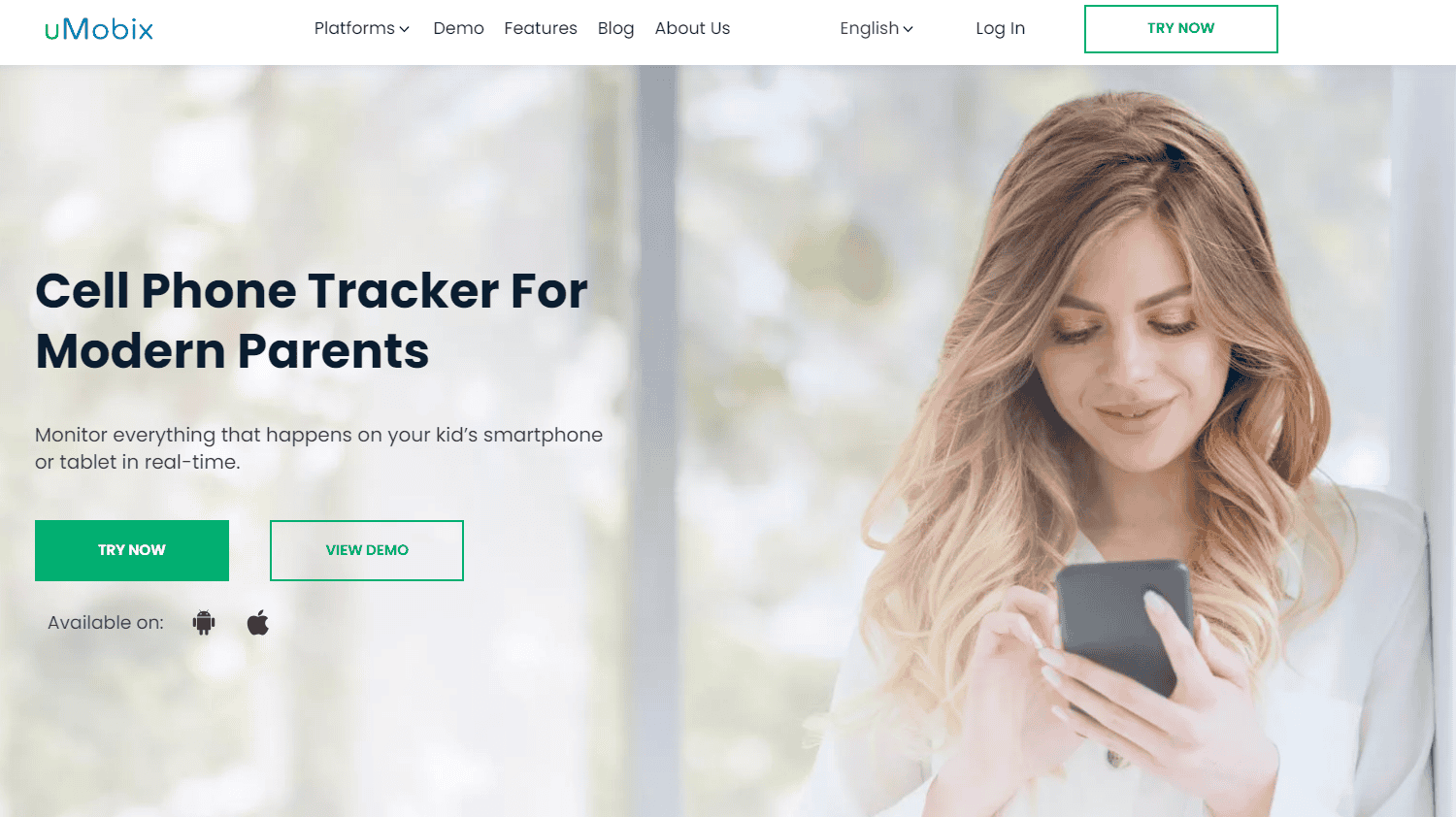

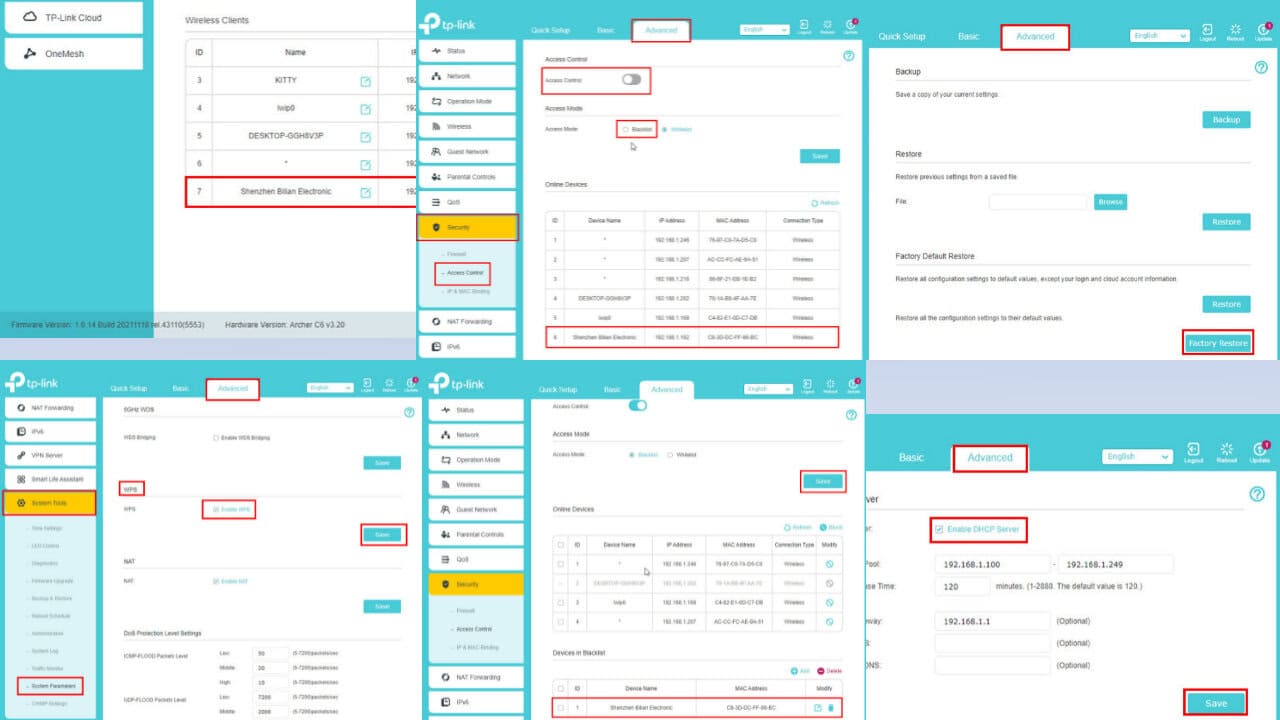
User forum
0 messages