How to Add Album Art to MP3 on Windows 11
Add a cover to your favorite music in no time
2 min. read
Updated on
Read our disclosure page to find out how can you help Windows Report sustain the editorial team. Read more
Key notes
- Adding covers to your music albums gives them a visual representation and helps you keep them organized.
- There are different ways to add album art to your MP3 files and in this guide, we have mentioned the best of them.
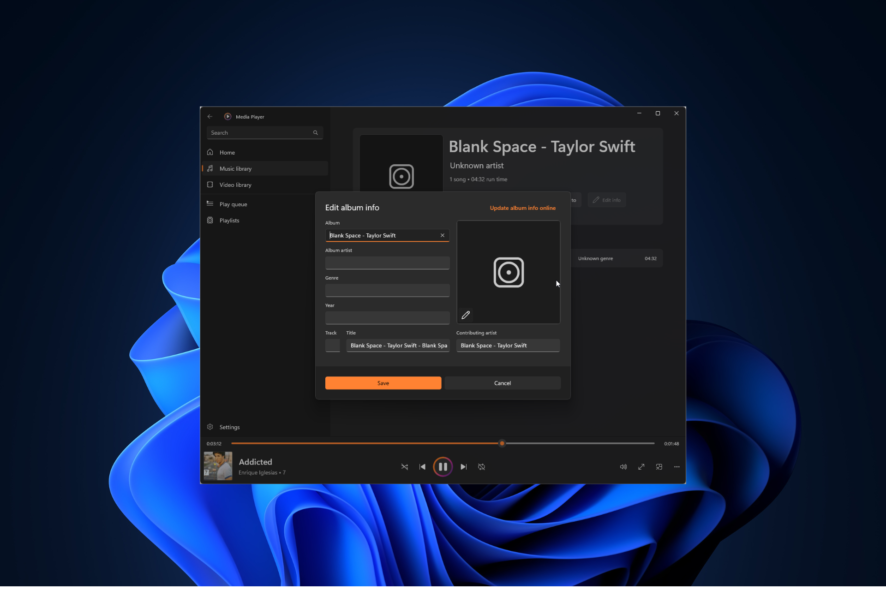
Adding album art to your music album is a great way to organize your music collection. You can add a cover to your MP3 files via music players or online. Here we have listed some of the best ways to add album art to your MP3 files.
How can I add album art to MP3?
Before diving into the solutions, we recommend having the album cover images handy for all the music albums. If you need help finding the album cover, you can go to either Discogs or MusicBrainz to find album art for your music.
1. Use the Groove Music built-in app
- Press the Windows key and type Groove Music, and press Enter.
- Click the Music Library and then click Albums.
- Select the album and open it.
- Select Edit Info.
- Click on the Edit icon for the album cover.
- Browse your computer and choose the image.
- Click Save.
2. Use VLC Player
- Download the VLC media player.
- Go to the MP3 file and right-click on it.
- Now choose Open With and select VLC media player.
- On the VLC, go to Tools, then Media Information.
- If there is a cover, it will be visible there.
- Choose Add Cover Art from the file or download the cover file. If you have cover art, then go with the former.
- Select the desired photo and click Close.
3. Use MP3tag
3.1 No album cover
- Download and install MP3tag.
- Launch MP3tag, click on the File menu, and then Add directory.
- Now click Select Folder, and choose the songs.
- Click Tag Sources, then Cover Art.
- Click MusicBrainz or Discogs.
- Choose the album name and click Next.
- You will get results, click on Preview and select it if suitable.
- Click OK.
3.2 With an album cover
- Click Tag Sources, locate and right-click on Cover Art.
- Select Add cover.
- Choose the desired image and click Open.
4. Using an online tool
- Visit the itunemachine website.
- Drag & drop the music file.
- When uploaded, click on Change/ Add cover and choose the image you want as the cover.
- Now on the next page, click Download MP3 with cover.
So, these are ways to add album art to your MP3 files and organize your music collection. Try them and let us know which one you prefer to use in the comments section below.
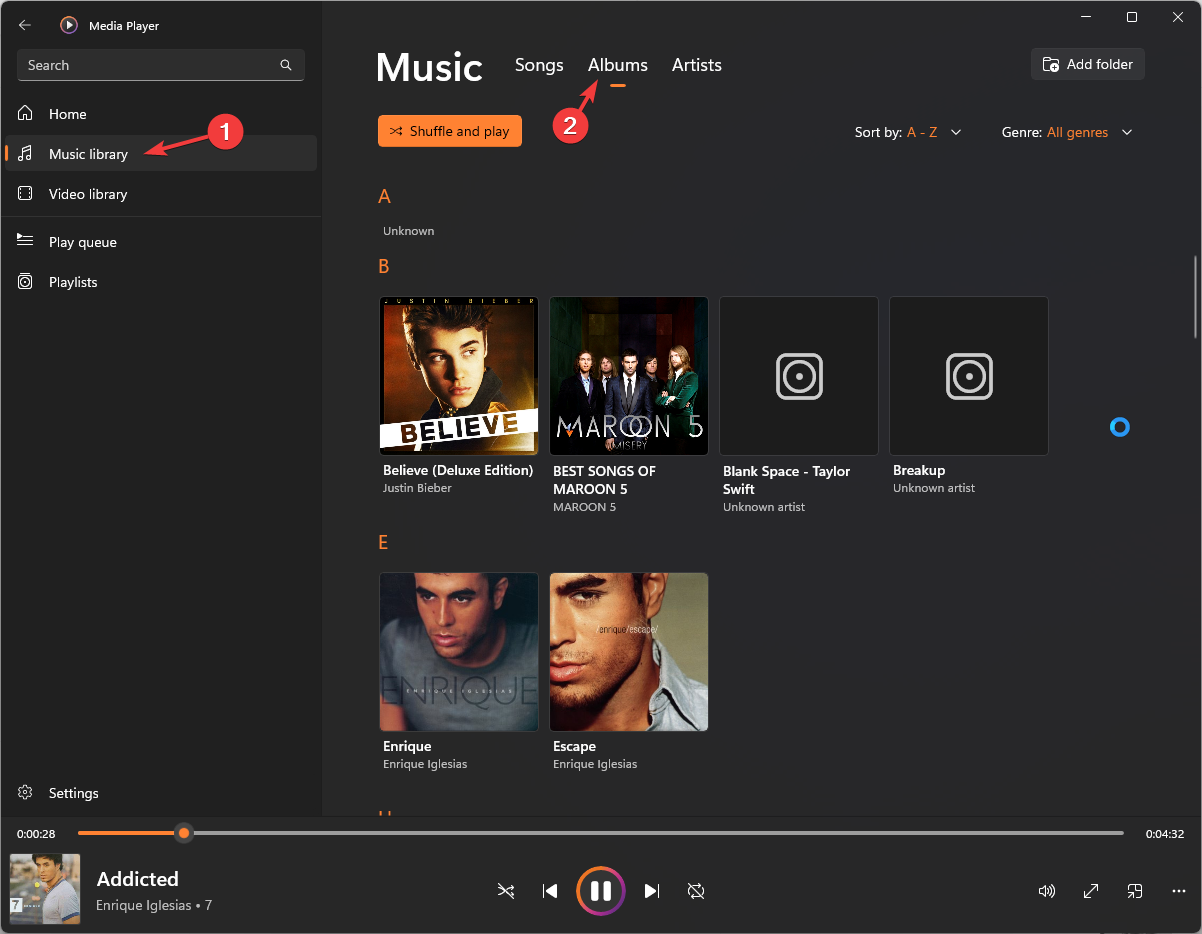
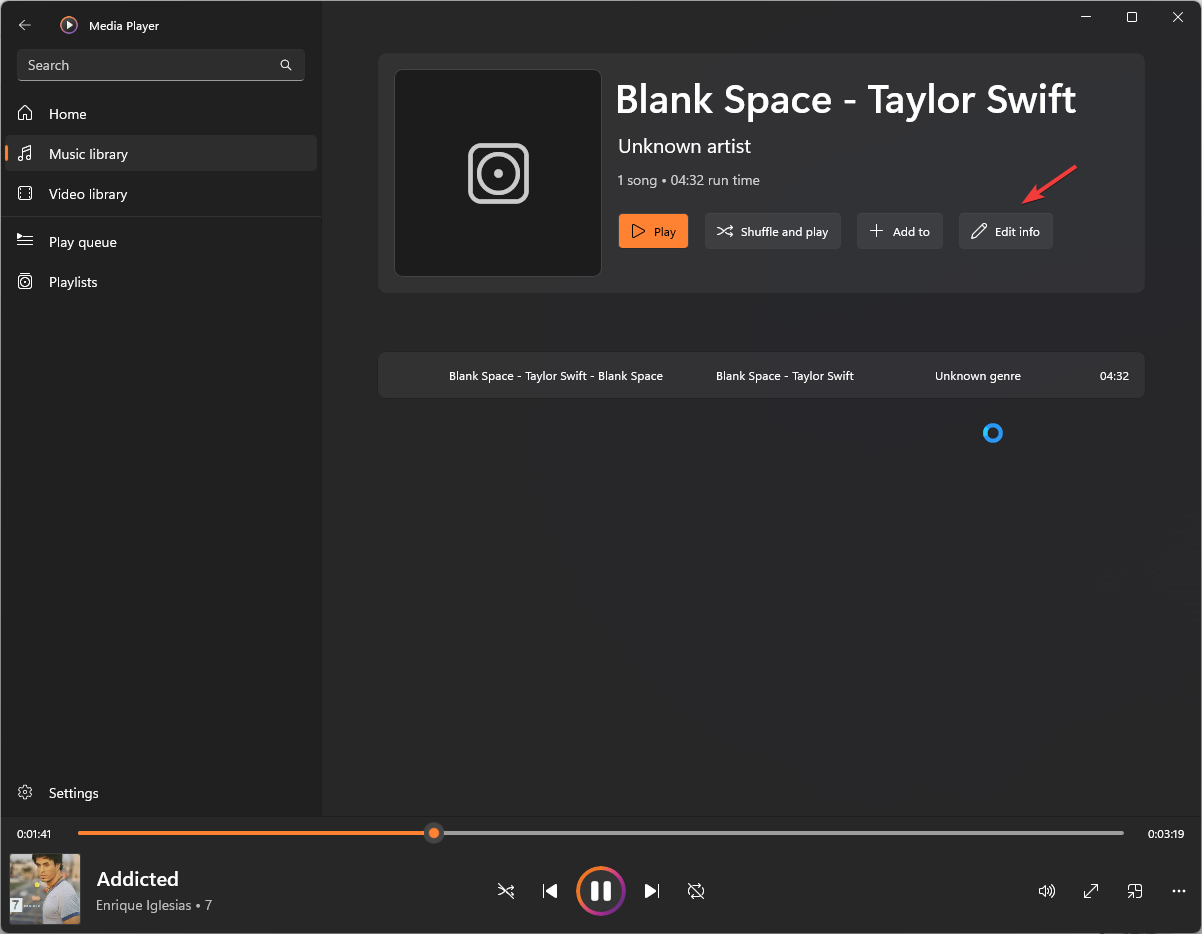
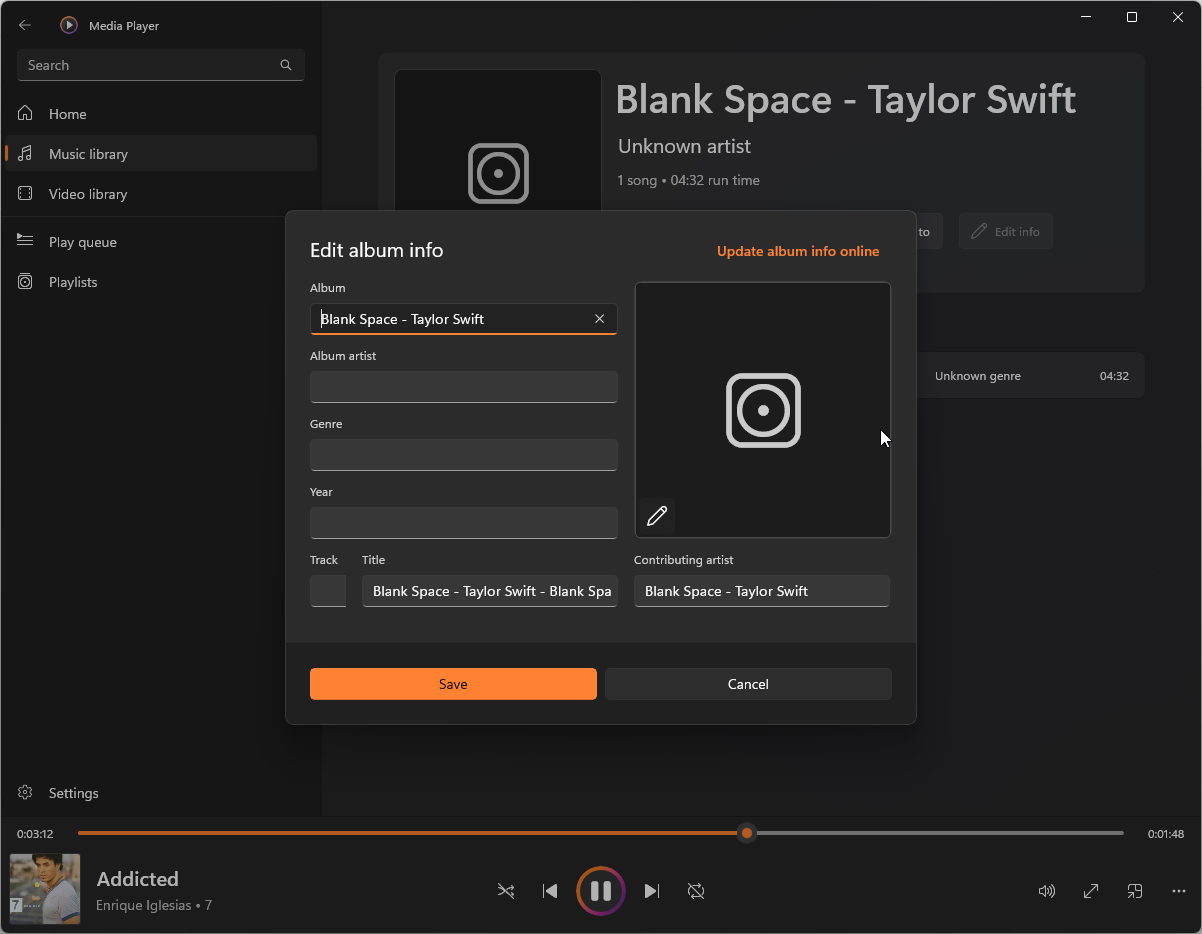
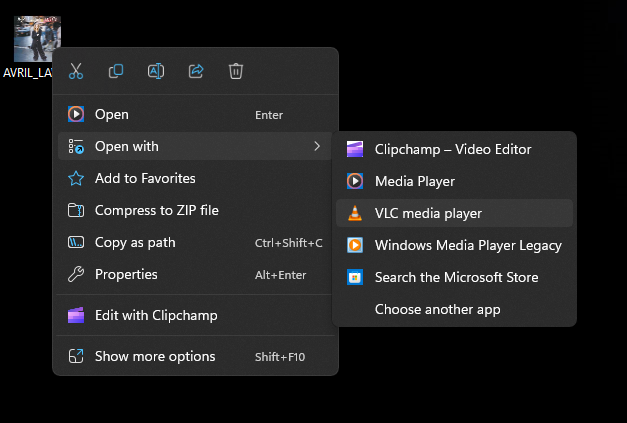
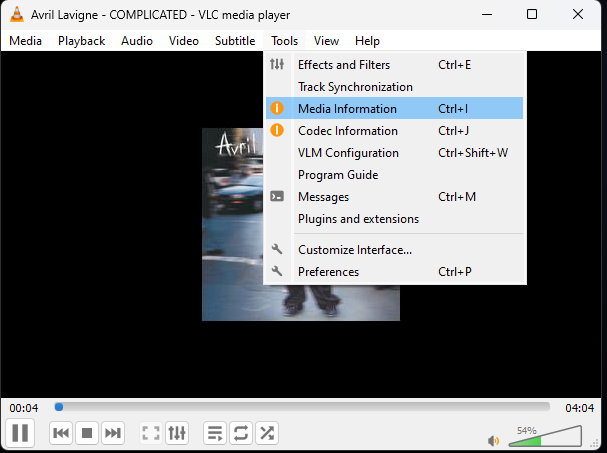
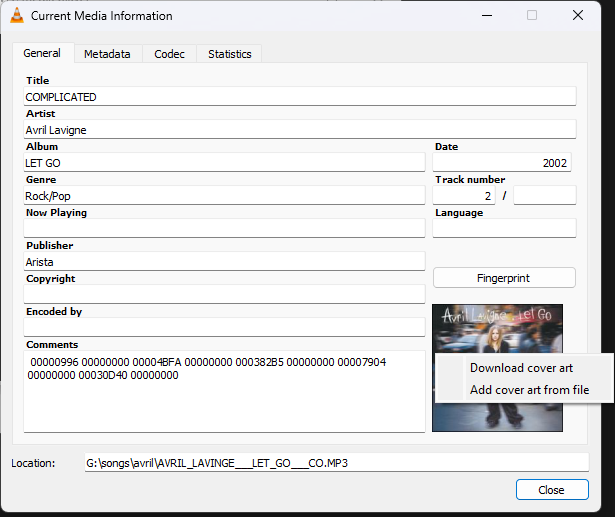
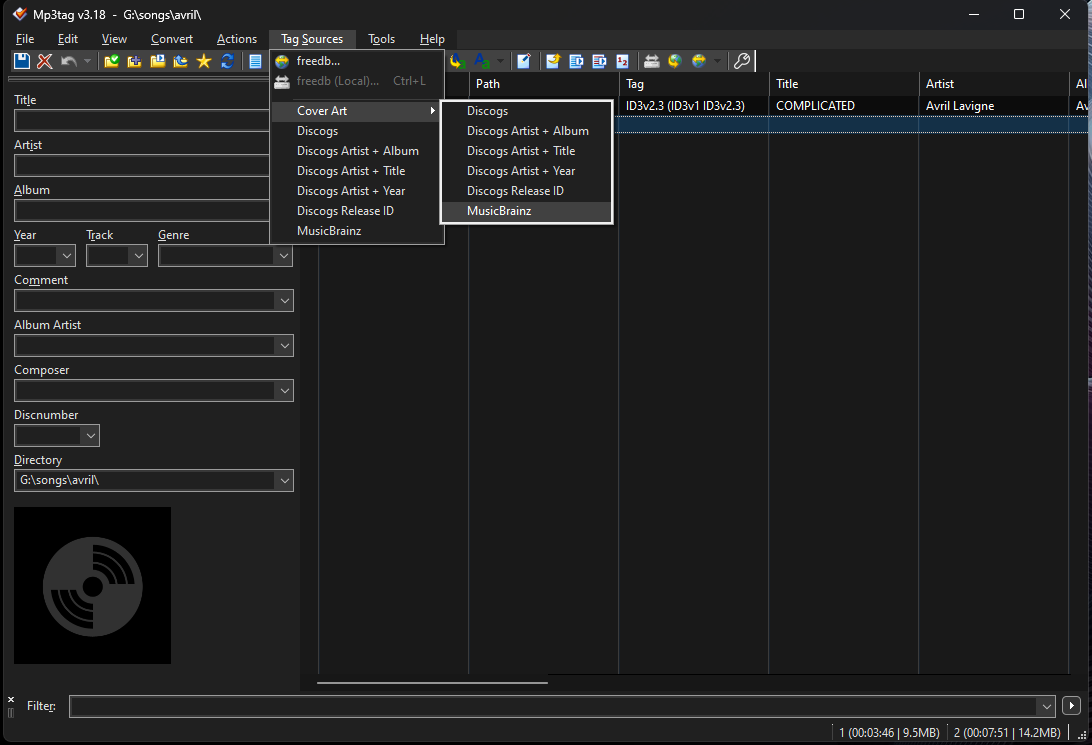
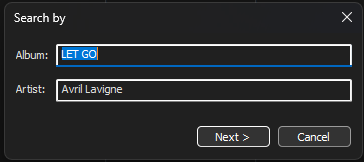
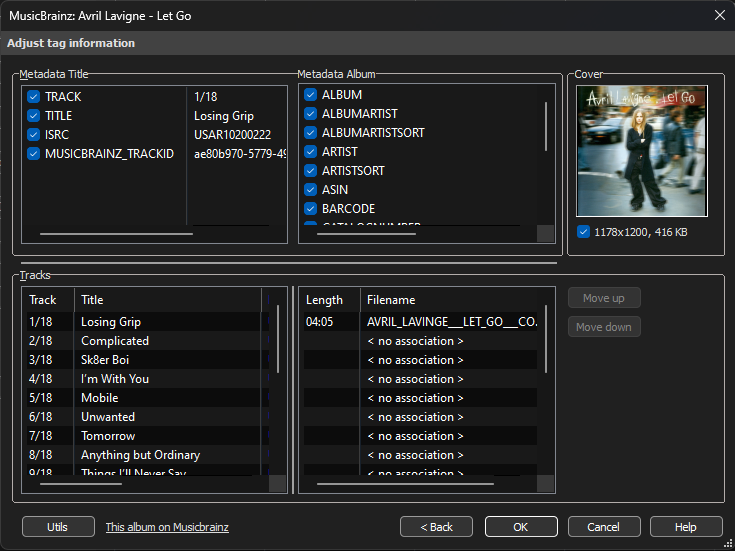
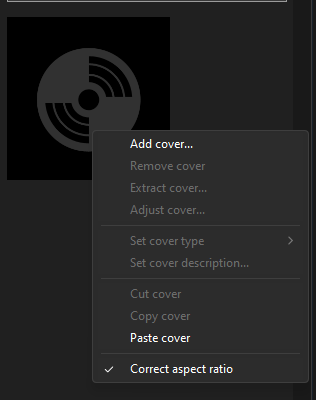
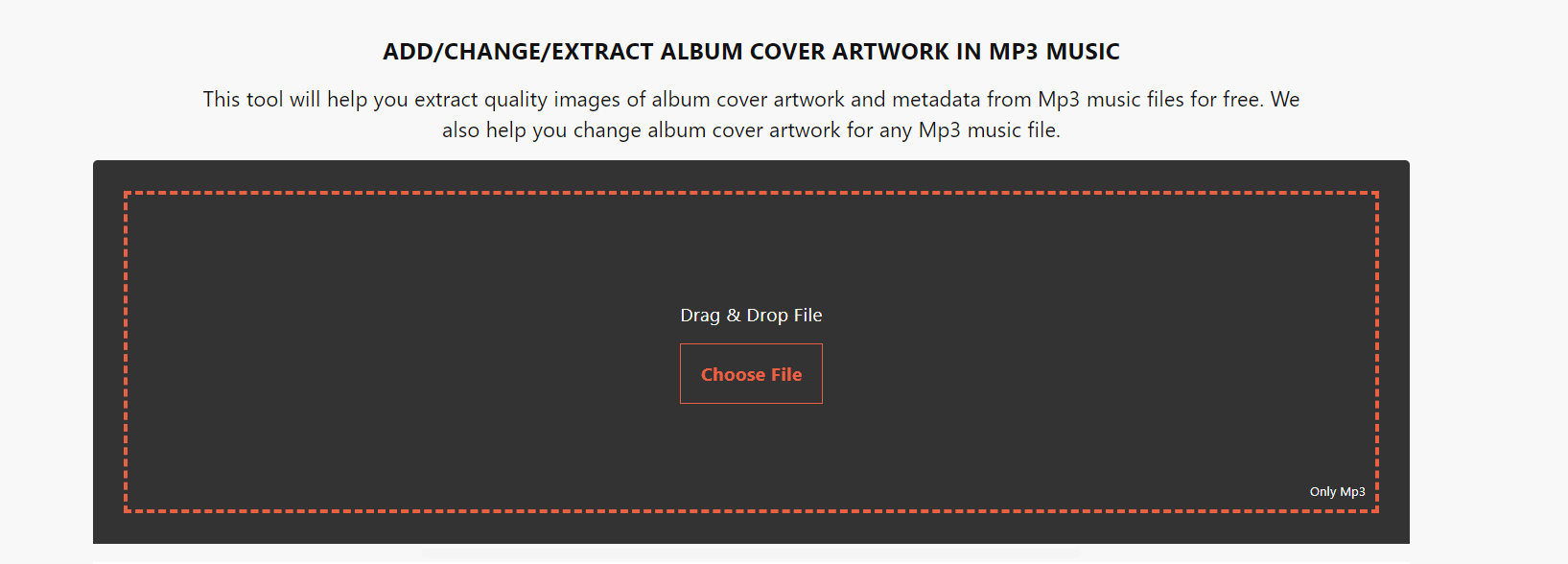
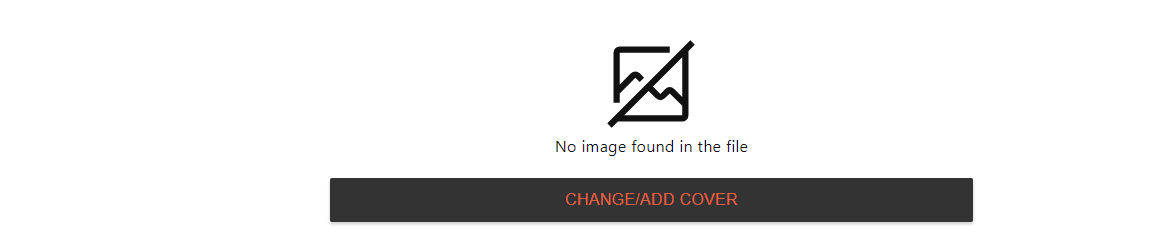








User forum
0 messages