Windows Store FL Studio Groove App: Best DJ and Mixing App
2 min. read
Updated on
Read our disclosure page to find out how can you help Windows Report sustain the editorial team. Read more
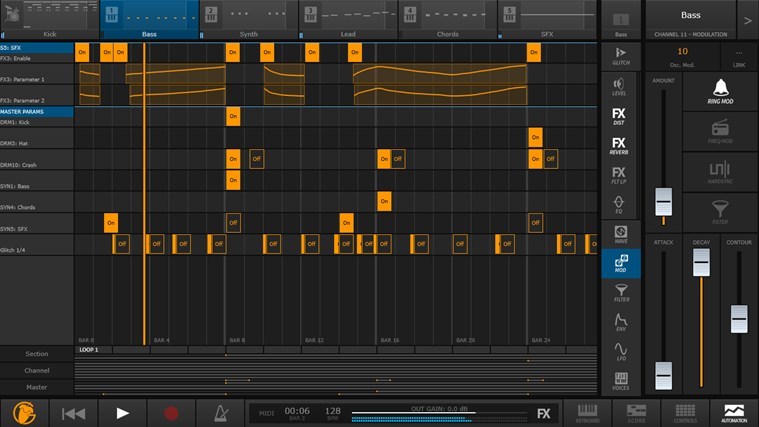
Only a few hours ago have we talked about the official music making ‘Liquid MyConnect Studio’ app for Windows 8 and now we see that FL Studio Groove, probably the best DJ and music mixing app on the Windows Store, has received a massive update.
The official FL Studio Groove app is a professional tool aimed at those who want to create music from their Windows 8 devices, be it desktop or touch based ones. The app comes with so many features and options which justify its $10 price; but it’s a big pity that there isn’t a free trial option, despite. The app comes with extensive feature for the following features: synthesizer with bass, keys, lead, pad, sfx and synth sounds; two-tier touch keyboard for playing chords and melodies; drums & percussion; a wide range of effects; sequencing and many, many others.
FL Studio Groove app for Windows 8 welcomes a great deal of options
FL Studio Groove allows you to create professional sounding music in just minutes. Or perhaps you just want to lay down a percussion track and play keyboards over the top, you can do that too.
As for the latest update, here’s what’s been included and improved:
- MIDI controller support
- Keyboard now has Pitch Bend and ModWheel controls
- Playlist (Automation window) is now loopable
- Tempo control has changed from a slider to a jog wheel
- Instrument Channels can be renamed without saving
- Graphics optimized for a wider range of screen resolutions
- Many small optimizations and bug fixes
So, if you want to get down to create some awesome music, straight from your Windows 8 tablet, then I suggest to go ahead and follow the download link from below.










User forum
0 messages