Atlas VPN Keeps your Windows PC Safe From Any Online Threats
Shield your computer against online threats with this VPN
5 min. read
Updated on
Read our disclosure page to find out how can you help Windows Report sustain the editorial team. Read more
Key notes
- Atlas VPN offers robust protection for your Windows PC, ensuring a secure online experience by safeguarding it from various online threats.
- With advanced encryption, anonymous browsing, and a vast network of servers, it protects your sensitive information and online activities from hackers, identity theft, & malware.
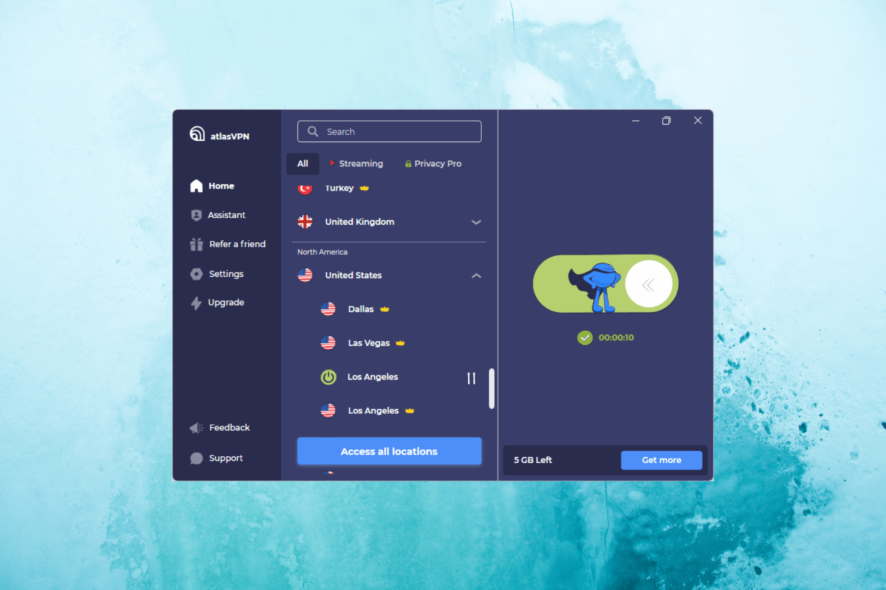
With advanced technology, the risks of cyber-attacks have grown exponentially. Therefore, protecting Windows computers from online threats has become more critical than ever.
With the prevalence of cyber threats and privacy concerns, using a reliable VPN for Windows such as Atlas VPN has become a wise choice for anyone seeking secure online access.
In this guide, we will explore the key features of Atlas VPN and how it can keep your PC secure.
Why do you need a Virtual Private Network?
In today’s digital landscape, a Virtual Private Network (VPN) is an important tool for shielding your identity and surfing online anonymously. Here are some of the advantages of using it:
- Enhanced security – VPN creates a secure encrypted connection between your device and the internet, thereby protecting your data from hackers and potential eavesdroppers.
- Privacy protection – These tools mask your IP address and hide your browsing history, ensuring your online activities remain private and anonymous.
- Access to restricted content – With VPN, you can bypass geo-blocking and access restricted content, including streaming services, social media platforms, or news websites.
- Secure public Wi-Fi – Public Wi-Fi networks are often unsecured and vulnerable to attacks, a VPN encrypts your internet traffic, which eliminates the risk of your data being compromised.
With the prevalence of cyber threats and privacy concerns, using a reliable VPN such as Atlas VPN has become a wise choice for anyone seeking secure online access.
What are the best features of Atlas VPN?
1. Privacy protection
Atlas VPN adheres to a strict no-logs policy, which means it does not collect or store any information related to your browsing activities.
DNS leak protection ensures your DNS queries are routed through the encrypted VPN tunnel, preventing any potential leaks of your DNS requests.
With Data Breach Monitor, the VPN diligently scans all publicly leaked databases for credentials associated with your email addresses and notifies you if they have been exposed.
The SafeBrowse option of the tool can stop third-party tracking and prevent ads and malware to attack your computer.
2. Secure connection
In the event of an unexpected VPN connection drop, the kill switch immediately cuts off your internet connection, preventing any data from being transmitted outside the encrypted VPN tunnel.
With an advanced feature, SafeSwap enables you to have different IP addresses that rotate as you browse the internet, all while connecting to a single VPN server, making your online presence more secure.
As of now, Atlas VPN offers three SafeSwap server locations, Amsterdam, the Netherlands, Singapore, Singapore, and Los Angeles, United States.
3. State of the art encryption
Atlas VPN uses the best encryption and tunneling techniques which makes sure that your traffic traverses safely.
It employs robust encryption protocols, such as ChaCha20 and AES-256, to ensure that intercepting or deciphering your sensitive information is extremely difficult.
The app offers two popular VPN protocols, IPSec/IKEv2 and WireGuard, each with its own approach to creating secure tunnels for data transmission.
Moreover, in conjunction with VPN protocols, Atlas VPN comes with additional security features, SHA-384 and Perfect Forward Secrecy (PFS), to enhance the overall security of the VPN connection.
4. Unblock any website
The VPN app allows you to bypass the geographic restrictions imposed by the website or service and access content that might otherwise be unavailable in your region.
Streaming platforms often have different content libraries available in different countries due to licensing and copyright agreements.
Atlas VPN lets you connect to servers in various countries and access specific content libraries that might not be accessible from your location.
How can I use Atlas VPN to secure my PC from online threats?
- Download Atlas VPN from the official website on your computer.
- Double-click the msi installer and click Next.
- Click Install, then click Finish to complete the process.
- Once the app launches, sign in using your email address.
- Choose a server location and click the toggle button to turn on the VPN connection.
Now browse your favorite websites without the fear of anyone snooping on you.

Atlas VPN
Navigate the digital frontier with unparalleled security and freedom with one of the best VPNs.Atlas VPN is an excellent choice for keeping your computer safe from cyber threats as it comes with a comprehensive set of features, including SafeSwap and Data Breach Monitor and 24/7 customer support for free and premium versions.
While using this user-friendly VPN app, we found it does everything it promises, therefore, we highly recommend securing your browsing activities.
We hope our article convinced you to try Atlas VPN today and experience a safer and more secure online journey.
In case you’re not sure, take a look at our list of the best VPNs for Windows 11 and choose the right one for you.
If you have any questions or suggestions, feel free to mention them in the comments section below.



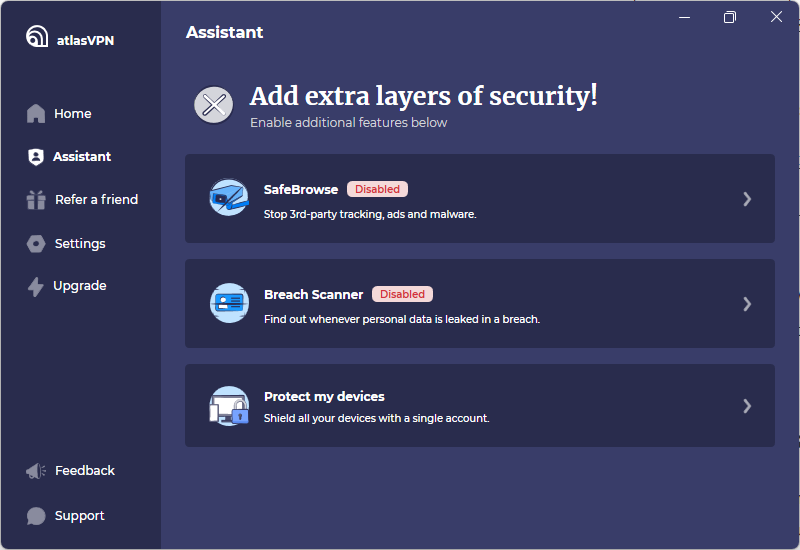
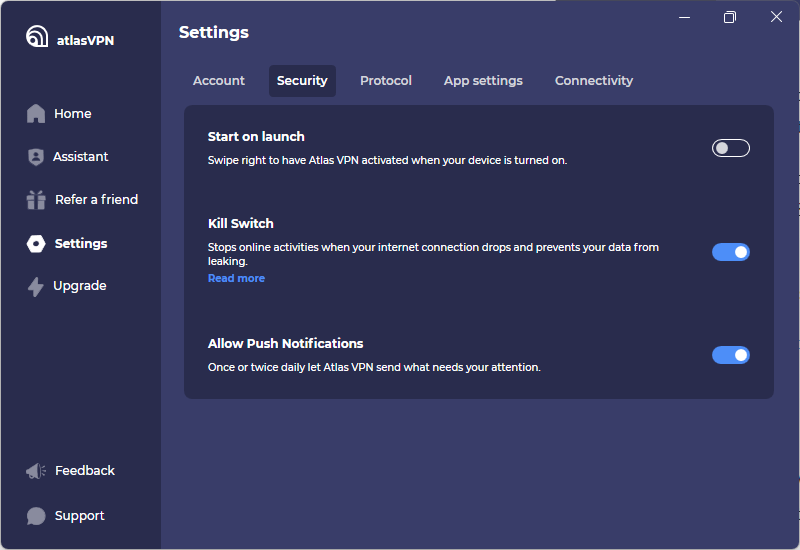
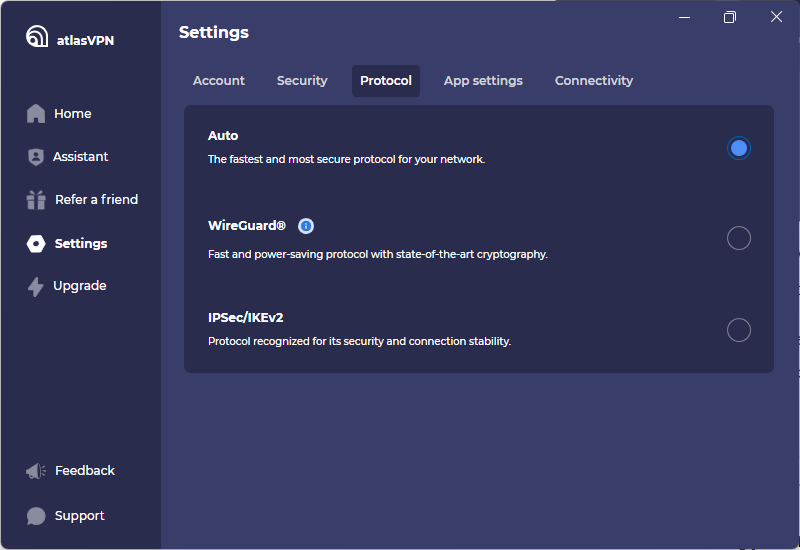
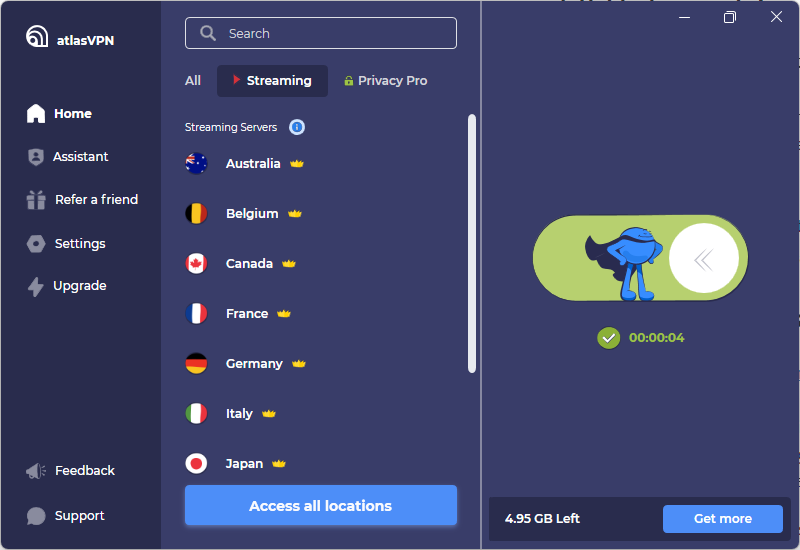
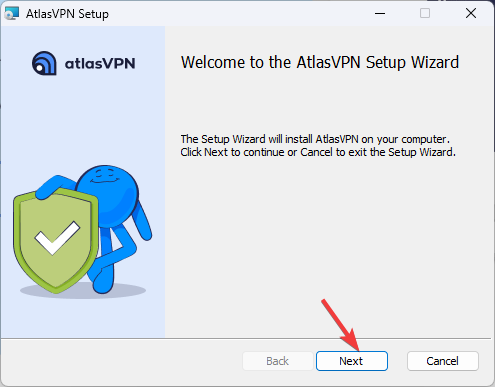
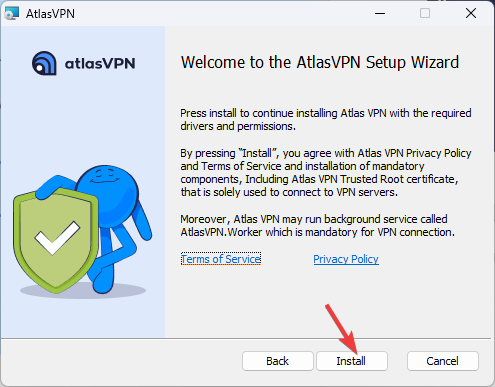
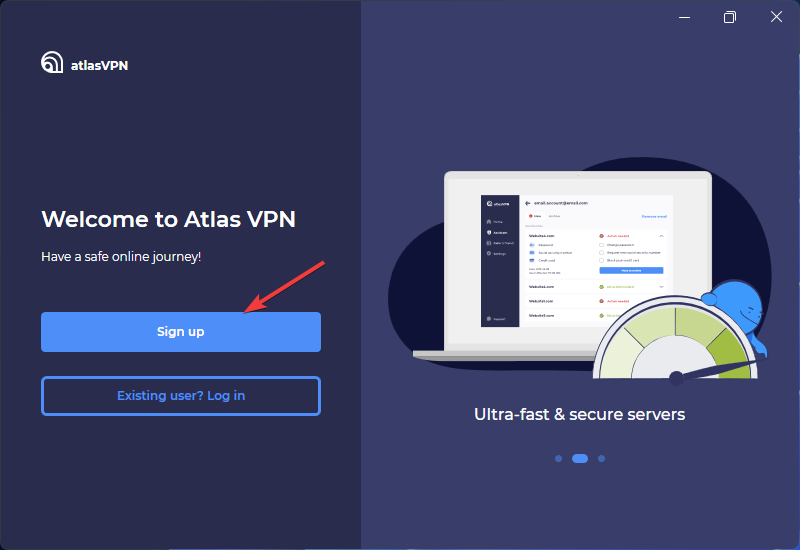
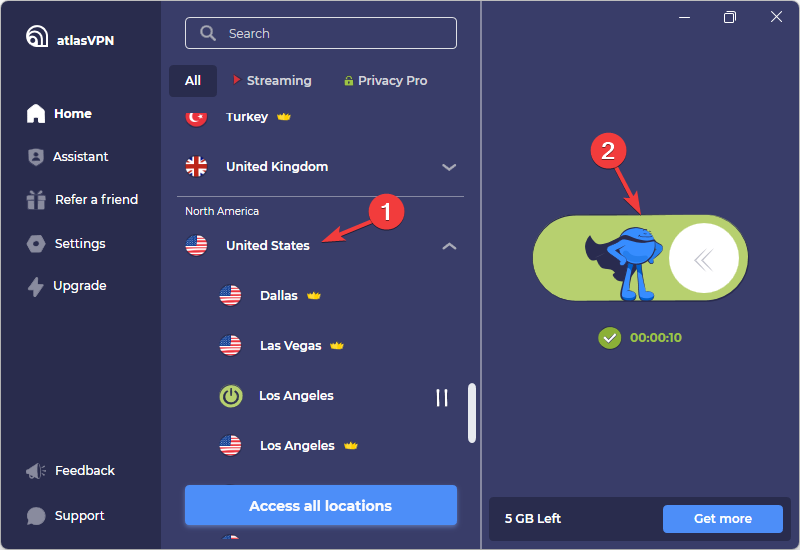








User forum
0 messages