How to use the AI features in Microsoft Store on Windows
These AI features in Microsoft Store are very exciting.
3 min. read
Updated on
Read our disclosure page to find out how can you help Windows Report sustain the editorial team. Read more
Key notes
- The features will be live on Microsoft Store very soon.
- One of them will allow you to summarize all the reviews of a product.
- Microsoft promises that AI will make the experience on the platform seamless.
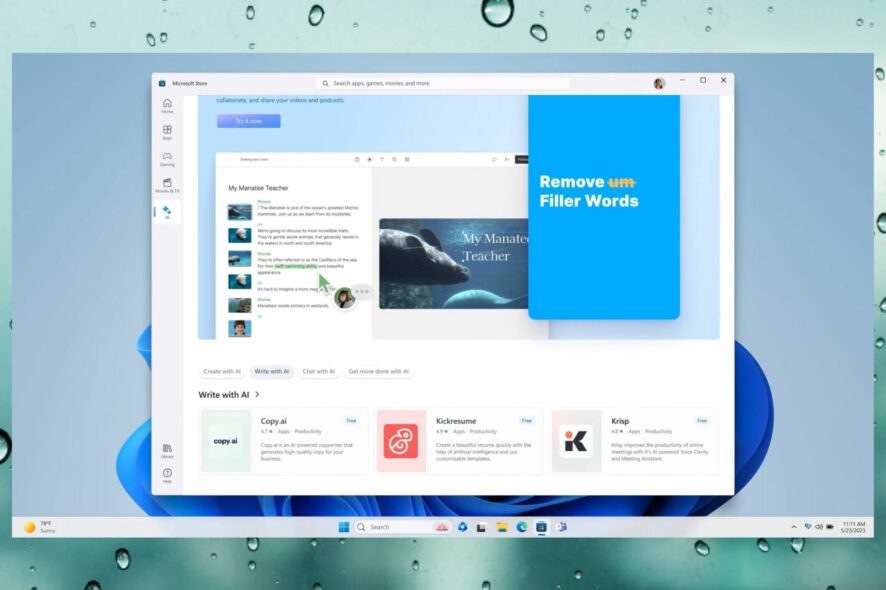
Microsoft is holding Microsoft Build 2023 Conference these days, in Seattle, and the announcements are exciting: AI features are coming to Microsoft Store and you will be able to use them on Windows 11.
This announcement comes right after the Redmond tech giant announced Microsoft Fabric, an inclusive business development platform that can greatly reduce your business costs.
AI is clearly the main focus at Microsoft, and now Microsoft Store opens its doors to artificial intelligence features. In an exciting presentation, one of these features, called AI Hub, will be implemented soon on the platform.
According to Microsoft, the new AI Hub will offer you the best AI-enhanced apps built by developers all over the world. So, in many ways, if you’re looking for apps that have AI features, you will be able to choose them in the AI Hub section.
You will find many AI apps there, including Lensa, Descript, Krisp, and Copy.ai to mention a few.
However, more AI features are coming to Microsoft Store.
How to use AI features in Microsoft Store
Choose the best product with AI reviews summaries
By far, the most useful AI feature coming to Microsoft Store is the one where you can use the AI to go through all the reviews of a product.
AI will then generate a summary of those reviews, with all the details that you need. You will no longer have to go through tens or even hundreds of reviews. AI will go through them instead and it will summarize everything you need to know.
You will soon be able to do it in Microsoft Store by simply selecting the Generate review summary option, in the Reviews section.
Easily generate AI keywords for your app
If you’re a developer looking to release your app on Microsoft Store, the platform will make it easier for you to improve the discoverability of your projects.
By using AI to consume metadata, it will generate Search Tags for your apps, thus making them easier for customers to find them.
The feature will be live soon, but here’s how you can do it:
- Go to the Microsoft Partner Center > Home > Apps & Games > Your App > Store listing
- Make sure you provide a description of your app
- Scroll down to Additional information and wait for the AI to generate your keywords
AI definitely makes Microsoft Store a good place to get all your favorite games and apps. If you weren’t into it, you should give it a try, and see if you like it. After all, Microsoft is keen on improving it even further with newer AI capabilities.
Microsoft Store Ai Hub is out in the app on the Insider Canary Channel
According to the Windows enthusiast, @PhantomOfEarth, the new Microsoft Store AI Hub announced at Build 2023 is starting to roll out in the Canary Channel. Here’s how it looks.
If you’re part of the Insider Program, you should check if you can experience the new AI Hub in Microsoft Store now. Not all users have access to it yet, but you should check to see if it appears on your Windows 11.
What do you think about these new AI features in Microsoft Store? Do you find them exciting? Let us know in the comments section below.
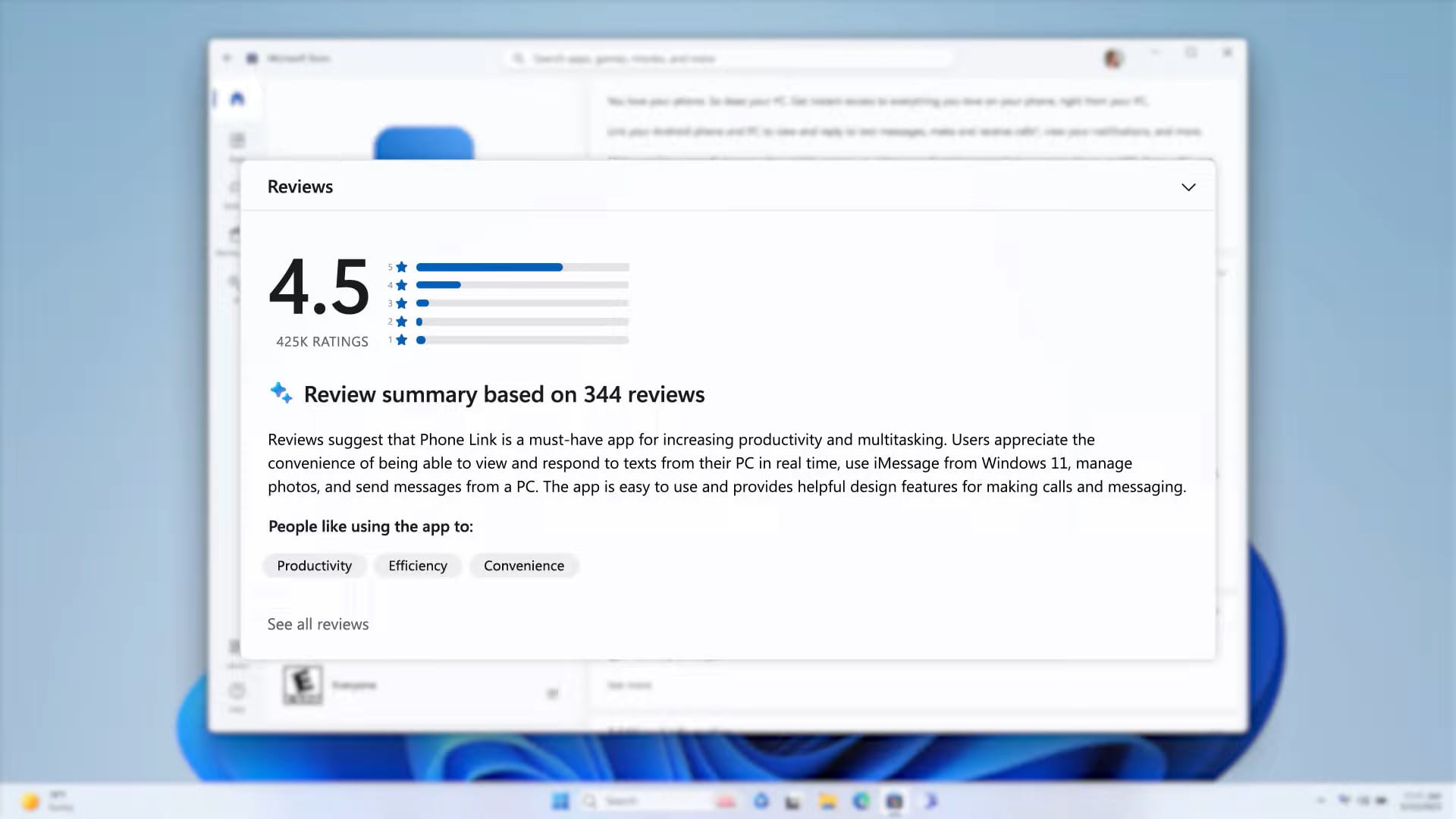
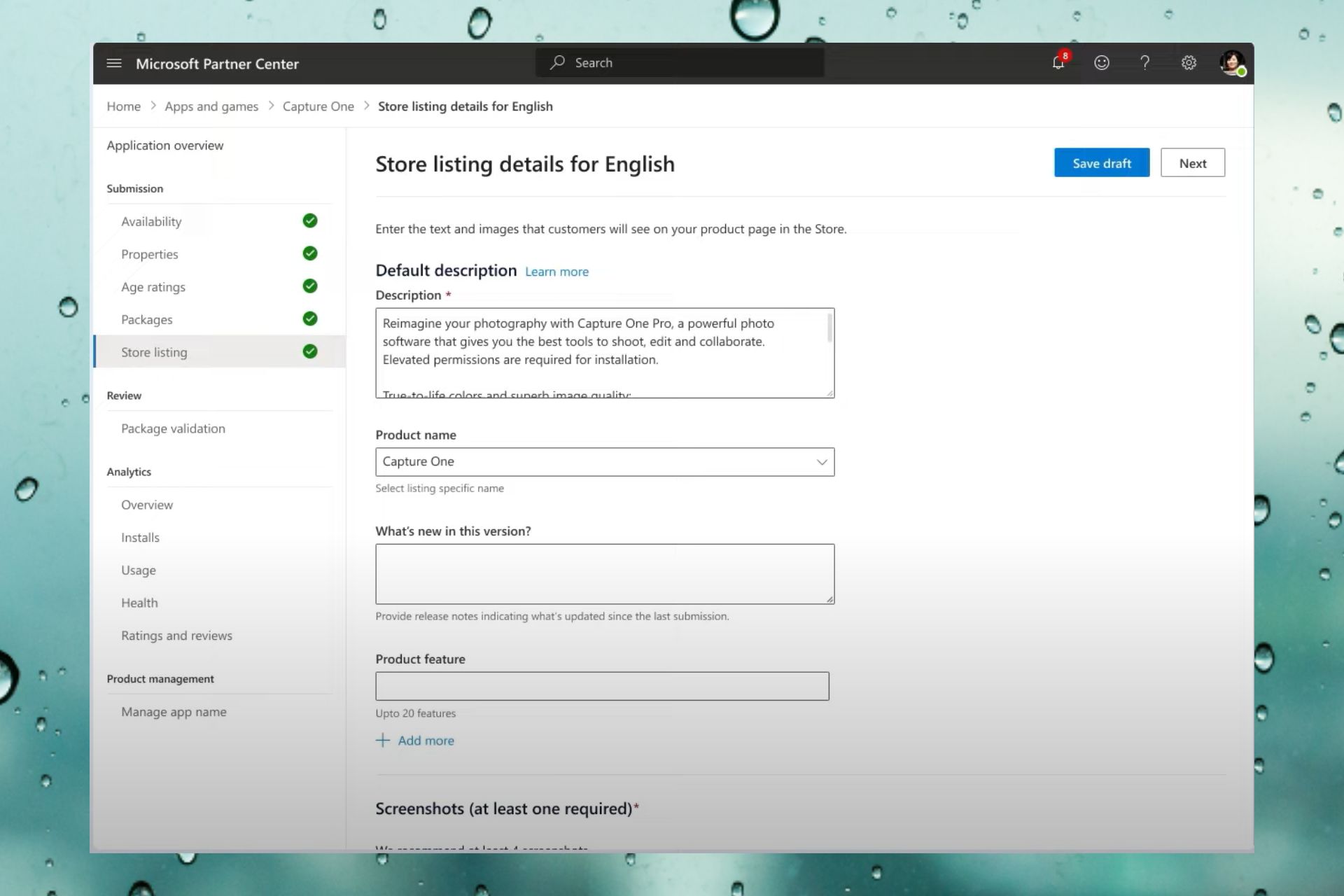
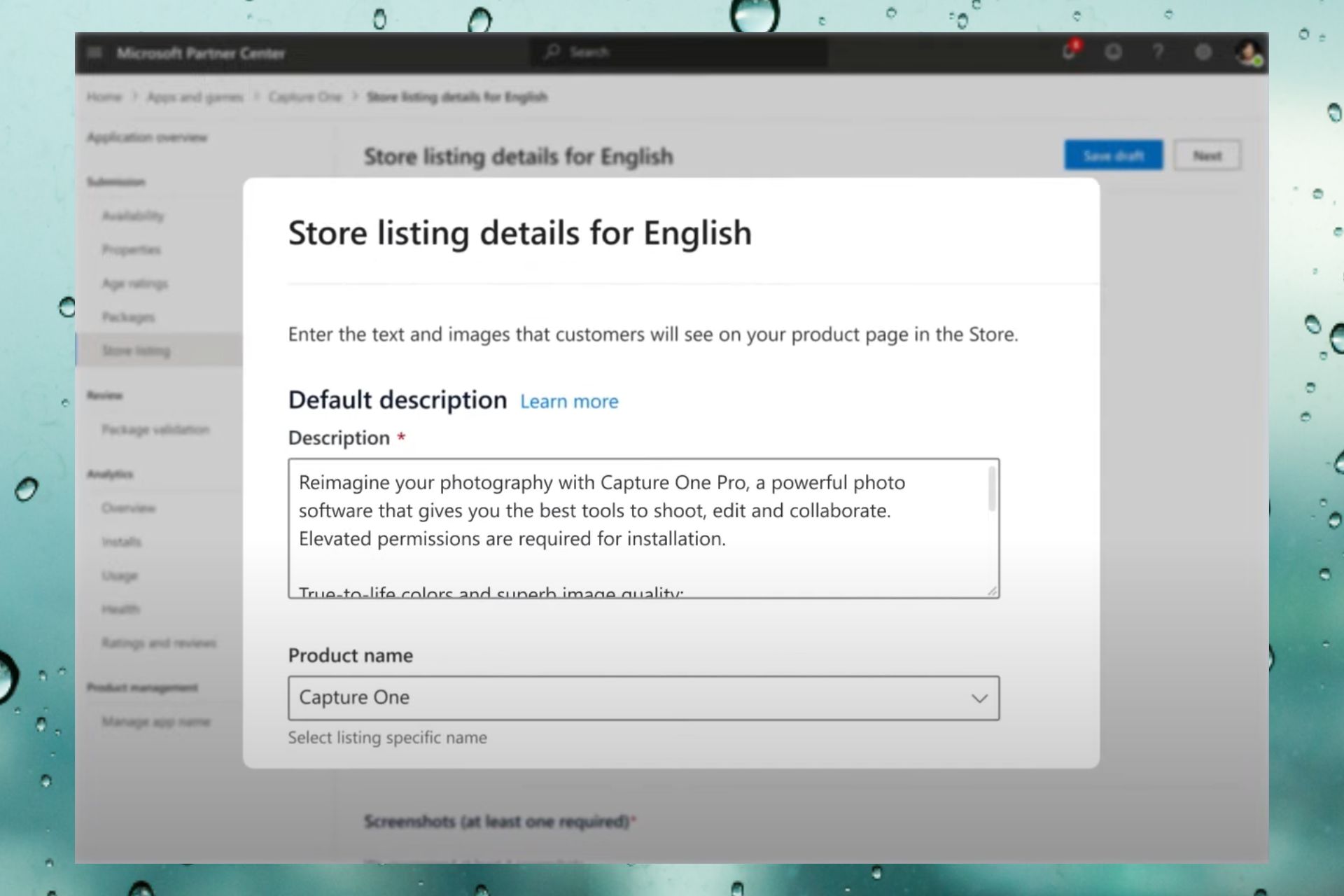
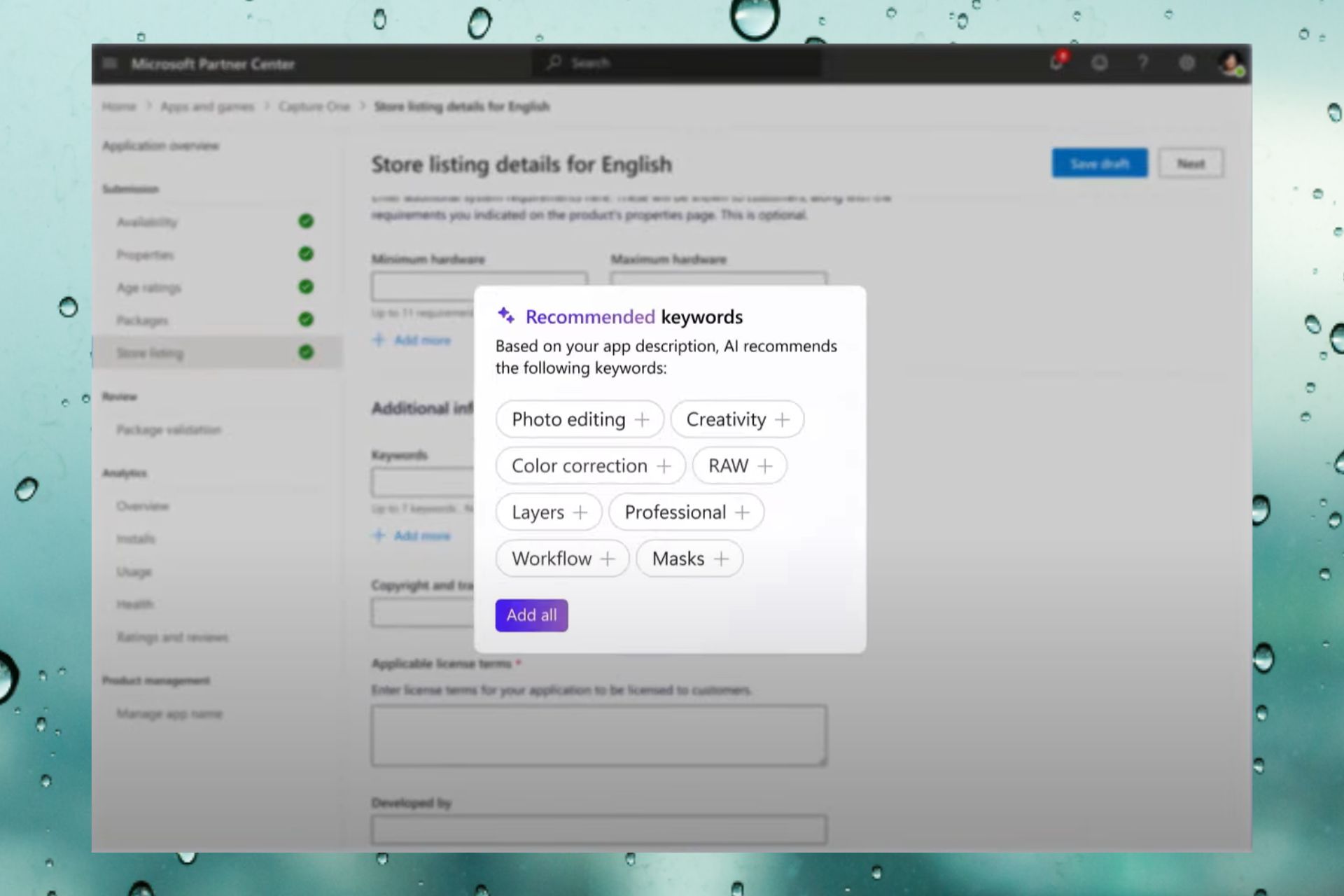
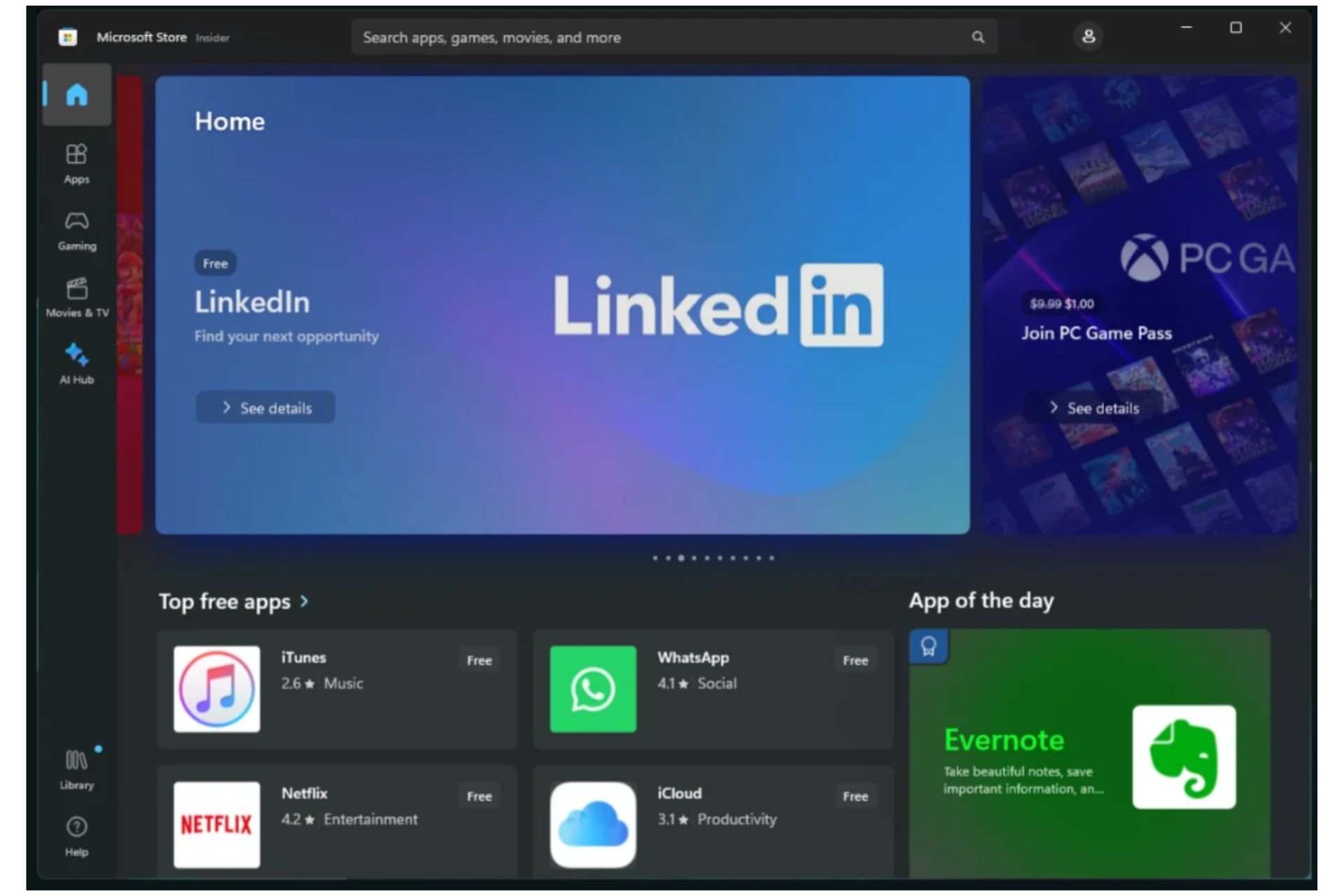
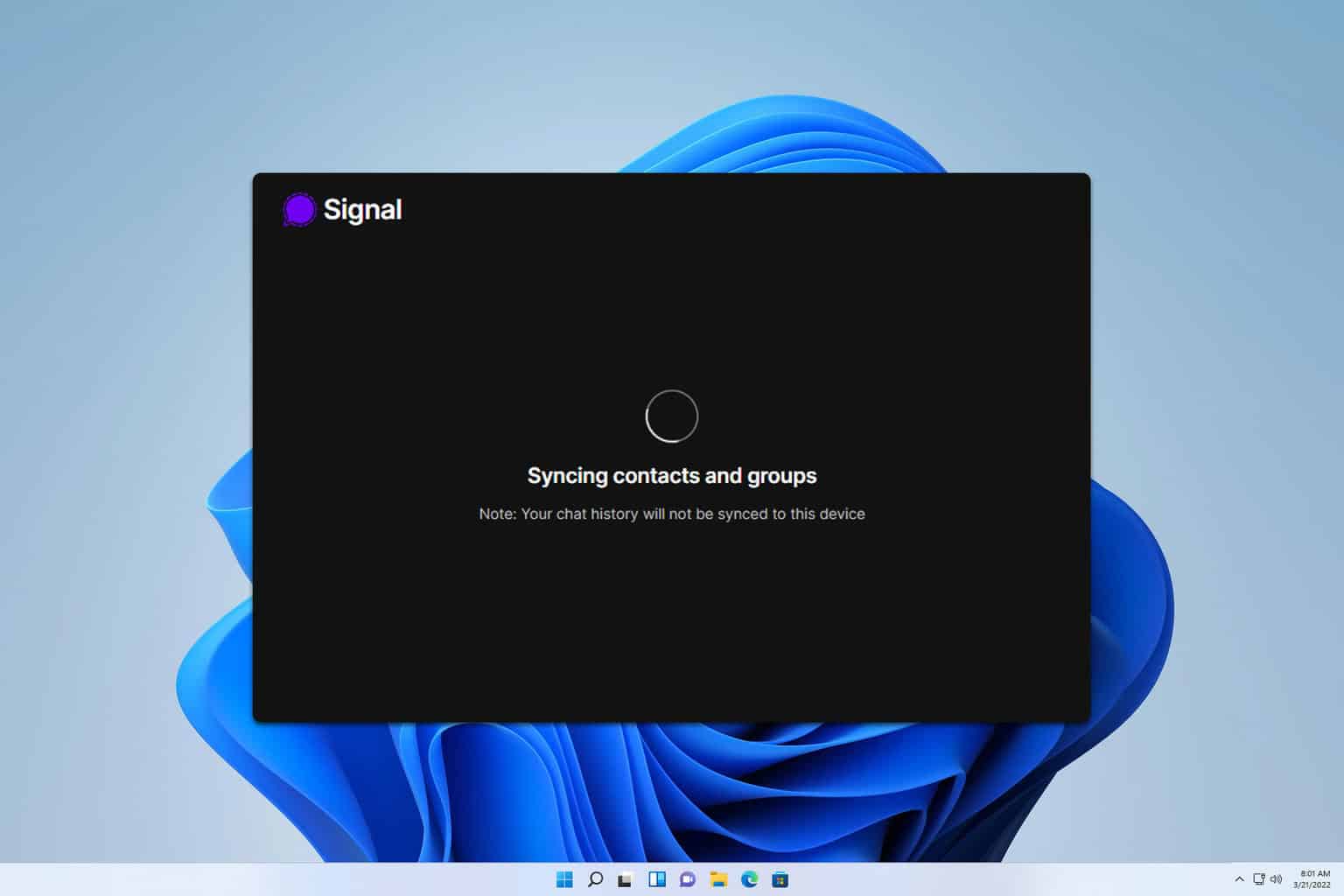







User forum
1 messages