Why does Windows 11 update so often?
2 min. read
Updated on
Read our disclosure page to find out how can you help Windows Report sustain the editorial team. Read more
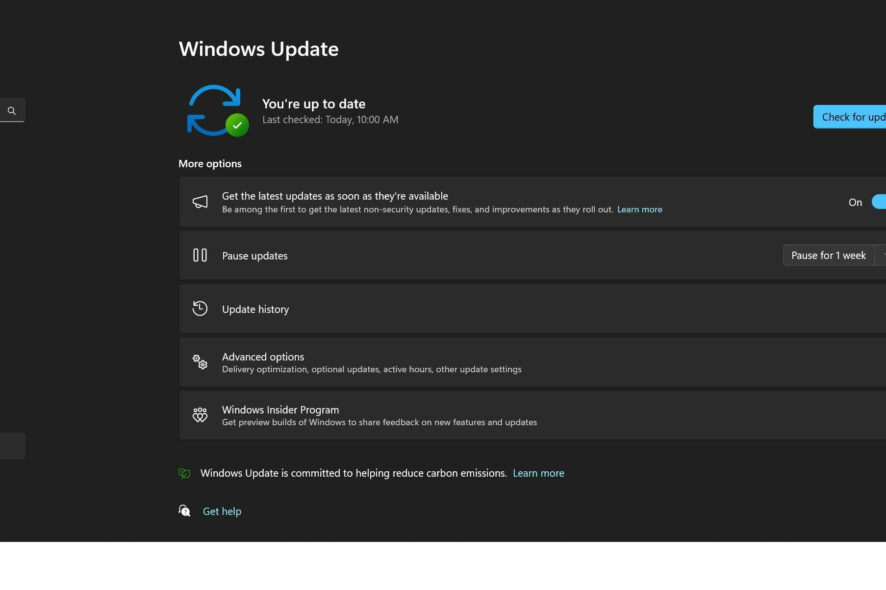
Windows 11 updates frequently to provide new features, bug fixes, driver updates, and Windows Defender definition updates. These updates are necessary for the security and performance of the operating system. Most of the updates are security intelligence updates which add virus detection and removal skills to Defender 1. Windows 11 follows a similar updating schedule to Windows 10, with an annual feature update that Microsoft promises to support for 24 months 2.
The Size of Windows 11 Updates
One of the reasons why Windows 11 updates frequently is that the updates are large and can take a long time to download and install. According to a report from Computerworld, devices running Windows 10 and 11 can take up to eight hours to fully download and apply software updates1.
The problem with long updates is most prevalent on devices running Windows 10, which require substantially larger updates than Windows 11. Microsoft reduced the size of updates for Windows 11 by 40% through compression technology, thereby cutting time and bandwidth requirements for updates1.
Why Some Devices are Not Up to Date
Microsoft has invested in a significant effort to understand why some Windows devices are still not always fully up to date. About half of Windows 10 devices that are no longer running a serviced build don’t spend enough time online for the updates to be downloaded and installed.
That number drops to 25% of Windows 10 devices that are on a serviced build but have security updates more than 60 days out of date, according to Microsoft1.
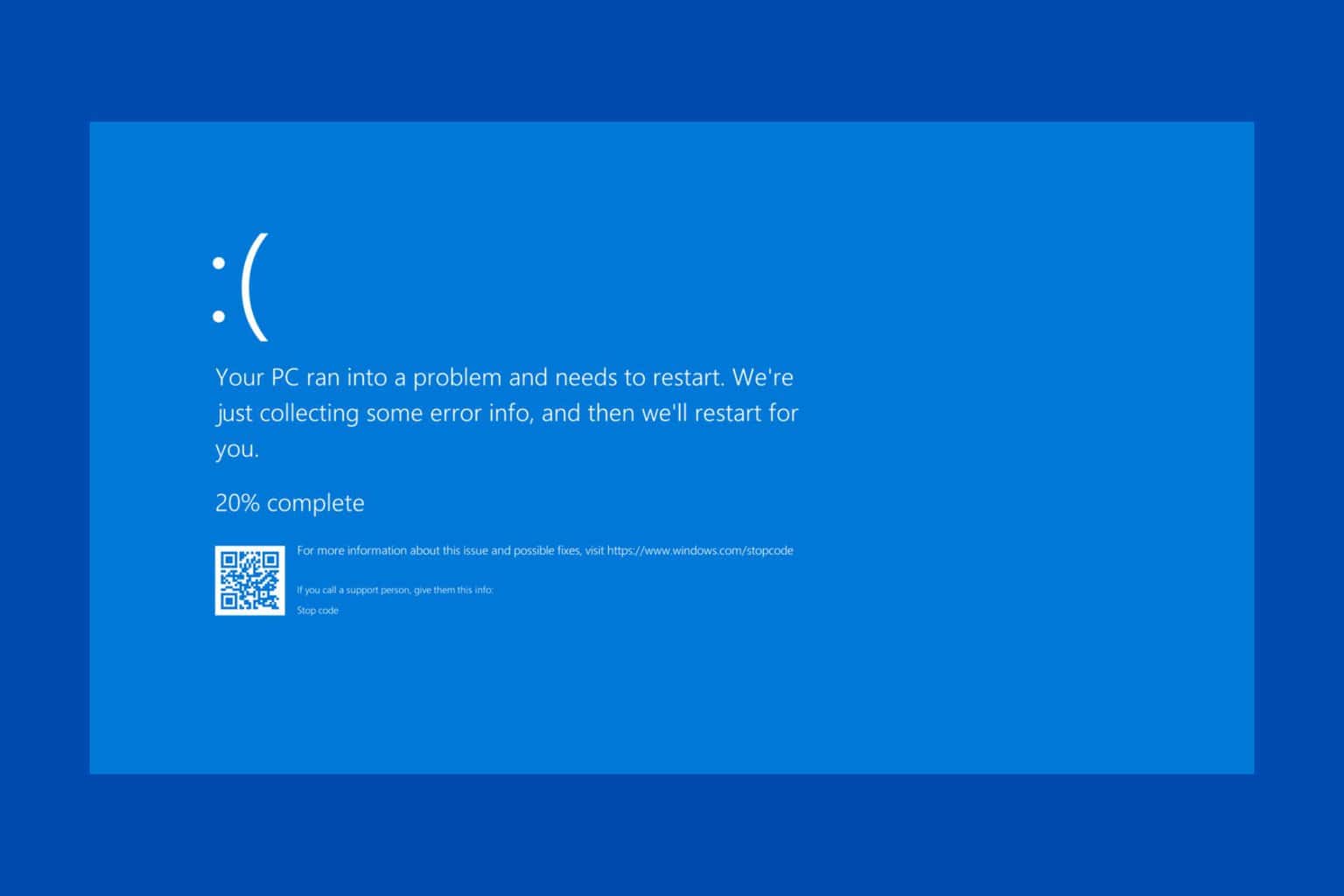
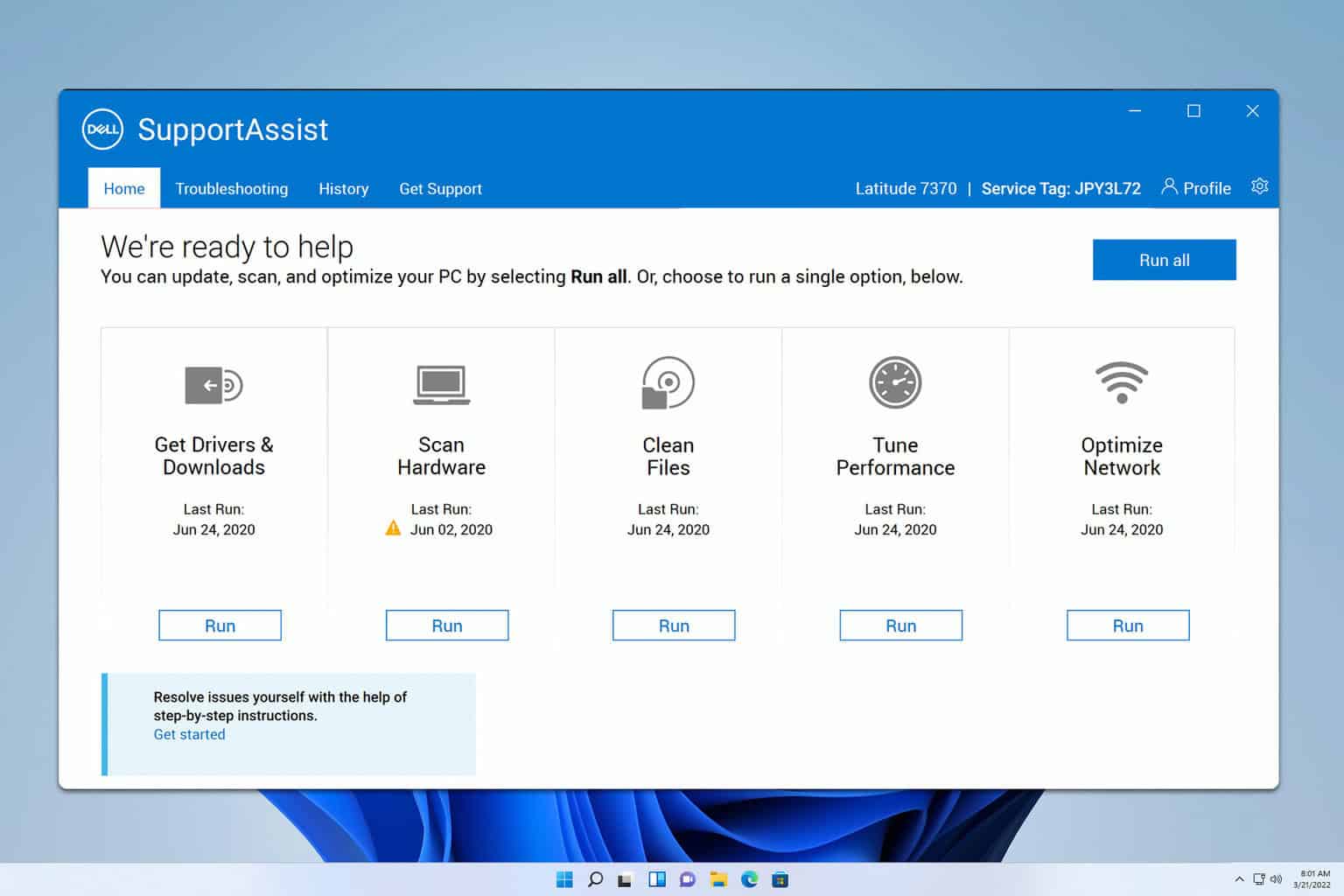




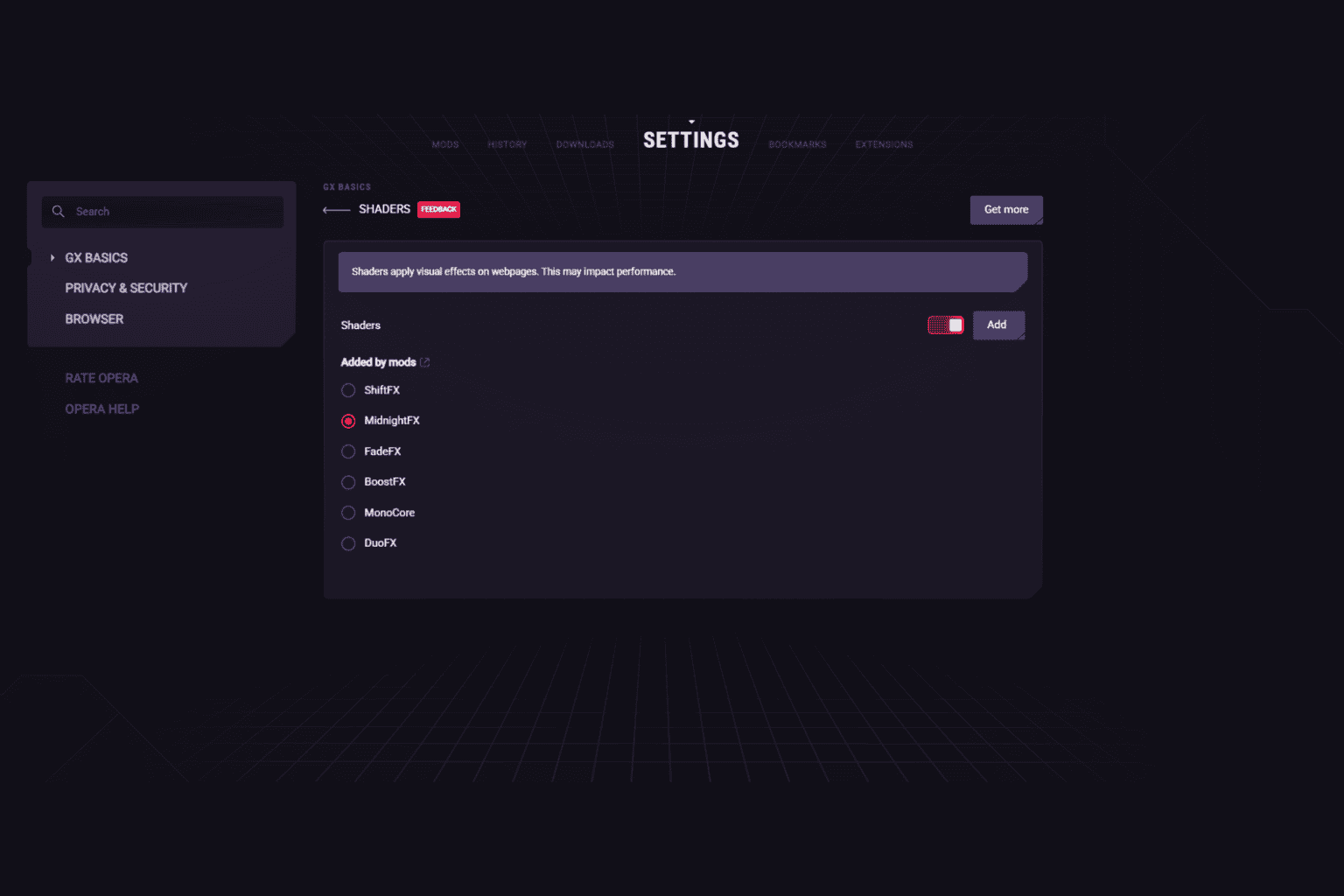

User forum
0 messages