Copilot AI makes its way to Windows 10
Windows Copilot is being tested with Windows 10 Insiders.
5 min. read
Updated on
Read our disclosure page to find out how can you help Windows Report sustain the editorial team. Read more

Microsoft’s End of Life support for Windows 10 is still scheduled for October 14, 2025, but the eight-year-old operating system will still receive the company’s new flagship artificially intelligent platform, Copilot.
Microsoft announced earlier today that its releasing Copilot in Windows as preview for Windows 10 Insiders under the build number 19045.3754 and it will be attached to the Release Preview Channel for version 22H2.
Who can and can’t get Copilot
As a matter of formality, Windows 10 Pro Edition devices that happen to be on 22H2 and serve as testing devices for some organizations will not be on Microsoft’s initial rollout plans for Copilot. Unfortunately, the same release omission goes for Windows 10 Enterprise and Education editions on the same channel.
However, for those on the right channel with an eligible device, the same Copilot experience available to Windows 11 users will now be backported to Windows 10 that includes the new UI design of an additional icon in the taskbar, a left-aligned information and chat pane when engaged and the same accessible content powered by mostly from Bing Chat.

Globally Compliant
With the new Windows 10 preview version of Copilot being made available in select global regions, Microsoft is also updating system components to comply further with the Digital Markets Act European markets.
According to Microsoft,
Today, with the November 2023 non-security preview update for Windows 11, version 23H2 (Build 22631.xxxx) in the Release Preview Channel, we are previewing many of the changes we’ve made to Windows 11 to meet these obligations. These changes will gradually be rolling out to devices in Release Preview over the next couple of weeks. We will be previewing changes for Windows 10 in Release Preview later. We’ll be updating Windows 10, version 22H2 and Windows 11, version 23H2 PCs in the EEA to be compliant by March 6, 2024
Windows Insider Blog
As for the specifics, Windows use in EU markets will now clearly identify operating system functionality in places such as the Settings, Start and Search menus.
- Settings > System > System Components will show notable operating system components.
- Start menu’s All Apps list has been renamed to All and operating system components are labeled with “system”.
- Under Search, search results will show operating system components are labeled with “system”
Preview Updates and Improvements
Copilot and regulatory disclaimers aren’t the only things coming with the latest Release Preview build for Windows as the Windows team also planted some non-security preview updates and improvements that include,
New! If you use Home or Pro consumer devices or non-managed business devices, you can get some of the newest experiences as soon as they are ready. To do so, go to Settings > Update & Security > Windows Update. Set the Get the latest updates as soon as they are available toggle to on. Note that this toggle is not turned on for devices that your IT department manages unless IT configures a new policy.
- New! This update adds new functionality that affects app defaults. To learn more, see A principled approach to app pinning and app defaults in Windows.
- New! The news & interests feature on your device is now larger! This will help you use the feature more effectively and show the content you care about most on a larger scale.
- New! This update adds Windows Update opt-in notifications to the screen when you sign in.
- This update affects the Netherlands time zone. It adds the recent man-made landmass outside of Rotterdam to the shape files.
- This update addresses an issue that affects the Trusted Sites Zone logon policy. You cannot manage it using mobile device management (MDM).
- This update addresses an issue that causes IE mode to stop responding. This occurs if you press the left arrow key when an empty text box has the focus and caret (cursor) browsing is on.
- This update addresses an issue that affects IE mode. A webpage stops working as expected when there is an open modal dialog.
- This update addresses app cursor issues. These issues occur when apps use the
WebView2Standalone XAML control. - This update addresses an issue that causes IE mode to stop responding. This occurs when you have multiple IE mode tabs open.
- This update addresses an issue that affects fontdrvhost.exe. It stops responding when you use Compact Font Format version 2 (CFF2) fonts.
- This update addresses an issue that affects non-admin processes. Game performance goes down, and the video stutters.• This update addresses an issue that affects protected content. It stops cross-process windows from being created. Because of this update, you can keep using out-of-process hosting for things like WebView2 under protected, top-level windows.
- This update addresses an issue that affects the cursor. Its movement lags in some screen capture scenarios.
- This update addresses an issue that affects the touch keyboard. It might not appear during the out-of-box experience (OOBE).
- This update affects Microsoft Defender for Endpoint (MDE). It enables Conditional Access (CA) scenarios.
- This update addresses a localization issue for Great Britain English (EN-GB) locales. The error message for invalid characters in a new Windows Hello PIN is wrong.
- This update addresses a leak in volatile notifications. This might stop you from signing in to your machine.
- This update addresses an issue that affects Windows LAPS. Its PasswordExpirationProtectionEnabled policy fails to turn on the setting.
Copilot Gamble
Microsoft has staked a lot on the claim of its AI led Copilot platform being the future company in accordance with its expanding cloud services empire and bringing it to Windows 10 is yet another sign of the company doubling down on that bet.
When we asked about how backporting a signature feature of Windows 11 to Windows 10 would incentivize older OS users to move to newer versions, Microsoft executives relayed the notion that the company is reimaging the way its services and features affect its users.
Perhaps the days of arbitrary cut offs and marketing lock-ins per operating system versions will make way for more transfixed and hyper focused use case determined primarily by the users, thanks in large part to cloud-based software and AI.
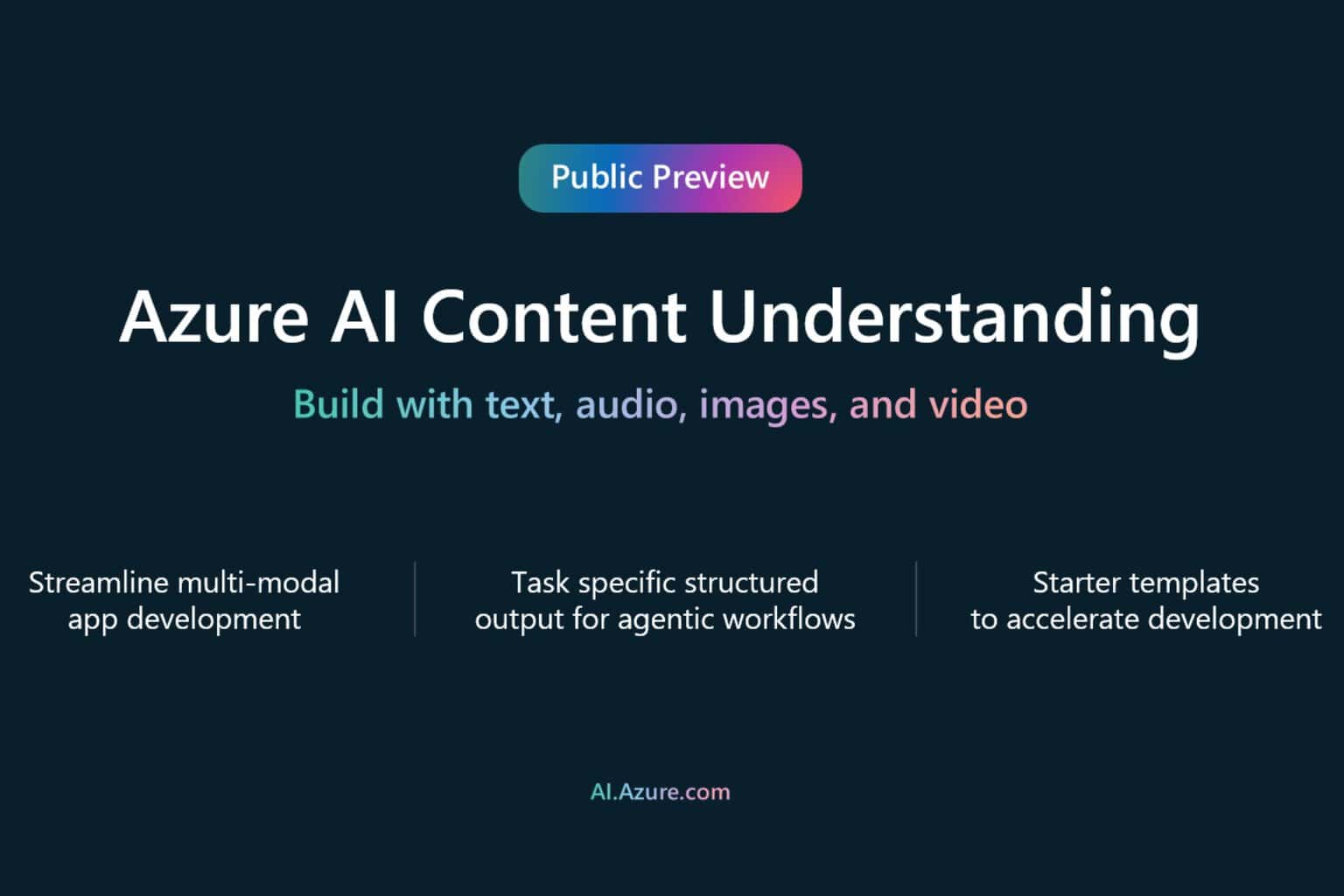
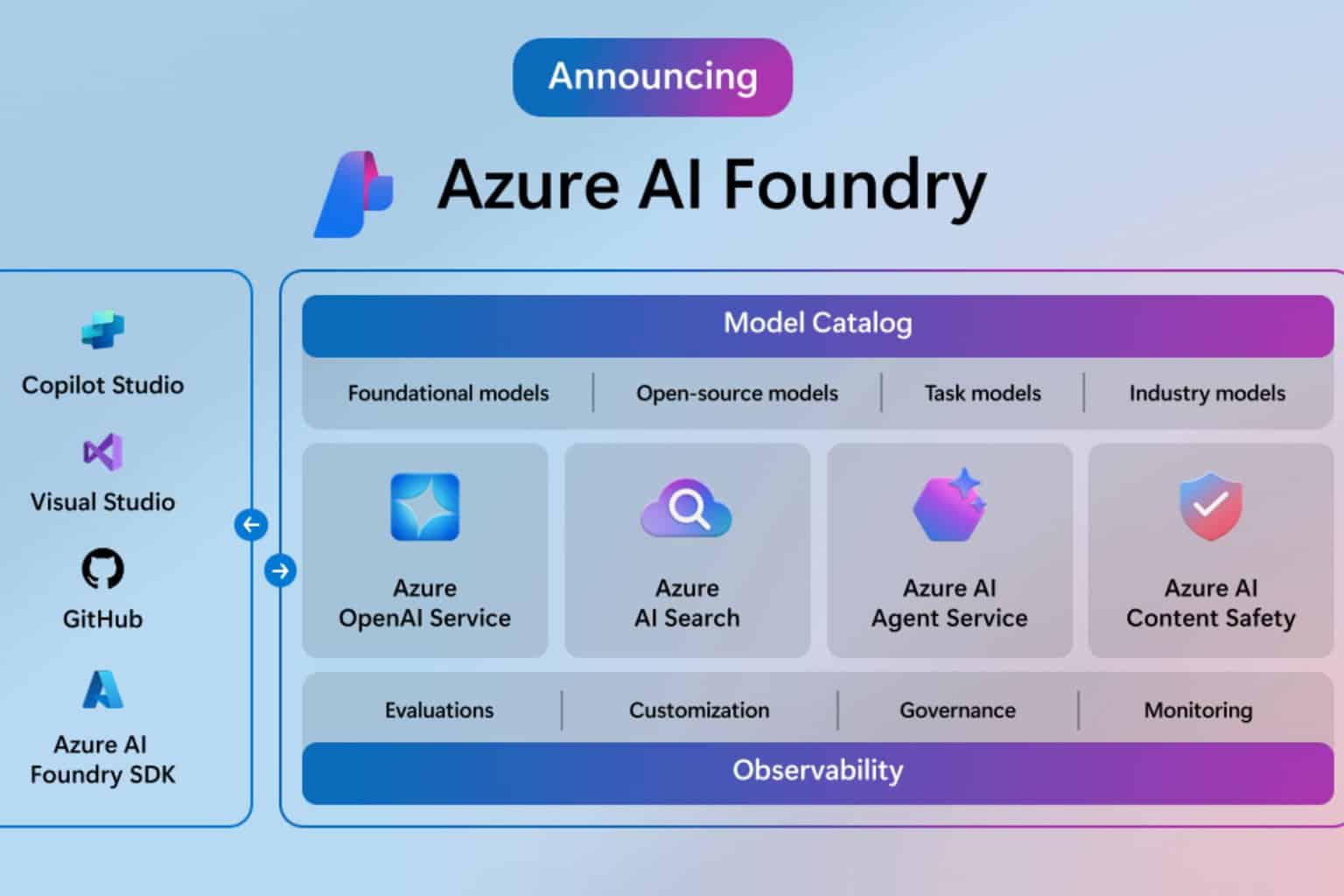
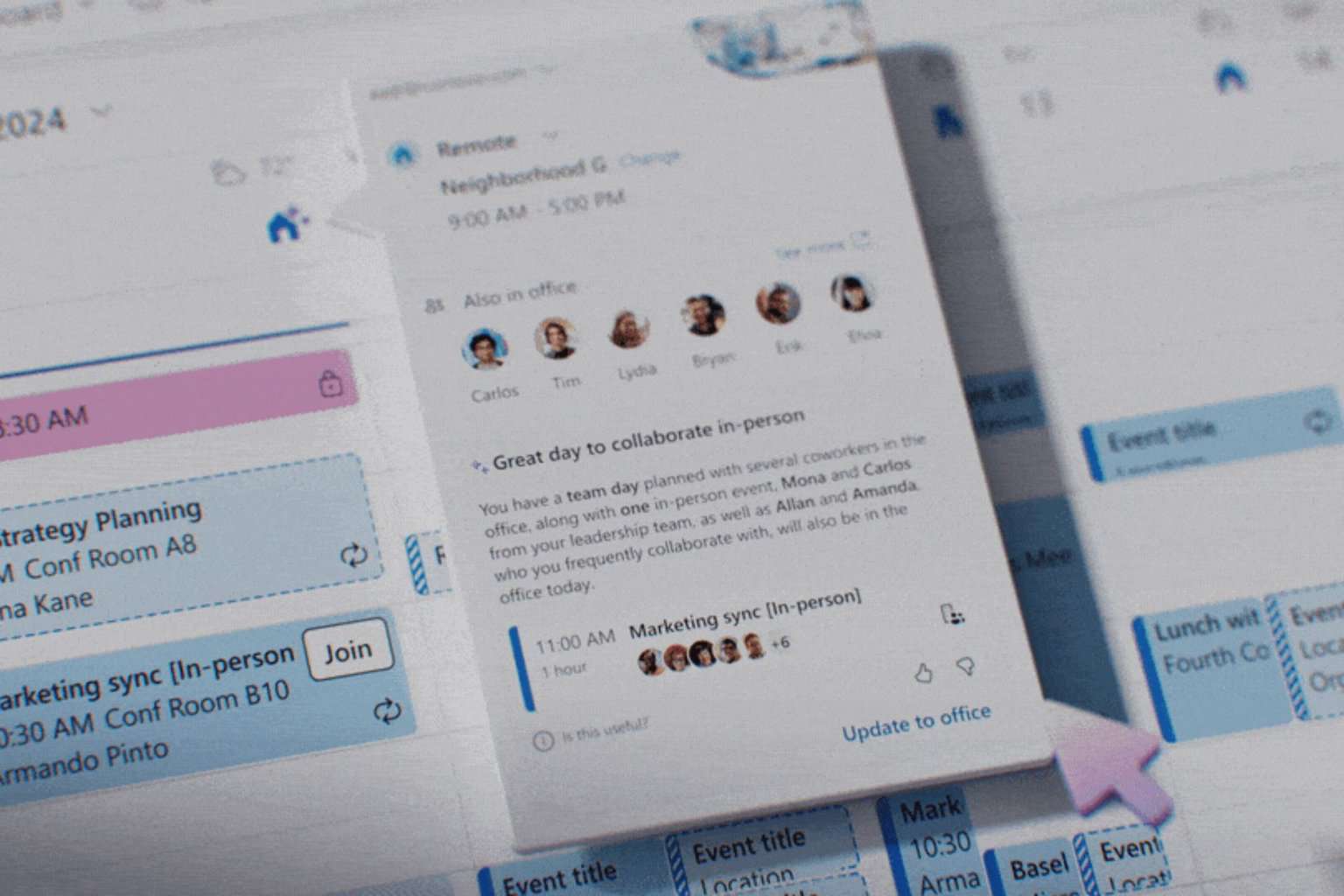





User forum
0 messages